TechRadar Verdict
PhotoLab 2.1 is a powerful, high-end program that delivers truly superb images from raw files, even from very average cameras and lenses. Its local adjustment tools are extremely effective and its PRME Denoise tool is incredible. However…the new PhotoLibrary image organising tools feel weak and unfinished, and they drag down the rating for an otherwise excellent raw photo editing application.
Pros
- +
Superbly sharp images
- +
Excellent automatic lens corrections
- +
PRIME Denoise option is stunning
- +
Powerful local adjustment tools
Cons
- -
‘Projects’ can’t be organised in a hierarchy
- -
Search tool is slow and limited
- -
Costs climb fast for the best features
- -
Does not support Fujifilm RAF files
Why you can trust TechRadar
DxO PhotoLab has evolved from DxO Optics Pro, a tool designed specifically for maximum quality raw processing and lens corrections. The big change came when DxO bought the Nik Collection from Google and added in Nik’s control point adjustments and other local adjustment tools and renamed the software to mark a big shift in its abilities.
DxO PhotoLab incorporates the same raw processing and lens correction power that made Optics Pro so effective, but the new local adjustment tools transform it into a powerful photo-editor in its own right, not just a high-end raw converter.
Introduction and features
- High-end raw processing and lens corrections
- Now with PhotoLibrary panel
- Essential and Elite editions
PhotoLab 2 goes a step further, adding a new PhotoLibrary panel for managing and searching your images. This is still in its early stages, though, with more features yet to be added.
In the meantime, you get the same folder browsing tools offered by DxO all along, and the same non-destructive editing workflow. When you select a folder, PhotoLab will scan the EXIF (shooting information) data in the files and automatically apply a correction profile (or prompt you to download one). It’s designed primarily for raw files, but it will also apply lens corrections to JPEG images if they’re unedited and straight from the camera.
You can also apply manual adjustments, local editing adjustments and preset image effects, and PhotoLab supports ‘virtual copies’ so that you can try out lots of different adjustments on the same photo without having to create new files.

PhotoLab comes in two editions: Essential and Elite. You need the Elite edition to get DxO’s PRIME Deniose and ClearView contrast enhancement, together with camera calibrated profiles, custom palettes and a number of other more advanced features.
DxO also publishes FilmPack 5, a film simulation and analog effects tool, and ViewPoint 5 for perspective corrections. These are sold separately and can work as standalone programs, but they also integrate with DxO PhotoLab to offer additional features and effects.
Sign up for breaking news, reviews, opinion, top tech deals, and more.

Interface and ease of use
- PhotoLibrary and Customize panels
- Automatic corrections and presets
- Complex manual tools
PhotoLab is pretty technical, and it’s aimed more at experts than beginners. You can use it for simple one-click corrections, but getting the best from it demands a bit more expertise.
The PhotoLab interface is organised into two tabs. You use the PhotoLibrary tab to browse your image folders, organise images into Projects (‘virtual’ albums) and use the new search tool.
The real editing work, though, is done in the Customize tab. Over on the right side of the screen is the main tools area, containing a stack of collapsible palettes, each with is own set of tools which can be expanded or contracted via little arrows.
The default workspace displays a Histogram panel here, Essential Tools, Light, Colour, Detail and Geometry palettes. If you have the FilmPack and ViewPoint add-ons installed, these have their own palettes too.
Along the top of the screen is a slim tools panel containing zoom tools, crop and straighten tools, Local Adjustments and more, while along the bottom of the screen is a thumbnail filmstrip showing the contents of the c currently selected folder.
It’s easy to apply automatic corrections and preset ‘looks’ in DxO PhotoLab, but the manual adjustments are detailed and technical. It’s a long, long way from novice-orientated programs like Photoshop Elements or Skylum Luminar, for example, and it’s clearly designed for photographers who know what they want to do and how to do it.
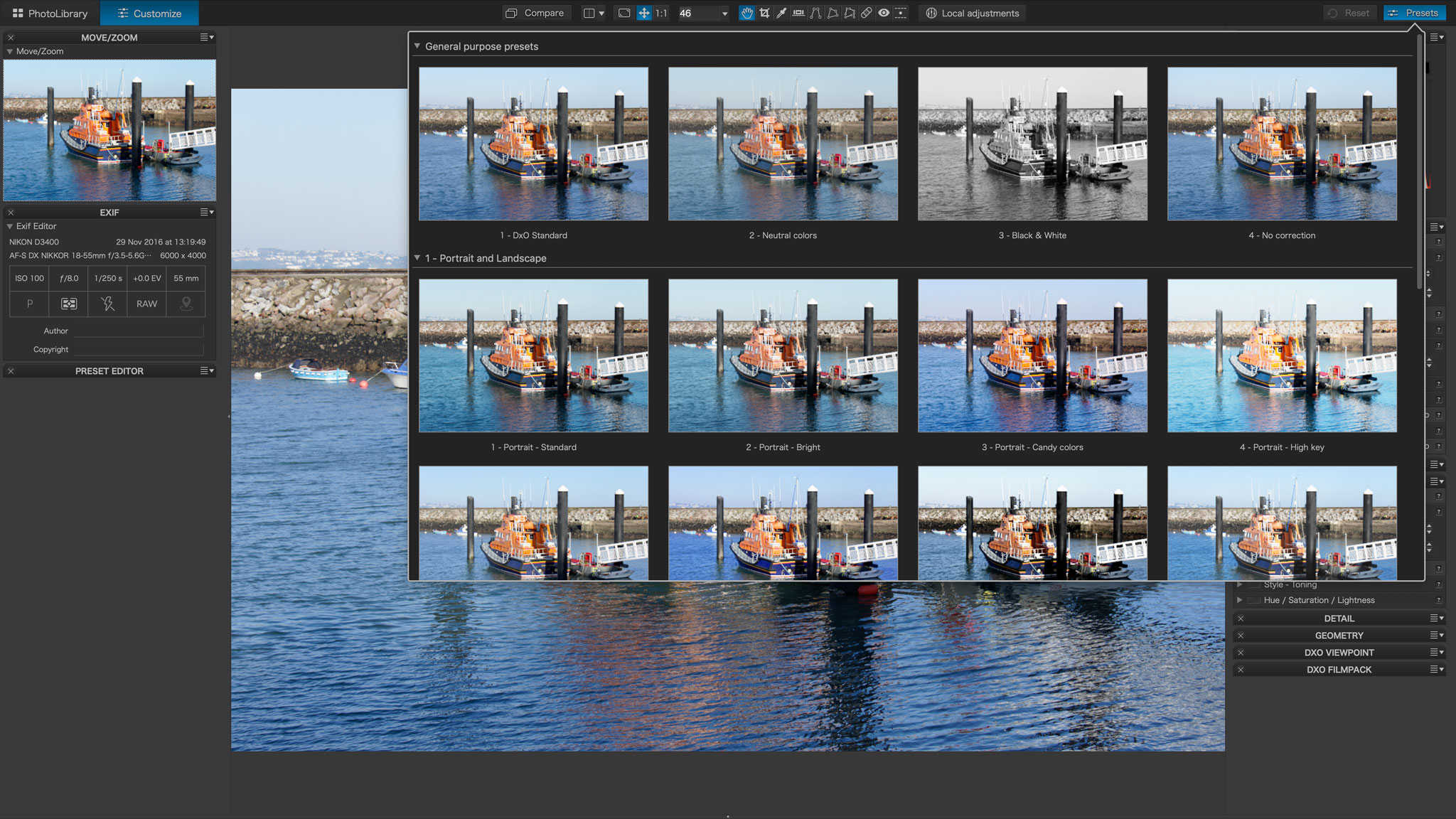
Performance and results
- Image detail and lens corrections
- PRIME Denoise for high-ISO shots
- No Fujifilm support
If you forget about the PhotoLibrary features for a moment, PhotoLab’s performance is exceptional. It can extract a level of detail and microcontrast from camera raw files that other programs can’t and it can make even an average consumer camera and lens combination look stellar. Sometimes you may have to look pretty close to see the difference, and maybe only the most pernickety photographers will think it matters, but what DxO’s processing technology can do with raw files is extraordinary.
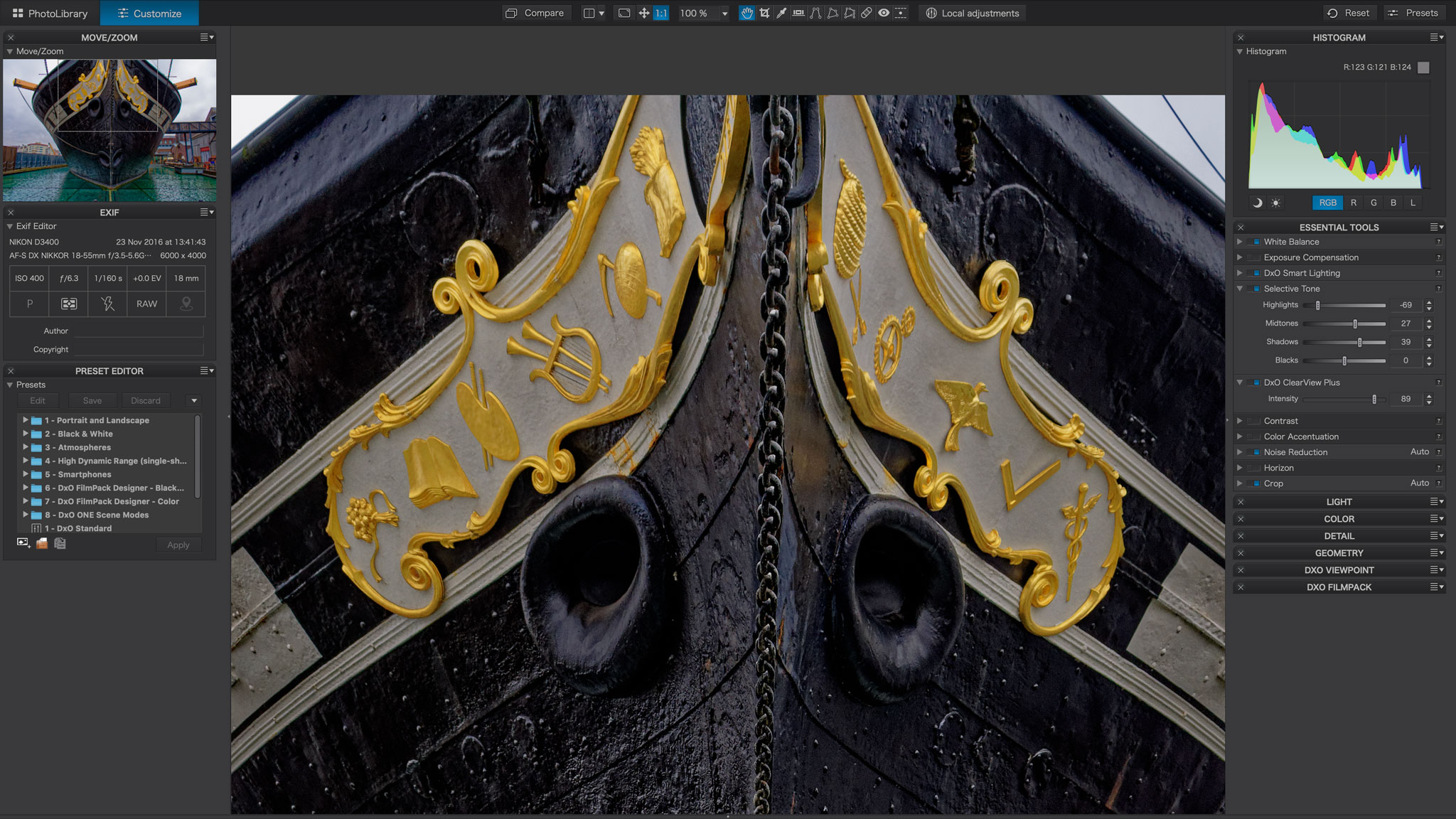
The same applies to its lens correction profiles. PhotoLab is not unique in being able to correct distortion, colour fringing and corner shading, but its precision and clarity, and its ability to correct edge softness too, produces images with an edge to edge ‘bite’ you might never have though your lenses were capable of. (Well, they’re not, let’s face it, without DxO’s image correction technologies.)
It is possible to have too much correction. Sometimes a little corner shading gives your pictures a stronger focal point, and sometimes DxO’s Smart Lighting technology can make processed images look a little flatter through its highlight and shadow detail recovery, but it’s not difficult to restore saturation and contrast with PhotoLab’s many adjustment tools.
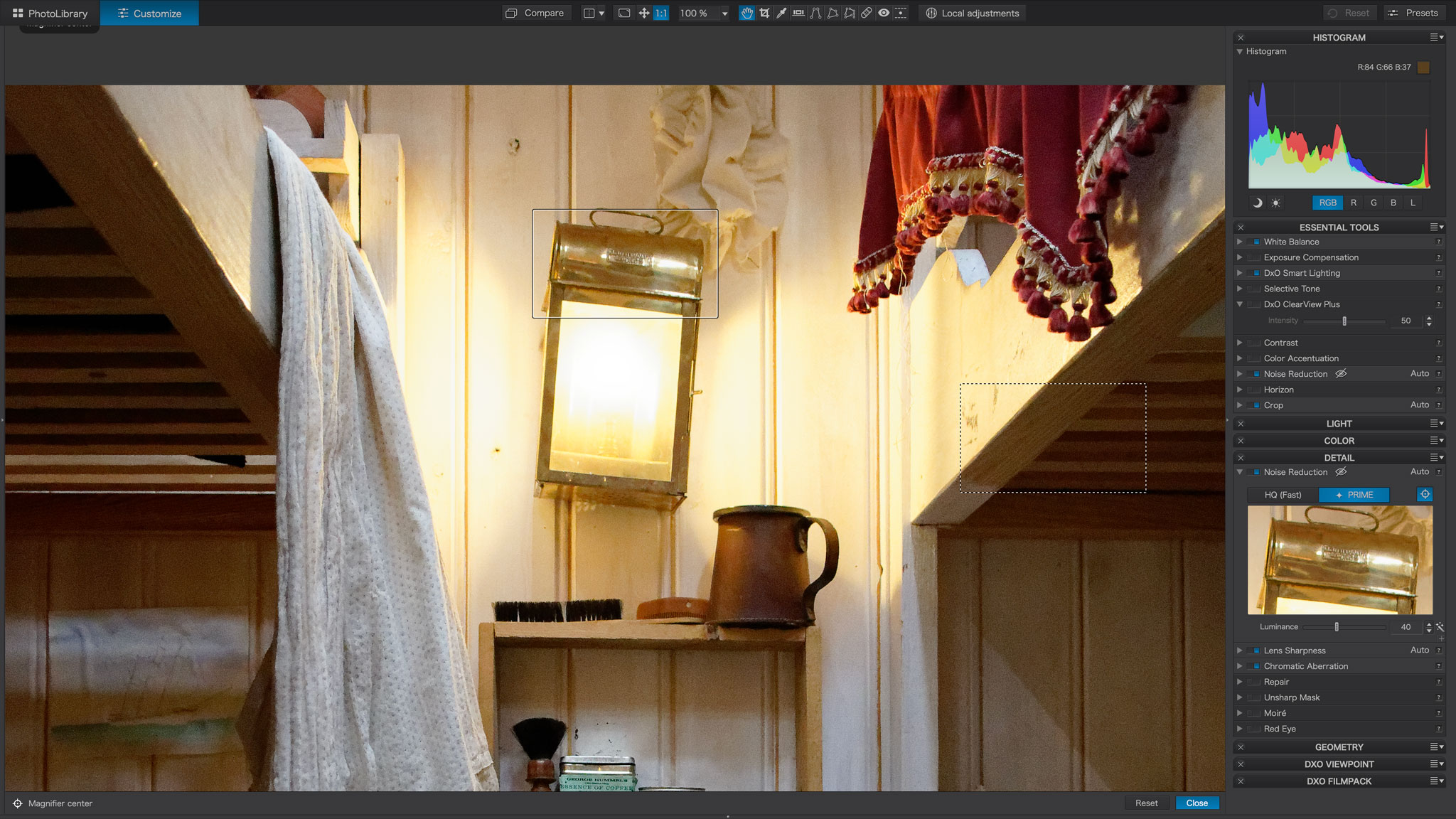
The DxO PRIME Denoise feature in the Elite edition deserves a special mention. This is a processor-intensive operation that takes a couple of minutes to complete, so you’ll probably reserve it for high-ISO images only, but the results are spectacular. Most noise-reduction algorithms bring compromises in smoothing versus detail, but DxO PRIME applies an altogether slower and more complex analysis of thousands of pixels to produce results on another level entirely. It manages to almost eliminate noise while preserving high levels of detail.
But it’s not all good. DxO’s processing algorithms do not support Fujifilm RAF files. The problem is the unique colour filter array used by X-Trans sensors, though PhotoLab doesn’t support non-X-Trans sensor models either.
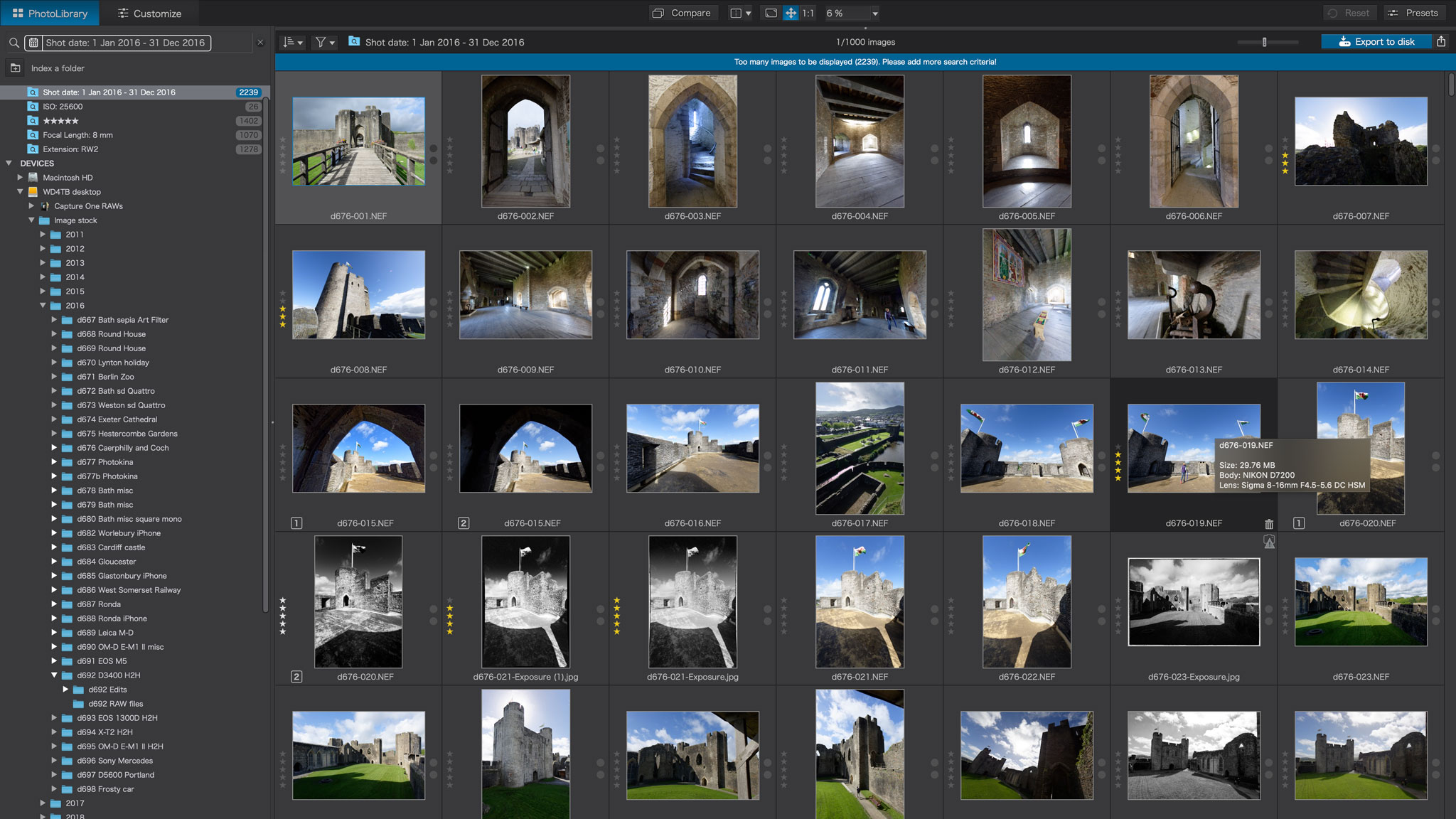
The other issue is the PhotoLibrary feature, which is a disappointment. PhotoLab has regular folder browsing already, which is fine for many users, plus ‘Projects’ for bringing images together ‘virtually’. These are like albums and collections in other programs, except that they can only be added in a simple linear list and not organised into a hierarchical filing system.
What’s new is the live search tool, but this feels both indiscriminate and incomplete. You can search for camera shooting information such as lens focal length, shutter speed and ISO setting, the date shots were taken and any ratings you’ve applied, but PhotoLab does not yet support keyword searches. Worse, you can’t choose which folders or volumes are included in the search, so if you keep a separate backup on your system, PhotoLab may find two versions of every shot.
Verdict
PhotoLab’s new PhotoLibrary feature feels unfinished. If DxO intends it to evolve into a proper image cataloguing or digital asset management (DAM) system, it’s got some way to go. The trouble is that this undermines PhotoLab’s essential qualities – its superb RAW processing and lens corrections and its rather good local adjustment tools.
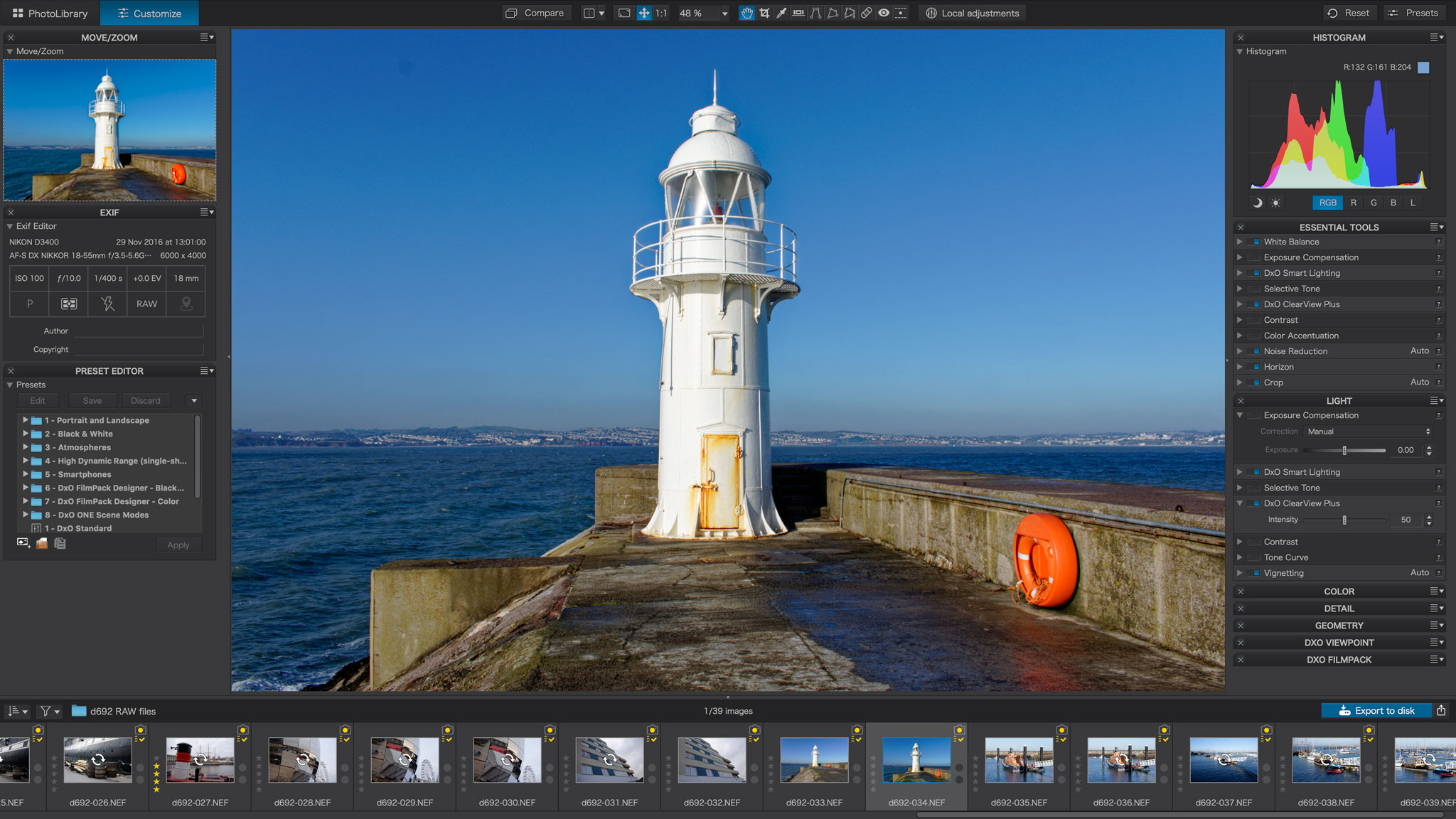
Adding more features to a program does not necessarily make it better because they need to be of the same standard as what’s already there.
It’s also important to pick the right software bundle. DxO PhotoLab Essentials is the cheapest option but doesn’t have DxO’s excellent ClearView Plus and PRIME Denoise technologies, or in-depth colour management options. The Elite version is more expensive but the better option, and even then you miss out on the analog effects and film simulations in DxO FilmPack and the perspective corrections in ViewPoint. If you download the trial version and decide to buy, you should consider the full DxO Photo Suite Elite product which comes with everything. It’s not cheap, but DxO does run special offers worth looking out for.
DxO has always done things its own way. It’s hard to love the new PhotoLibrary tools, such as they are, but PhotoLab’s core image processing and correction technologies are just superb.
Competition
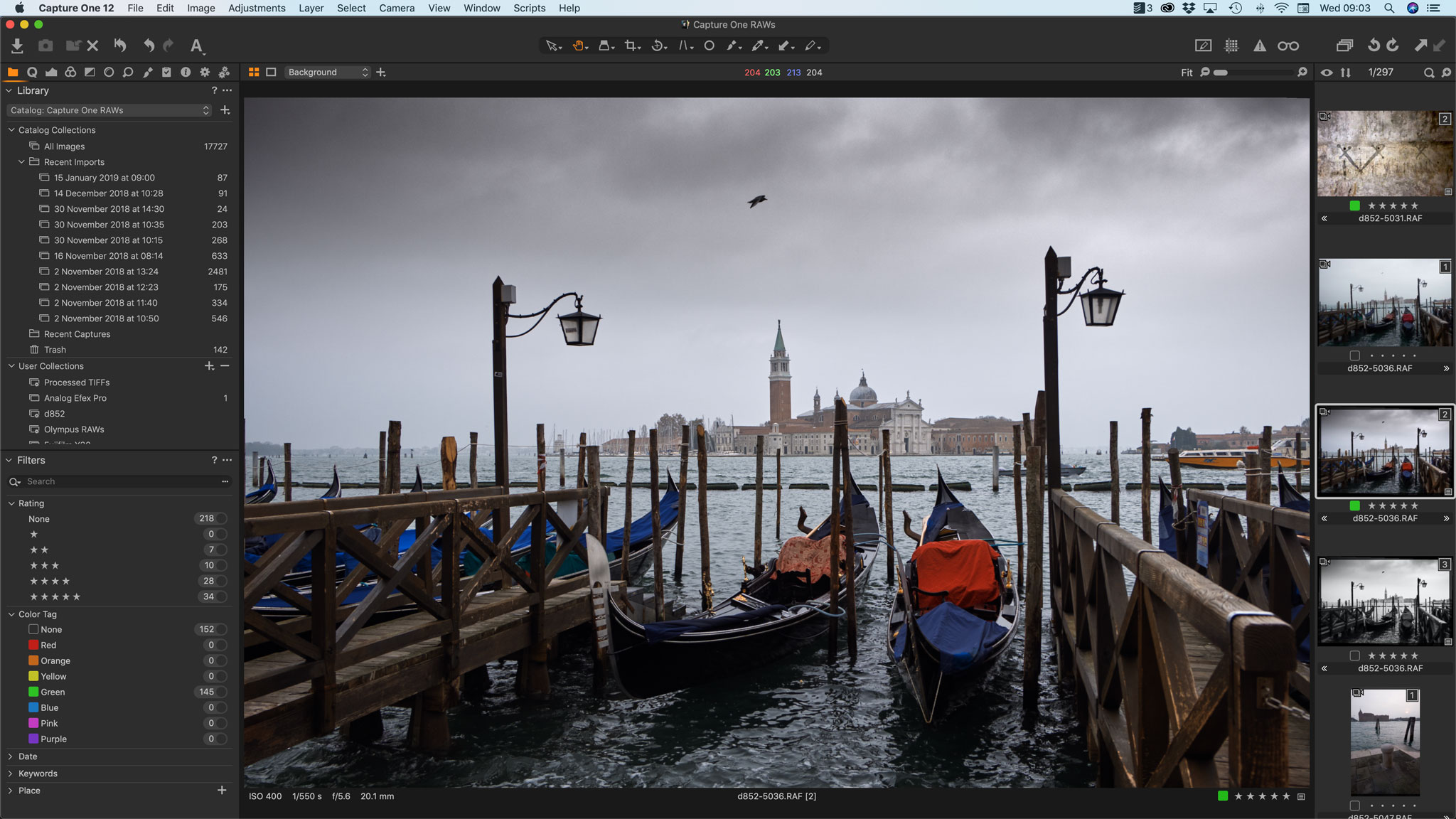
Phase One Capture One Pro 12
It’s like a high-end alternative to Lightroom with the same image cataloguing and non-destructive workflow, but with higher quality raw conversions, more straightforward local adjustments and the option for a streamlined tethered shooting professional studio workflow. DxO’s raw processing may have the edge, but it’s close – and Capture One supports Fujifilm raw files.

Adobe Lightroom Classic CC
Lightroom Classic CC has a far more powerful image management system than PhotoLab – there’s hardly any comparison here – but its raw processing is not as good. PhotoLab is much better at suppressing noise while maximising detail. May people object to Adobe’s subscription plans on principle, so PhotoLab has the advantage of a regular one-off licence payment.
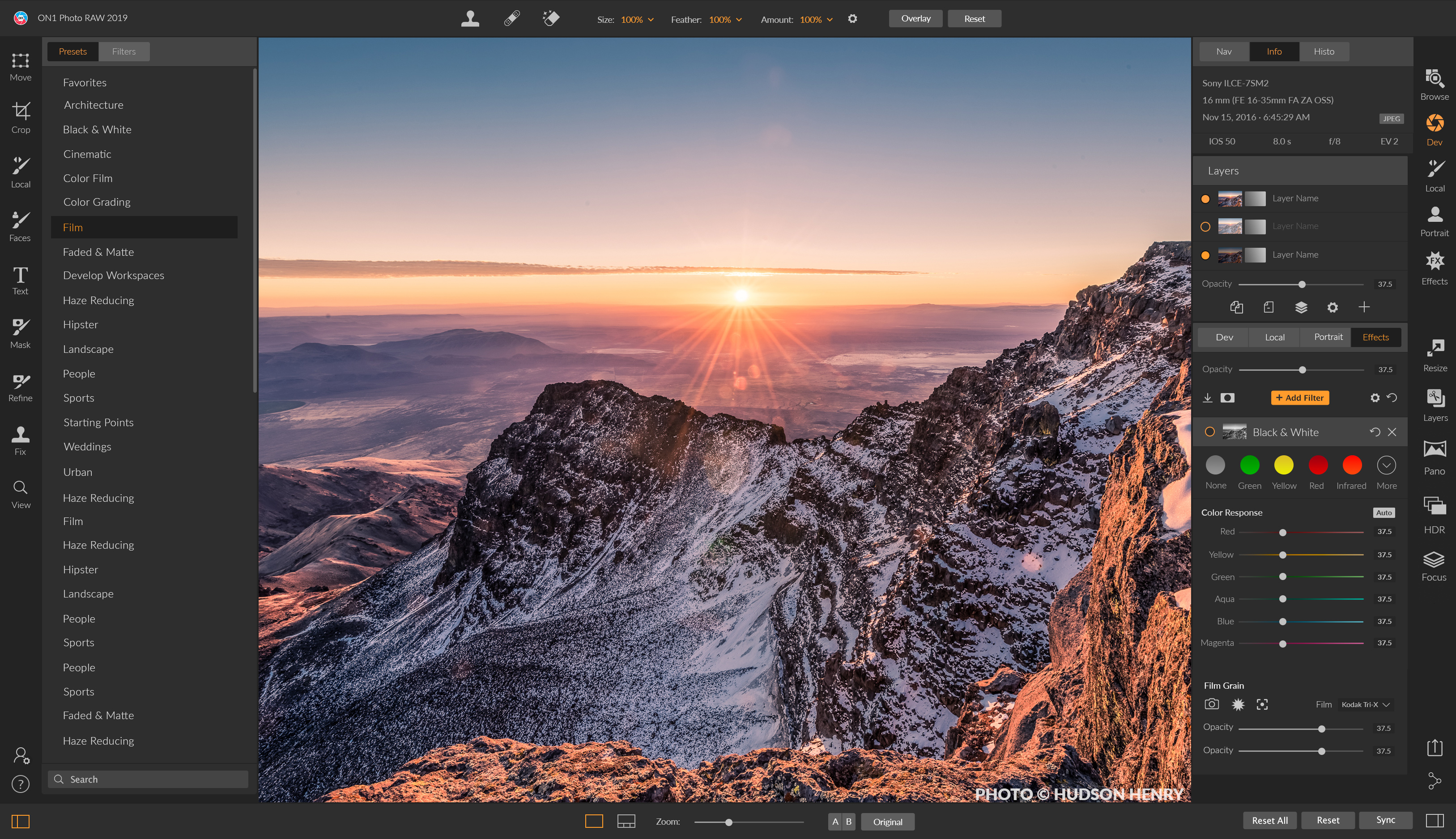
ON1 Photo RAW 2019
Perhaps not designed for the same kind of high-end audience as PhotoLab and Capture One, ON1 Photo RAW 2019 makes an interesting Lightroom alternative, sold as a regular ‘perpetual’ licence and with a far wider range of features including image browsing and cataloguing, image layers and masks and a large library of effects. For outright raw processing quality, though, PhotoLab is better.

Rod is an independent photographer and photography journalist with more than 30 years' experience. He's previously worked as Head of Testing for Future’s photography magazines, including Digital Camera, N-Photo, PhotoPlus, Professional Photography, Photography Week and Practical Photoshop, and as Reviews Editor on Digital Camera World.
