10 features that helped Windows XP achieve legendary status
The OS that wouldn't die
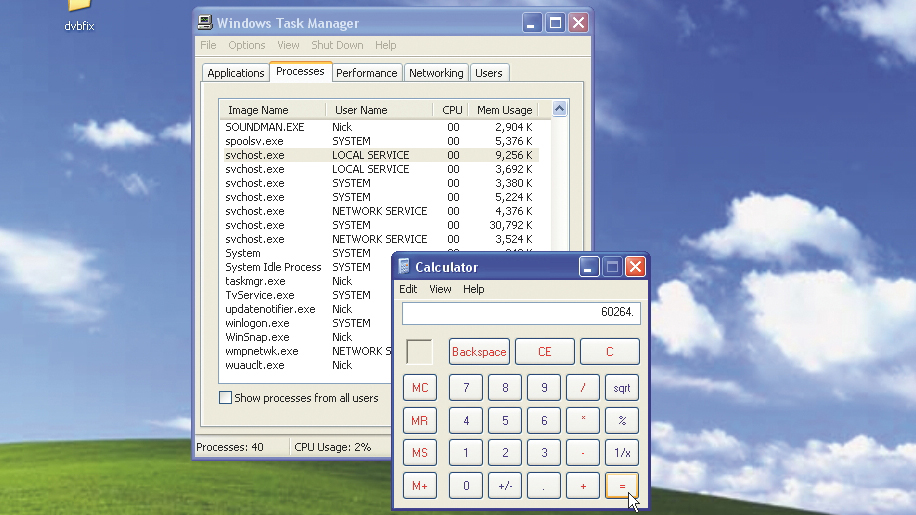
Introduction
It's been two years since Microsoft stopped supporting Windows XP, meaning if you're still running it and malware writers find a way to attack you, you're on your own. And despite the fact that it was launched in 2001, there are still people running Windows XP (a few of them in government departments that should know better).
Depending on whose measurements you believe, Windows 7 didn't overtake Windows XP as the most widely used version of Windows until 2011 or even the middle of 2012; even in 2014, you could still find it on as many as a third of all PCs around the world. Different tracking services show different numbers, but whoever is measuring, XP is the OS that won't quit.
Businesses – and home users – who didn't want to replace PCs that were doing what they needed to do, even for the improvements of a new OS. Then there are the gamers who need it for compatibility. For years, South Koreans had to stick with XP to run IE 6 for the ActiveX plugin that was the only way to shop online.
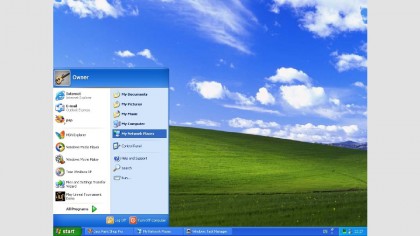
Why was XP such a hit?
XP's success was largely a matter of timing. It was a significant improvement over Windows ME, and Windows Vista was delayed so long by the problems Microsoft had building Longhorn (and devalued by the underspecified PCs many OEMs shipped it on when it did arrive), that in the public's mind, XP was Windows.
Partly that's because of the long list of key features that showed up first (or worked properly for the first time) in Windows XP. And because PC sales boomed after 2001 - by 2006 Windows XP was on 400 million computers - for many people, Windows XP was just what came on their first computer.
These days, an iPad or smartphone are most people's first computer, so even though it's the fastest adopted version of Windows ever, Windows 10 is going to have to significantly redefine what it means to use a PC to have the same kind of impact Windows XP did.
Here are 10 features that helped arguably Microsoft's greatest OS cement its legendary status.
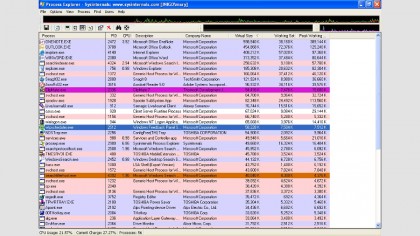
1. Unifying Windows
Windows XP was the first consumer version of Windows to use the NT kernel, which is what now powers everything from Windows 10, to Windows Phone, Xbox One and Azure, instead of being based on Microsoft-DOS.
Having one operating system for business and home users meant people could use the same interface on their home PC and at work, and get more comfortable with it; another reason that Windows XP became an operating system people loved. It also gave Microsoft a much bigger marketplace to sell Windows.
Using the NT kernel gave XP lots of advantages, from multi-threading to better memory management, and made it possible to move from 32-bit to 64-bit processors; it made a home operating system really powerful.
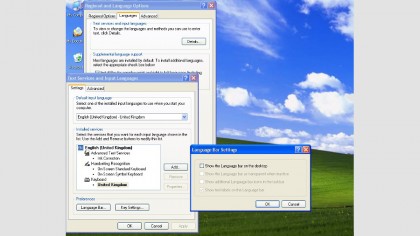
2. Crammed with features
Windows XP had a huge number of the features we now expect in an operating system, both for home and business users. (It also introduced the sometime confusing notion that there were different editions of Windows, with different features.)
Existing tools like Explorer got new features, like task panes and thumbnails – including the option to rotate an image that was the wrong way up – as well as showing you metadata for a file. Desktop search made it easier to find files; there was even a search assistant with a choice of three characters – somewhere between Clippy and Cortana. Backup software was included, along with a new, automatic system recovery option.
The Windows installer meant there was a standard way of installing new software. Clear Type let you tweak the way fonts were displayed to make them easier to read. Business users got the first version of Remote Dektop – and those remote connections were used for Remote Assistance, which let technology support look at or take over your system to help you. And for the first time, Windows could support multiple languages.
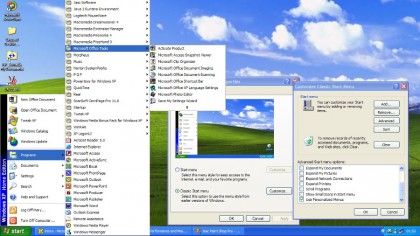
3. A new look: Bliss Hill
The famous Windows XP desktop background – a green hillside in Napa, California referred to as Bliss – was one of the most distinctive features of a new user interface that was designed to be friendly, right from the new Welcome screen that had your name on.
The Start menu from Windows 95 got a colorful makeover; a new, blue Start button, and two columns of buttons on the Start menu with links to common tasks you needed frequently. Tabs on the Taskbar sorted themselves neatly into groups and you could pin the programs you needed the most to the new quick launch bar.
The interface took advantage of the new features in GDI+, the new graphics subsystem in Windows XP; anti-aliased 2D graphics, textures, gradient shading and more, giving users transparent labels for the icons on the desktop (complete with drop shadows to make them stand out), the shadow that gave menus a 3D look, the translucent selection grabber in Windows Explorer and the task panes that slid out when you wanted them.
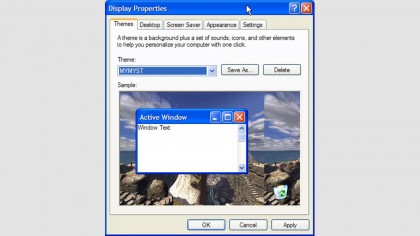
4. Windows themes
Windows XP wasn't the first version of Windows to let you give the interface your own look if you didn't like Bliss, but previously you'd needed to pay extra for the Plus Pack to do it.
With Windows XP themes were built into the interface and they became hugely popular, with fan web sites springing up where you could download custom themes. Windows XP was more colorful and you could really make it yours.
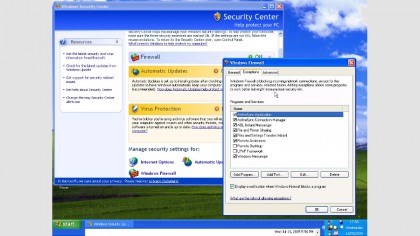
5. Service Pack 2 and security
Windows XP came along just as malware and spyware became a huge problem, and the RTM version wasn't secure enough to cope. Viruses like Code Red, Nimda, SQL Slammer and Blaster caused so many problems that they made it into the news and in 2002, Bill Gates had developers at Microsoft down tools and stop coding while everyone got security training.
The result of that was XP Service Pack 2 in 2004, which included a new version of the Windows Firewall turned on by default, execution protection to help prevent buffer overruns and protection in the networking stack.
SP2 was a huge step forward and made XP much more secure, and in just a few years Microsoft went from producing notoriously insecure software to becoming an industry leader for secure development and response. As XP aged, even with SP3, it wasn't able to keep up with new threats and even when it was still getting security patches, it never became as secure as Vista (and certainly not as secure as Windows 7).
But vital as those service packs were to turn the tide of viruses and Trojans, along with the delay in finishing Vista, they meant that people got used to running Windows XP and just getting service packs rather than switching to a new version of Windows every few years. That's what you'll finally get with Windows 10, but you have to move to Windows 10 to get it.
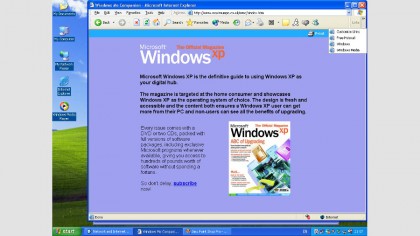
6. Internet Explorer 6
The default browser in XP, IE 6 tends to be mocked for its poor security and incompatibility with standards, but the real problem with IE 6 was that people kept on using it for so long, and web sites kept coding for its quirks (and pushing that code at any version of IE).

That was mostly Microsoft's fault – once IE had a dominant market share, it went into maintenance mode, IE 7 didn't arrive for five years and it was 2009 before IE 8 came along, starting Microsoft back into serious browser development.
But when it came out, IE 6 was the most standards-compliant browser on the market and it introduced features that became the basis of modern web development (when browsers and sites beyond Microsoft picked them up and made them far more widely used).
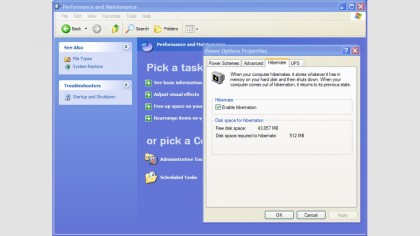
7. Power management, networking and performance
Under the hood, Windows XP had significant improvements. Networking was one big area of improvement; as well as offering much better Wi-Fi support and adding native Bluetooth support in SP 2, XP also introduced network Quality of Service, Internet Connection Sharing and simple network file sharing – plus fax support.
Hibernation had been available in previous versions of Windows, but for the first time it became reliable. If you were a business user, you could 'hot dock'; disconnect your laptop from your dock and accessories without having to turn it off and on again. And booting up got faster too; the target was to have Windows start up in just 30 seconds, thanks to an optimization technology called prefetch.
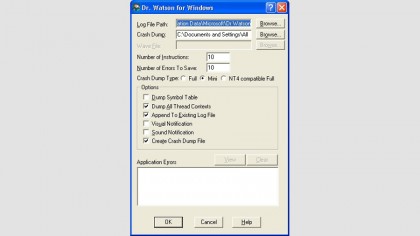
8. Supporting software
Windows XP added key features to make it easier to install and run applications. The new WinSxS 'side by side' folder helped handle the DLL Hell problem (where one program could overwrite key files than another app needed). XP is where the Dr Watson Windows Error Reporting tool showed up, so instead of wondering why customers were complaining about software, Microsoft could get the crash logs and memory dumps showing what was going wrong so they could find the bug.
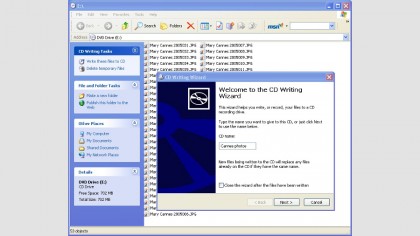
9. Multimedia goes mainstream
2001 was the early days of the iPod and other MP3 players, and Microsoft added support for useful MP3 features to Media Player so you could organize your music collection. And for the first time, CD burning software was bundled with Windows so if you wanted to save a backup of your files or make a mix CD for the car, you could do it without paying extra.
Windows XP also introduced Autoplay; a neat feature that would let music or video start playing or an application start installing as soon as you connected a device or put an optical disc into your PC. Unfortunately, that turned out to be a huge security hole and over the years, Microsoft has had to disable more and more of Autoplay.

10. Beyond the desktop: tablets and netbooks
As PCs became more popular, users wanted more than just desktops and notebooks and Windows XP adapted to them. In 2002 Microsoft came out with the Tablet PC and Media Center editions, which you could only get with specific hardware.
Media Center supported TV tuners as well as DVD playback and it had its own TV listings so you could use it as a DVR to record TV shows; some models were small PCs to plug into a TV, others were built into LCD TVs. And tablet PCs came with active digital pens and an app called Journal for sketching at taking notes.
They weren't cheap, because they were built for businesses and they didn't have touch screens, and one of the Microsoft engineers working on them annoyed Steve Jobs so much by talking about how good they were going to be that Jobs later claimed he started work on the iPad and iPhone to prove Apple could do it better than Microsoft.

XP also faced down the challenge of netbooks, which were initially based on Linux; afraid of losing the notebook market to cheap and light Linux machines, Microsoft came out with a slightly cut-down and rather cheaper version of XP to put on them instead.
The iPad, the Chromebook, the Apple TV; lots of today's devices go back to hardware that first came out running Windows XP – just another way XP had a huge impact on the world of computing, even if it didn't always mean that Microsoft would keep the computer market it created with XP.
Mary (Twitter, Google+, website) started her career at Future Publishing, saw the AOL meltdown first hand the first time around when she ran the AOL UK computing channel, and she's been a freelance tech writer for over a decade. She's used every version of Windows and Office released, and every smartphone too, but she's still looking for the perfect tablet. Yes, she really does have USB earrings.
Sign up for breaking news, reviews, opinion, top tech deals, and more.
You are now subscribed
Your newsletter sign-up was successful