Best RSS reader for Mac: 6 reviewed and rated
Popular RSS readers for OS X compared
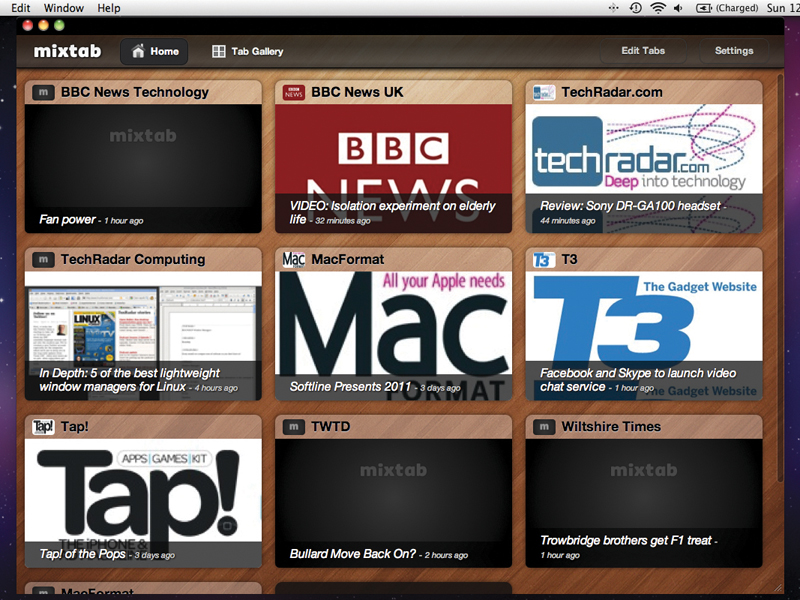
RSS enables you to choose what news you're interested in and have it delivered directly to your Mac as it happens. No need to trawl through countless sites looking for interesting stuff; it will come to you.
To get started, find a source of news you want to read, add its RSS feed in your app of choice (a process known as subscribing), and hey presto, the news rolls in.
Nearly all news sites have RSS feeds (also called newsfeeds), as do the major blogging services and Twitter, so you can effectively manage your entire news intake through an RSS reader, given the right subscriptions.
Safari and Mail enable you to subscribe to RSS feeds, but their handling of them is very basic - we wouldn't recommend using either for RSS, since there are so many great bespoke apps that do a better job.
What we're looking for in these apps is ease of adding and managing lots of feeds and an elegant, easy-to-use layout that makes reading the news a pleasure. One other important factor to consider is Google Reader integration.
There are two types of app here: the first type displays newsfeeds in columns and lists (NetNewsWire, Reeder, Socialite and NewsRack), whereas Pulp and Mixtab are more visual. Which you choose will depend on the kind of experience you want: if you subscribe to loads of different feeds, go for list-based, because it's the best way to work through lots of information nice and quickly. If you're after a more visually appealing look, go for one of the others.
RSS readers on test
Mixtab - Free
NetNewsWire - £14.95
NewsRack - £4.99
Pulp - £5.99
Reeder - £5.99
Socialite - £5.99
Sign up for breaking news, reviews, opinion, top tech deals, and more.
Test one: Adding RSS feeds
How simple is it to add your favourite RSS feeds?
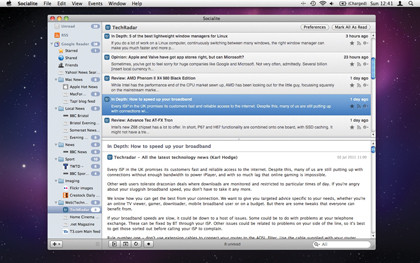
The four that sync to your Google Reader account - NetNewsWire, NewsRack, Socialite and Reeder - are a snip to set up. But only Reeder and NewsRack keep the feeds and folders in the same order they are on the Google account, and rearranging them is particularly irksome in Socialite, since it can hang as you move things.
Pulp will link to Google Reader, but only to pull in individual feeds - it won't bring in your whole list, nor will it keep read/unread items in sync. But to add feeds manually, you can often just type in the site's URL, rather than the specific feed one, and it'll soon find the feed.
NetNewsWire, Socialite and NewsRack also allow this; Reeder goes one better by enabling you to search by keyword and finding the feed for you. Irritatingly, Reeder and Socialite don't let you rename feeds. You have to add them manually to Mixtab, but the process is a bit long-winded and it struggles with some URLs that other apps handle fine.
Test results
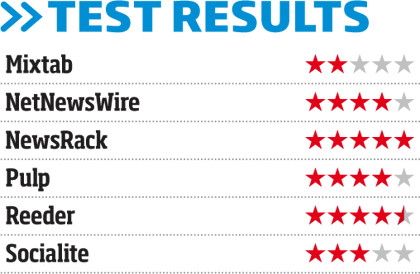
Test two: Design and feel
It's all about the looks bettering the reading experience
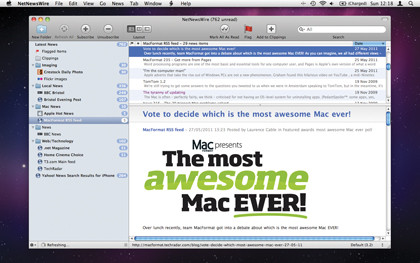
Of the list-based apps, NetNewsWire, NewsRack and Socialite look and feel like old-school Mac software: buttons, folder icons and so on are similar to native Snow Leopard apps including Mail.
Reeder takes a refreshing, iOS-inspired approach. With bigger icons, buttons and toolbars, we love how it works so smoothly, new content and feeds fading in and out of view. It makes the other three feel rather antiquated.
Pulp is like a print newspaper with headlines on the front pages, which fold away like paper to read a story. We thoroughly enjoyed adding selected feeds to it and spending time reading over breakfast; it feels less like you're reading on a computer. But the interface isn't great for adding lots of feeds you want to skim through quickly.
Mixtab displays each feed on a tile with a customisable logo or an image from the top article. But because of the odd behaviour of the images, making it look good can present a challenge.
Test results
