TechRadar Verdict
The best drone for most people, the Mavic Air 2 is a significant upgrade on its predecessor and our new favorite flying camera. It offers improved range, a noticeably longer battery life, excellent 4K/60p video and a whole host of new shooting features, all for the same launch price as its predecessor. Minor niggles aside, it's a superb choice for both stills photographers and filmmakers.
Pros
- +
Very easy to fly
- +
Compact, folding design
- +
Greatly improved battery life
- +
Excellent stills and video quality
Cons
- -
Camera feed sometimes stutters
- -
No screen on the controller
Why you can trust TechRadar
Whether you're looking for a camera, car or coffee machine, there is always a 'sweet spot' all-rounder that becomes the best choice for most people – and the DJI Mavic Air 2 is that model for drones.
This successor to the DJI Mavic Air from 2018 takes its predecessor's overall concept – an easy-to-fly drone with pro-level features – and completely redesigns it from the ground up. The result is a smaller, more affordable version of the DJI Mavic 2 Pro that equals, and in some areas even trumps, its pricier sibling.
The Mavic Air 2's completely new design looks like someone blasted the Mavic 2 series with a shrink ray, and it comes with a new controller too. But with a host of new features and technologies, it's not merely a clone of its bigger brother – DJI claims that the Mavic Air 2 is also its smartest drone to date.
All aspects of the Mavic Air 2 – from the drone to the app that you use to control the camera and flight settings – have been redesigned with usability in mind.
Deficiencies in the design and performance of the original Mavic Air, and indeed Mavic 2 Pro models, have all been addressed. And while the Mavic Air 2 isn't perfect, it certainly sets a new benchmark for what we can expect from mid-range flying cameras – that's why it's our current pick for the title of best DJI drone.

DJI Mavic Air 2 release date and price
- This mid-range drone starts at $799 / £769 / AU$1,499
- You can pre-order now, with shipping expected in mid-May
- A 'Fly More' bundle is also available for $999 / £949 / AU$1899
The DJI Mavic Air 2 is available for pre-order right now from the DJI store, with shipping expected in mid-May.
Like DJI's previous models, the drone is available in two bundles. The 'standard' package, which includes the Mavic Air 2 drone, one battery, the remote controller and all the required wires and cables, costs $799 / £769 / AU$1,499. That's exactly the same as the original DJI Mavic Air, which makes it good value considering the new tech onboard.
Sign up for breaking news, reviews, opinion, top tech deals, and more.
If you'd rather do longer shoots with your drone and have a more convenient way to carry it around, then there's also a 'Fly More' bundle. This includes all of the same items as the standard package, plus a shoulder bag, ND (neutral density) filters, a charging hub and two extra batteries. It costs $999 / £949 / AU$1899 and is the best choice for more seasoned fliers.
DJI says that "the Covid-19 pandemic has introduced new complexities for global shipping and logistics of many products", but is confident the Mavic Air 2 will ship to regions outside China (where's it available to buy immediately) in mid-May. We'll update this page if this changes.
- These are the best DJI drones you can buy right now
Design and controller
- Redesigned body makes it look like a mini Mavic 2 Pro
- New controller includes Ocusync 2.0 for improved range
- Mavic Air 2 weight means you may have to register the drone
Sensor: 12MP 1/2-inch CMOS
Camera focal length: 24mm (full-frame equivalent)
Aperture: Fixed f/2.8
Video: 4K MP4 & MOV, D-Cinelike, up to 240 fps
Gimbal: 3-axis
Weight: 570g
Flight time: Up to 35 mins
The DJI Mavic Air 2 couldn't look or feel more different to its predecessor. The drone has been completely redesigned to provide significant improvements in all areas, including image quality, speed and flight time, among others.
On the outside, the Mavic Air 2 looks like a miniaturized DJI Mavic 2 Pro and features the same folding design that sees the front arms swing out, and the rear arms rotate down and out, for flight.

This means the Mavic Air 2 measures a tiny 180 x 97 x 84mm when folded – roughly equivalent to a 500ml bottle of beer – and just 183 x 253 x 77mm when unfolded.
With a weight of 570g, it's just over half the weight of the Mavic 2 Pro, making it a highly portable, and indeed powerful, drone for both photographers and filmmakers. Depending on where you live, it's worth noting that this also means you may need to register the Mavic Air 2 (see the "Will I need to register the DJI Mavic Air 2?" section below).
In taking on the folding design of the Mavic Pro series, the Mavic Air 2 sits low to the ground on its rear arms. This means that when taking off in grassy areas you have to find flat ground with short grass to avoid strimming the grass during take-off and landing.
This can cause erratic flight and at worst, crashes. For this reason, it's worth carrying a small landing mat that can be pegged to the ground to provide a clear and safe take-off area. On harder, flatter surfaces such as tarmac and concrete, this obviously isn't a problem.




In a departure from the folding controller design employed by all previous and current Mavic drones, the Mavic Air 2 controller is larger and doesn't feature a folding design – it's like a smaller version of the DJI Smart Controller, but sadly without the screen.
This new shape is comfortable to hold thanks to the contoured grips on the rear and its 393g weight. The controller also starts up and connects to the aircraft quicker than the previous controller.
With this new design, the phone attaches to the top of the controller via a telescopic grip that will comfortably accept phones of all sizes, including phablets. The phone connector cable attaches within the cavity where the top of the phone holder stows away when not in use, and there's a slot to insert the phone end when it's not in use to keep the cable tidy and out of the way.

This is a nice touch, but the cables are a little too long for the design so inserting the phone end of the cable into the space for storage puts pressure on the cable that could potentially result in cable damage over time. The control sticks are stored in rubberized sections at the bottom of the controller, and there are an additional two spares in the box.
In terms of direct access controls, the controller offers just a handful including the joysticks for flight control, a flight mode switch to change between Tripod, Normal and Sport Modes, a Return-to-Home button, a button to switch from stills to video, one FN button, a shutter button, a gimbal control dial and a button to turn the controller on and off.
This minimal layout means that the majority of camera controls are accessed via the new DJI Fly app.

Features and flight
- The Mavic Air 2 has a 42mph flight speed and 34-minute flight time
- It has a vastly improved 10km range, compared to 4km on its predecessor
- The drone's video feed can sometimes stutter and lock momentarily
The Mavic Air 2 features new motors, new electronic speed controllers, improved battery technology and enhanced aerodynamics. These combine to provide increased flight speeds of up to 42mph in Sport Mode and a flight time of up to 34 minutes.
This is a big boost over the original Mavic Air's 21-minute flight time and is even three minutes longer than the Mavic 2 models. While that doesn't sound much, you really do notice the increased flight duration and slower battery drain. The controller also provides increased battery life compared to its predecessor.
Flying the Mavic Air 2 is just as easy as any other DJI drone thanks to the smart technologies employed. Not least the inclusion of OcuSync 2.0, which is a vastly superior method of transmission between the controller and drone than that used by the original Mavic Air.
OcuSync 2.0 supports 2.4GHz and 5.8GHz frequencies and can switch between the two when necessary. Anti-interference technology also helps block unwanted signals.



Despite all this new and improved technology, which keeps the drone and controller connected at distances of up to 10km, the video feed of the Mavic Air 2 still stutters and locks momentarily while the drone continues to move.
This was a problem with the original Mavic Air, and while it’s not the end of the world, it can slow you down when framing shots. This might be down to the pre-release version of the new DJI Fly app that we used for this review, so may be ironed out with firmware or app updates in the future – we'll update this review if that's the case.
In terms of safety features, the Mavic Air 2 provides obstacle sensors of the front and rear of the drone that, when switched on, can help to avoid collisions. These are turned on by default, and for most people keeping them turned on is the best option.
There are also sensors on the bottom of the drone alongside an auxiliary light to help with automatic landing and these are similar to those found on the Mavic Pro models. Another safety feature is geofencing, which will stop the drone from flying close to high-risk and secure locations such as airports and critical infrastructure.



That's not the end of the safety features either. You also get Advanced Pilot Assistance System (APAS) 3.0, which when enabled will reroute the drone when obstacles come into its path. The idea behind this is that pilots can confidently fly in more complex locations without fear of crashing.
And then there's AirSense technology – a first for a DJI consumer drone – which uses ADS-B aviation technology to receive signals from nearby airplanes and helicopters and displays their locations on the on-screen map on the DJI Fly app. This technology has been employed to help reduce the risk of air incursions, though it will sadly only be available in Mavic Air 2 units in North America initially. DJI says that "a version of Mavic Air 2 will be available outside of North America without ADS-B" and that these models are otherwise identical.
Beyond the safety improvements, the Mavic Air 2 has inherited many advanced features from both the Mavic Pro 2 and professional drones to provide smart capabilities in automated flight modes for capturing still and video.
These include FocusTrack, Hyperlapse (up to 8K) and four flight options; Free movement, Circle, CourseLock and WayPoints.
Then there are the 'QuickShot' automated flight modes (the drone equivalent of a camera's 'auto' mode), which help you create visually interesting videos at the touch of a button. These include Rocket, Circle, Dronie, Helix, Boomerang or Asteroid.

Photo and video quality
- New sensor brings significantly improved image quality from the Mavic Air
- Fantastic range of shooting modes, including 8K Hyperlapses
- Stills from the high-resolution 48MP mode are slightly disappointing
The Mavic Air 2's image quality is massively improved compared to its predecessor. This is, in part, thanks to the new 12MP 1/2-inch Quad Bayer sensor, which provides significantly cleaner images at all ISO levels. Still, like all drones with small sensors, noise is noticeable at even ISO 100, so ISO 400 is realistically the highest setting you'd want to use.
The camera lens provides a full-frame equivalent focal length of 24mm with a fixed f/2.8 aperture. But despite this limitation and the lens focus being set to hyperfocal distance, depth-of-field is large enough to keep close and even deep landscape scenes sharp throughout.













Images are sharpest in the center of the frame with a drop off the closer you get to image edges. This is the same with all Mavic drones, but the edge sharpness of the Mavic Air 2 is greatly improved compared to its predecessor.
For photographers, several functions are designed to help you to shoot better images with ease. But like scene modes on compact cameras and entry-level DSLRs, if you're an experienced photographer you can achieve better results shooting Raw (DNG) and using manual shooting and editing techniques instead of the features. All of the following features produce JPEGs rather than Raw files.
HDR photos captures seven bracketed exposures that are then merged in-camera to produce an image with detail from the shadows to the highlights. This can also be achieved shooting Raw and using the Auto Exposure Bracketing mode before processing images in HDR software.
Hyperlight is a mode designed for shooting in low light and merges several images to average out and reduce noise. This can be achieved manually by shooting several Raw images and noise stacking them in Photoshop.
Finally, Scene Recognition is a mode that can recognize five scene types – sunsets, blue skies, grass, snow, and trees, and optimizes settings in in-camera JPEG processing to each. Again, this can be achieved manually in Raw processing software such as Adobe Lightroom. The great thing here though is that regardless of how experienced you are at photography, everyone is catered for.
Another highlight feature is the ability to shoot 48MP stills with the 12MP sensor. The output images taken in this mode are in JPEG format, and the results are unfortunately much softer than Raw files and standard size JPEGs, plus images appear washed out and desaturated in comparison.
This would suggest that the 48MP images are created using an in-camera interpolation algorithm. If larger images are required, Photoshop provides better interpolation results within the Image Size dialogue using the Preserve Details Resample option.
For videographers, the Mavic Air 2 brings with it some firsts for DJI and even features not found in the flagship Mavic models, such as 4K video at 60fps and slow motion video up to 240fps at 1080p. So, despite the small size, there is certainly scope for professional video use of this drone in certain situations.
Video can be captured in Standard format, so the video equivalent of a JPEG, or in the more neutral D-Cinelike profile that displays more detail in shadows and highlights and requires colour grading.
HDR video is also available at 4K, 2.7K and FHD at up to 30fps. 4K is available up to 60fps, 2.7K up to 60fps and FHD up to 240 fps. Video can be shot in MP4/MOV (H.264/MPEG-4 AVC, H.265/HEVC) with a maximum bitrate of 120 Mbps.

Verdict
Just when you thought the Mavic Mini was the most impressive small drone available, DJI has upped the ante with the Mavic Air 2, which sits comfortably between that model and the two prosumer Mavic 2 models.
The overall design has been dramatically changed and with improved connection to the controller, noticeably longer battery life, 4K video at 60 fps, 48MP stills from the new 1/2-inch Quad Bayer sensor and a whole host of new functionality, this is a significant upgrade on the previous Mavic Air.
For photographers and videographers who need a highly portable drone that can be easily carried alongside other photographic equipment to shoot Raw stills, 4K/60p video and slow motion FHD video, the Mavic Air 2 sets a new benchmark for what we can expect from DJI drones now and in the future.
With the launch of the Mavic Air 2, DJI has produced a drone that will undoubtedly have a wide appeal thanks to its impressive smart flight features, stills and video functionality, alongside the upgraded design, motors and battery that provide significant performance upgrades over the previous model.
The Mavic Air 2 isn't perfect, but it's a pleasure to fly and shoot with, and could easily become the most popular DJI drone to date.
Will I need to register the DJI Mavic Air 2?
In some regions, including the US and UK, new legislation has been passed for drones that weigh 250g and over. Whether or not you'll need to register the DJI Mavic Air 2 depends on where you live, but here are the current laws for the US, UK and Australia.
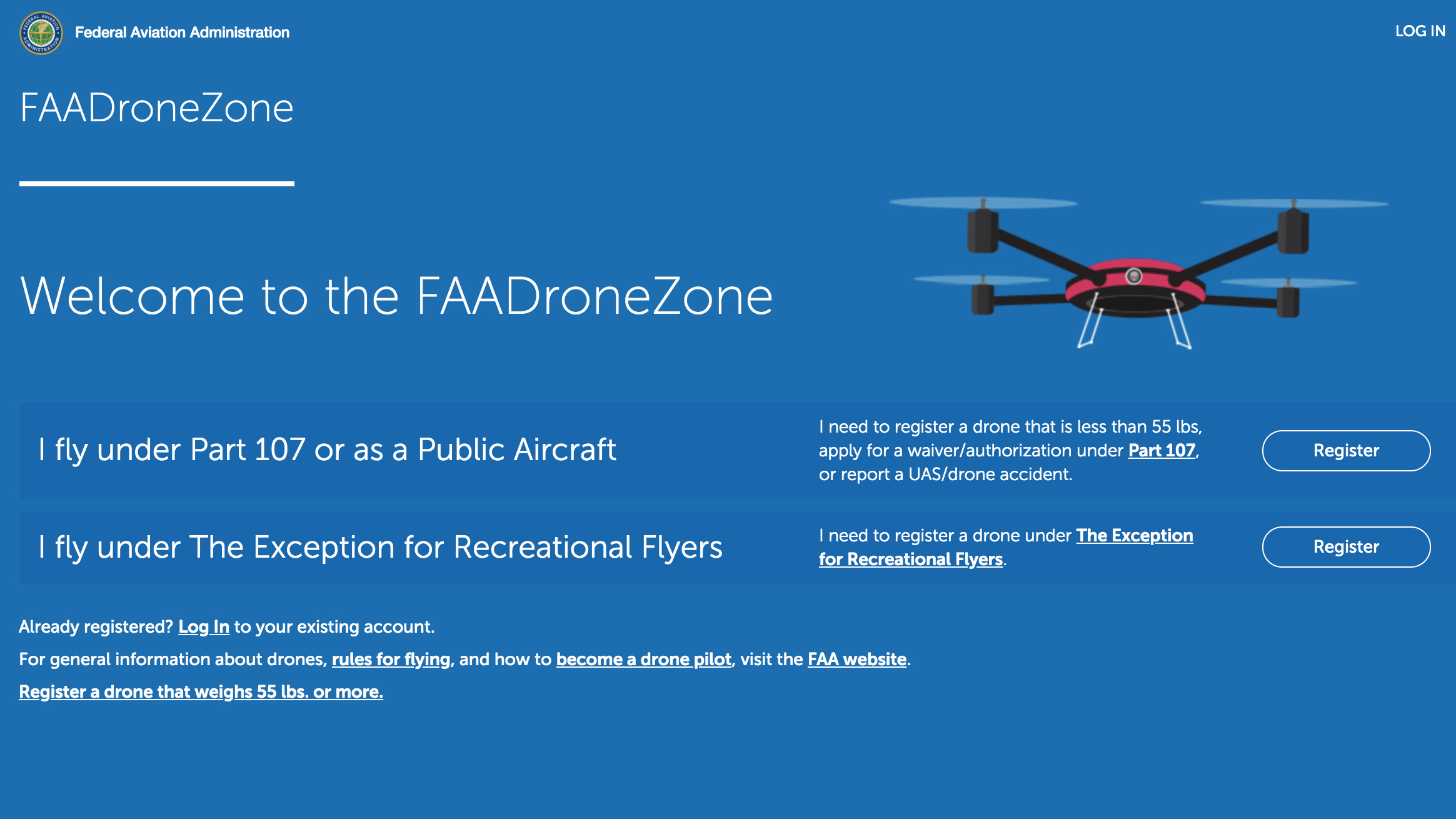
US
If you're a recreational drone pilot – that is, someone who is flying for fun rather than commercial gain – you'll simply need to register your Mavic Air 2 with the FAA (Federal Aviation Administration), then mark your drone with the registration number.
There is also an 'Aeronautical Knowledge and Safety Test' being developed for recreational drone pilots, but it's not yet clear when this will be introduced.
UK
Following the new introduction of a drone registration scheme from 30 November 2019, the UK's CAA (Civil Aviation Authority) now requires anyone who's responsible for a drone weighing between 250g and 20kg to register as an operator. The DJI Mavic Air 2 weighs 570g, so qualifies for this.
The cost for registration is £9 per year and you'll also need to pass an online theory test, which is based on the information in the The Drone and Model Aircraft code. This test is free and renewable every three years.
Australia
Australia's Civil Aviation Safety Authority (CASA) is planning a new drone registration scheme on similar lines to the CAA one above, but so far it hasn't been officially introduced.
CASA says that "drone registration and accreditation are on their way" and that the process will "be quick and easy and last for 12 months". You don't need to do anything with drones like the DJI Mavic Air 2 right now, but we'll update this page when that changes.
The competition

DJI produces the most consumer-level drones catering to a wide range of photographers and videographers, so there’s something for almost everyone in its product line-up.
As such, the lines between the different Mavic models can blur, which means both the tiny DJI Mavic Mini at 249g (which only shots Jpegs and 2.7K video) and the larger Mavic 2 Pro and Mavic 2 Zoom models are all direct competition for the Mavic Air 2.
Overall, the DJI Mavic Air 2 is the best all-rounder for non-professionals, because it has a far wider range of modes (including object tracking) than the Mavic Mini. And while the Mavic 2 Pro and Zoom respectively offer a larger sensor and zoom capabilities that you can't find on the Mavic Air 2, the latter now offers far better value for money.
Need a bit more information before making up your mind? Check out our in-depth reviews of each below.
First reviewed: April 2020

James Abbott is a professional photographer and freelance photography journalist. He contributes articles about photography, cameras and drones to a wide range of magazines and websites where he applies a wealth of experience to testing the latest photographic tech. James is also the author of ‘The Digital Darkroom: The Definitive Guide to Photo Editing’.
