Apple iPhone SE live stream: How to watch the March 21 keynote
Apple's live stream won't work on Google Chrome or Firefox

Today's Apple March 21, 2016 live stream is just another way in which the iPhone company is good at controlling its message, end-to-end, just like its FBI-thwarting encryption.
At the event, the smaller 9.7-inch new iPad Pro tablet and even smaller 4-inch iPhone SE phone are poised to launch to the world, but you won't be able to see it happen on a Google device.
- Switch to the live blog: Follow along with our Apple keynote March 2016 real-time updates
The Cupertino-held keynote will only be accessible through one of Apple's own devices or - and this is a rather new, lenient addition - the Microsoft Edge browser on a PC.
Because everyone forgets that they have to fire up Safari during the three press conferences that Apple holds each year, here's a refresher on how to live stream today's Apple keynote.
Update: We now have the URL for the stream to use with VLC Media Player
Apple keynote live stream start time
The first thing you need to know about is when the Apple keynote will start today. That's an easy one to answer because the time hardly ever changes.

Apple CEO Tim Cook will take the stage - waving his hand and Apple Watch on-wrist - at 10:00am Pacific in Cupertino. That means it'll be 1:00pm Eastern and 5:00pm GMT in London.
Sign up for breaking news, reviews, opinion, top tech deals, and more.
The time is a little funky in March because the UK isn't quite in Daylight Savings Time (until March 27), whereas the US has been observing it for a week (March 13).
Watch our Apple iPhone SE Event live blog
We're going to be at Apple's Cupertino headquarters for the iPhone SE Event and we'll be brining you all the latest news and reveals in our Apple keynote March 2016 live blog.

Our live blog will be one of the best ways to make sure you don't miss a thing from today's Apple event regardless of what device you're using.
Apple event live stream on an iPhone or iPad
You can always live stream the Apple keynote on a phone or tablet, so long as it's an iPhone or iPad. An iPod Touch will also do the trick.

However, they do need to be upgraded to iOS 7.0 or later, which may require clearing apps and some photos if you haven't been able to update on an older 16GB device.
Booting up Safari on the device and visiting this page will do the trick. You'll be in for a surprise, as Apple is set to unveil the iOS 9.3 update. So, do go filling up for device to the max just yet.
Apple event live stream on a TV
There's one more way to watch the Apple March 21 event live stream, and it's by far the most impractical, but lavish way to do it: on a big ol' television using an Apple TV.

Streaming this way requires an Apple TV 2nd or 3rd generation that's been upgraded to software 6.2 or newer. Or, a brand new Apple TV 4th generation.
Apple live streams its event using its own HTTP Live Streaming (HLS) technology. The good news is that HLS streaming tech has been around for a while and is probably a part of at least one of your devices at this point.
Apple event live stream on a Mac or PC
The easiest way to watch an Apple event in on a computer, and this can either be a Mac, or it can be a newer PC so long as it runs Microsoft's Windows 10 operating system.

The Mac requires Safari 6.0.5 or later on OS X v10.8.5. Considering we're up to OS X 10.11 El Capitan, a free upgrade, this shouldn't be a problem for anyone but the oldest Mac users.
Since a lot of people are going to be live streaming the Apple event from work, where PC still dominates, you can tap into Microsoft Edge on Windows 10.
In either scenario, just point your respective browser to the official Apple live stream page. If it doesn't seem to be working at the start time, try refreshing to get it to play.
Apple iPhone SE live stream on Android
If you have an older Windows device, or you use Android, things get a little trickier. That doesn't mean it's impossible, though, and the most reliable way of streaming Apple's iPhone Event online with these devices is to download and install the versatile VLC media player.
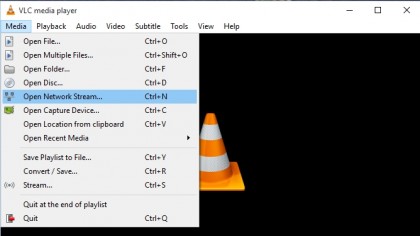
Once installed, open it up and in the top-left corner click Media, then Open Network Stream. You'll then need to enter in the network URL of the stream. The URL you need is:
Android users, including Android N beta testers expecting the latest and greatest, won't be able to live stream today's Apple keynote easily. They can, however, catch a replay, or tune into our live blog and visit techradar for up-to-date information.

Matt is TechRadar's Managing Editor for Core Tech, looking after computing and mobile technology. Having written for a number of publications such as PC Plus, PC Format, T3 and Linux Format, there's no aspect of technology that Matt isn't passionate about, especially computing and PC gaming. He’s personally reviewed and used most of the laptops in our best laptops guide - and since joining TechRadar in 2014, he's reviewed over 250 laptops and computing accessories personally.