Why you can trust TechRadar
The fact that the Notebook Odyssey Z is a heavy-hitter in performance helps make up for it being a heavyweight in design.
The six-core Intel Core i7-8750H with 16GB of memory (RAM) is a potent combo for productivity. We do plenty of multi-tasking, and we let Chrome go to town on our RAM, but the Notebook Odyssey Z keeps up with us. We never notice the system slowing down while browsing with a dozen tabs, writing articles, downloading Steam games and playing Full HD video all at the same time.
Here’s how the Samsung Notebook Odyssey Z fared in our suite of benchmark tests:
3DMark: Sky Diver: 23,343; Fire Strike: 8,695; Time Spy: 3,434
Cinebench CPU: 862 points; Graphics: 119 fps
GeekBench: 5,088 (single-core); 18,594 (multi-core) PCMark 8 (Home Test): 4,143 points
PCMark 8 Battery Life: 2 hours and 26 minutes
Battery Life (TechRadar movie test): 3 hours and 4 minutes
Total War: Warhammer 2 (1080p, Ultra): 30 fps; (1080p, Low): 69 fps
Shadow of the Tomb Raider (1080p, Ultra): 44 fps; (1080p, Low): 78 fps
Some of the Notebook Odyssey Z’s weight may come from its cooling solution, which seems to be highly effective. During our benchmarking, we saw the CPU maintain consistent clocks over 4GHz in the PCMark 8 Home Test’s graphed results. We also reviewed the Lenovo Legion Y730 with the same CPU, and that model struggles to maintain the same clock speeds in the same test.
When it comes to gaming, the Notebook Odyssey Z isn’t as potent as some of its contemporaries. That’s because of the Nvidia GeForce GTX 1060 GPU inside. While the GTX 1060 is good for a lot of less demanding games at high frame rates, it struggles with higher settings in more graphically intense games.
We put some time into PlayerUnknown’s Battlegrounds, and the Notebook Odyssey Z struggled to maintain consistent frame-rates at medium settings, though did stick around 60 frames per second (fps) for the most part. We popped into Sekiro: Shadows Die Twice for a little while, and at maximum settings, the computer can mostly hold just below the game’s 60 fps cap.

The laptop is better suited to esports titles that make hitting extra high frame-rates achievable on the GTX 1060, letting it take advantage of the display’s 120Hz refresh rate. Playing Rocket League at the highest quality settings, the laptop could readily maintain well over 160 fps even with Chrome running in the background.
Through all of these experiences, support for G-Sync helps keep visuals smooth (except Rocket League, which is kept smooth by the high frame rate). We also notice that the Notebook Odyssey Z manages to handle the shifting demands of games well. In our max-quality benchmark of Shadow of the Tomb Raider, even though the frame-rates widely varied and the system was GPU-bound, we saw no hitching in the visuals.
Sign up for breaking news, reviews, opinion, top tech deals, and more.
The dual 1.5-Watt stereo speakers do a decent job helping along the experience. In a quiet room, they are plenty loud, and all of the openings on the top of the laptop helps the sound escape, making up for the speakers bottom-firing position. We can’t hear so clearly playing a game outside with traffic going by, but they’re just loud enough to get the gist of some music in the same setting. Better yet, they don’t distort at max volume
When sound is crucial, the headphone jack is an option, but the computer annoyingly forces us to accept a prompt any time we try to turn the volume too high. This makes it tough to adjust the volume on the fly, as we often want to in PUBG when we think we may hear an enemy creeping around outside.

Battery life
The 54Whr battery isn’t a powerhouse, especially when it has to contend with a hungry CPU and GPU pairing. The screen eats into the battery as well. We’re able to manage over two hours consistently, even with the display at max brightness, but getting over three hours will always be a stretch without some undesirable tweaks to the brightness and performance.
So, that means you’ll often be carrying around the bulky power brick. It’s actually lighter than we’d expect for one of its size. While the lighter weight is a plus, it does seem like Samsung could have tried to make it more dense and thereby portable.
Software and features
The typical Windows 10 bloat is here, with the likes of Candy Crush Saga, and Samsung has a half dozen of its own apps pre-installed as well, but it’s still nothing to take up a massive chunk of storage.
Perhaps the most important extra software here is the Samsung’s custom performance tool. Odyssey Control center is a fairly gaudy performance monitoring and management tool. It offers a quick boost with the “Beast Mode” along with control of logo LED and some game genre-specific display modes, like an FPS mode that boosts dark areas for better visibility. It also offers an overlay to monitor performance while gaming.
The “Beast Mode” instantly bumps up the GPU’s max clock speed, and with Beast Mode running, the Notebook Odyssey Z actually managed slightly higher benchmark scores in Cinebench, with 122.5 fps in graphics and an average of 957 points for CPU, all with background programs running.
The fans can get a little loud in Beast Mode, though they’re not piercing nor as loud as the speakers. But, when high performance isn’t necessary, the Notebook Odyssey Z has an easily toggled Silent Mode as well. It’s basically a mute switch for the fans, but comes at a serious price for performance. We ran the same Cinebench benchmark in Silent Mode, again with the background programs, and scored only 89.5 fps for the GPU and a staggering 255 points for the CPU.
Above the mousepad, there are dedicated buttons for Beast Mode and Silent Mode, along with a screen capture and record button. The Odyssey logo also changes color to indicate which mode is in use. Blue is for Silent Mode, and purple is for Beast Mode.
The HD webcam has good placement at the top of the display, but it captures grainy and somewhat blurry footage.
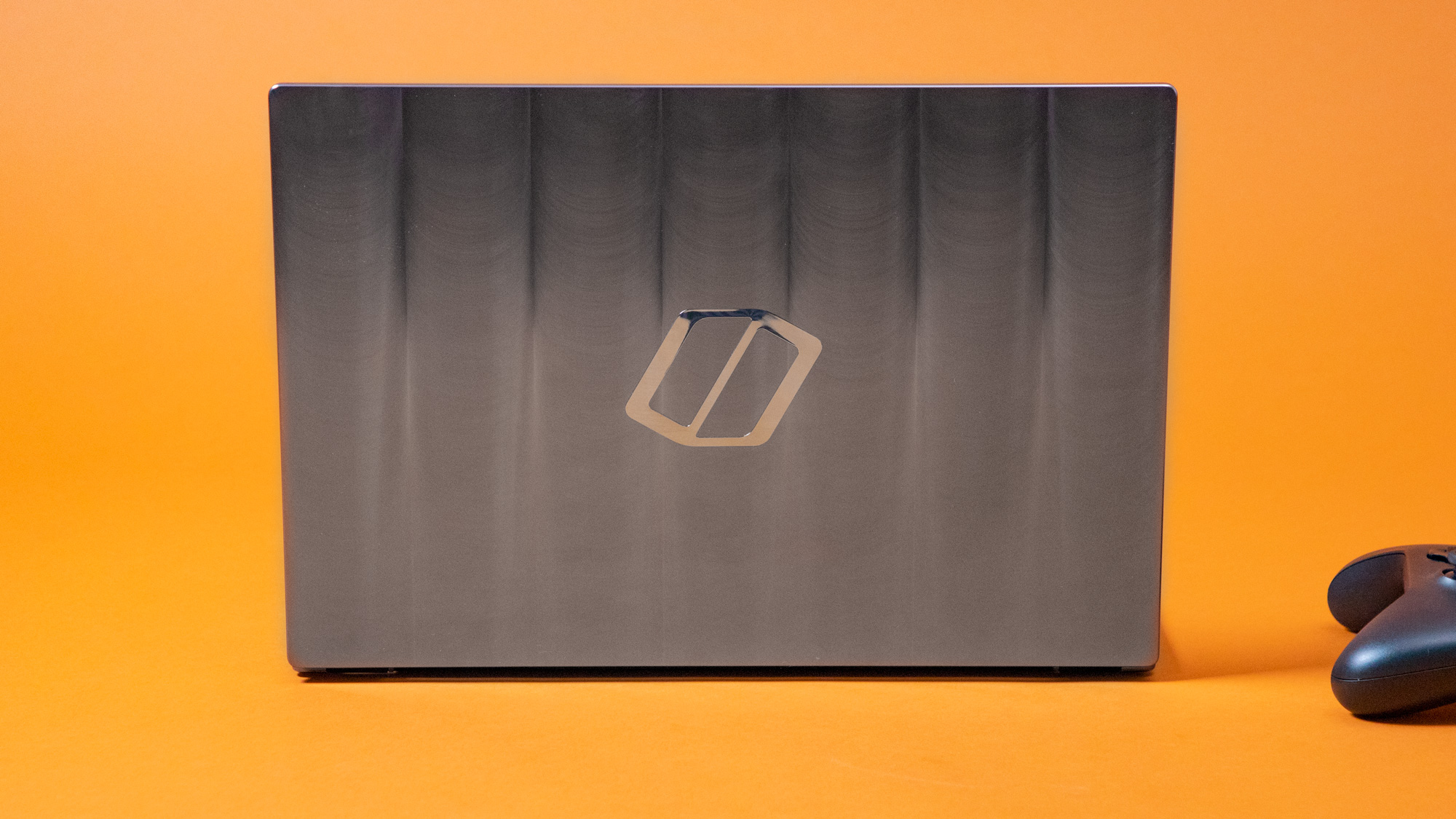

Final verdict
The Samsung Notebook Odyssey Z is a powerful machine. The CPU paired with 16GB of RAM helps it power through any workload, and the GPU can muster good frame rates in many games. But, demanding blockbuster games show the weakness of the GPU.
Still, it’s a compelling pick for gamers, thanks to its high refresh rate display and G-Sync support. Gamers who can make do with around 60 fps and lowered settings will also find the GTX 1060 up to the task.
But, the whole package is really only worth it at a discounted price. Why? Because, for only a little more, the newest $1,999 (about £1,530, AU$2,820) Razer Blade 15 offers an Intel Core i7-9750H, Nvidia GeForce RTX 2060, and a 144Hz panel all packed into a more elegant design.
Image credit: TechRadar
- 1
- 2
Current page: Performance, battery life, features and verdict
Prev Page Introduction, price, design and display
Over the last several years, Mark has been tasked as a writer, an editor, and a manager, interacting with published content from all angles. He is intimately familiar with the editorial process from the inception of an article idea, through the iterative process, past publishing, and down the road into performance analysis.
