Why you can trust TechRadar
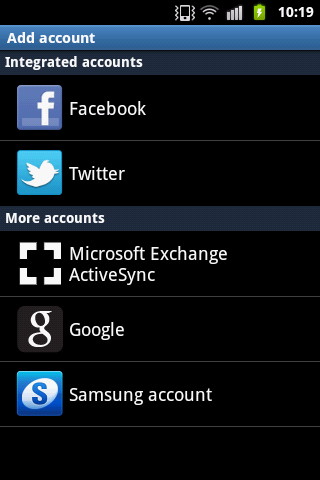
The Samsung Galaxy Xcover supports Samsung's SNS services, which means it can bring in your social network contacts to one place.
Setting up accounts is easy, and you can tell the Android smartphone how often to check for updates.
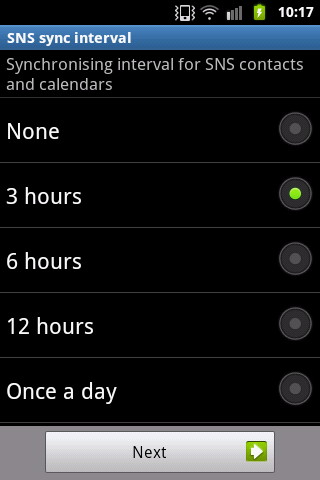
And you can instruct the handset precisely what updates to check for.

Once you've set up Facebook and Twitter, the contacts area is populated and you can see everyone's little photo by their name, and whether they're a Facebook or Twitter contact.
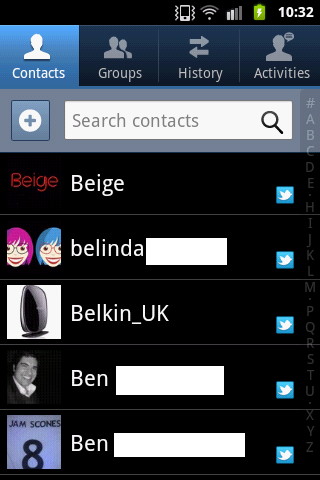
You can easily search this list using the search box, and if you click through you can see people's contact details and history.
The other way of reaching out to your contacts, of course, is via the Samsung Galaxy Xcover's smart dialler. Call this up and start tapping out a name or number and matches are displayed. There isn't much space for the display, but a little number to the right of the only match that shows tells you how many there are, and tapping it gives you the full list.
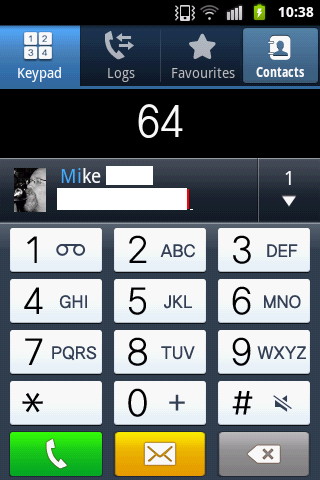
In-call services are well thought out, with easy links to hold, the speaker and mute button and to go back to the dial pad.
Sign up for breaking news, reviews, opinion, top tech deals, and more.
Call volume on the Samsung Galaxy Xcover was good, although we'd have liked a bit more volume from the speaker, which seems under-powered.

As with TouchWiz, there's nothing here that we haven't seen before, but Samsung lays all the elements out well, and the feature that any phone must get right - calling - is well handled.
