Why you can trust TechRadar
Battery life
This is where we'd normally moan about the fact that the power pack is sealed into the unit. It's becoming more and more popular for handset manufacturers to do this.
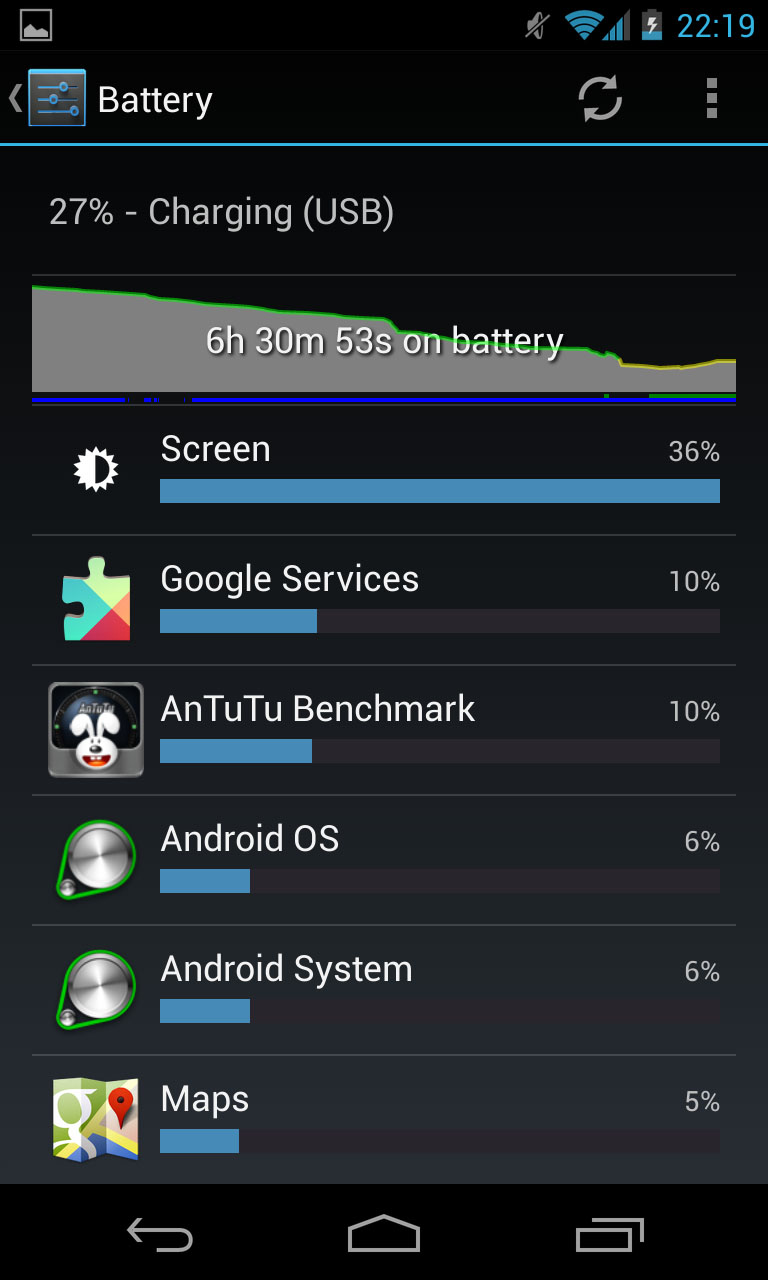
Normally, we're told it is to keep the size down and the aesthetics to a high standard. But the result is always the same: looks nice, but battery is rubbish.
Gladly, we can say that's not the case with the Nexus 4. Of course, individual usage will vary wildly, but we found it to put in a competent enough performance.
We took our review unit off charge at 7am. We did the obligatory check of emails, tweets, facebook messages and SMS.
Over the course of the day, we made just under half an hour's worth of calls, browsed the web for about 40 mins between 3G and Wi-Fi, checked Twitter and Facebook half a dozen times each, took 10 photos and three videos and listened to music for about half an hour.
By the time we got home at 5pm, the Nexus 4 had told us the charge was hitting 15% but then we managed to keep it going with minimal use until we went to bed at 9pm.
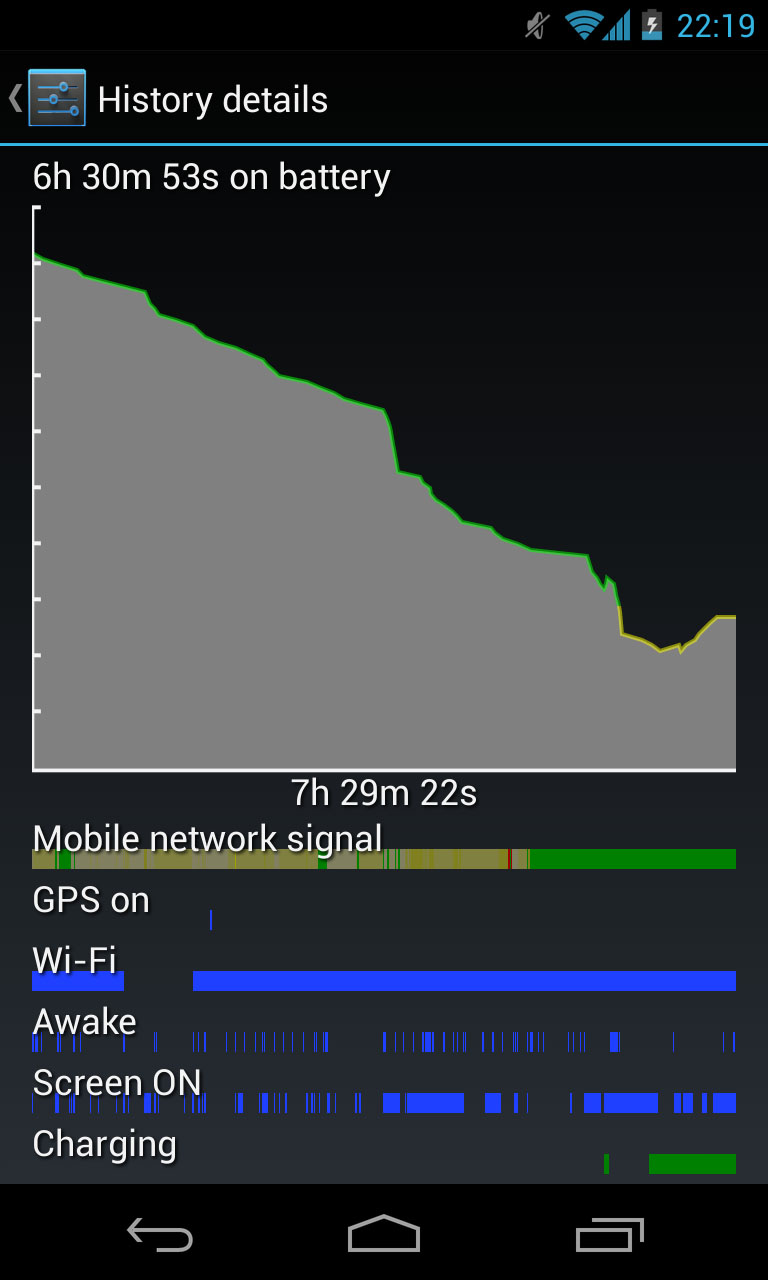
We must also point out that much of the day was spent in a basement office with poor signal, so the Nexus 4 was constantly searching.
Sign up for breaking news, reviews, opinion, top tech deals, and more.
We'd call that a good result and with frugal use, you'll squeeze at least another few hours out of this. For a modern handset, it's impressive and we are really pleased.
It's most definitely an improvement on the HTC One X and even trumps the Samsung Galaxy S3 which is, itself, no slouch in that department. The thing is that it is so dependent on what Android apps you have installed and what they're doing in the background.
It's even more of a bonus because despite Jelly Bean having brought performance enhancements, one thing that has degraded is battery life.
We've heard nothing but complaints from people who've upgraded from Ice Cream Sandwich that ICS was better. Turning off Google Now appears to make a difference, but only a minor one.
Connectivity
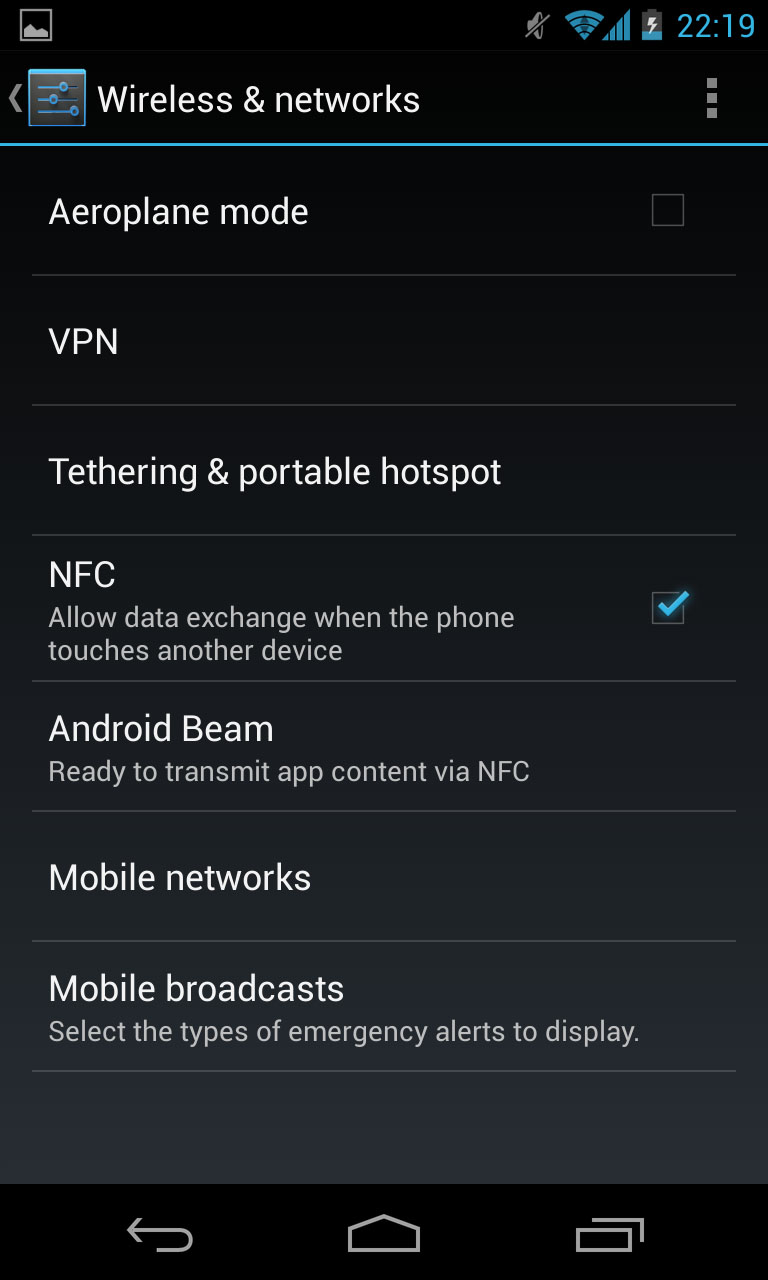
The Nexus 4 is a connectivity powerhouse. When we said this handset hadn't cut any corners, we weren't kidding.
So many elements we've come to expect as standard – for example, GPS. We remember squealing with delight when we got the Nokia N95 in our mitts back in the day and having GPS in our pockets (even if it didn't work very well.) Now, we feel hard done by without it. Not that we need to on the Nexus 4.
Not only do we have full GPS, but GLONASS support which means that it is not only super quick to get a lock on, but also accurate as hell.
We've mentioned already how fast the internet browser and this is not just because of the processor, but the Wi-Fi chip itself. With support for 802.11 a/b/g/n, you'll be whizzing around like a penguin on ice.
And the HSDPA+ is also of the DC-HSDPA variety – which is not as good as 4G but better than 3G. It's kinda like a halfway house of speed. Anyway, it's fast! If your network supports it, that is. Bluetooth is also great at streaming sound.
DLNA is supported and we had success sending music to our PS3 to stream. We also managed to successfully send clips to our Apple TV, though that came after we invested in a little third party software.
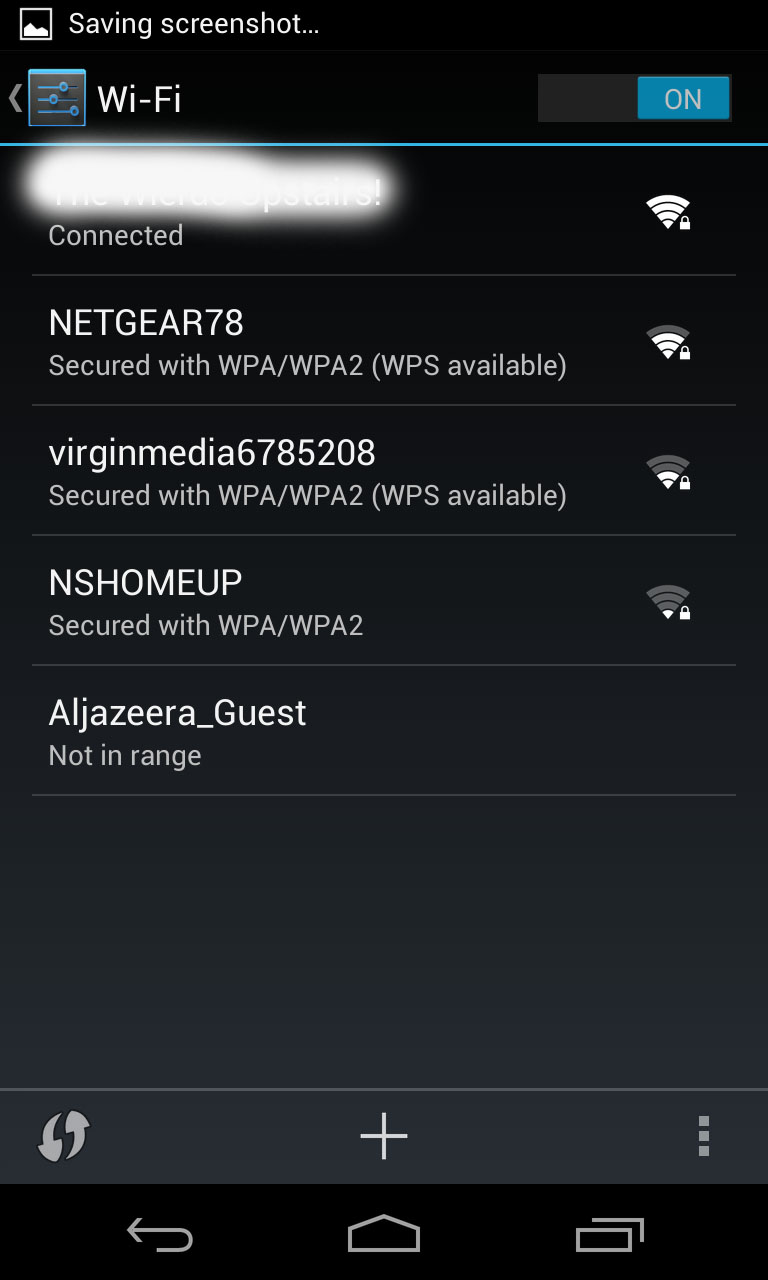
Part of the new Jelly Bean 4.2 is the ability to transmit to wireless devices but we couldn't get it to see our Samsung Smart TV. It did notice the AllShare Cast Dongle but wouldn't connect.
Hooking up to a computer is a mixed bag. We've bemoaned this before but since recent changes, making a connection with a Mac is no longer the seamless experience it used to be.
Android now uses the MTP protocol which is great for Windows owners who make up the majority of users. But Mac lovers have to download an official software add-on which is a bit of a pain and doesn't work brilliantly.
There are ways around this though and you can download apps like iSyncr which make iTunes playlists sync and play well together with your Nexus 4. Windows users won't have any problems though.
NFC is on board but isn't much use other than for bragging. Not until it gets major buy in anyway. We can verify that it works for the simple reason that everytime we placed it on top of our wallet, it buzzed and made a noise due to various NFC cards we carry.
We managed to transfer files with another Android handset using Android beam. This is a technology that we really think could take off one day. Tap and Go. It's the future. Maybe.
Charging should also be fun. Not plugging it into the wall – that's boring. But wireless charging. First seen on the Palm Pre (although it didn't really take off because of the extra cost for the mat), Google and LG have adopted that method for the Nexus 4.
We couldn't test it because the mat wasn't included in the box we got. And we suspect it won't come with final retail units, though for such a cheap price for the handset, we wouldn't expect to get extras. We didn't even get a pair of headphones in ours.
