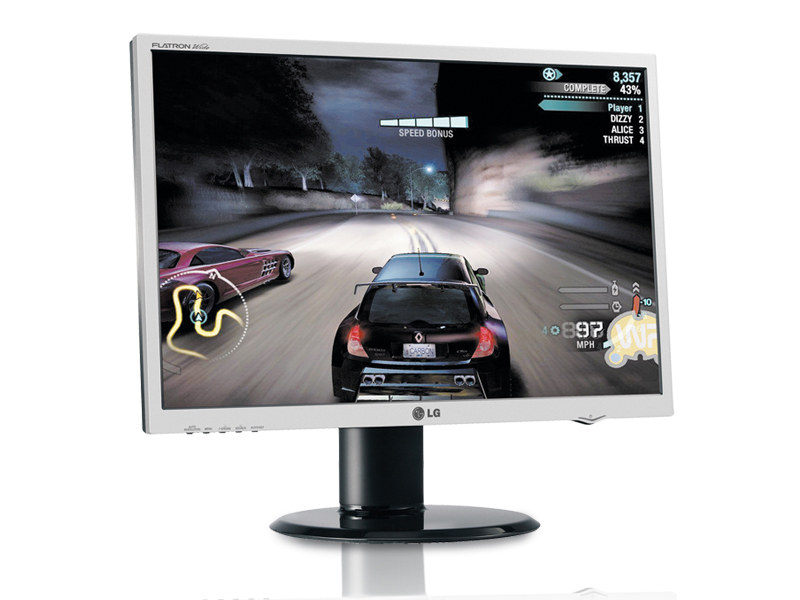TechRadar Verdict
A fantastic screen. For gaming, it's in a league of its own.
Pros
- +
Excellent contrast ratio
- +
Rapid response time
Cons
- -
Doesn't work well with laptops with a lower resolution
Why you can trust TechRadar
Owning a laptop frees you from having a large monitor permanently on display in your living room or home office. However, if you have a machine with a small screen, or simply like to have extra space when working at a desk, adding something like the LG Flatron L226WTQ (£210 inc. VAT) can often be appealing.
The look of the panel is plain, with a large 22-inch screen and a slim silver bezel around the edge. The controls are hidden away under the rim of the screen.
With a 5000:1 contrast ratio, this is the sharpest screen currently available in this country. We've been informed that the closest rival can only offer 3000:1 at this time. Add to this a 2-millisecond response time and you've got a screen that is sufficiently powerful enough to make the most of the graphics card in the latest gaming laptops. We tested the screen out on a laptop sporting the nVidia GeForce Go 8800M GTX high-end card and it really helped games come to life.
Downscaling woes
Dropping down from our laptop's native 1920 x 1200-pixel resolution to 1640 x 1050 pixels - the maximum the screen can support - happened instantly without having to manually change settings. The screen has a 300nit lamp rating, which means it is twice as bright as the average laptop and on a par with a standard portable television for brightness. The only real problem we found with this panel was when we connected it to a laptop with a lower resolution than the preferred 1680 x 1050 pixels, as the downscaling on the monitor leaves the screen looking grainy.
Connections on the rear of the unit allow for digital sourcing using the DVI port, while for laptops with only an analogue output you'll find a standard D-sub connection in place.
If your laptop has a high-resolution screen, you'll find using the LG Flatron L226WTQ a great addition. If not you'll be left disappointed, which is a shame as this is a great monitor.
Sign up for breaking news, reviews, opinion, top tech deals, and more.
The TechRadar hive mind. The Megazord. The Voltron. When our powers combine, we become 'TECHRADAR STAFF'. You'll usually see this author name when the entire team has collaborated on a project or an article, whether that's a run-down ranking of our favorite Marvel films, or a round-up of all the coolest things we've collectively seen at annual tech shows like CES and MWC. We are one.