Why you can trust TechRadar
Battery life
Perhaps the iPad Pro 12.9’s biggest weakness is its battery life – that should come as no surprise to iPhone fans, as Apple’s phone batteries have always been on the small side, but it’s rather annoying in a device that’s intended to be used as a productivity tool. It’s a 9720mAh battery, but we’re left wishing Apple had put an even bigger power pack in the big tablet.
Long periods of use wore down the battery by a significant amount, whether that was using a word processor for an hour or so or sketching and painting with the Apple Pencil, and it didn’t feel like the iPad Pro 12.9 would last a full day of use if your job necessitated it – for example if you were a graphic designer or video editor who needed to be able to work for long periods of time.
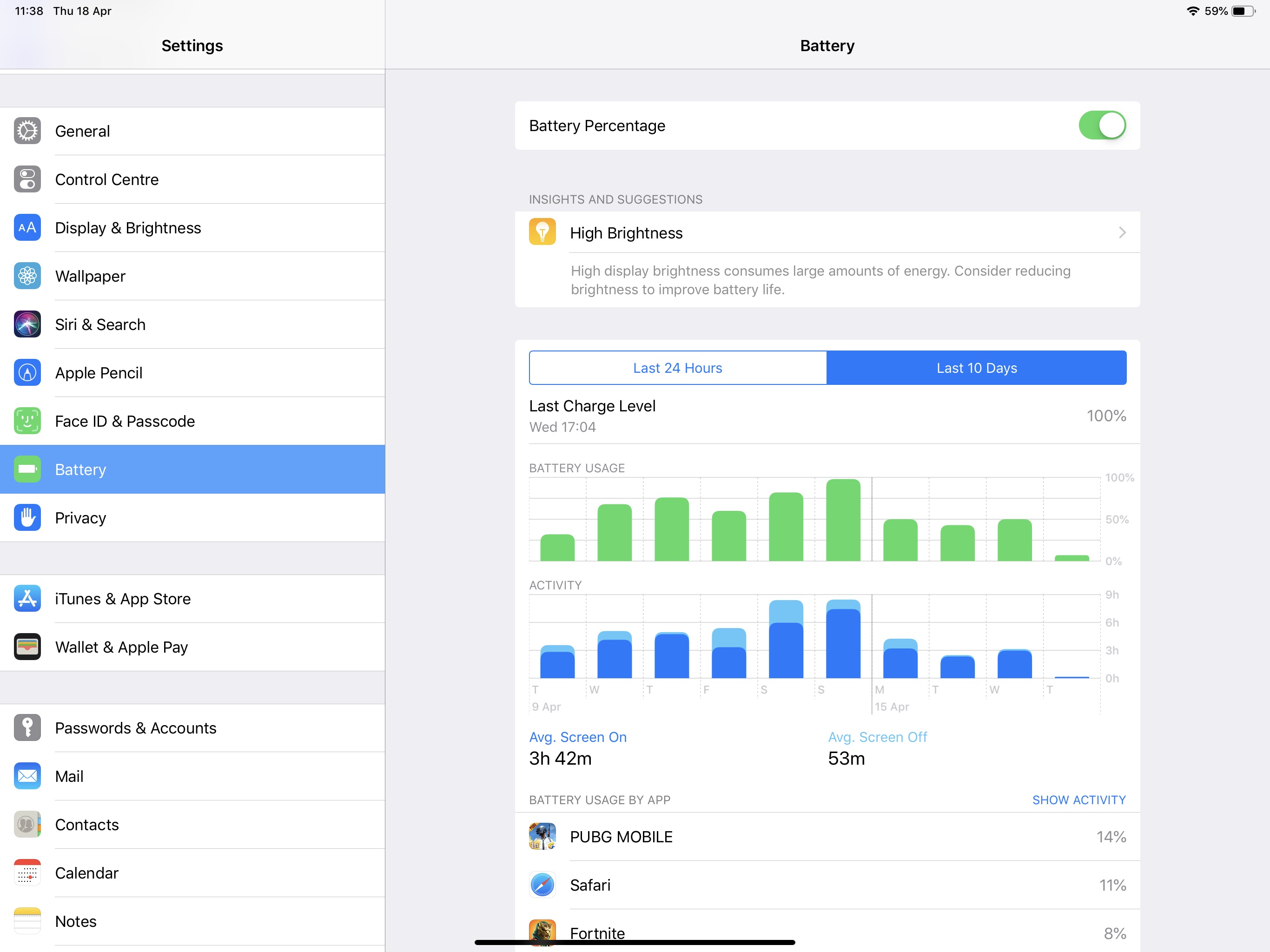
For casual use, such as light reading or catching up on some emails on our commute, the battery was fine, but the ‘Pro’ in the title is there because this tablet is targeted at people who need it for something more than casual use.
In the TechRadar battery test, for which we play a 90-minute video on full brightness with Wi-Fi on and accounts syncing in the background, the battery fell to 78% – that’s a pretty sizeable drop, comparable to the 21% drop of 2014’s iPad Air 2 or 22% for the Samsung Galaxy Tab Pro 8.4, also from 2014.
The iPad Pro 12.9 wasn’t exactly snappy to charge up either, as it took two and a half hours to get from empty to 100%. This felt disproportionately slow for how much battery life the tablet had, so if you’re planning on working out and about, it’s probably best to stay plugged in when you can.
Camera
The iPad Pro 12.9’s camera isn’t exactly one of its selling points, but there are times you’ll want to take a good snap.
The rear camera is a 12MP f/1.8 snapper, with a few features like 5x digital zoom, timer shots and a panorama mode that might be useful depending on how you’re using your iPad.
Sign up for breaking news, reviews, opinion, top tech deals, and more.
It was fit for purpose, and while the pictures weren’t of the highest quality, they were fine for functional shots of the type you’d need to take for work or college, but you probably won’t be bombarding Instagram with your snaps. Zoomed-in pictures were a little grainy, and not much light was picked up for indoor shots making our photos look a little dim, but overall there was enough depth and quality for the basic tasks we needed it for – and it's not like you’re going to be using this beast of a tablet as a portable camera anyway.




On the front of the iPad Pro 12.9 is a 7MP f/2.2 TrueDepth camera, which is used both for front-facing pictures and for the device’s Face ID. It’s not the highest-quality camera in the world, but you’re mainly going to be using it for video calls and the odd quick portrait shot.
Portrait mode on the front-facing camera has some nifty filters that could come in handy, like Stage Lighting mode for more-or-less professional-looking headshots against a black background, or Studio Lighting mode to brighten your facial features and emphasize colors.

The size of the iPad Pro 12.9 made it rather hard to take a reliable selfie however – if we held the tablet so that we could reach the shutter, we were too high up in the shot, and if we tilted the tablet to balance that out, the picture was at a rather unflattering angle. We had a similar problem for video calls in landscape mode, as if we held the tablet so we could see the screen we were only half in shot.
We did have a few issues using this camera for Face ID – we’ll explore it more in the ‘Interface and reliability’ section, but in general the TrueDepth camera’s facial recognition doesn’t have a very long range.
You’re not going to be using this front-facing camera all that much, though – we only used it once during our time with the iPad Pro 12.9 other than when we were testing it.
Current page: Battery life and camera
Prev Page Introduction, availability and design Next Page Peripherals
Tom Bedford is a freelance contributor covering tech, entertainment and gaming. Beyond TechRadar, he has bylines on sites including GamesRadar, Digital Trends, WhattoWatch and BGR. From 2019 to 2022 he was on the TechRadar team as the staff writer and then deputy editor for the mobile team.
