Why you can trust TechRadar
Interface and reliability
- Android 10 but without Google apps and services
- Overlaid with EMUI 10
- Includes a handy eye-tracking feature
Running Android 10, the Huawei Mate 30 Pro is as futureproofed as things get - or, at least, it should have been. With no Google Play Store, app support is terrible. Huawei’s own store, AppGallery, lacks all the key apps used today, including WhatsApp and any UK banking app, and sideloading files is always bundled with risk.
For the majority of our time with the phone, we had the Google Play Store sideloaded on and the experience was, frankly, flawless; however, in our time without the Play Store and Google’s other apps, it was a horror show. Web counterparts aren’t as integrated, and third-party solutions were seldom as intuitive for anyone used to Google services just working.
As for the rest of the interface, it’s the company's EMUI 10. By comparison to EMUI 9, Huawei’s UI has been given a fresh lick of paint, streamlined menus and, we can confirm, it does look better.
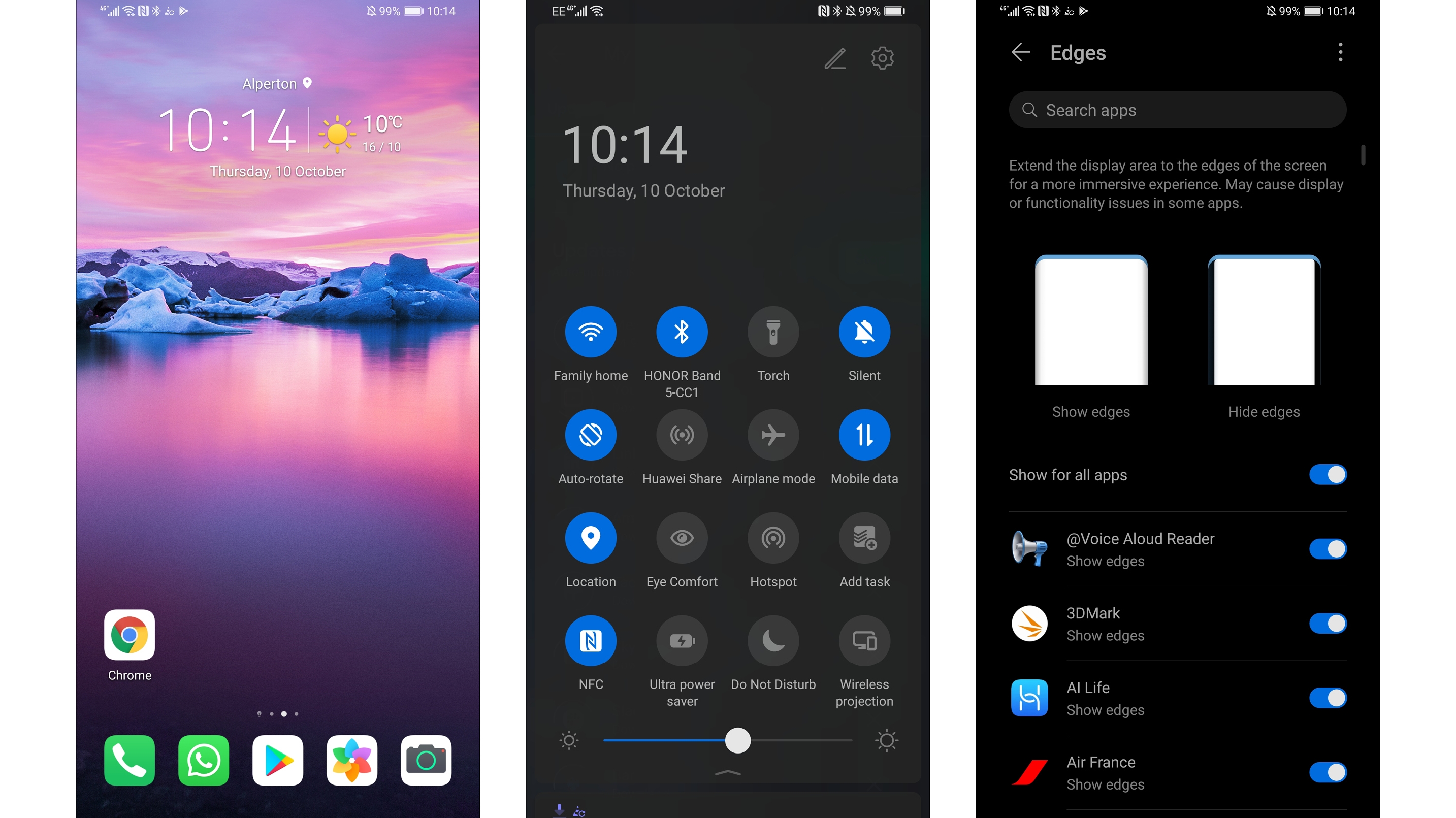
New features specific to the Mate 30 Pro include eye monitoring, which stops the phone auto rotating sideways when you don’t want it to, ensuring it stays in sync with your eye orientation, and it worked like a dream.
The phone also features two weird gesture controls - hover your hand over the display and make a fist to take a screenshot or flick up and down to scroll.
The scrolling one is totally pointless, but the screenshot gesture makes sense, given the fact the Mate 30 Pro can’t take screenshots using traditional volume + power button presses (it has no volume buttons after all). Luckily, this (fist...shot?) feature works well, but so too does a double-tap with a knuckle to take one, thanks to Huawei’s KnuckleSense, introduced on the P8.
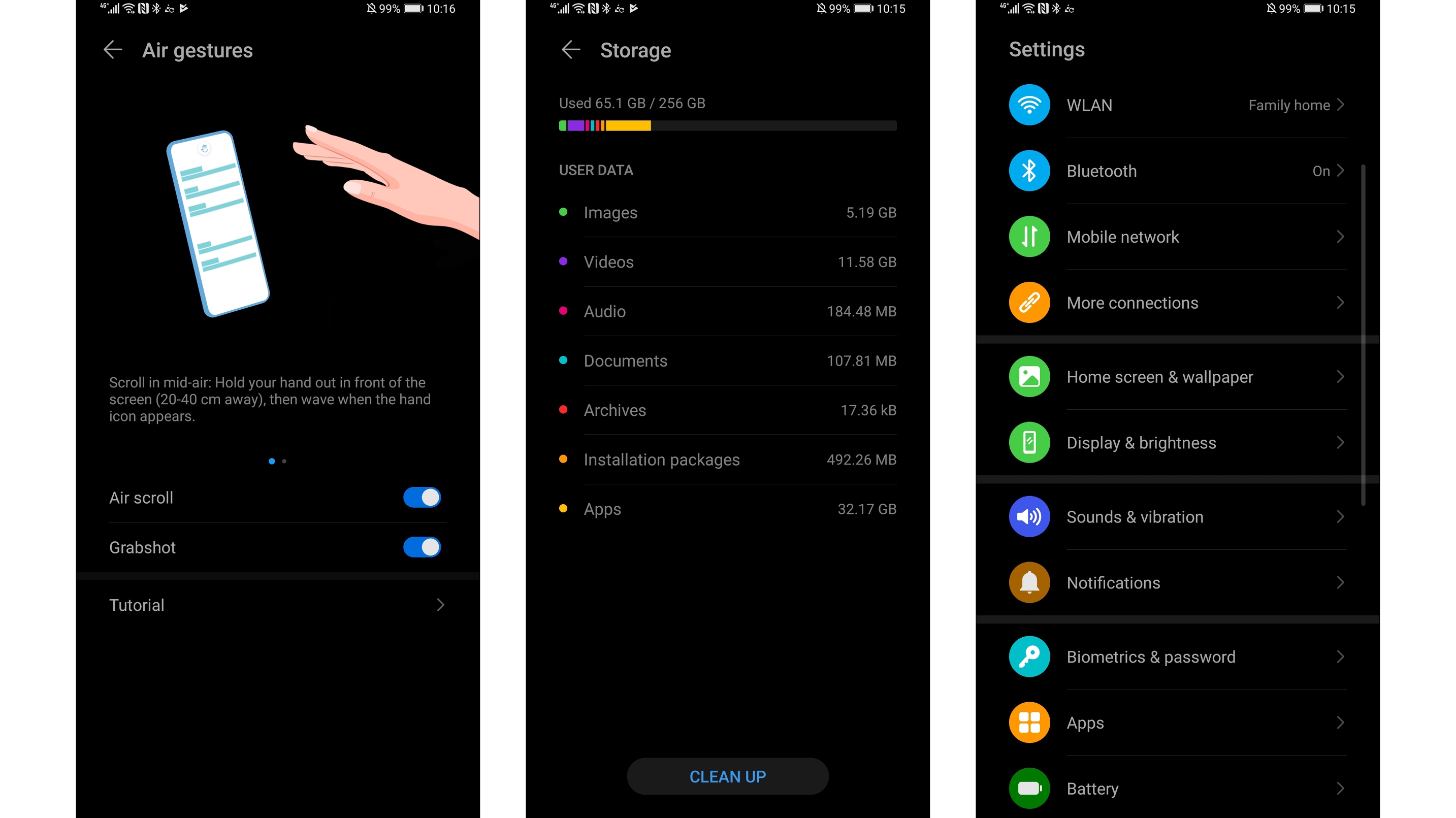
The under-display fingerprint scanner also worked perfectly and unlocked the phone quickly, though the Mate 30 Pro’s advanced face unlock feature often beat it, with the sensors loaded up in the notch working to great effect and offering better security than standard selfie-cam face unlocking.
Sign up for breaking news, reviews, opinion, top tech deals, and more.
Also worth noting, the Mate 30 Pro works with Huawei’s M Pen, supporting up to 4096 levels of pressure sensitivity. This is handy if you were going to pick one up anyway, however, the M Pen is sold separately and isn’t as well integrated into the UI as Samsung’s S Pen is, so wouldn’t be enough to sway a pen-addict away from the Galaxy Note 10 Plus.
Performance and specs
- Top-end Kirin 990 chipset
- 8GB of RAM and 256GB of storage

With a Kirin 990 7nm chipset combined with 8GB of RAM, the Huawei Mate 30 Pro delivers stellar performance, especially when it comes to gaming.
The additional GPU cores mean it drops fewer frames than the Huawei P30 Pro did, and EMUI 10’s revised gaming mode takes full advantage of the Mate 30 Pro’s curved screen, with L and R triggers that can be activated.
These appear in the top left and right of the curved display when playing in landscape orientation, and they're remappable and responsive, adding value beyond design va-va-voom to the Mate 30 Pro’s mega-curves.
The phone’s 256GB of storage is also ample, though it’s also exactly what we’d expect given its price, and there’s a nano memory card slot to supplement it too.
There is a 5G variant of this phone available, but it's only in certain markets and we were unable to use that product for this review.
Current page: Anything else I should know?
Prev Page Battery life and camera Next Page Verdict and competition
Basil Kronfli is the Head of content at Make Honey and freelance technology journalist. He is an experienced writer and producer and is skilled in video production, and runs the technology YouTube channel TechEdit.
