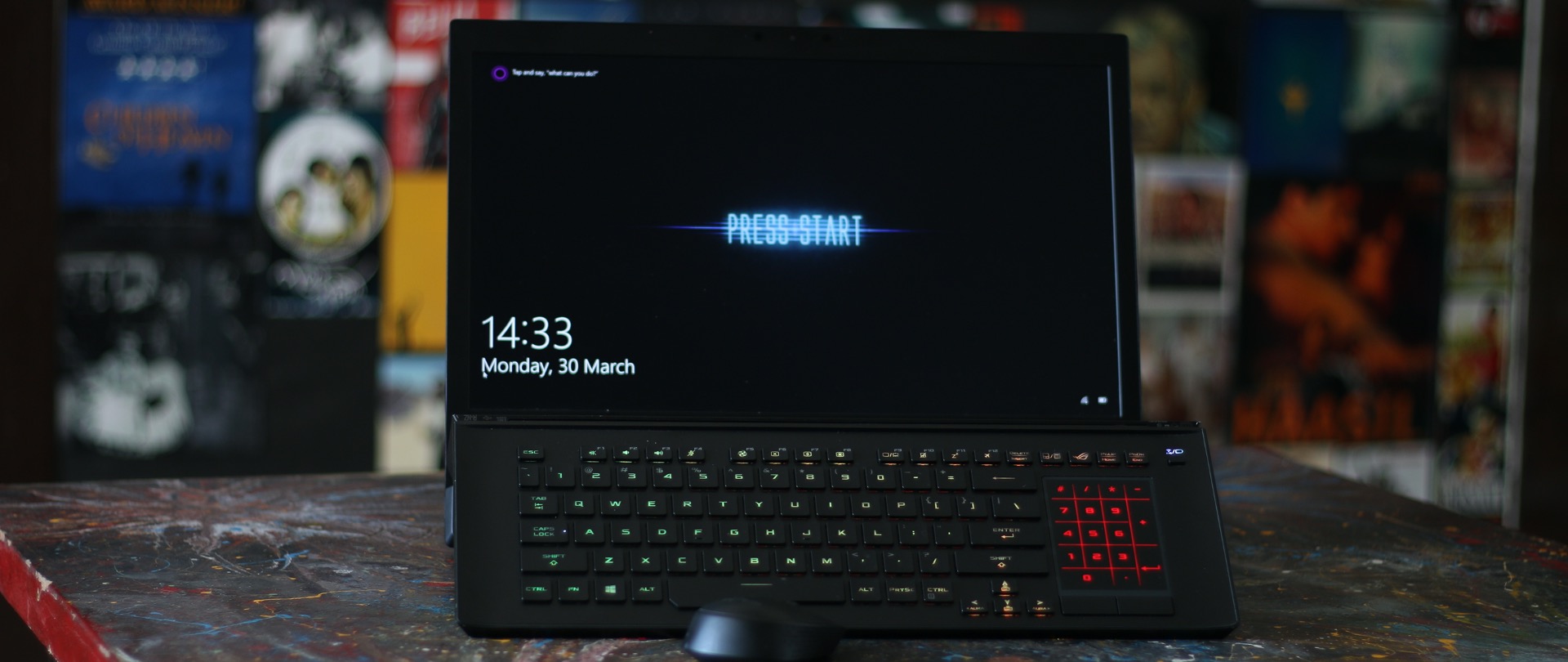Why you can trust TechRadar
Performance
Asus ROG Mothership is supremely powerful with factory overclocked and unlocked CPU and GPU that’s capable of driving home all your gaming needs and then some. There’s a 9th generation Intel Core i9 CPU with eight cores and 16 threads behind the screen, paired with an NVIDIA GeForce RTX 2080 and 8GB GDDR6 VRAM running at 7200MHz.
Here's how the Asus ROG Mothership performed in our suite of benchmark tests:
3DMark: Sky Diver: 52,249; Fire Strike: 11,172; Time Spy: 10,209
Cinebench CPU: 4,033 points; Graphics: 142 fps
GeekBench: 5,633 (single-core); 30,842 (multi-core)
PCMark 8 (Home Test): 6,950 points
PCMark 8 Battery Life: 3 hours and 12 minutes
Battery Life (TechRadar movie test): 2 hours and 41 minutes
Total War: Warhammer II (1080p, Ultra): 90 fps; (1080p, Low): 178 fps
Shadow of the Tomb Raider (1080p, Ultra): 92 fps; (1080p, Low): 129 fps
The Mothership can be configured with up to 64GB DDR4 RAM and three M.2 NVMe 512GB SSDs stacked together in Raid 0 configuration. With all that power available, we were keen to see just what the Asus ROG Mothership was capable of. It handled all of our standard benchmarking software with ease. 3DMark awarded it a score of 52,249 on Sky Diver, 11,172 on Fire Strike, and 10,209 on Time Spy while Cinebench gave it 4,033 points.
As the Mothership has an RTX 2080 at its disposal, we expected great ray tracing performance, which is being introduced to more games now.
Firing up Shadow of Tomb Raider on Ultra with ray tracing enabled clocked in 82fps, which is still very impressive. Likewise, Control gave us a steady 98fps with ray tracing enabled, turning an already excellent-looking game into a true visual treat. So, it won’t be wrong to say that if you’re looking to play some of the recent AAA titles such as Doom Eternal, Call of Duty Warzone, or even Red Dead Redemption, the Mothership can power through all of these effortlessly.
We saw similar results when rendering video in Adobe Premiere Pro – a 10-minute 4k video was rendered in 3 minutes, while a 60 minute Full HD video took 17 minutes to render out with the H.264 codec. Anyone looking to work with large video files or animations can easily do so on the Mothership, and the support for external displays definitely makes it easier to organize workflows.
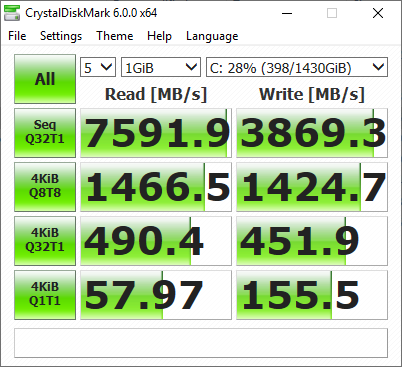
Disk speeds were also off the charts, making it a snap to launch applications or copy over large amounts of data. The three SSDs are grouped together and perform as a single drive, with two of the SSDs being connected directly to the CPU. This results in some incredible read and write speeds, so no matter what you’re throwing at the Mothership, it’ll catch up quickly.

The Mothership features four 4W speakers on the front, located behind the lit-up grille. These can produce a 7.1 virtual surround sound experience, and in our use, the sound is relatively loud, but the overall depth remained muffled. Things are much better when headphones are plugged in, thanks to Asus’ suite of audio software to tweak your listening experience.
Sign up for breaking news, reviews, opinion, top tech deals, and more.
There’s a fair bit of Asus software installed on the Mothership, including Sonic Radar III and a control center- Armoury Crate, to instantly overclock components as required. Sonic Radar III provides an on-screen ‘radar’ that uses visual cues to indicate which direction a sound is coming from.
It’s more intended to assist gamers who are hard of hearing rather than providing any sort of competitive advantage, and Asus is quick to point out that the software only uses audio that the game has already rendered, so it’s not considered to be a game hack. The control center allows you to quickly toggle between different performance modes for the Mothership, depending on your usage scenario and tune the Aura Sync LEDs. You can also pair this up with a smartphone app for more natural control so that you can adjust settings at any time.
Battery life
The Mothership is equipped with a 90Wh six-cell battery and comes with two 280W power adapters that let it run-up to its full potential. However, in our use, battery life was the most underwhelming aspect of this machine. We were only able to get under three hours of battery life out of it, and that’s on regular use without firing up any games.
To use the Mothership, you will need to set it up at a permanent place with both the power adapters plugged in at all times, especially if gaming is your priority. Otherwise, the Mothership can also be charged using a single power brick in case you need to take it out on a day’s adventure.
Verdict
The Asus ROG Mothership is undoubtedly a feat of engineering, with plenty of powerful components hidden away in a reasonably deceptive form factor. It crosses a weird line between the world of laptops and desktops, and we’re impressed by what Asus has managed to pull off.
But what ultimately stands out is not the performance of the Mothership, but its price tag. Could you build an equally powerful desktop PC for the same amount or less? Possibly. Would it look as cool as this? Probably not. The Asus ROG Mothership gets a few things right for a first-generation attempt, but still needs a bit of tweaking to make it a genuinely flawless system.
- 1
- 2
Current page: Under the hood, Battery life and Final words
Prev Page Overview, Design and Display
- Siddharth Chauhan is the Consumer Technology Reporter at Digit India. He used to work as an Assistant Editor at TechRadar India