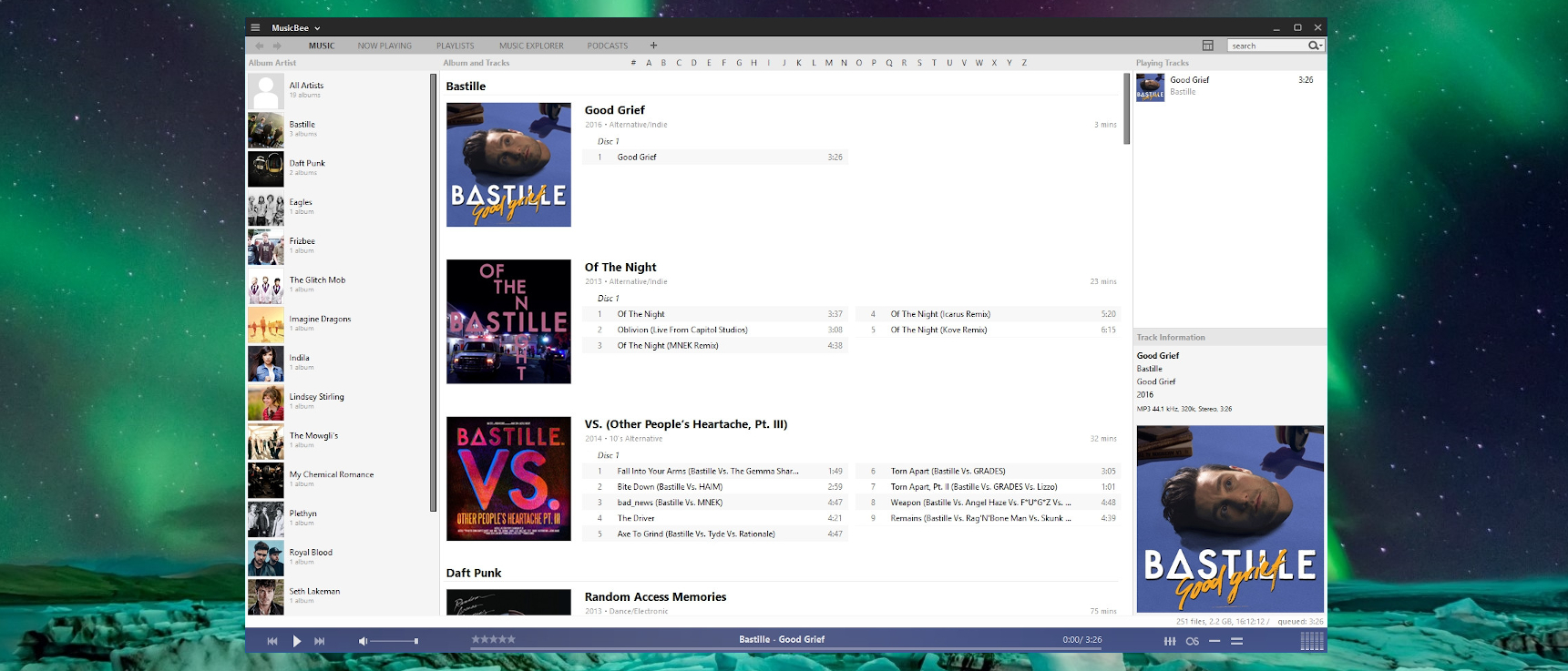TechRadar Verdict
A comprehensive audio player and streamer that's perfect for cataloging and tagging even the biggest music libraries.
Pros
- +
File conversion
- +
Smart tagging
- +
Optimized playback
Cons
- -
May be daunting for beginners
Why you can trust TechRadar
MusicBee is a brilliant free music player and organizer to help you enjoy your music collection – no matter how huge and sprawling.
MusicBee searches your PC for music and enables you to add tracks from iTunes or Windows Media Player. Once everything has been added to your MusicBee library, the app's intelligent tagging system makes it easy to complete missing metadata using industry-standard formats, locate album art and find lyrics, which are displayed while a song plays.
MusicBee is designed to make the most of your PC's hardware, with support for high-end soundcards and 5.1 surround sound.
MusicBee also supports streaming, is compatible with Last.fm and SoundCloud, and is a great choice for enjoying your favorite podcasts.
User experience
Many free media players will happily tackle both video and audio, but MusicBee is designed specifically for managing your tunes – and it does a superb job, even if your collection is currently a mess of duplicates, missing metadata, and jumbled albums.
Importing your music library to MusicBee is easy, and if you currently use either iTunes or Windows Media Player there's a simple wizard to automate the process. The files will be indexed, but won't actually be moved unless you select that option manually.
Once that's done, you're ready to start tagging to complete missing metadata and get them all properly organized. MusicBee's automatic tagging system is superb, withr industry-standard templates for all kinds of audio files, but you can also dive in and edit tags manually.
Sign up for breaking news, reviews, opinion, top tech deals, and more.
Speaking of file formats, MusicBee can also convert audio files if you'd like to keep them consistent or encode them in a format suitable for other devices.
Playing music in MusicBee is a real joy; not only does it search for album artwork to display while you're listening, it also tracks down pictures of the artist and song lyrics, which it rotates during playback.
MusicBee also makes the most of your audio hardware, including high-end soundcards and surround sound stetups. There are various playback options to explore as well, including the ability to eliminate breaks between tracks and normalize volume (a notorious problem with iTunes).
Support for streaming services and optional plugins round off this superb free music player, which has become a firm favorite for getting the most from our tracks. If you love music, you need MusicBee.
You might also like
- We've rounded up the best YouTube to MP3 converters

Cat is TechRadar's Homes Editor specializing in kitchen appliances and smart home technology. She's been a tech journalist for 15 years, having worked on print magazines including PC Plus and PC Format, and is a Speciality Coffee Association (SCA) certified barista. Whether you want to invest in some smart lights or pick up a new espresso machine, she's the right person to help.