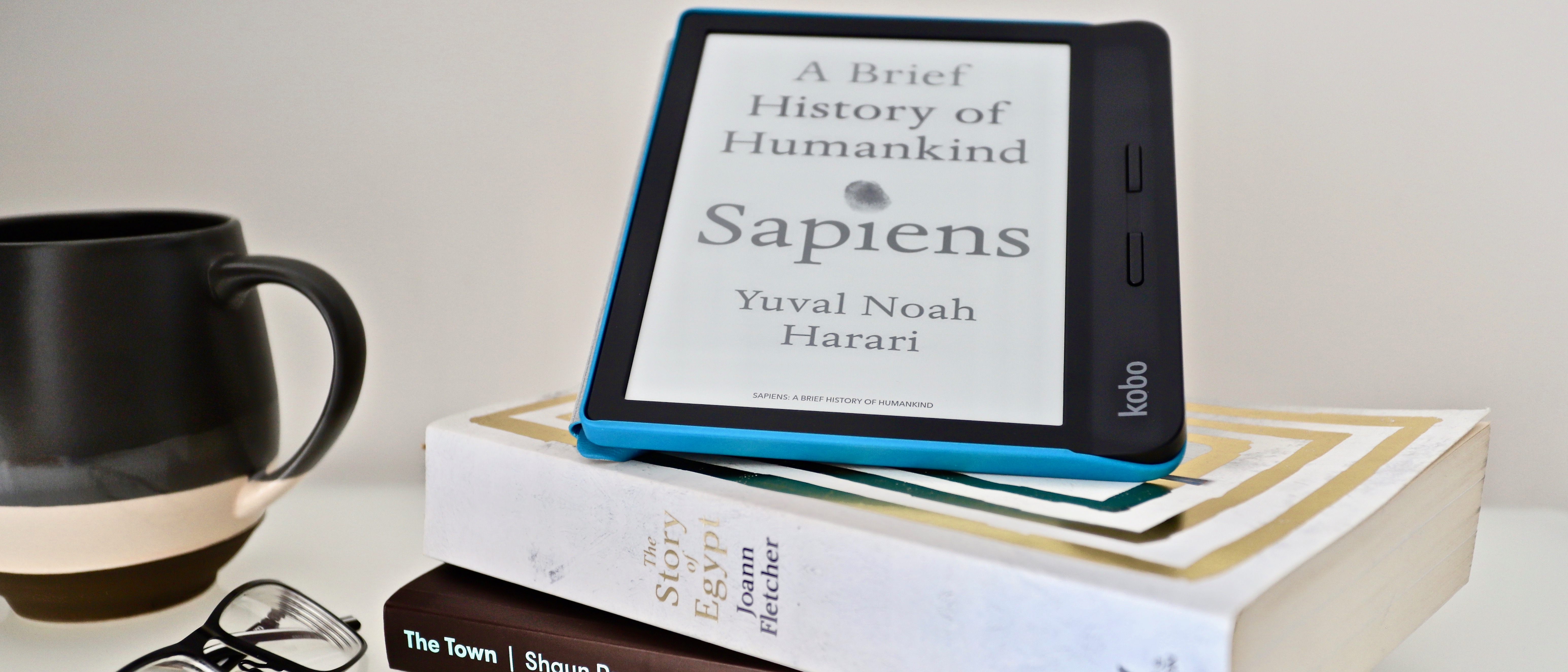TechRadar Verdict
It looks like a stockier version of the Kobo Forma, but the Libra H2O has a screen that’s far more responsive than its bigger brother. And while its plastic shell lacks the premium feel of the Kindle Oasis’ metal body, it’s a sturdy device that’s considerably cheaper than both the Oasis and the Forma. With broad file format support, Pocket and Dropbox integration, a refreshed interface, waterproofing and a reasonably affordable price, the Libra H2O is, in our books, one of the best ereaders you can currently get.
Pros
- +
Fast, responsive screen
- +
Comfortable to use single-handed
- +
Refreshed user interface
Cons
- -
Stocky, plastic design
- -
MicroUSB charging port
- -
No audiobook support
Why you can trust TechRadar
[Update February 7, 2023: The Kobo Libra H2O is now only available in Australia and will now set you back AU$269.95, AU$20 more than its price on release.]
When the Kobo Forma launched in 2018, we had high expectations that it would give Amazon’s Kindle Oasis a run for its money. However, a slightly lackluster design and a jaw-dropping price tag changed our minds. Rakuten – the Japanese company that makes the Kobo ereaders – seems to have learned some lessons from that Forma feedback, and its new 7-inch Kobo Libra H2O introduces a range of refinements and changes that largely address the complaints.
While the Libra’s 7-inch screen makes it a fair bit smaller than the 8-inch Forma, it brings with it the latest E Ink technology, making it one of the fastest, most responsive ereaders currently on the market.
Add to that a refreshed user interface and a superior build than the Forma (plus the waterproofing and support for multiple file formats that Kobos are famous for) and you’ve finally got a very compelling competitor to the Kindle Oasis. Better yet, the Libra H2O is far more affordable than either the Oasis or the Forma.
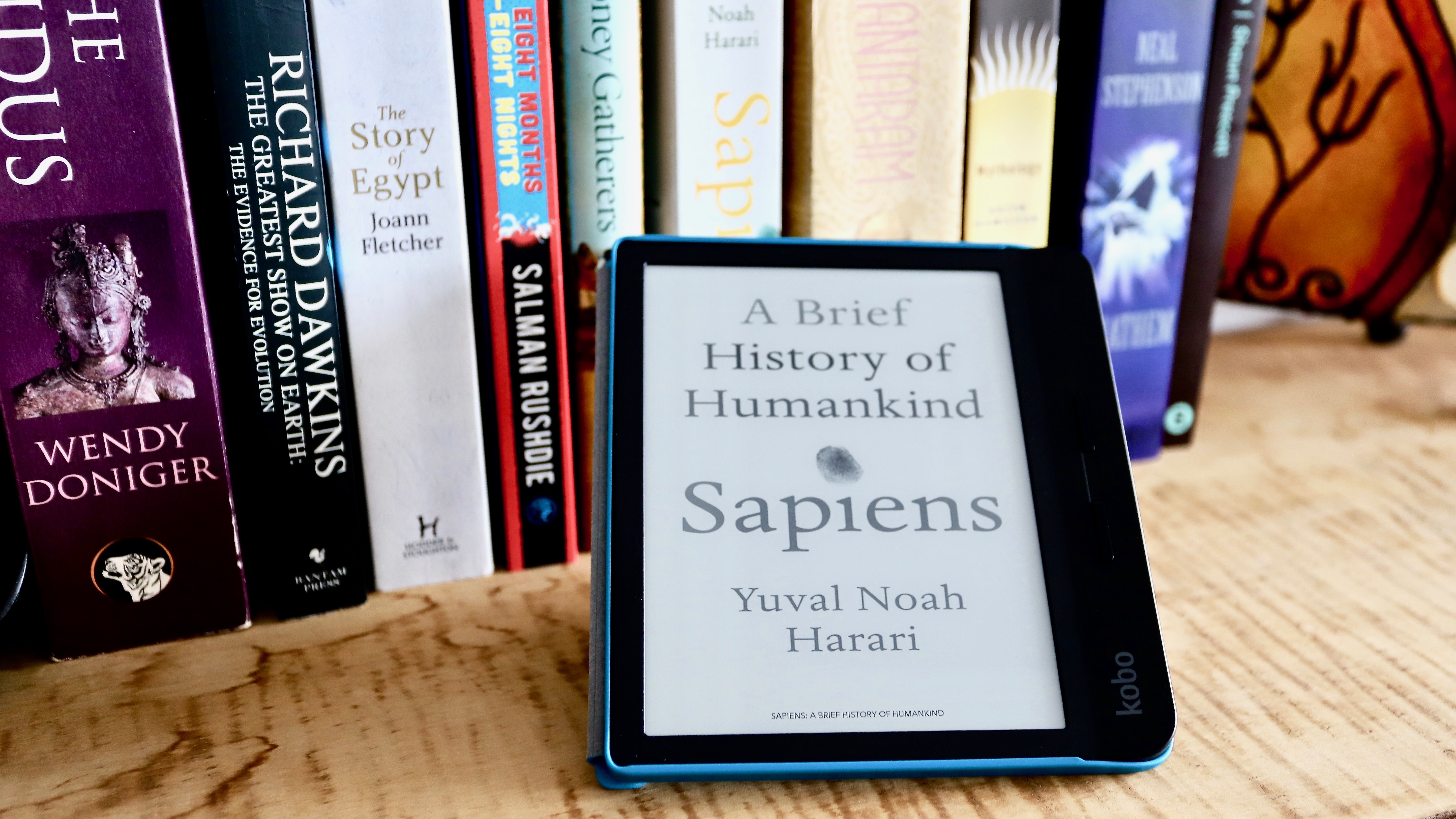
Kobo Libra H2O price and availability
The Kobo Libra H2O was launched first in the US and Canada in September 2019 – just a couple of months after Amazon released the second-gen version of the Kindle Oasis – and it became available in other markets later that year.
Considering it shares a lot of the Forma and Oasis’ premium features, its biggest selling point is perhaps its price tag. The Libra H2O was available directly from the Kobo Store and from major retailers for $169 / £149 / AU$249 on its initial release. In comparison, the 2019 iteration of the Kindle Oasis will set you back $249 / £229 / AU$399, while the Kobo Forma is available for $279 / £239.99 / AU$429.95, though the Forma is no longer available in the US.
And while it’s possible to occasionally pick up the Kindle Oasis for a cheaper price directly from Amazon, you’ll be hard-pressed to find discounts on any of the Kobo ereaders.
Sign up for breaking news, reviews, opinion, top tech deals, and more.
As of February 2023, the Kobo Libra H2O is only available in Australia from Rakuten Kobo, with both the global and UK store no longer offering this 2019 ereader. It has also had a small price increase of AU$20, and will now set you back AU$269.95.
Design and display
Unlike more traditional tablet-like ereaders like the Kindle Paperwhite and Kobo Aura One, the Libra H2O’s asymmetrical design closely resembles the Forma and the Kindle Oasis. One bezel is much thicker and wider than the rest, providing lots of space to comfortably and securely hold the device without covering the screen. A pair of physical buttons on that same bezel are used for page turning, and the ereader’s battery is housed inside this area of the chassis, with the microUSB charging port on the side of this thick spine. However, the difference between the Forma and the Libra is that the latter has a 7-inch E Ink Carta HD display (the same as the Oasis) as compared to the 8-inch screen on the Forma.

The Libra H2O and the Kindle Oasis also share the same screen resolution of 1,680 x 1,264, which translates to 300 pixels per inch (ppi), offering a beautifully sharp display that’s easy to read on. That said, the screen on the Libra H2O is not flush with the bezel (as it is on the Oasis) and is, instead, fitted into a recess within the frame.
This slight depth makes the text on the display appear sharper when compared to the Oasis, and also allows Rakuten to use Neonode’s zForce infrared technology – a plug-and-play sensor module used for touch and gesture control. And whether you’re selecting a word for dictionary look-up or typing in a Wi-Fi password during setup, the screen is supremely responsive – on par with the latest Kindle Oasis and a beat or two faster than Forma.
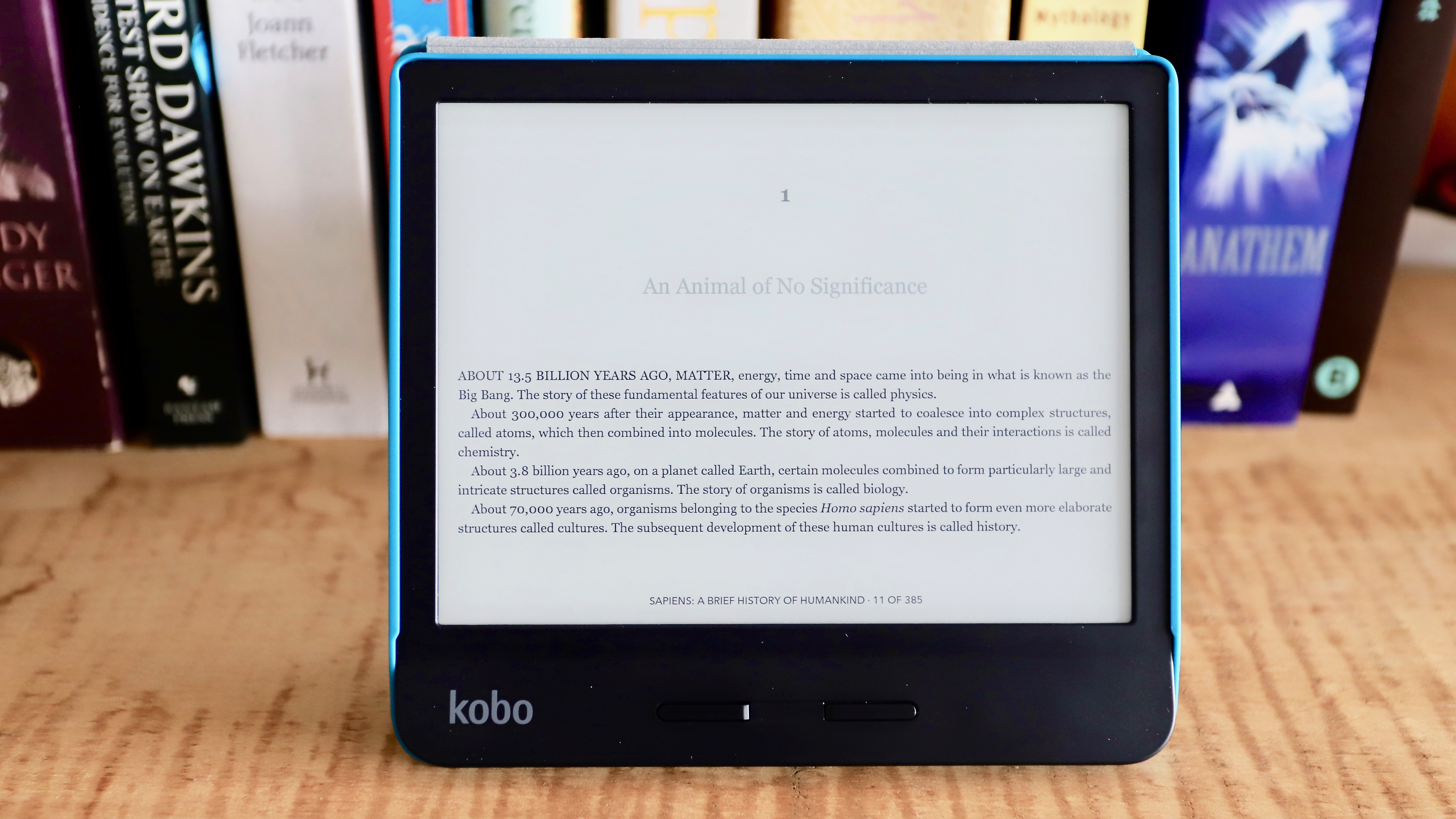
The Libra H2O shares the patented ComfortLight Pro screen technology that’s found on all modern Kobos, and reduces the exposure to sleep-disrupting blue light. There are white and amber LED lights on the bottom of the screen that project light upwards and evenly across the display. Both color hues can be used either together or independently, with the brightness adjusted via a simple slider built into the touch interface.
And while there’s no ambient light sensor on board, you can set the lighting to change depending on your time zone. This change in color temperature happens even when the device is ‘sleeping’ and, if you happen to read a little in the afternoon, then pick it up only around bedtime, you will notice the light is warmer. That, we found, doesn’t happen with the Kindle Oasis, where you’ll have to manually change the brightness to adjust the light at night if you’ve just picked it up for reading in bed.
The Libra weighs 192g, which is 4g heavier than the Oasis, despite the latter’s metal finish. The difference is so small that they both feel the same in the hand, however the larger bezel (or grip) of the Libra H2O is slightly thicker than the Forma’s and its smaller screen size gives it a slightly stocky look.
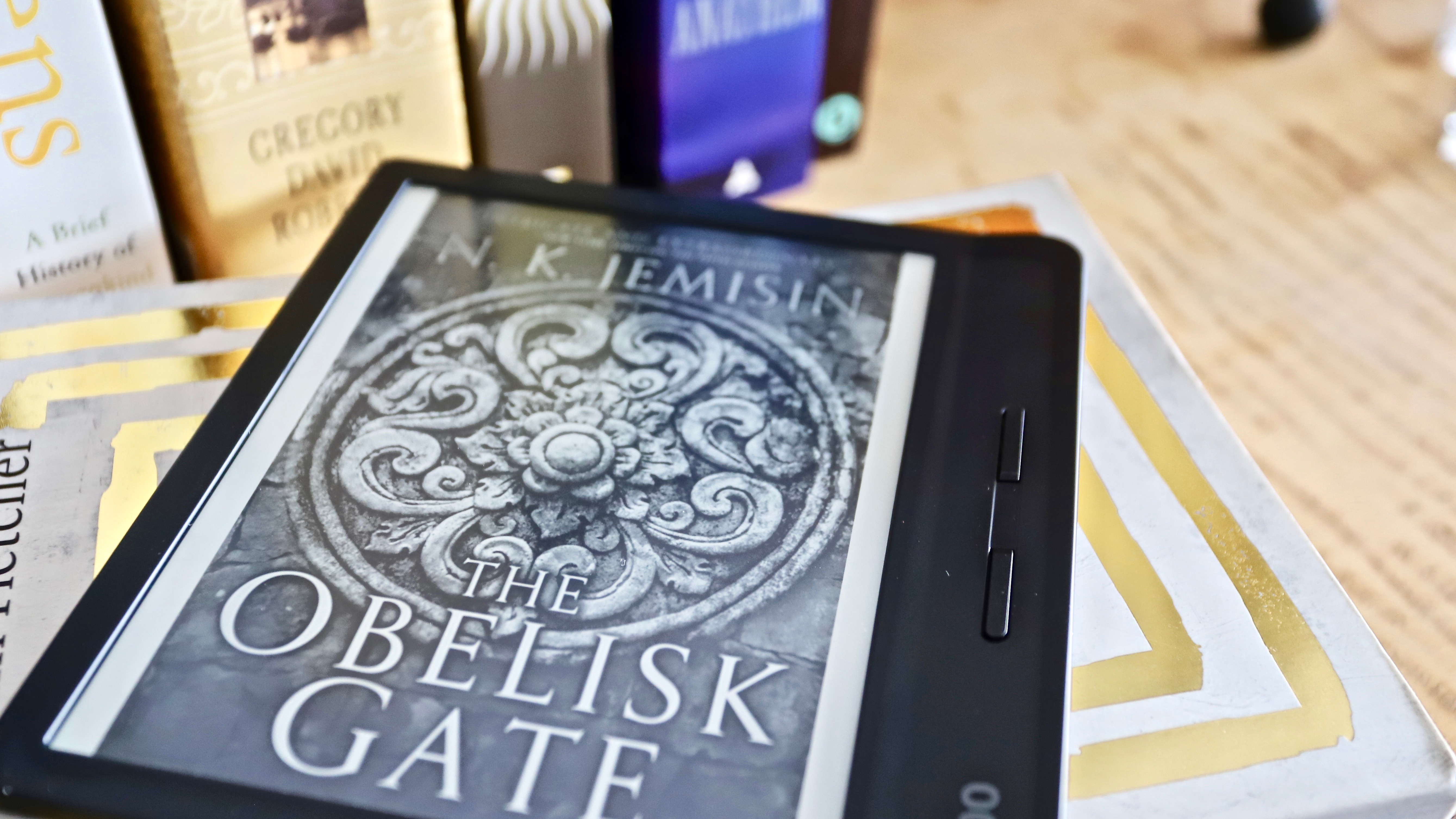
Despite its plastic chassis, the Libra H2O looks a lot better than its more expensive sibling. Where there’s a joint on the thicker bezel of the Forma (between the buttons and the screen) for dirt to collect, the Libra’s front face is constructed from a single piece of plastic. Moreover, the Forma’s soft-touch plastic begins to look shiny and oily within weeks of use, leaving it looking grubby and old. The Libra’s harder plastic finish should mean it’s a little more resistant to this, although you can see fingerprints on the bezels if you have particularly oily or sweaty skin.
Another reason to recommend the Libra H2O over the Forma are the page turn and power buttons – on the latter they feel too squishy, while there’s a very good click and feedback on the Libra. That said, the buttons on the Kindle Oasis are easily the smoothest and best feeling of the three.
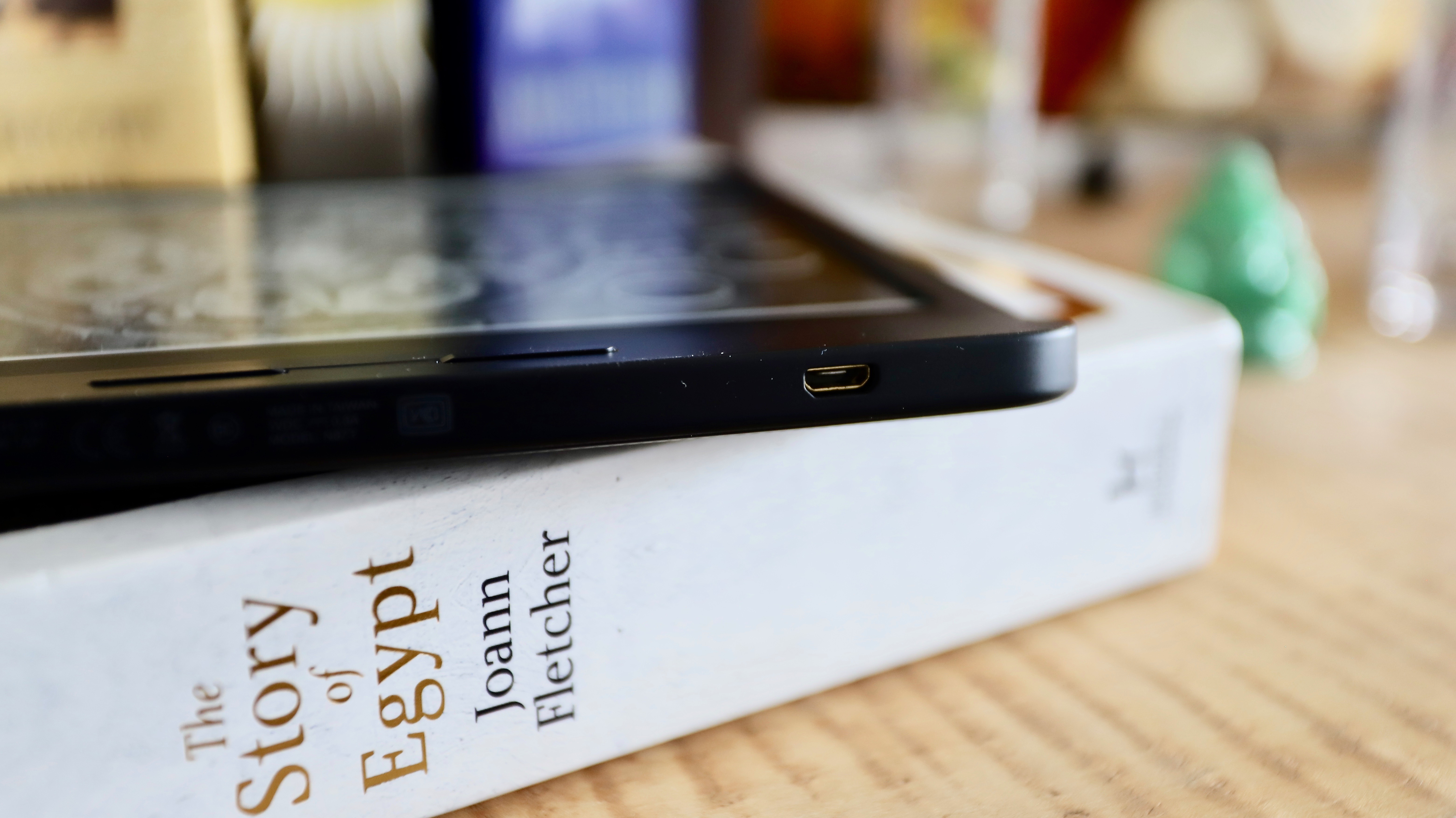
There’s a recessed power button round the back of the Libra, and while it’s reasonably easy to locate just by feeling for it, it’s practically impossible to press if you’re using the Libra single-handed. It can also take some getting used to locating it without flipping the device over if you tend to keep rotating the Libra to read in different orientations, as it’s far from where your hand sits – on the opposite side to the grip, in the corner diagonally across from the Kobo branding on the bezel.
The Libra H2O retains its IPX8 waterproofing and can survive a 60-minute dunk in about 2m of water. However, you will not be able to use the touchscreen if the device is submerged, but the physical page-turn buttons still work just fine.

While she's happiest with a camera in her hand, Sharmishta's main priority is being TechRadar's APAC Managing Editor, looking after the day-to-day functioning of the Australian, New Zealand and Singapore editions of the site, steering everything from news and reviews to ecommerce content like deals and coupon codes. While she loves reviewing cameras and lenses when she can, she's also an avid reader and has become quite the expert on ereaders and E Ink writing tablets, having appeared on Singaporean radio to talk about these underrated devices. Other than her duties at TechRadar, she's also the Managing Editor of the Australian edition of Digital Camera World, and writes for Tom's Guide and T3.