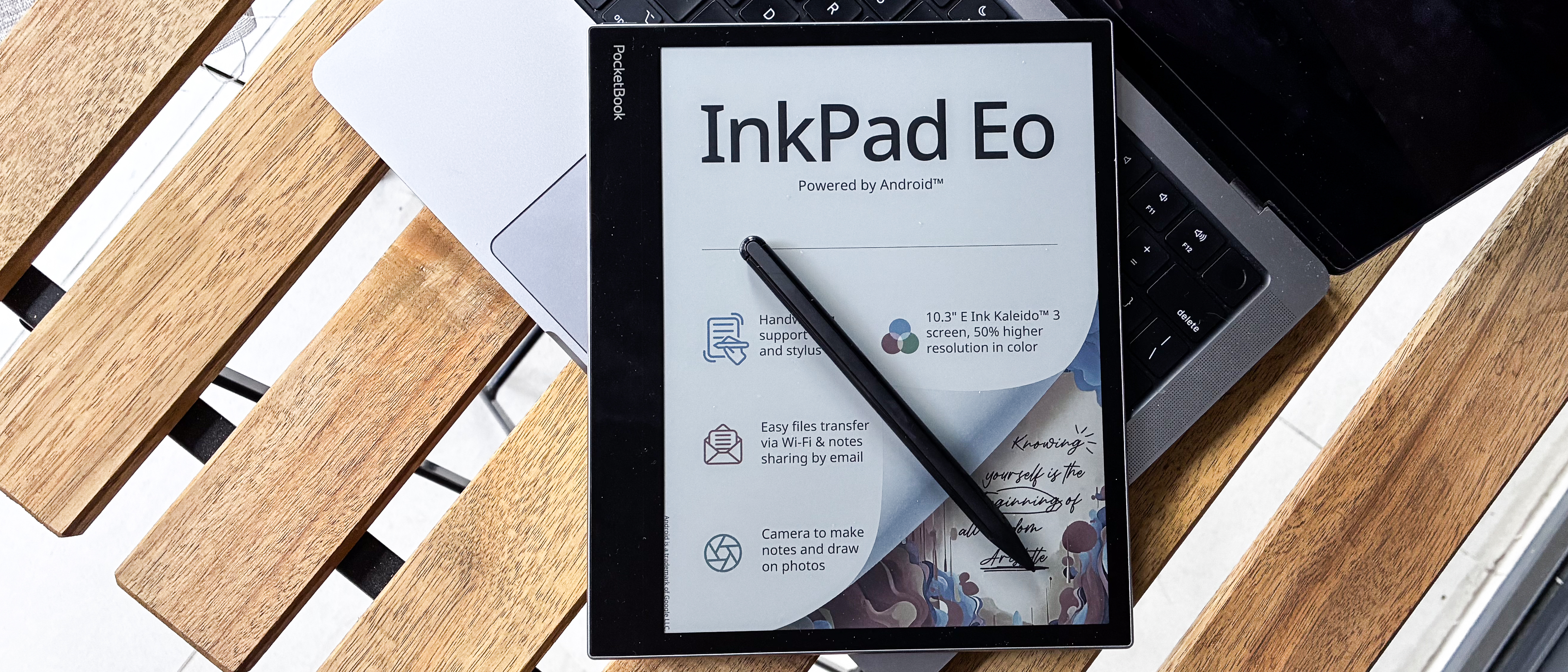TechRadar Verdict
The InkPad Eo is the first writing tablet from PocketBook to run Android 11. And right off the bat there’s a problem – an outdated operating system. While the OS on an epaper writing tablet isn’t too much of an issue, I found other problems lurking in nearly every aspect of the device – from not having the stylus secure magnetically to the side of the tablet to a clunky user interface that has advanced options buried in sub menus. I even struggled to transfer files to it and found the writing experience to be subpar. You’ll find far superior alternatives at lower price points.
Pros
- +
Color E Ink screen with stylus input
- +
Good build quality
- +
Global handwriting available (for third-party apps)
- +
Access to the Google Play Store
Cons
- -
Very expensive
- -
Clunky software
- -
File transfer process is frustrating
- -
Stylus doesn’t magnetically secure to tablet
Why you can trust TechRadar
PocketBook InkPad Eo review
My first thought as soon as I took the InkPad Eo out of its packaging was, “Ooh, that’s different.” It’s physically unlike any PocketBook device I’ve tried before, with a premium and hefty build that it’s borrowed from Bigme – made possible after the Chinese brand became a co-owner.
This was a good move as the metal-bound chassis feels nice to hold and, despite an 8MP rear camera, there’s no bump, so it lies completely flat on a table. However, the use of metal edges and the camera could be what’s made the InkPad Eo heavier (at 470g) than some of its competition, like the Onyx Boox Go 10.3 (375g), and uncomfortable to hold for long sessions. I've tested other 10-inch E Ink writing tablets and most of them are more comfortable to hold than the InkPad Eo.
Other than its design, there’s just a couple of other positives I appreciate about the PocketBook InkPad Eo. One is the adoption of the global handwriting feature – aka the ability to write on third-party apps – which is not always supported in other epaper note-taking tablets and could well sway some potential buyers. The other is the color palette – while not as well optimized as the Kobo Colour Libra's screen, book covers on the InkPad Eo look lovely in color. However, this has not quite translated to the ink colors when writing or drawing and those look far more washed out.
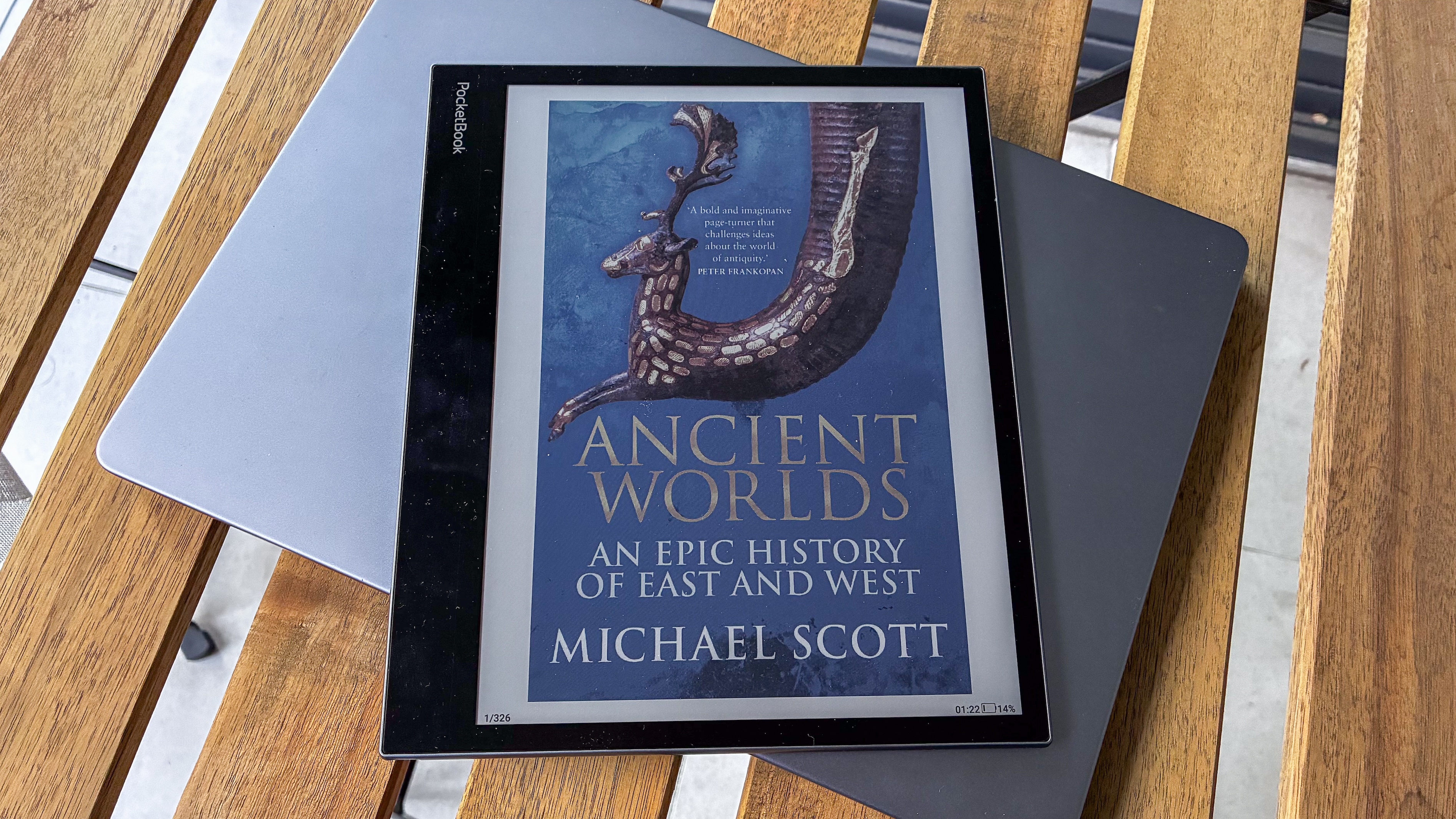
And that's where my positives for this device stop. While I commend the attempt at giving the Onyx Boox devices competition, the Eo is unable to hold its own in other areas.
For starters, it’s very easy to lose the stylus as it doesn’t secure magnetically to the side of the tablet itself. Moreover, the eraser on the top of the pen doesn’t quite behave as expected – it’s more a selector, and the erasing happens after you’ve selected something in the notes app. It’s not a massive lag, but I much prefer the way the Kindle Scribe’s Premium Pen or the Kobo Stylus 2 behaves – erasing as you move along the writing (or drawing), much like an actual pencil eraser would do. Even the reMarkable’s Marker and the Boox pens erase in real time.
The camera, despite being a nice touch, isn’t worth having at all. It doesn’t actually ‘scan’ a document as your phone might do – instead it takes a photo. And the quality of the image isn’t great either, much like the Onyx Boox Palma 2.
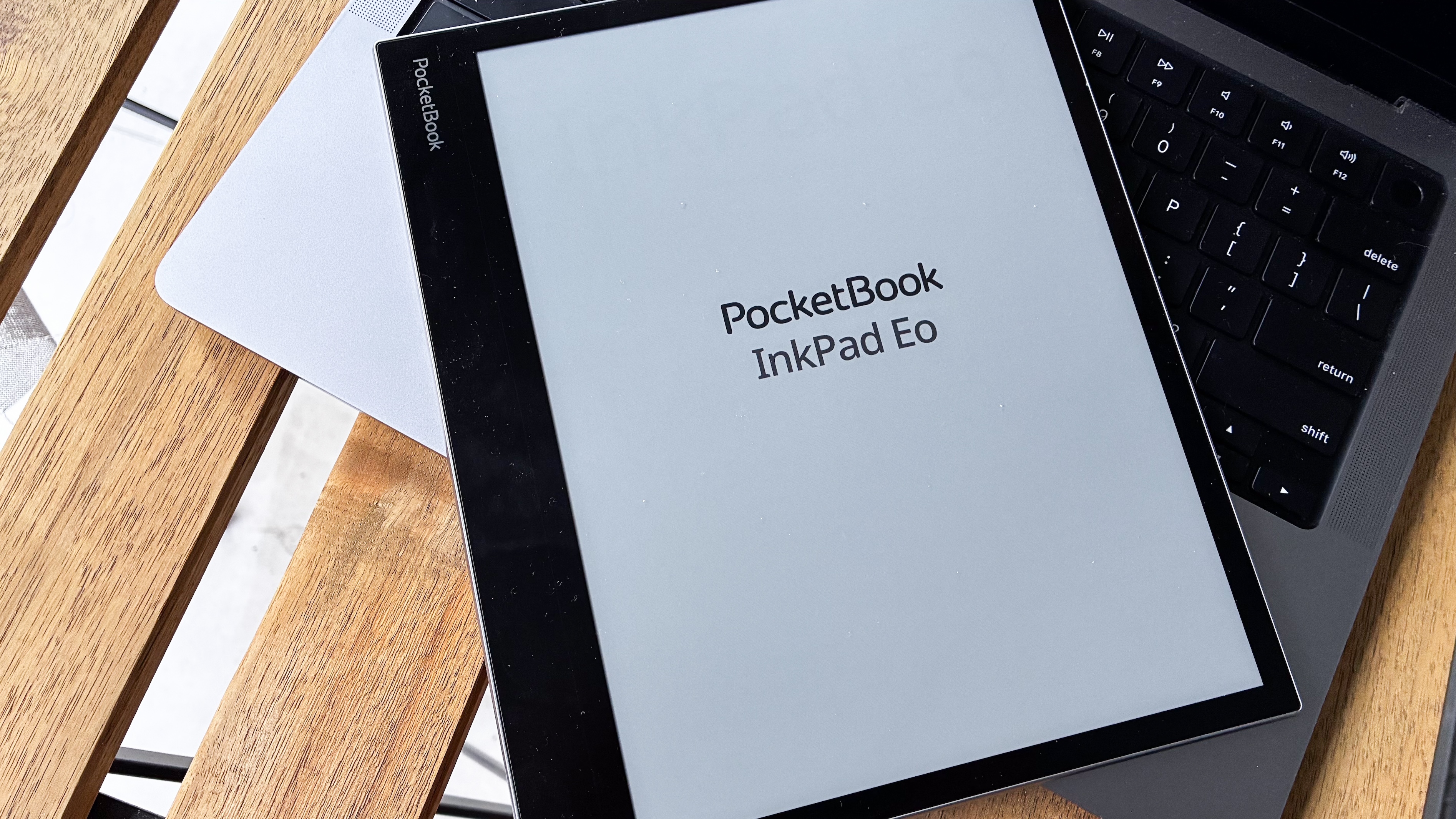
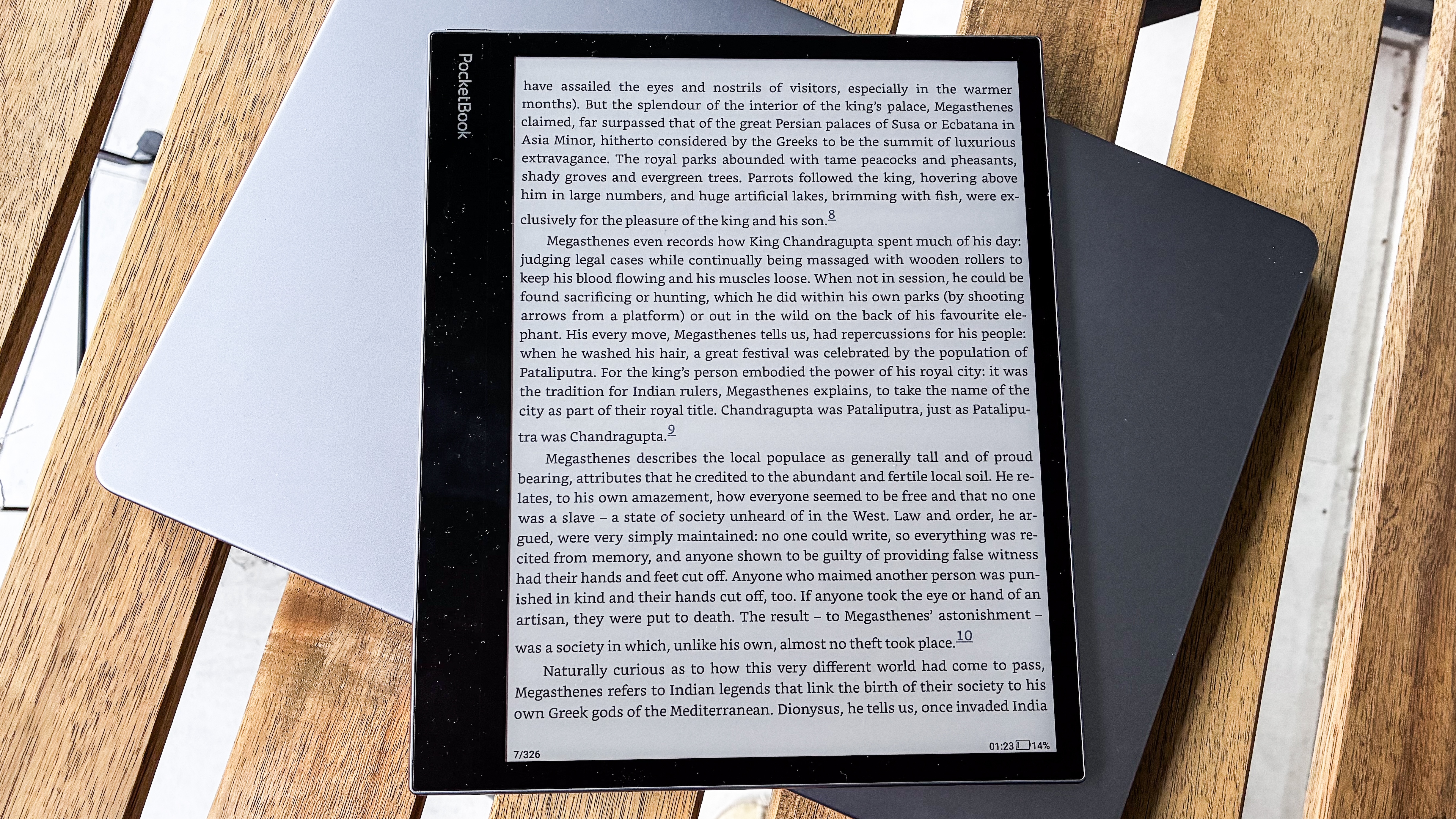
The one thing you expect to do easily with any ereader is transfer files, but even that basic task was frustrating with the InkPad Eo. While there’s Dropbox support (and I’m not a user of this cloud service), there’s no cable transfer possible from a MacBook (I’m not a Windows user either). All possible solutions recommended by PocketBook that I found online to move ebooks to the library application didn’t work and I had to resort to using a microSD card instead. That worked well, along with allowing me to add custom fonts, and a restart enabled the latter easily enough. Even Boox devices don’t have Apple support, but it’s still a lot easier to transfer files without resorting to using a microSD card, and that's thanks to BooxDrop and Google Drive support.
Sign up for breaking news, reviews, opinion, top tech deals, and more.
It’s also not easy to check if a file import (in my case via the microSD card) has been successfully completed on the InkPad Eo. There’s no progress bar and the files don’t uncheck when the import is done. Strangely, there is a greyed-out Import button with a check mark, but it’s barely visible.
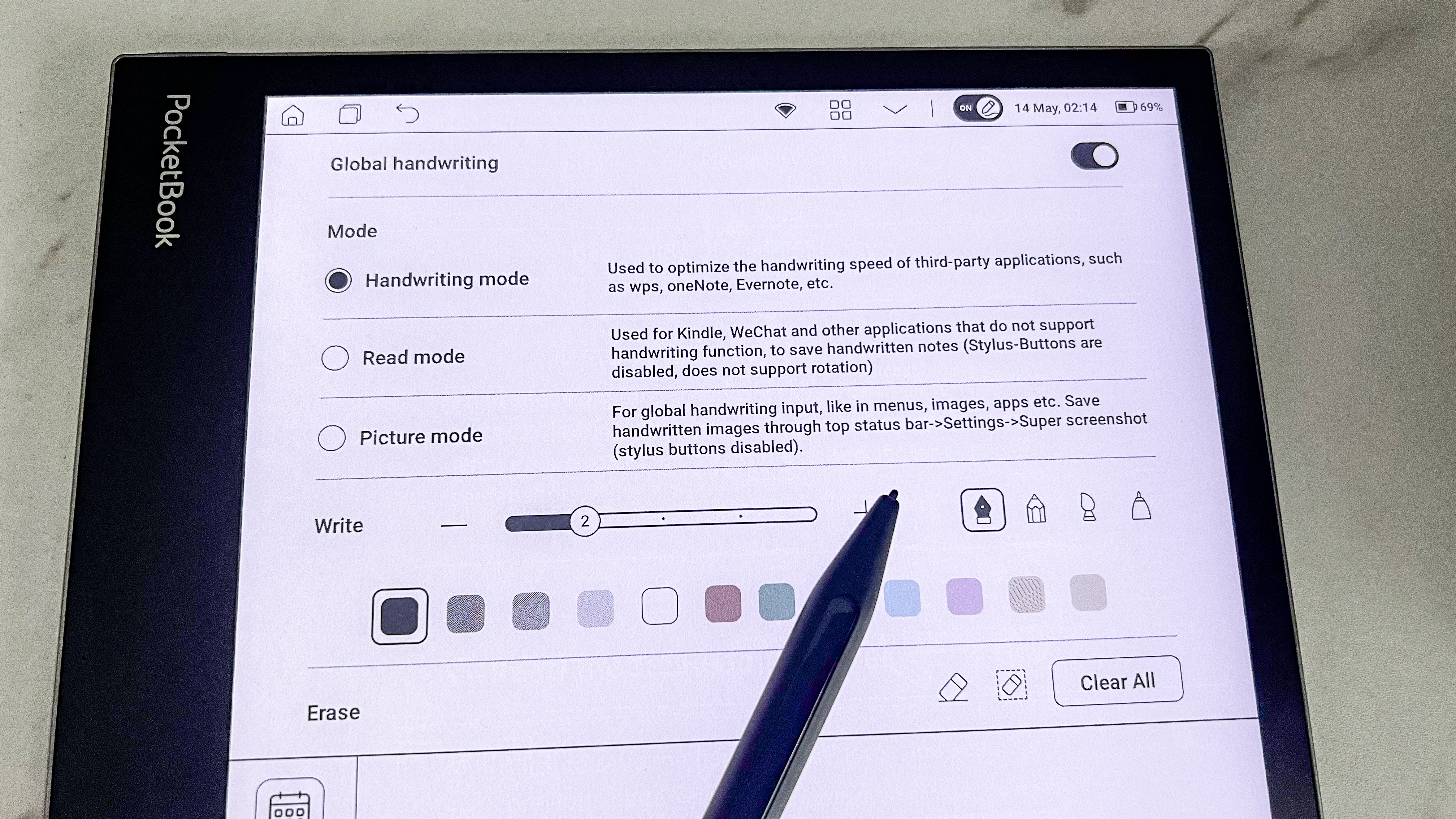
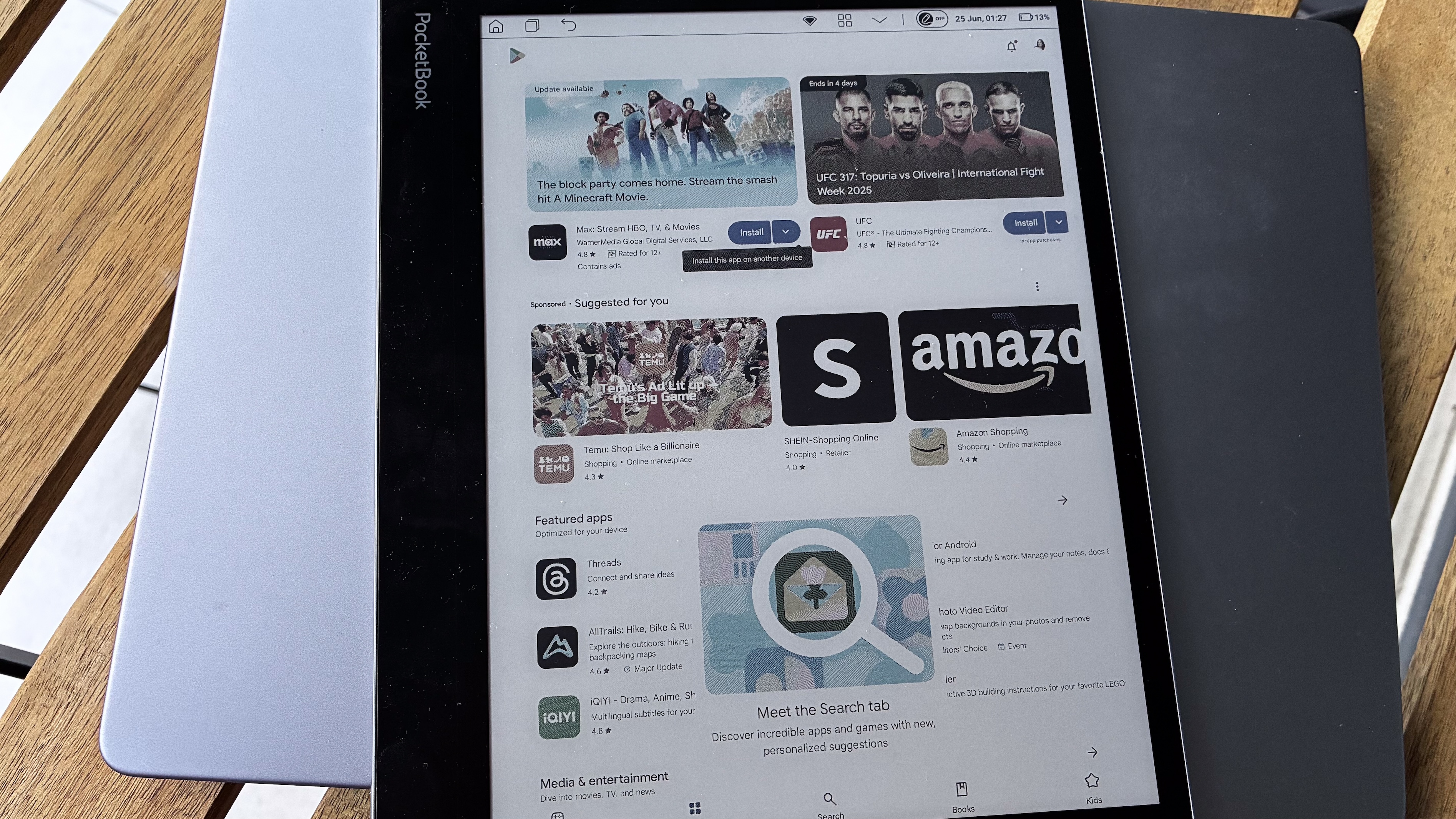
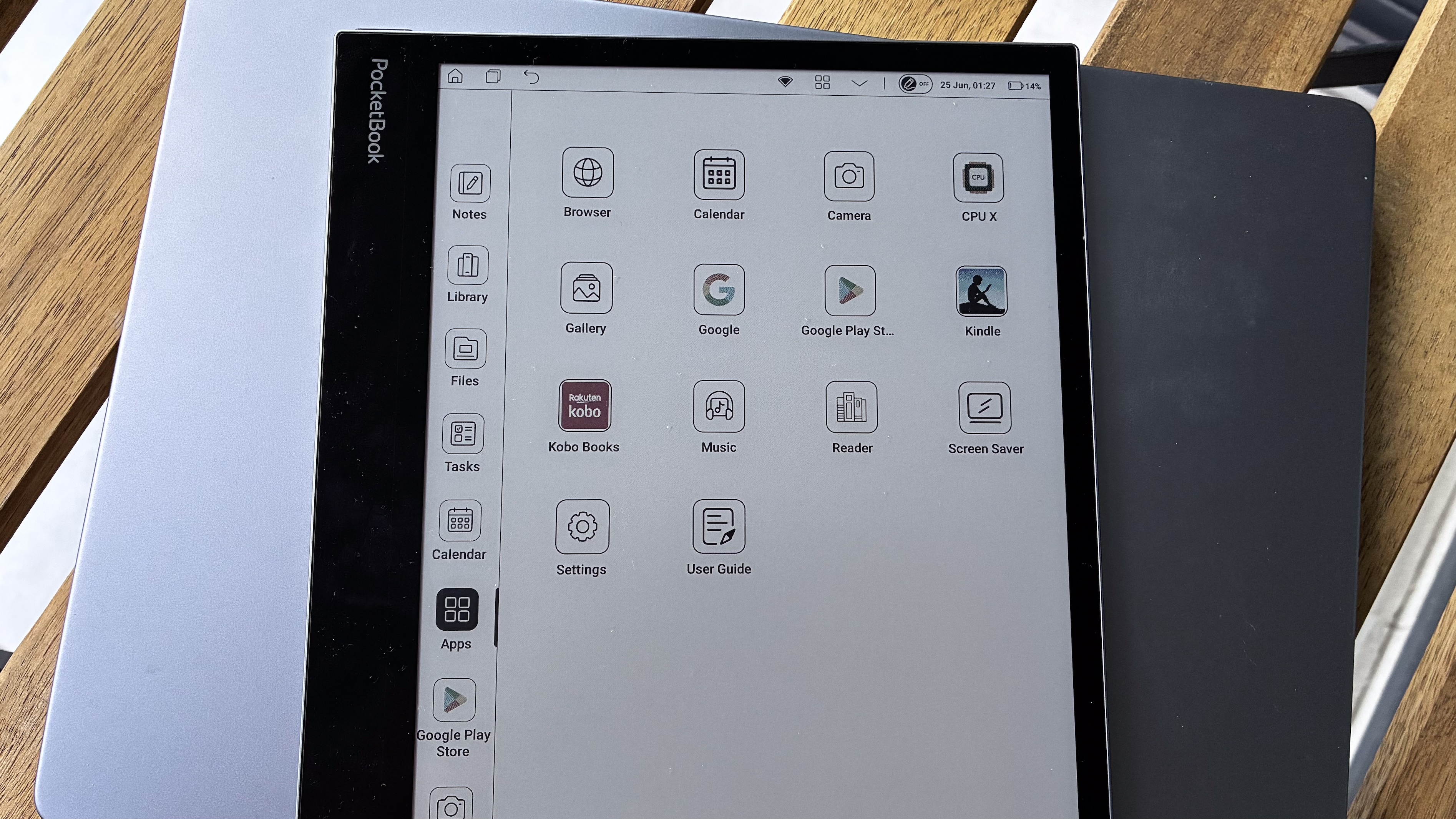
Even ghosting is a massive issue. Nearly every app and every page turn results in a light overlay of the previous screen, which can get distracting after a while because you keep expecting it to happen. And that’s despite PocketBook adopting the multiple refresh rate options that Boox devices also have, and yet the latter does it better. I found that the best refresh rate setting to successfully minimize ghosting on the Inkpad Eo is the Regal option, but the only way to select that is to choose Custom Mode, otherwise it’s greyed out. It’s a simple thing and should be available as one of the default options.
The InkPad Eo is the first epaper writing tablet from PocketBook that I’ve tested, but the user interface was instantly familiar. It’s like a love child of reMarkable and Boox, inheriting more from the latter. And, of course, that means the Eo struggles with similar issues that I’ve previously complained about with Boox. The interface is clunky and not very streamlined, with important submenus tucked away when they should be easier to access.
I’m also not too chuffed about a tablet released in April 2025 running Android 11. That’s outdated now and, even though I don’t expect security to be an issue on a device like an E Ink note-taking tablet, surely it’s time to move on – even Boox has adopted Android 13.
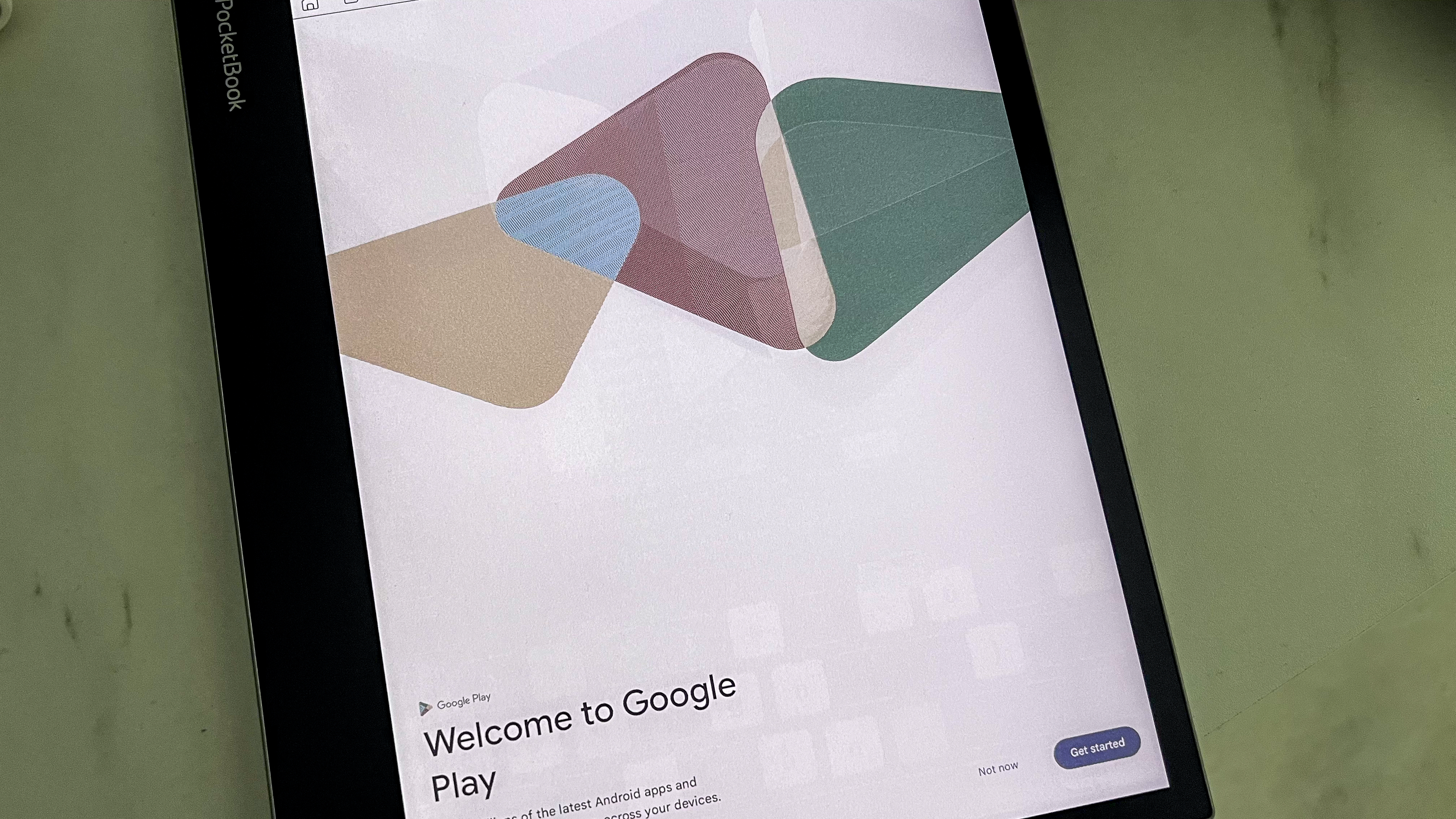
There are a whole lot of other little bugs which can be fixed via a firmware update, but are, at present, rather annoying. For example, tapping on the Home icon doesn’t take you to a home screen at all – it just refreshes the screen you’re already on or takes you to the home page of the app you were using.
Another example is that even though PocketBook has thought about adding a Night and Bedtime frontlight setting, they’re both very bright by default and require manual adjusting anyway. So having those presets was of no use, at least to me who prefers dim screen light when reading at night.
Long story short, PocketBook needs to do better. The InkPad Eo has the makings of a good epaper writing tablet but, as it is now, it’s hard to recommend when there are other brands that do a far superior job at the same or lower price.
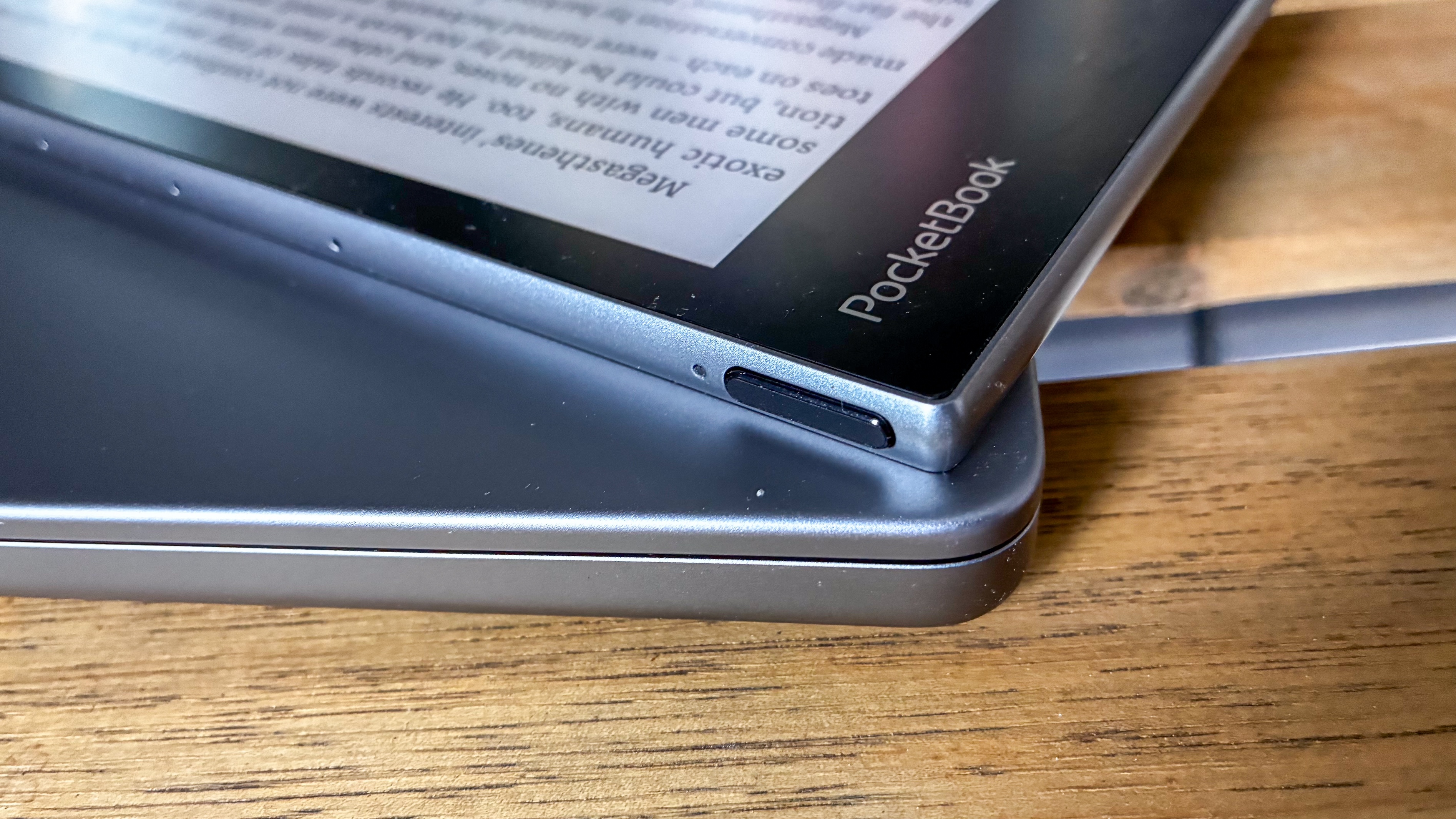

PocketBook InkPad Eo review: specs
Display type: | E Ink Kaleido 3 |
Screen size: | 10.3 inches |
Screen resolution: | 300ppi grayscale; 150ppi color |
Processor: | Mediatek MT8768 (octa core 2.3GHz) |
Frontlight: | Yes (SMARTlight) |
Storage: | 64GB (expandable via microSD) |
Battery: | 4,000mAh |
Speaker: | Yes (stereo) |
Water protection: | None |
Software: | Android 11 |
Connectivity: | USB-C, Wi-Fi (dual band), Bluetooth 5.0 |
File support: | 14 document, 3 image, 2 audio |
Dimensions: | 226 х 191 х 7 mm |
Weight: | 470g |
PocketBook InkPad Eo review: price & availability
- Announced March 2025
- Available now in North America and Europe from authorized sellers
- List price: $550 / £449 (about AU$850)
The PocketBook InkPad Eo was announced at the end of March 2025 and has been available to buy in select markets from third-party sellers since April. With a price tag of $550 / £449 (about AU$850), it’s an expensive E Ink note-taking tablet, but then so is the Bigme InkNoteX from which it takes its cues, as are other color 10-inch E Ink writing tablets.
For example, the reMarkable Paper Pro will set you back $579 / £559 / AU$929 at the very least. For that kind of money, you’re getting a much better device too – an e-paper screen that displays color better and a very streamlined, minimal user interface. That said, it’s not the best for using as an ereader as well – its sole purpose is to be a writing tablet.
While we haven’t tested the Boox Note Air4 C, we’ve liked the previous generations and, for a color e-note taker of the same size as the InkPad Eo, with the same screen tech and very similar UX, it could be the better buy at $529.99 / AU$874 (ships to the UK via the EU warehouse for about £465).
At the time of writing, the InkPad Eo isn’t being listed at too many US stores, although Amazon has it listed for $579. It seems to be well stocked in the UK, though, although prices vary a little. For example, Amazon UK has it down for £504.26, but Currys lists it for £499. Laptops Direct is the only UK retailer stocking it for £449 at the time of writing.
PocketBook devices aren’t officially available in Australia, but imports are listed on Amazon AU and eBay, but at high markups.
Should I buy the PocketBook InkPad Eo?
Buy it if...
Global handwriting is an important feature you need
Not all epaper writing tablets support handwriting in third-party apps. In fact, it's pretty rare. But PocketBook has enabled it on the InkPad Eo, which gives it a major edge over the competition.
You're a PocketBook or Bigme loyalist
There's no denying that PocketBook or Bigme fans will appreciate this tablet – it's well made and inherts Bigme's global handwriting feature. For everyone else, it might be worth looking elsewhere for an alternative.
Don't buy it if...
You don't have the patience to deal with bugs
There's a heck of a lot that's not executed well with the PocketBook InkPad Eo, and it's more than just bugs. If things like ghosting and a clunky interface are going to annoy you, you're better off spending your money elsewhere.
You want value for money
For what it offers, the InkPad Eo is expensive. You'll find far more value for money by opting for a similar tablet from another brand. And if it's an Android one you're after, the Boox devices should be top of your list.
Also consider
Onyx Boox Go 10.3
It looks lovely and it's arguably the thinnest and lightest 10-inch E Ink writing tablet I've used. It doesn't have a color display, but its feature packed and runs Android 12. It's my pick for being the best E Ink writing tablet as its more versatile than the reMarkable 2.
Read my in-depth Onyx Boox Go 10.3 review for more information.
reMarkable Paper Pro
If money is no object and you want a color epaper writing tablet, there's none better than the reMarkable Paper Pro. Instead of using the standard E Ink Kaleido 3 screen tech, it uses a customized version of the Gallery 3 display, so colors are more saturated in comparison. And as a reMarkable, it's a creator's tablet through and through.
Read our full reMarkable Paper Pro review to learn more.
How I tested the PocketBook InkPad Eo
- Used every day for three weeks as ereader and note taker
- Downloaded a few Android apps, including Kindle and Kobo for reading
- Listened to some audiobooks and music files to test speaker quality
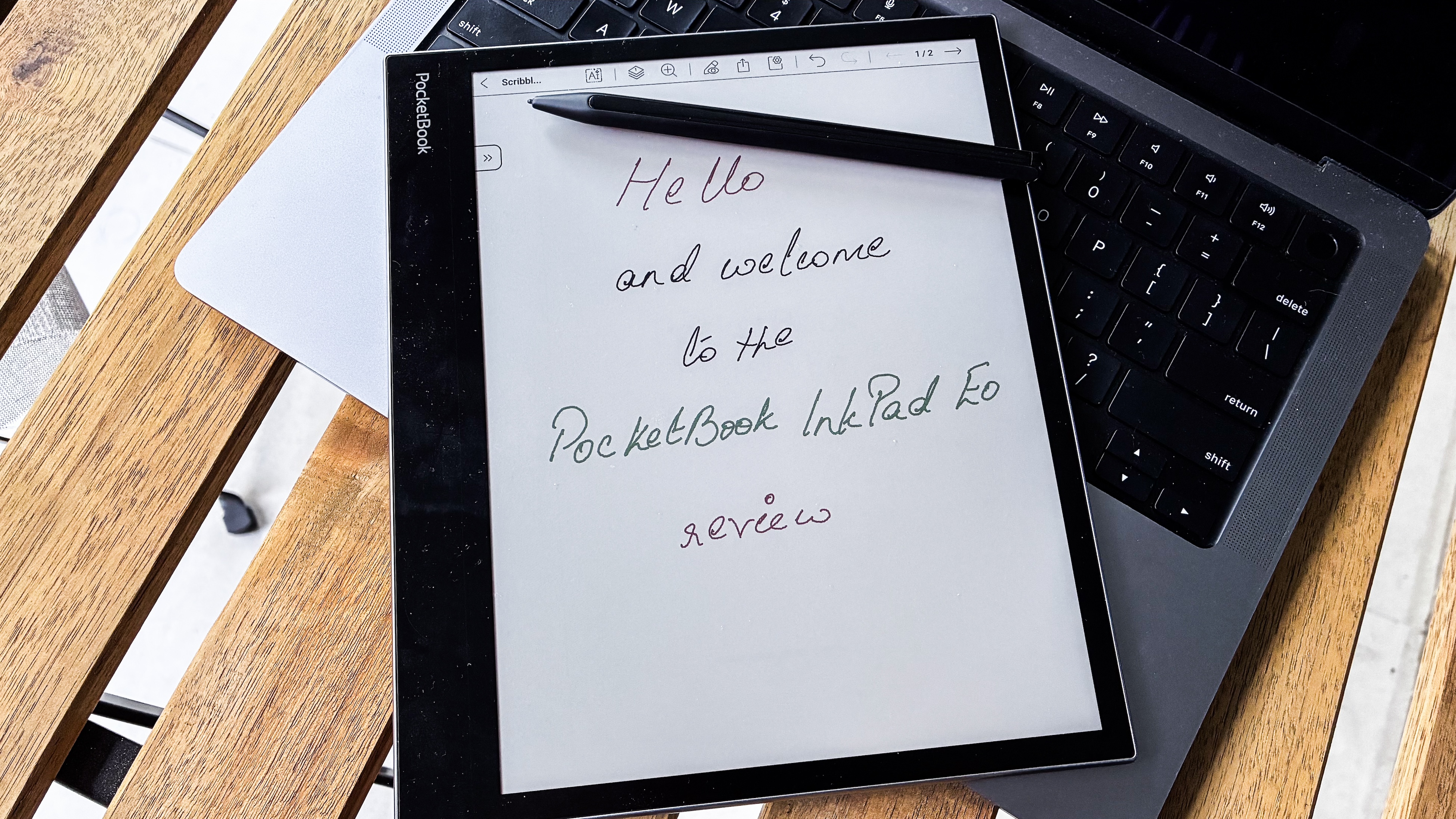
I've tested about 30 ereaders in the last eight years, so I've developed a routine when I begin a new review. First, I connect to Wi-Fi to set up the device, then immediately see if I can transfer some ebooks and comic files for testing. And if it's a note-taking tablet like the PocketBook InkPad Eo, I start a new notebook called Scribbles where I test writing, drawing and handwriting recognition.
I did all this for the InkPad Eo, then also signed into the Google Play Store to download some other apps, including some benchmarking ones as I'm always curious to see how the processor performs.
I spent about 30 hours over a period of three weeks reading ebooks, and took all my work-related notes on the InkPad Eo. This gave me plenty of experience with the workings of the tablet. I also tried out the rear camera a few times, plus tested all the refresh rate options and various settings.
Given my experience with different brands of ereaders and E Ink writing tablets, I was able to compare the InkPad Eo as objectively as possible with the competition from Onyx Boox, Kindle, Kobo and reMarkable.
Read more about how we test
[First reviewed June 2025]

While she's happiest with a camera in her hand, Sharmishta's main priority is being TechRadar's APAC Managing Editor, looking after the day-to-day functioning of the Australian, New Zealand and Singapore editions of the site, steering everything from news and reviews to ecommerce content like deals and coupon codes. While she loves reviewing cameras and lenses when she can, she's also an avid reader and has become quite the expert on ereaders and E Ink writing tablets, having appeared on Singaporean radio to talk about these underrated devices. Other than her duties at TechRadar, she's also the Managing Editor of the Australian edition of Digital Camera World, and writes for Tom's Guide and T3.
You must confirm your public display name before commenting
Please logout and then login again, you will then be prompted to enter your display name.