How to build a router based on Linux
Click on 'Port forwarding' then 'Add'. You'll be able to select a standard service in the same way you could for the firewall, but you'll also need to add a local IP address. This will be the destination for the port. You can forward custom ports, a range of ports and choose between UDP and TCP protocols by using the other options on the page.
Setting QoS
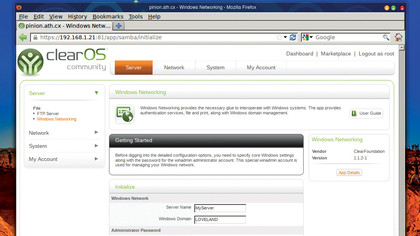
The other feature you only find in advanced routers is the ability to limit connection bandwidth going through your router depending on what they're doing. This is often known as QoS, or Quality of Service, because it's often used to make sure time-sensitive data isn't affected by a torrent download, for example. Time-sensitive data could be streaming video or VoIP, where getting packets to the client is important. File downloads aren't normally affected by some delay.
When you select 'Bandwidth manager', you have two choices. The first of these deals with bandwidth limiting on an interface, while the second can be used to limit bandwidth by service. The first is useful if you have several subnets, such as a wireless host running on your gateway. You can use it to either restrict data coming into and out of this network, or restrict the other interfaces, so you can ensure there's always a decent amount of bandwidth.
The Basic Rules table is the most useful for the majority of networks, because it allows you to promote those first-class services while still allowing people to download large files. Click on 'Add' and you'll get the option to choose a service (like SIP or FTP), and specify whether you want the bandwidth limited or reserved, in which direction and at what rate.
To ensure SPI always gets 1Mbps, for example, choose 'Reserve', 'SIP', 'Flowing to the network' and set a rate of 1,000 (the rate is set in Kbps). If you have local users saturating your upstream bandwidth, change 'Flowing to the network' to 'Flowing from the network'. ClearOS will transparently limit the packets going through the network to ensure the services you depend upon will have the lion's share of your bandwidth.
And unlike some ISPs we could mention, you're in control of whether that's BitTorrent or HTTP, which is the best thing about running your own gateway.
Sign up for breaking news, reviews, opinion, top tech deals, and more.