You can now back up all your Facebook snaps to Google Photos – here's how
Simple backup tool is now available to everyone
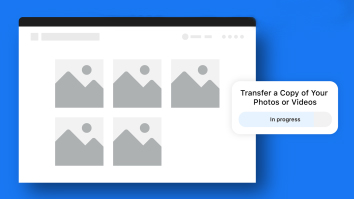
Sign up for breaking news, reviews, opinion, top tech deals, and more.
You are now subscribed
Your newsletter sign-up was successful
Facebook has just made a transfer tool that lets you backup your photos and videos directly to Google Photos available to everyone globally.
The handy tool was initially only available in the US and Canada, but has now been opened up to all users around the world.
Google Photos is one of our favorite cloud-based photo libraries, thanks to its unlimited free storage for photos up to 16MP and its smart search functions, which make it easy to track down specific snaps.
This makes the feature a real boon for anyone who's been worried about keeping all their memories stored exclusively on Facebook, and it works pretty well.
The move is part of both Facebook and Google's support for the very literally-named Data Transfer Project, which also counts Apple, Microsoft and Twitter among its members.
Right now, the feature only lets you back up your photos and videos to Google Photos, though Facebook has previously suggested that other services could be added to it.
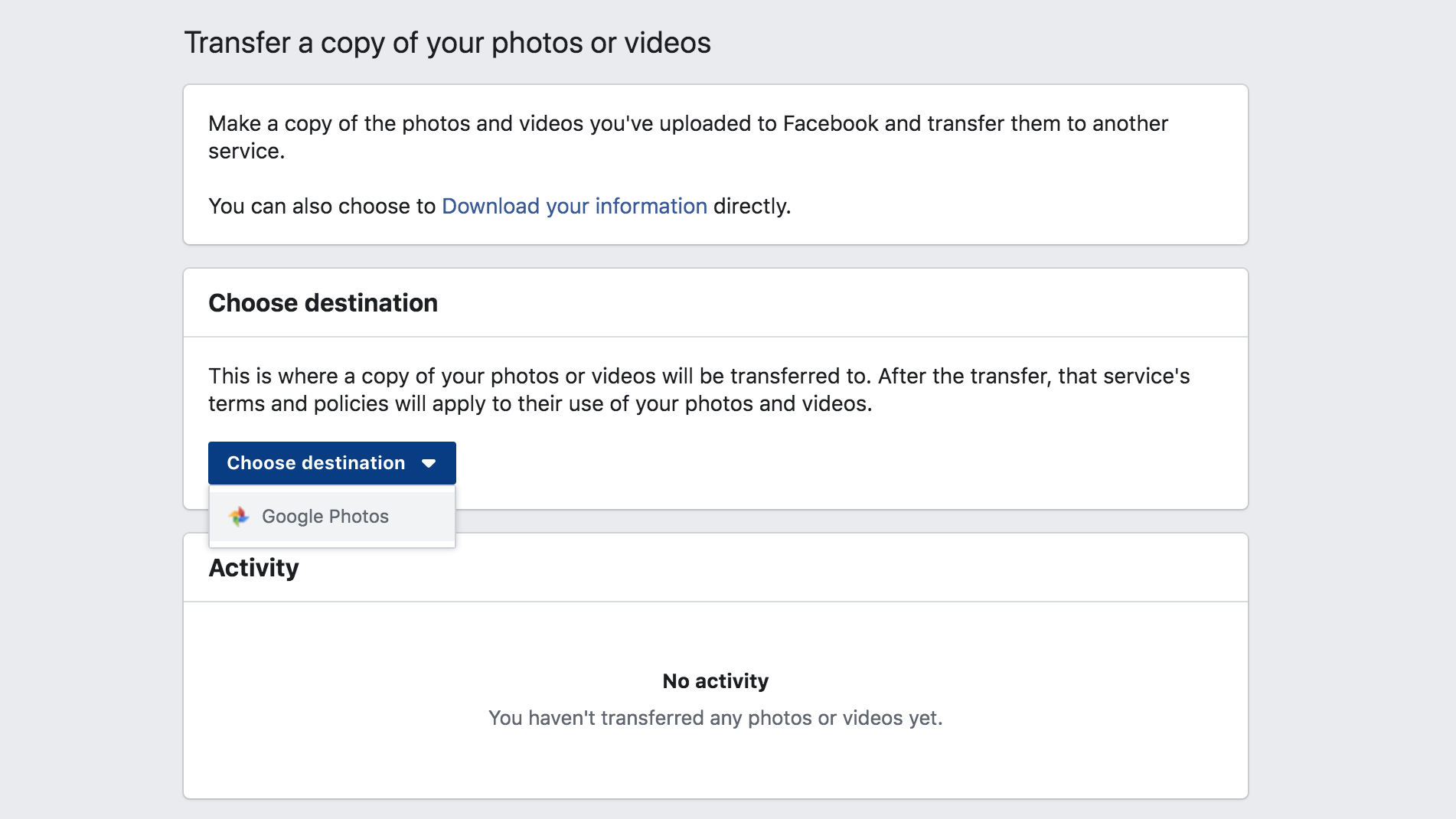
How to back up your Facebook snaps to Google Photos
We've given the data transfer tool a whirl and it's a pretty straightforward process. Here's how you can set up the transfer:
Sign up for breaking news, reviews, opinion, top tech deals, and more.
1. Firstly, log into Facebook and head to the 'Account' drop-down menu in the top right-hand corner.
2. Now go to 'Settings & Privacy', then 'Settings', followed by the 'Your Facebook information' option. In here you'll find a 'Transfer a copy of your photos or videos' option. Click 'View', then choose Google Photos as you destination.
3. You'll now be asked to choose between backing up your photos and videos. Once you've decided, you'll be taken to a Google Photos log-in to approve the transfer. Done that? It's now just a case of hitting 'transfer' and waiting for your snaps to be copied across.
It's frankly about a time a tool like this was available to all Facebook users, and even if you don't have a Google Photos account, it could be worth setting one up just to take advantage of the feature.
Google Photos lets you store an unlimited number of photos that are under 16MP resolution and the same goes for 1080p videos. So if you want to do a Facebook photos backup for free, just choose the 'High Quality' import option in you Google Photos settings.
If you'd rather not have any compression, though, then you should choose the 'Original' upload size for photos and video. Any uploads will now count against your free 15GB Drive storage that comes with any Google account, though there are extra storage options all the way up to 30TB. You'll need to have been a pretty prolific Facebook photographer to fill that, though.

Mark is TechRadar's Senior news editor. Having worked in tech journalism for a ludicrous 17 years, Mark is now attempting to break the world record for the number of camera bags hoarded by one person. He was previously Cameras Editor at both TechRadar and Trusted Reviews, Acting editor on Stuff.tv, as well as Features editor and Reviews editor on Stuff magazine. As a freelancer, he's contributed to titles including The Sunday Times, FourFourTwo and Arena. And in a former life, he also won The Daily Telegraph's Young Sportswriter of the Year. But that was before he discovered the strange joys of getting up at 4am for a photo shoot in London's Square Mile.