Tweaking your tweets on the Samsung GALAXY S4 and Note 8.0
How to own Twitter with wit and panache
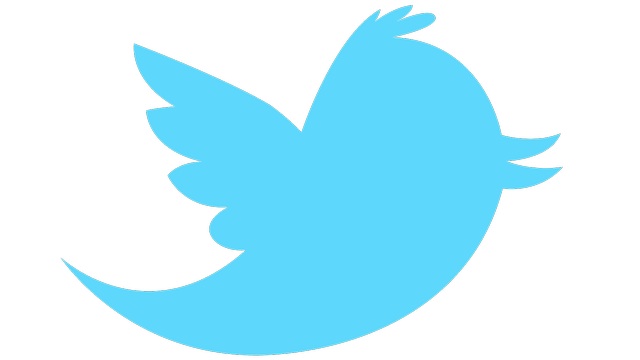
Sign up for breaking news, reviews, opinion, top tech deals, and more.
You are now subscribed
Your newsletter sign-up was successful
Twitter is more than just a social network. What started as a way to send short SMS-like messages to your friends has practically become a communications medium in its own right. Many apps and games now use Twitter to post updates and share content with friends.
Tweeting is dead easy on your GALAXY S4 or Note 8.0 but tweeting well is another matter entirely. So how do you do it?
If you want to gain followers, to find an audience for your pearls of wisdom through retweets or find out how to tweet a celebrity without getting blocked, here is our guide to tweaking your tweets.
Be nice
In many ways, this is the golden rule. It is true to say that there are people on Twitter who have made a career out of being offensive, but unless you are one of that special breed who manages to make nastiness into an amusing art form then a good rule of thumb is to simply be nice to your fellow tweeters.
That doesn't mean you can't have a heated debate - or even a full-on argument - but it is easy for the distance and relative anonymity of Twitter to make things escalate in a way they would not in real life. A good rule of thumb is to imagine that you are in the same room as the person you are talking to and behave accordingly.
Be interesting or be funny. Preferably both.
What should you tweet about? The possibilities are endless and there are no hard and fast rules but if you want to gain followers (or 'make friends' as we call it in the real world) then you need to be interesting or funny.
Humour is a crucial part of Twitter. The 140 character format lends itself to quick wit and snappy remarks. Whether it is a sarcastic comment about a TV documentary or a surreal observation, a good joke can fly around the world in a flurry of retweets and reach huge numbers of people.
Sign up for breaking news, reviews, opinion, top tech deals, and more.
It's not all LOLs though. An interesting link or a timely comment on the news can be just as effective. Many people will tell you to avoid the Twitter clichés like describing what you had for breakfast or documenting a bus journey but the fact is if you can do it well then anything is fair game.
Here's a good example!
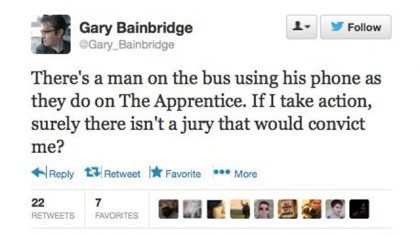
Watch with @Mother
TV and Twitter go together like hand and glove. Tweeting along to a good TV show or - even better in some case – a really bad TV show can be great fun.
You can do this using any Twitter app but Zeebox is a 'second screen' app designed to make it even easier.

Zeebox will show you a live feed of tweets relating to the show you are watching and show you which of your friends are tuning in too.
Zeebox works great on the GALAXY S4 and the app's developers also recently released an update that lets it make great use of the Note 8.0's more expansive screen.
Celebrity squares
One aspect of Twitter life that can prove divisive is the presence of celebrities. For some, Twitter can seem like a great opportunity to talk to your musical heroes or to say your piece to a favourite actor.
For others, the fact that celebs often have thousands more followers than mere mortals can seem intimidating or give their utterances an undue weight.
Many celebs just use Twitter as a mouthpiece or a promotional tool but some actually do engage with their fans and swap jokes or have - gasp - normal conversations.
A common frustration is that talking to celebrities is just shouting into the void and that they never reply. If you find this annoying, try to remember that someone with 200,000+ followers probably has a hard time keeping up with everyone trying to talk to them at once - it is just impossible for them to reply to everyone even if they wanted to.