ChatGPT can write like you - here's how you can get AI to match your style and tone
A beginner’s guide to getting AI to better match your style and tone

If you’ve ever asked ChatGPT to help write, edit or proofread something – like an email, a blog post or a newsletter intro – you might’ve noticed it sometimes veers into a tone that feels a little… off. Maybe it’s too enthusiastic, too formal or just not you. That’s expected. ChatGPT might be clever, but it’s not a mind reader (at least, not yet). It doesn’t instinctively know how you write or how your tone changes depending on what you're working on.
The good news is that you can guide ChatGPT to sound a little more like you with no coding or technical know-how required, just smart prompting and making use of some simple built-in features for longer-term preferences.
Of course, there are advanced methods (and plenty of people who can talk about this for hours). But this is a beginner’s guide, designed to help you shape ChatGPT’s responses so they reflect your tone and voice more accurately. The goal is to make ChatGPT feel less like a corporate intern and more like a creative sidekick who actually gets you.
Start by defining your voice
Before you can teach ChatGPT to write like you, you need to understand what that means. That might sound obvious, but most people haven’t clearly defined their voice, especially if writing is just part of their job.
Are you funny, direct, warm, poetic? Do you use short, punchy sentences or long, winding ones full of metaphors? Do you swear? Use emoji? Write how you talk?
Pick a few examples of your own writing – newsletter intros, blog posts, Instagram captions, even Slack messages. Read them aloud. What patterns do you notice? Look for rhythm, word choice and mood. That’s your voice, and it’s what you’re going to teach ChatGPT.
Most of us don’t have just one writing style. You can tailor ChatGPT’s tone depending on the task or establish a general base style and tweak from there. Writing “like you” might look different depending on the project, platform or day. The point is to start with some clarity.
Sign up for breaking news, reviews, opinion, top tech deals, and more.
Show ChatGPT your writing
Once you’ve identified how you write, it’s time to show ChatGPT. You don’t need to upload anything fancy, just start a chat and say something like: “Here are three examples of my writing. Please analyze my tone, sentence structure and word choice. I’d like you to write like this moving forward.”
Then paste in your samples. You could follow up with: “Can you describe my writing style in a few bullet points?”
Even if you don’t use the bullet points directly, this step ensures you and ChatGPT are aligned. You want it to understand your tone of voice before trying to replicate it – especially if your style varies across platforms.
The more representative your samples are the better. Include a mix of emails, social posts, articles – whatever best captures how you actually write.
Use simple prompts to shape ChatGPT’s tone
Once ChatGPT has seen how you write and you’ve got a shared understanding of what your voice actually is, you can start prompting it to write more like you. The trick is to be clear and specific.
Instead of saying: “Write this in my style", try something like: “Rewrite this paragraph using my tone – friendly and expert, like the writing sample below.” Or: “Avoid sounding corporate. Use conversational language, contractions and varied sentence lengths.”
It might take a few rounds to get it right. Like any collaboration, it should get smoother over time. And if a prompt works really well, save it and you can reuse it in future chats.
Make the most of memory and custom instructions
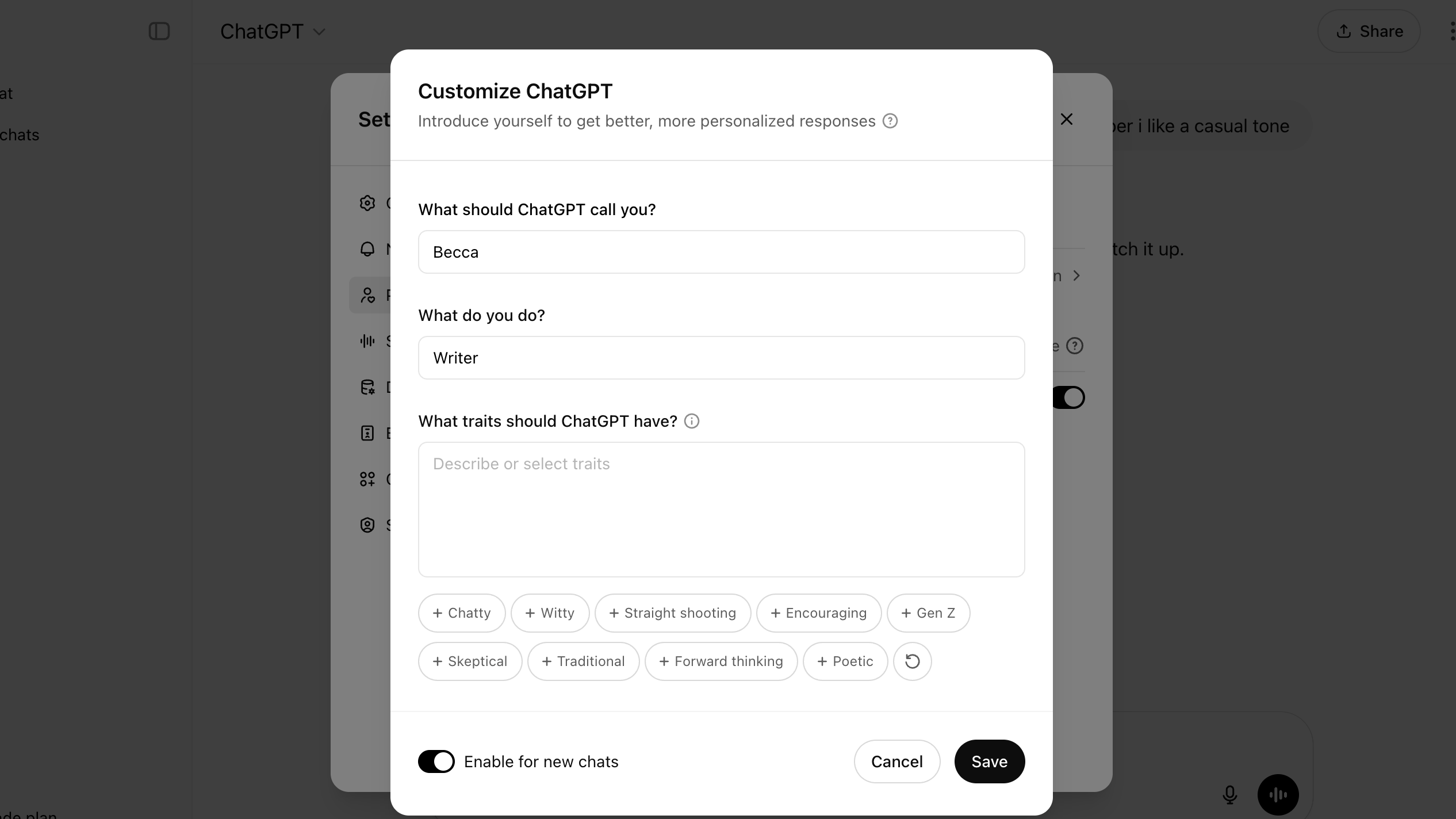
You can tell ChatGPT core details about yourself and specify which traits you want it to use in its responses, including your preferred tone of voice.
To enable this, go to Settings > Personalization > Custom Instructions and fill in your preferences. You could write something like: “I prefer short, conversational sentences with a warm, curious tone. I use American English, enjoy dry humor and avoid corporate jargon. I sometimes use emojis.”
Once you’ve saved your custom instructions, ChatGPT will use them automatically every time it replies unless you ask it to do something different.
It can also store important information about your tone and preferences in its memory. Both free and paid users now have access to “saved memories,” but paid users get a more persistent and comprehensive memory feature. Free users’ saved memories are more limited and do not include chat history referencing.
To use memory, turn on the feature in your settings. You can ask ChatGPT things like, “Please remember, I always like writing in a formal tone,” and it should confirm with “updated saved memory.”
You can review, update, or delete what ChatGPT remembers at any time. Go to: Settings > Personalization > Memory > Manage Memories.
If you’re a paid user, expect ChatGPT to remember more about you and your style across chats. If you’re a free user, you may need to remind ChatGPT of your preferences more often.
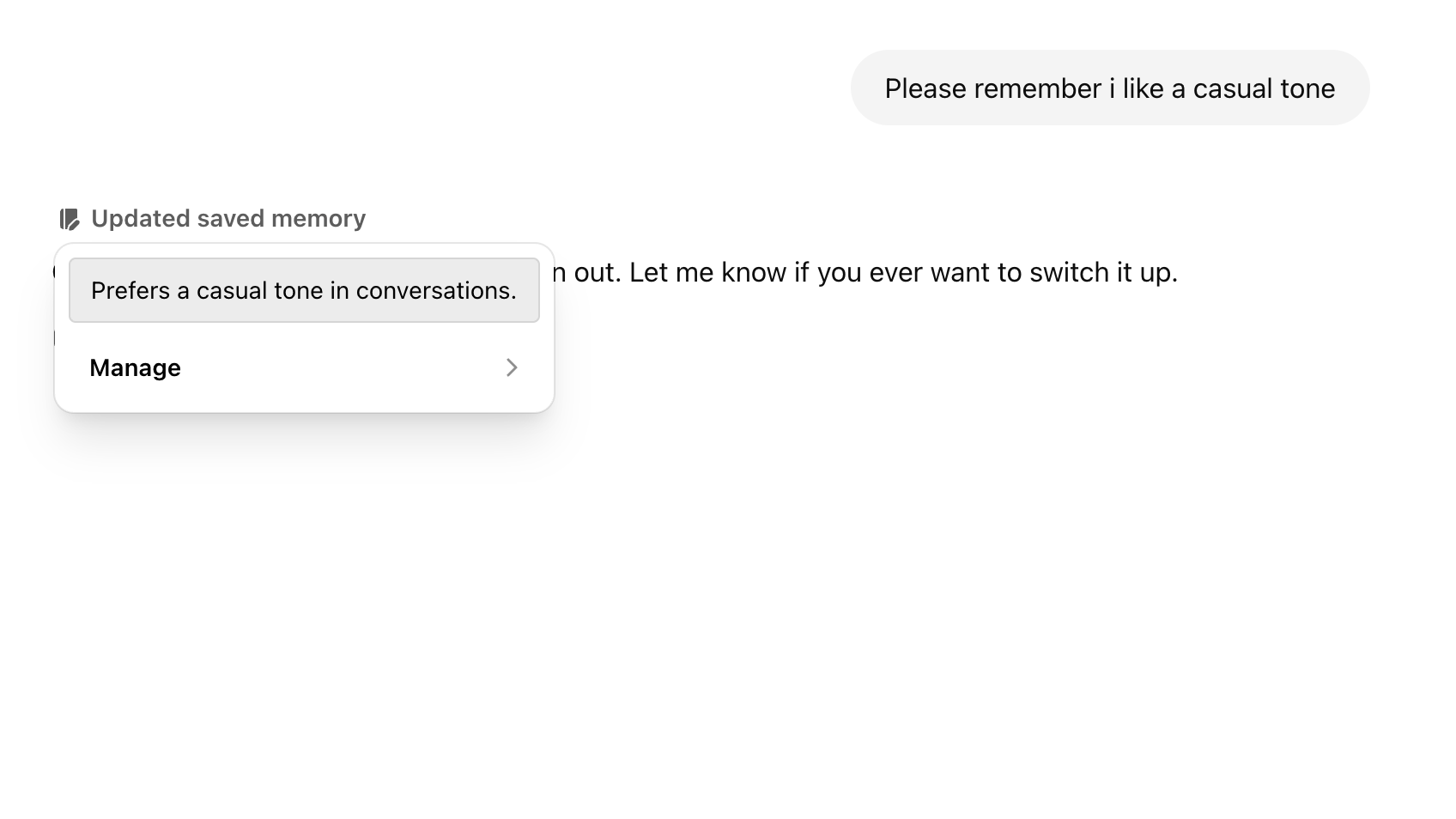
Test, tweak and give feedback
Writing is a process, even with AI. If something doesn’t sound right, just say so, like: “Use fewer filler words. Make it punchier.”
You can even ask why ChatGPT made certain choices. It should be able to give you an insight into how it interpreted your style and help you to clarify anything further. Over time, this back and forth should become easier.
Remember: ChatGPT doesn’t have to write everything for you
ChatGPT isn’t a perfect mimic. And there’s much more to how you write and think than a few instructions anyway. But with a few samples, clear prompts and some patience, you can guide ChatGPT into becoming a powerful writing partner.
That said, you don’t have to use it for everything.
Some people want their AI assistant to match their voice exactly. Others use it as a brainstorming partner to get rough drafts out fast, then do the bulk of the writing and editing themselves.
There’s no one “right” way to use it. The best approach is the one that works for you.
In fact, most people I know who get the most out of ChatGPT don’t expect it to write perfectly. They use it to save time, organize thoughts and get unstuck. They then bring their own writing skills and personality to the final draft.
You might also like...

Becca is a contributor to TechRadar, a freelance journalist and author. She’s been writing about consumer tech and popular science for more than ten years, covering all kinds of topics, including why robots have eyes and whether we’ll experience the overview effect one day. She’s particularly interested in VR/AR, wearables, digital health, space tech and chatting to experts and academics about the future. She’s contributed to TechRadar, T3, Wired, New Scientist, The Guardian, Inverse and many more. Her first book, Screen Time, came out in January 2021 with Bonnier Books. She loves science-fiction, brutalist architecture, and spending too much time floating through space in virtual reality.
You must confirm your public display name before commenting
Please logout and then login again, you will then be prompted to enter your display name.