Retro photos a-go-go on the Samsung GALAXY S4 and Note 8.0
Cutting edge tech meets vintage style
Sign up for breaking news, reviews, opinion, top tech deals, and more.
You are now subscribed
Your newsletter sign-up was successful
The cameras range from a basic point-and-shoot to an exotic, multi-lensed gadget for capturing moving objects in a mosaic of multiple shots, while films take in dazzle, vignetting, noir, vivid, and blue and brown hues.
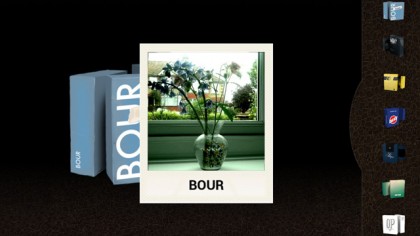
Roidizer
Free Get it here
This app is a simple way to turn new or existing photos into great-looking imitation Polaroids. Simply take a pic, or select one from the Gallery, and Roidizer will crop it into a square and apply an authentic-looking Polaroid frame, with space to label your snaps in a choice of six different fonts.
You can adjust the colour levels and contrast for each image with a range of film effects (presented in a fun and intuitive format designed to resemble film stock boxes), with the option to deactivate auto-focus in app, for a bit of retro blur.

Pixlr-o-matic
Free Get it here
At first glance, this photo-editing app has only a handful of options for adding effects in three categories: film, lighting and flames. But dig a little deeper and you'll find that the app has its own 'store' where you can add more for free.
Some of these effects can turn even the most basic snaps into something special and, with a bit of practice and experimental layering of different effects, you can achieve something approaching a real work of art.
Sign up for breaking news, reviews, opinion, top tech deals, and more.

Pic Paint
Free Get it here
As the name suggests, Pic Paint is an app for painting over your pictures. You can use your fingertip or, if you're a Note 8.0 user, the extra precision of the S Pen. Retro stylings can be added using the Pic Wiz function, which (among other effects) can apply a colour wash or a 'toy camera' look to your chosen photographs.
Though primarily intended for adding fun captions and graphics to images (you can paint speech bubbles and musical notes with ease, for example), a little experimentation can yield surprisingly subtle results, such as translucent shading or the excision of unwanted details.
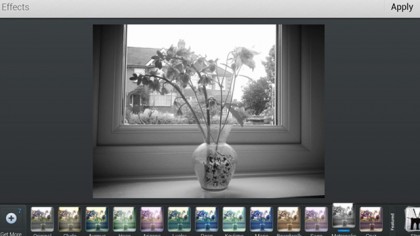
Aviary
Free Get it here
This feature-packed photo-retoucher works well with finger or S Pen input, with plenty of free effects to achieve a vintage look. It's also packed with image retouching tools such as redeye and blemish removal, adjustable image sharpness and colour saturation.
Should you tire of the free functionality, there are also downloadable effects packs available from as little as £0.61, while packs of frames and stickers include some fetching Victorian Moustaches, should you want to go REALLY retro.

Snapseed
Free Get it here
Our last photo-editor marries a highly intuitive interface with a wide range of precision filters for an array of vintage effects. Sliding your finger (or the S Pen) from left to right across an image determines the degree to which an effect is applied, giving very fine control compared to many similar tools.
Easy-to-use tools include a range of vintage film filters, 'drama' and 'grunge' effects, tilt-shifting to simulate depth of field, white balance, saturation, contrast and more. Effects can be layered and there are multiple levels of undo if you get a bit overenthusiastic.