Offline viewing is now available on Stan
Stan goes offline (in a good way)

Announced at the beginning of February, offline viewing functionality has finally arrived for the Australian streaming service Stan, with the latest version of its iOS and Android app now allowing users to download a huge chunk of the service’s films and TV shows (Seinfeld included).
In the updated app, Stan lets customers choose the quality of their downloads in the 'App Settings' section. Here, you'll find three download quality options: Quick and Dirty gives users quicker downloads with less storage used, Standard provides a balance between quality, download speed and storage space, while Best predictably offers the highest video quality and takes up the most space on your internal storage or SD card.

To make shows or movies available for offline viewing, simply go to your chosen content's episode list or landing page and tap the downward facing 'download' arrow next to your desired episode or film. This looks identical to how offline viewing works on Netflix.
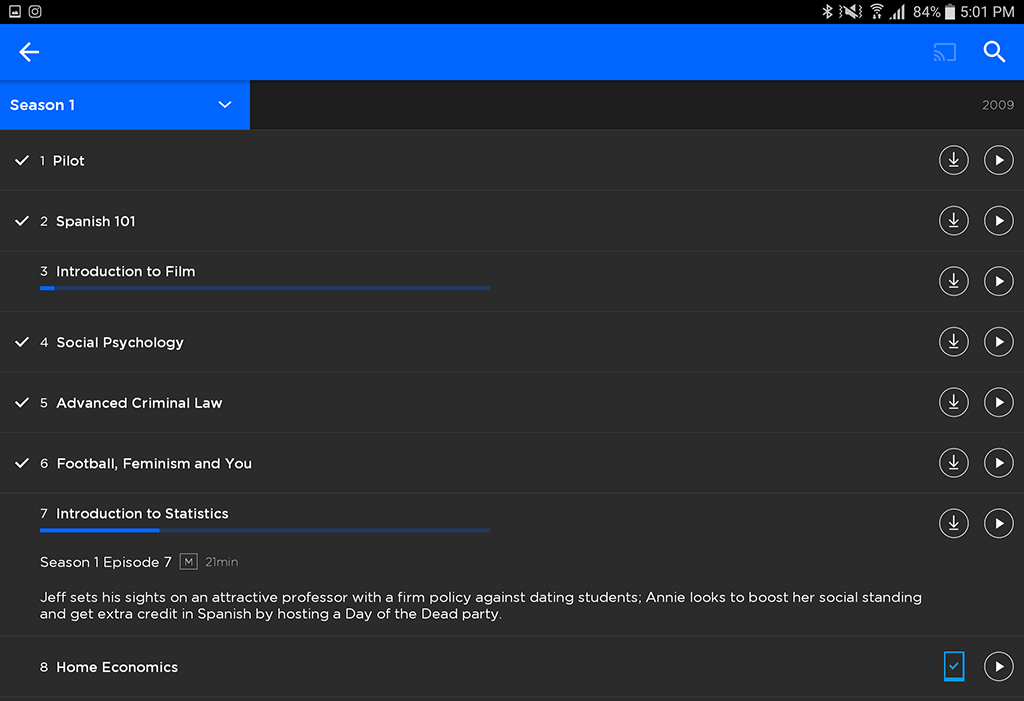
Downloaded shows will remain on your storage for 30 days, after which you will need to download your shows or movies again in order to watch them. You can find your offline content in the 'My Downloads' section of the app, which you can reach by tapping the menu icon at the top left corner of the screen.
Sign up for breaking news, reviews, opinion, top tech deals, and more.

Stephen primarily covers phones and entertainment for TechRadar's Australian team, and has written professionally across the categories of tech, film, television and gaming in both print and online for over a decade. He's obsessed with smartphones, televisions, consoles and gaming PCs, and has a deep-seated desire to consume all forms of media at the highest quality possible.
He's also likely to talk a person’s ear off at the mere mention of Android, cats, retro sneaker releases, travelling and physical media, such as vinyl and boutique Blu-ray releases. Right now, he's most excited about QD-OLED technology, The Batman and Hellblade 2: Senua's Saga.