iOS 15.6 is here with a handy new feature and a bunch of bug fixes
Sports on your schedule
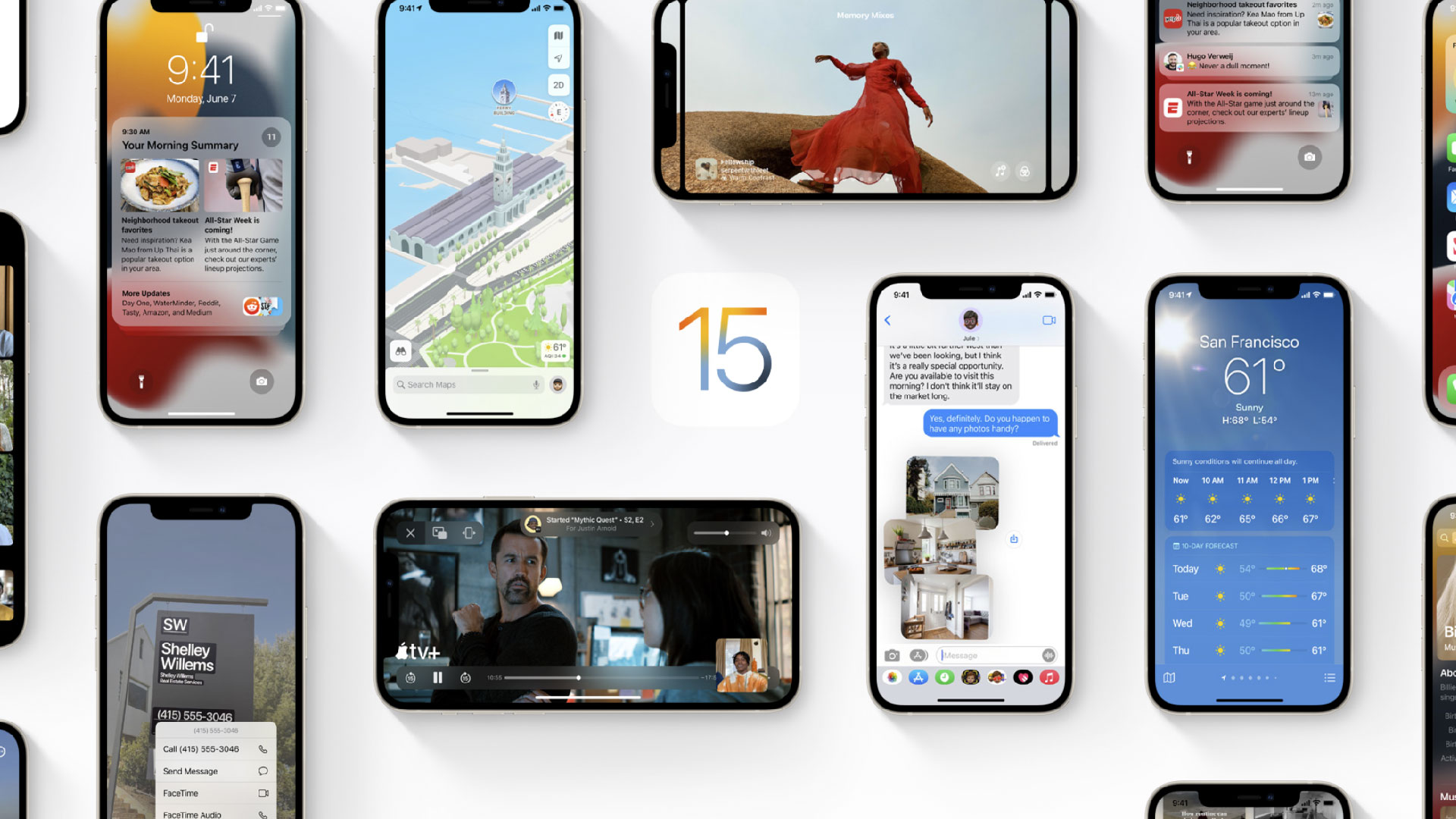
Sign up for breaking news, reviews, opinion, top tech deals, and more.
You are now subscribed
Your newsletter sign-up was successful
With iOS 16 almost here we’re not expecting too much more from iOS 15, but one – possibly final – update has just landed in the form of iOS 15.6, and it includes both a new feature and some fixes.
As usual, an iPad software update has landed alongside it, dubbed iPadOS 15.6, and the changes are the same in both.
The headline feature is the ability to now restart, rewind, pause and fast-forward live sports games that are already in progress from the TV app. This isn’t something that will benefit everyone but it could be a very useful improvement for sports fans.
Beyond that, the iOS 15.6 and iPadOS 15.6 update is mostly about bug fixes. These include a fix for an issue where Settings may continue to display that device storage is full even when it’s not, a fix for an issue that may cause braille devices to slow down or stop responding when navigating text in Mail, and a fix for an issue in Safari where a tab may revert back to a previous page.
So if you’ve been experiencing any of those problems then this update is well worth grabbing as soon as possible.
As usual, though, the update also includes security patches, so even if you haven’t experienced these bugs and don’t care about the TV app update, we’d still recommend downloading it as soon as possible, to keep your device safe and secure.
The update should be available now for all eligible devices, which includes anything that can run iOS 15 or iPadOS 15. Specifically, that’s the iPhone 6S and up on the iPhone side, and the iPad mini 4 and later, iPad Air 2 and later, iPad 5th generation and later, and all iPad Pro models on the tablet side.
Sign up for breaking news, reviews, opinion, top tech deals, and more.
You should be able to find the latest update by heading to Settings > General > Software Update, (if you’re not automatically prompted to download it anyway), but if it’s not visible then check back later or tomorrow, as it might take a while to land on every device.
Analysis: next stop iOS 16
Given that iOS 15.6 has landed around two months after iOS 15.5, it might well be the last version of iOS 15 we get, since iOS 16 is expected roughly two months from now in September.
It’s possible that we’ll see an iOS 15.7 a month or so down the line, but we wouldn’t count on it, and either way, iOS 16 will almost certainly be the next big update.
So what can you expect with that? Well, Apple has already announced iOS 16 and launched betas of the software, so we know a lot of what will be on offer. This includes customizable lock screens, improved notifications, an ‘Undo send’ feature for Messages, improvements to the Focus mode, a redesigned Home app, and a whole lot more.
Basically, this is an update fitting of having a whole new number attached to it, so it’s one you’ll want to download. It also looks like a significantly bigger update than Android 13, which is also expected later this year.
James is a freelance phones, tablets and wearables writer and sub-editor at TechRadar. He has a love for everything ‘smart’, from watches to lights, and can often be found arguing with AI assistants or drowning in the latest apps. James also contributes to 3G.co.uk, 4G.co.uk and 5G.co.uk and has written for T3, Digital Camera World, Clarity Media and others, with work on the web, in print and on TV.