How to overclock your Intel CPU
Get more performance from your Intel Core processor
Sign up for breaking news, reviews, opinion, top tech deals, and more.
You are now subscribed
Your newsletter sign-up was successful
1. Cool-hand

You can get decent overclocks out of most Intel CPUs using the stock cooler, but getting to 4GHz is going to require getting a little more serious.
Gelid's Tranquillo is a quality slice of cooling action, which recently got the nod from us. It's a bargain at only £25. You'll also want some quality thermal paste, too.
2. Cold box

Over at records site hwbot.org, enterprising individuals have pushed the 870 to 5.7GHz, albeit with liquid nitrogen cooling.
We're going to be going down the water cooling route here though, using CoolIT's ECO ALC self-contained unit. It's simple to fit and doesn't require any maintenance once on.
3. Enter the BIOS
Sign up for breaking news, reviews, opinion, top tech deals, and more.
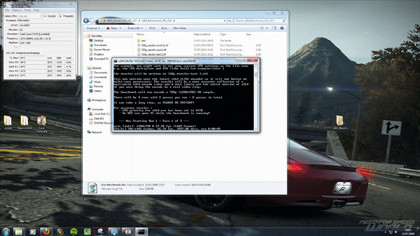
Run a few benchmarks to get an idea of the basic speed of your machine, then reboot and hit [Del] to enter the BIOS. Our MSI motherboard lists all of its key timing options in the 'Cell' menu. The three key ones are 'Adjust CPU base frequency' (the base clock), 'Adjust CPU ratio' and 'CPU voltage'.
4. Hitting the multiples
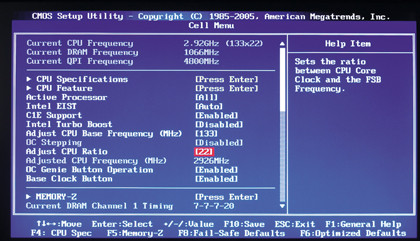
Our Core i7 870 multiplier can be raised from 22 to 24 easily enough in the BIOS, so that's an easy and good place to start.
Save the changes and exit the BIOS and see if you can boot in to Windows at the higher clockspeeds. If that appears to be working fine, then reboot and go back into the BIOS.
5. Hertz me
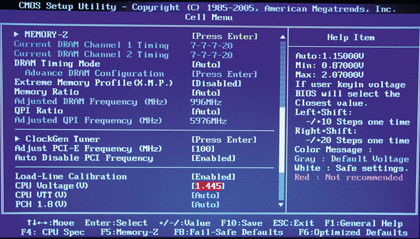
Raise the base clock by 10MHz and then boot into Windows to check for stability. If all is fine, go back into the BIOS and repeat the process until you can't boot.
At this point, you may find your CPU needs a bit of extra power to cope, so increase the CPU Voltage by 0.1V and test for stability again.
6. Volt by volt
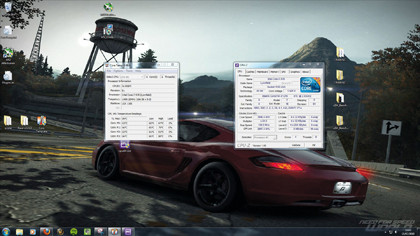
If you're still facing problems, either increase the voltage a bit more (values are colour coded for risk of CPU damage) or try dropping the multiplier and increasing the base clock to go faster.
You may need several attempts to balance the three settings. Intel chips are fairly robust, but watch your voltage.
- 1
- 2
Current page: Overclock your Intel CPU: Step by step
Prev Page Overclock your Intel CPU: Introduction