What is non-binary memory: the new RAM configurations explained
What is non-binary memory? We're glad you asked.
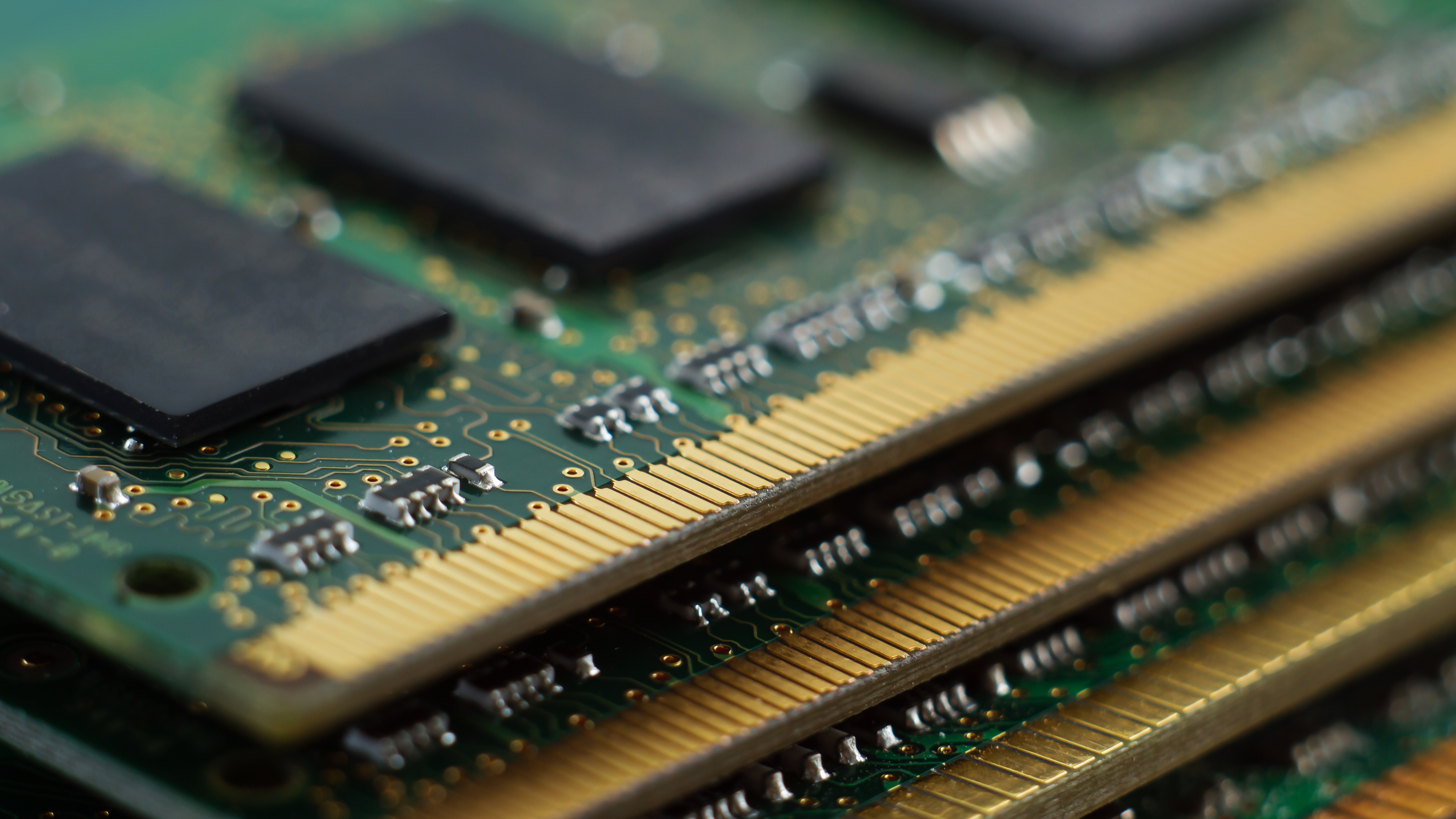
Sign up for breaking news, reviews, opinion, top tech deals, and more.
You are now subscribed
Your newsletter sign-up was successful
Even if you’ve been deep into the PC components scene over the past few years, you can be forgiven for asking ‘what is non-binary memory?’ It’s a technology that’s been brewing under the radar within many semiconductor companies, but it’s suddenly burst onto the market, seemingly out of nowhere, and it’s generated a lot of excited chatter around the computing world.
While enterprise and cloud computing professionals have been talking about non-binary memory for a few years now as a solution to soaring datacenter memory costs, it’s not something that a lot of PC enthusiasts even knew was in the pipeline until earlier this year. And even then, there’s a lot that will leave even the most experienced PC builder scratching their heads in confusion.
Are the new non-binary memory modules better than the traditional binary RAM bits we’ve been using for decades now? Is it going to be more expensive? And how does it even work?
Fortunately, I’m here to help clear up any confusion about the new DDR5 RAM kits hitting the physical and digital store shelves, and show you why this is one of the most exciting developments for PC enthusiasts in years, if not decades.
What is non-binary memory?

What is non-binary memory?
The term non-binary memory can be a bit confusing for people unfamiliar with its development, and even though it would have been nice to have a clearer, more descriptive term to distinguish the new modules like "half-step memory" or something like that, non-binary memory is the name that seems to have stuck.
To be clear, non-binary memory still encodes data in RAM using voltage and a ground state to represent 1s and 0s, so nothing fundamental has changed about how RAM memory works. Instead, what’s different is the way the new non-binary flash memory modules that make up the stick of RAM we slot into our computers are manufactured and packaged.
Going back to the beginning of integrated circuits, the Power of 2s convention has pretty much reigned supreme. Starting with 1 kilobyte of memory, we’ve been steadily doubling memory capacity to 2KB, then 4KB, then 8KB, then 16KB, then 32KB, and so on until you get to the best RAM on the market, featuring 32 gigabyte (GB) DIMMs crammed full of 16 gigabit (Gb) flash memory modules. Note that that Gb does not equal GB, with 16Gb translating into 2GB. It's these 2GB modules that are actually soldered into the DIMM's circuit board.
This is what is being referred to now as binary memory, because the increasing capacity follows an exponential curve (multiplying a capacity by 2 repeatedly). Non-binary memory simply doesn’t adhere to that trend. Instead, it increases by a half-step, so you go from a 16GB DIMM to a 24GB DIMM by adding half its capacity rather than doubling it.
How does non-binary DDR5 RAM work?

How does non-binary memory work?
There’s nothing special about how non-binary RAM works versus conventional RAM, only in how it is packaged and organized.
Using a number of advanced fabrication technologies like through-silicon via (TSV), memory modules manufacturers like Samsung, Micron, and others are able to increase the density of the flash memory dies that make up your standard RAM stick. Instead of the standard 16Gb modules that make up DDR5 DIMMs today, manufacturers have been able to increase the bit capacity of the silicon dies that make up these modules to 24Gb, which translates into 3GB (hence the 'non-binary' nature of these modules).
Put eight of these new memory modules on a DDR5 DIMM, and you get a DDR5 DIMM with a 24GB capacity rather than the usual 16GB.
To be clear, this is only possible with DDR5 RAM at the moment, but maybe someday we’ll see this innovation spread to other forms of memory like VRAM or SSD storage.
Is non-binary memory better?

The jury is still out as to the performance of non-binary RAM versus conventional RAM, but I’ve spoke to a number of memory manufacturers and every one of them has said they’ve seen improved performance and tighter timing on the new non-binary DDR5 kits over a conventional DDR5 kit running at the same speed.
There is also the matter of energy efficiency, which comes both from the ability to scale back on powering excess RAM capacity that you don’t need, but also from the efficiency that comes with increased module density and technology like TSV.
What are the advantages of non-binary memory?
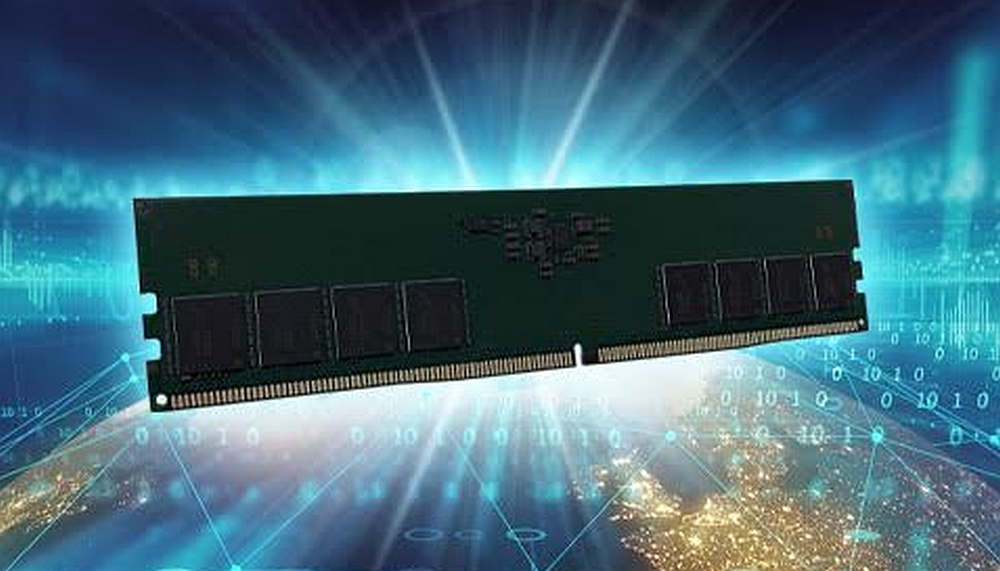
What are the advantages of non-binary memory?
There are several advantages that non-binary memory has going for it. First, there’s the matter of cost. After all, it’s cheaper to buy one 24GB DIMM than to buy two 16GB DIMMs in a kit, especially if you don’t need that much extra memory over the standard 16GB.
Then there’s the matter of energy efficiency, thanks to greater density and design innovation. Of course, there’s also the matter of going to the extreme of loading up your rig with four 48GB DDR5 DIMMs for a staggering memory capacity of 192GB. For those who want to push their computers to the limit, this will be music to your ears.
Finally, everyone I’ve spoken to has said that they are seeing better performance from non-binary DDR5 compared to binary DDR5 DIMMs running at the same speeds. Whether that’s a matter of density or some other factor isn’t clear yet, and we’ll be doing our own testing soon to see if this turns out to be the case.
What are the disadvantages of non-binary memory?
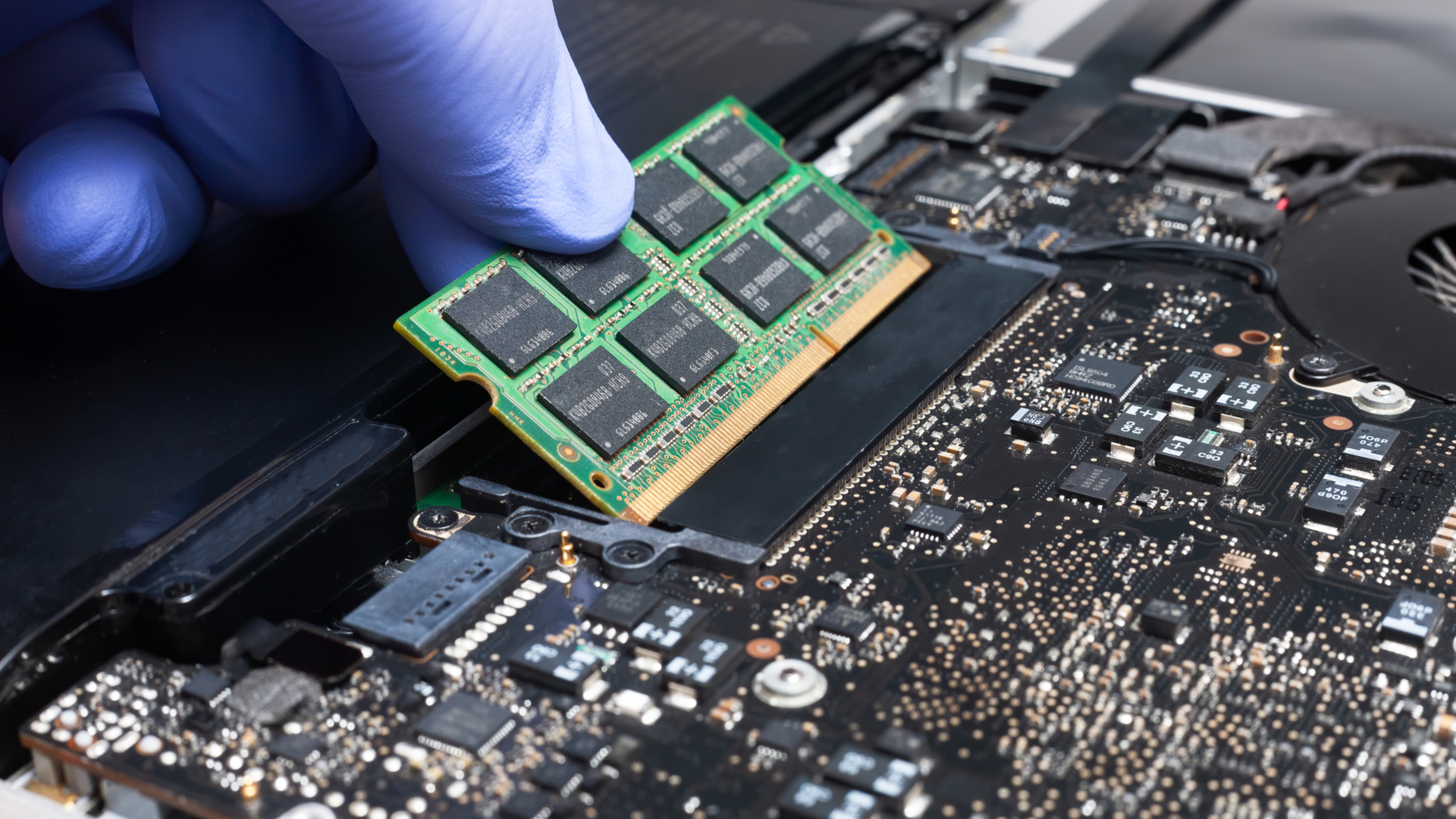
What are the disadvantages of non-binary memory?
Probably the only disadvantages of non-binary DDR5 is that you will most likely need to update your BIOS in order for the new non-binary RAM DIMMs to be recognized by your PC, and that it is currently only possible with DDR5 RAM.
If you’re not using an AM5 motherboard or an LGA 1700 socket motherboard that supports DDR5, you likely won’t find any compatible non-binary RAM kits for your system.
And, as always, you’ll need to check with your motherboard manufacturer to see if the new non-binary memory is supported by your board before you go buying any.
Is non-binary memory more expensive?
Is non-binary memory more expensive?
That depends on how you look at it.
If you are buying two non-binary DIMMs, it will be more expensive than buying a lower-capacity standard two-DIMM DDR5 kit. However, if you need more than 16GB of DDR5, but you really don’t need a full 32GB, a single 24GB DDR5 stick will probably be cheaper and give you the exact right amount of memory for your needs.
Sign up for breaking news, reviews, opinion, top tech deals, and more.

John (He/Him) is the Components Editor here at TechRadar and he is also a programmer, gamer, activist, and Brooklyn College alum currently living in Brooklyn, NY.
Named by the CTA as a CES 2020 Media Trailblazer for his science and technology reporting, John specializes in all areas of computer science, including industry news, hardware reviews, PC gaming, as well as general science writing and the social impact of the tech industry.
You can find him online on Bluesky @johnloeffler.bsky.social