
They say the best camera is the one that’s always with you -- and for most of us, that’s likely to be an iPhone. And in the case of the iPhone 4, Apple included a very capable 720p HD video shooter -- provided that you know how to get the best results from it.
While Apple has made it simple to tap the Camera app, point and shoot with your iPhone, every good videographer knows there’s more to good footage than that. So without further ado, here’s a quick sampling of 10 tips for getting better video footage from your handset -- whether it’s an iPhone 3GS or an iPhone 4.
Follow this article’s author, J.R. Bookwalter on Twitter
(Image 8 courtesy of Dark.Pozadia.org; Image 9 courtesy of The House of Husar)

1. Steady As She Goes
The iPhone doesn’t have a tripod mount for getting steady footage, but that’s no reason to be a slouch when it comes to shooting. Use both hands to grip your iPhone, keep your elbows close to your body and you’ll see a big improvement in your footage -- along with less need to optimize shaky footage in iMovie later on.

2. Get The Full Picture
The Camera app defaults to filling the frame with a preview of the video you’re about to record. However, the iPhone 4’s 720p HD sensor is actually shooting video that’s wider than display itself -- a double-tap on the screen before you get rolling will show you the full picture, with letterboxing at the top and bottom to fill out the rest of the frame, as well as your HDTV when you watch it later.
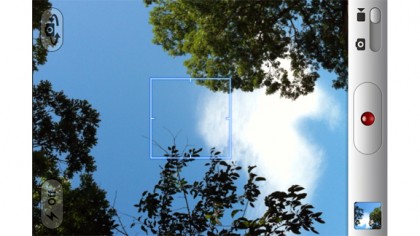
3. Don’t Forget Tap to Focus
Auto-focus is such a part of the everyday video shooting experience, we often take it for granted. But you’ll get better results by tapping on the screen once before you start shooting to focus on the key subject in your image. Apple’s tap to focus technology lets you decide which subject the camera will dedicate its focus to -- and you can even change it on the go as you’re shooting, if need be.

4. Wait! There’s More to That Tap
Did you know that the “tap to focus” trick actually has hidden superpowers? In addition to choosing where the camera lens will focus, a tap on the screen also determines both the exposure and color balance for your scene as well. Sure, it’s not a manual adjustment (nothing’s perfect!), but if your footage changes during a shot and you don’t like what you’re seeing, try tapping and see if the image improves.
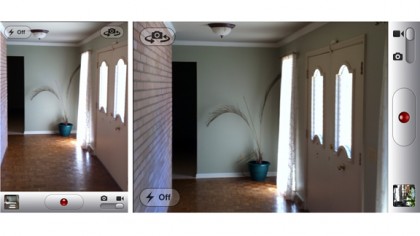
5. Don’t Hold It Like a Cell Phone
We’re used to shooting cell phone video by holding the handset vertically, the same way we most often use it for making calls or launching apps. Unfortunately, that means many of us are also shooting vertical videos, which don’t look as good when you watch them on your horizontal television screen. Hold the iPhone horizontally after launching the Camera app, and make sure all of your video is recorded the same way.

6. Cover Your Scene
If you plan to shoot a special event and edit it later, it helps to think like a filmmaker while shooting. That means keep your shots less than a minute long (under 30 seconds is usually sufficient), and vary the camera angle a bit so things don’t get boring. Get the wider shots that capture the scope of the event, but if possible try to shoot closer angles so you have a buffet of footage from which to choose when you edit.

7. Don’t Just Sit There
Another common problem with amateur footage is that it tends to be static and shot from a distance. Wider shots have their place, but in many cases, you’ll want to get out of your seat and get closer to your subject. Think about how you’ll view the footage later on a big-screen TV -- if you can barely see what's happening on the iPhone’s tiny display, you probably won’t be able to see much better on a bigger screen.
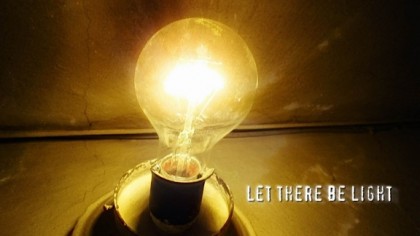
8. Lights! Camera! Action!
Thankfully, camera sensors have come a long way since the days of Super-8mm movies -- but it still pays to turn on lights before you start rolling. Your video will be higher quality with less grain and your audience will thank you for it. We’d also recommend avoiding the LED light on the iPhone 4 unless there’s no other choice -- it tends to make your subject’s eyes look otherworldly.

9. Framing Your Shots
No one looks good being shot from a low angle (unless you’re making a monster movie, maybe), and you’ll get more interesting shots of babies and kids by crouching down to their eye level rather than hovering above them. Also, pros tend to shoot female subjects from slightly above their eyeline rather than straight on, which is said to enhance the natural beauty inherent in all members of the fairer sex.

10. Keep the Camera App Video-Ready
If you tend to shoot more video than photos, you can cut down on the amount of time it takes to start shooting by leaving the Camera app flipped to video mode at all times. Next time you open the app to grab new footage, you’ll be recording video by default. This tip works great for those of us using third-party camera apps for photos, since we can alternate between different apps for photos and video.