Mario Kart 8 Deluxe tips and tricks
Master the remaster
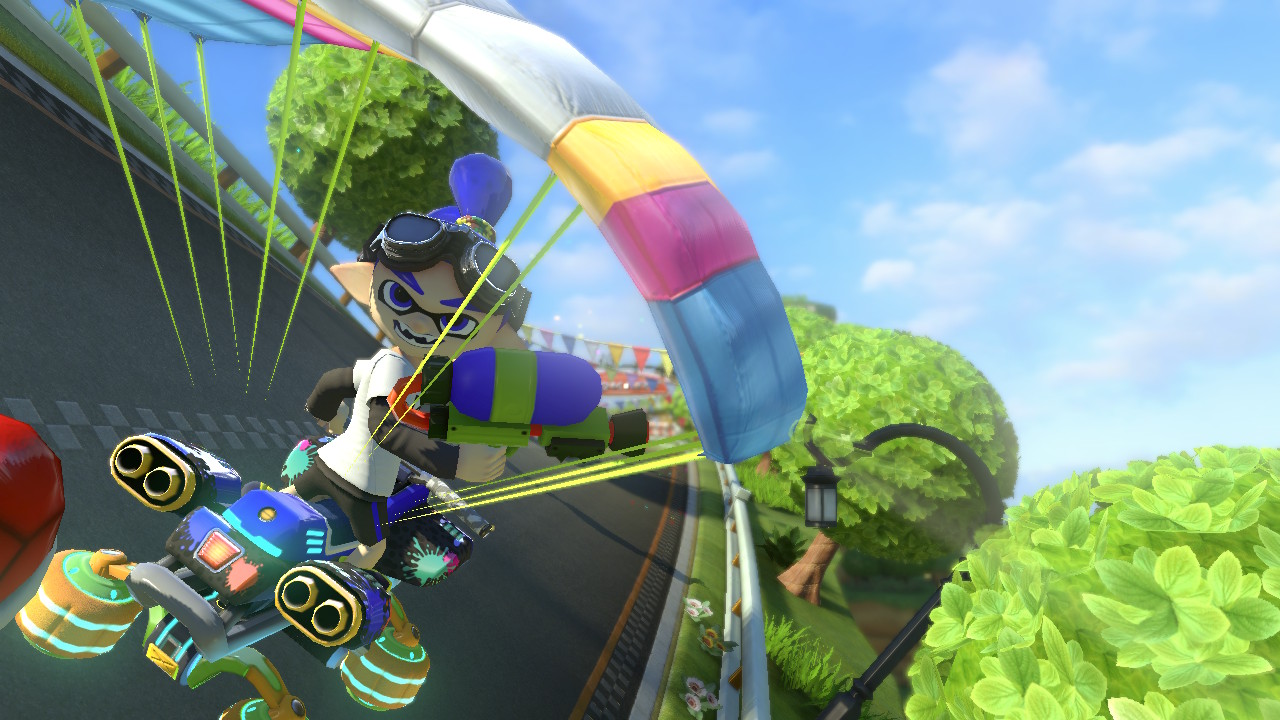
Introduction
With the launch of Mario Kart 8 Deluxe on the Nintendo Switch this week there's a good chance you're going to want to brush up on your driving skills – after all, the Wii U original was quite some time ago now and you may be a little on the rusty side.
Alternatively, you might be one of the many who didn't buy Nintendo's last console (don't feel bad, you're not alone) and are therefore approaching this title with a totally clean slate.
Whatever your situation happens to be, we've done you a solid and put together this exhaustive guide on how to master Mario Kart 8 Deluxe's anti-gravity tracks, unlock all of the available kart components and come out on top when playing online.
Think we've missed an important trick and want it to be part of this guide? Let us know by emailing gaming@techradar.com with the subject line 'Mario Kart 8 tip.'

Get a boost at the start
Getting off to the best start is of vital importance in Mario Kart 8 Deluxe, so you'll want to master this technique early on. When the countdown begins don't hold down the accelerator right away, as tempting as that may be. Instead, wait for the second red light to show (ie between the '2' and '1' in the countdown) then hold down the button. If you've timed it right then you'll shoot off the line faster than your rivals.

Grab those coins
There are two solid reasons to grab the many coins which lay around each circuit. Each one gives you a little speed boost (up to a maximum of ten) and increases your maximum speed, but a more pressing reason is because each coin collected counts towards a running total which unlocks various kart parts – including new bodies, wheels and gliders.
To begin with, you get a new kart part for every 50 coins, but once you reach 1000 coins you only get a new part for every 100 additional coins to pick up. As a result, it's always good to get a second player involved when you can as the more human participants, the more coins you pick up and the faster you unlock everything.

Master the drift boost
Power-sliding has been a common feature in Mario Kart since the SNES original; hold down the R button and your kart will hop and then slide, allowing you to drift around corners with ease. However, there's an added benefit in Mario Kart 8 Deluxe; the longer the drift, the bigger the speed boost you receive when you release the R button.
The first stage of the boost sees blue sparks appear on your wheels, while the second stage has orange flames. However, for Mario Kart 8 Deluxe a third stage has been added – once you see pink sparks flying off the back of your vehicle, you can trigger a more potent speed boost – the trick is keeping the drift going for long enough.
If you're struggling to hold your drifts for long enough then try steering while drifting. You won't be able to affect your direction by much, but it might mean the difference between drifting off the track and a sweet pink spark boost.

Going for gold
In addition to the parts you collect from picking up coins, there are also super-exclusive gold parts which are unlocked via other methods. To get the gold kart body, you need to get a minimum 1-Star rating in every cup in every speed class. Gold tires require you to beat all of the pre-loaded ghost racers or collect 15,000 coins, while the gold glider is unlocked after picking up 10,000 coins.

Defend against incoming projectiles
There's nothing more annoying than taking a red shell in the back when you're leading the race, but there is a way to prevent this from happening.
You can store items behind your cart by holding down the L button – do this when you hear the red shell warning and the projectile will hit your current item without doing any damage.
For blue shells, you can use the megaphone power-up to knock it out of the sky before it hits you – but timing is crucial.

Use the slipstream
Just like real racing, Mario Kart 8 Deluxe allows you to use the slipstream of a rival to gain a bit of additional speed. The theory is sound; the racer in front of you is taking a battering from air flow, and by slotting in behind them you can avoid this effect and move a little faster. The impact on your overall speed is fleeting, but when you're in a pack, it's an essential tactic.

Look for shortcuts
Many of the tracks in Mario Kart 8 Deluxe feature hidden shortcuts which, when used correctly, can shave precious seconds off your lap time and give you the opportunity to get ahead of other racers.
If you spot anything odd on the side of the circuit – like a platform which has no right to be there – then there's a good chance you can leverage it as a shortcut. Keep your eyes peeled during each race.

Forget about fire hopping
Fire hopping was a controversial tactic which gained prominence in the Wii U version of Mario Kart 8. During a boost, you could tap the R button to hop along the track, reducing drag on the kart's wheels, therefore making the initial boost last for longer.
Nintendo has now patched this strategy out of Mario Kart 8 Deluxe – fire hopping actually slows you down now, so if it was part of your game plan previously you're going to have to change the way you play.

Trick for a treat
Pressing the R button just as you're about to jump off something causes your character to perform a stunt in mid-air, and this increases your speed. Make sure you time it right, though, otherwise you'll fluff your launch and lose valuable milliseconds.

Know when to make contact
As a rule, making contact with other racers isn't a good idea – not only does it cost you coins, it slows you down.
However, when you're in anti-grav mode, hitting another player actually has the opposite effect – both of you are granted a spin-boost. You can also touch elements of the track to gain this boost – look for rotating sections of the environment which glow blue.

Double up
Double items was a popular feature in Double Dash and now it's come to Mario Kart 8 Deluxe.
This means there are also double item boxes to grab. If the road is clear around you, go for them to make sure your item arsenal is well stocked.
If you’re in the thick of the race, though, you’ll probably find most other racers will make a beeline for them. When this happens, more of the single boxes are likely to be left open, greatly increasing your chances of picking something up.

New accessibility features
Another significant change in Mario Kart 8 Deluxe is the introduction of some new accessibility features: smart steering and auto-accelerate.
Their titles are pretty self-explanatory. Smart-steering will never let you drive off the track and auto-accelerate means you won't have to keep your finger mashed down on the 'A' button.
Even with these switched on you're still not going to be able to beat experienced players who've mastered the finer points of play, but it's worth knowing they're there as they're a great way to introduce young kids to the game.
The best thing is these features can be turned on individually for each player rather than across an entire race (a bit like the bumpers in bowling) meaning players across lots of different skill levels can play together.
You can turns these features on and off during the kart selection screen before each race where you'll also have the option of enabling motion controls.
Sign up for breaking news, reviews, opinion, top tech deals, and more.
You are now subscribed
Your newsletter sign-up was successful