Your Apple Watch could give you credit If you're mindful this Mental Health Awareness Day – here's how
It's all about locking in some mindful minutes

Along with closing your rings on the Apple Watch, earning limited edition awards is another way that one of the most ubiquitous smartwatches rewards you for looking after yourself or working out. And let’s be honest, seeing the cool effects and fireworks as you close your rings or earn an achievement on your wrist – be it an Apple Watch SE, Series 10, or Ultra 2 – is quite delightful.
If you’ve been waiting to score yet another award for completing a workout, you’re in luck. Just a few weeks after the award celebrating National Parks on August 25, 2024, the Apple Watch is now celebrating World Mental Health Day, today, October 10, 2024.
You'll score the Apple Watch Mental Health Day Limited Edition Award if you complete at least ten mindful minutes with an app that integrates with Apple Health. So essentially, as a breath of fresh air, your Apple Watch will reward you for taking some time for yourself.

Apple’s Mindfulness app is likely the first app that comes to mind, and it is pre-installed on the Apple Watch. But you can also use third-party apps that offer this integration, such as Headspace, to score the award.
On the Apple Watch itself, you can open up the Mindfulness app to be coached through some deep breathing exercises that offer haptic feedback on your wrist with matching visuals. The experience is also available in the Mindfulness app on the Apple Vision Pro, which is more immersive as leaves and other elements flow around you, matching your breathing.
You can also opt to take a full meditation session via Apple’s Fitness Plus streaming service, which is available within the Fitness app on iOS, iPadOS, and tvOS. We’d expect there to be a few classes acknowledging World Mental Health Day.
Beyond practicing mindful minutes or partaking in meditation, Apple offers a few other features focused on Mental Health. The Journal app is Apple’s take on journaling, suggesting you write down your thoughts after being out and about, taking photos, or various other prompts. Considering it’s built into your iPhone as part of iOS, it makes it easy to get into the practice.
Sign up for breaking news, reviews, opinion, top tech deals, and more.
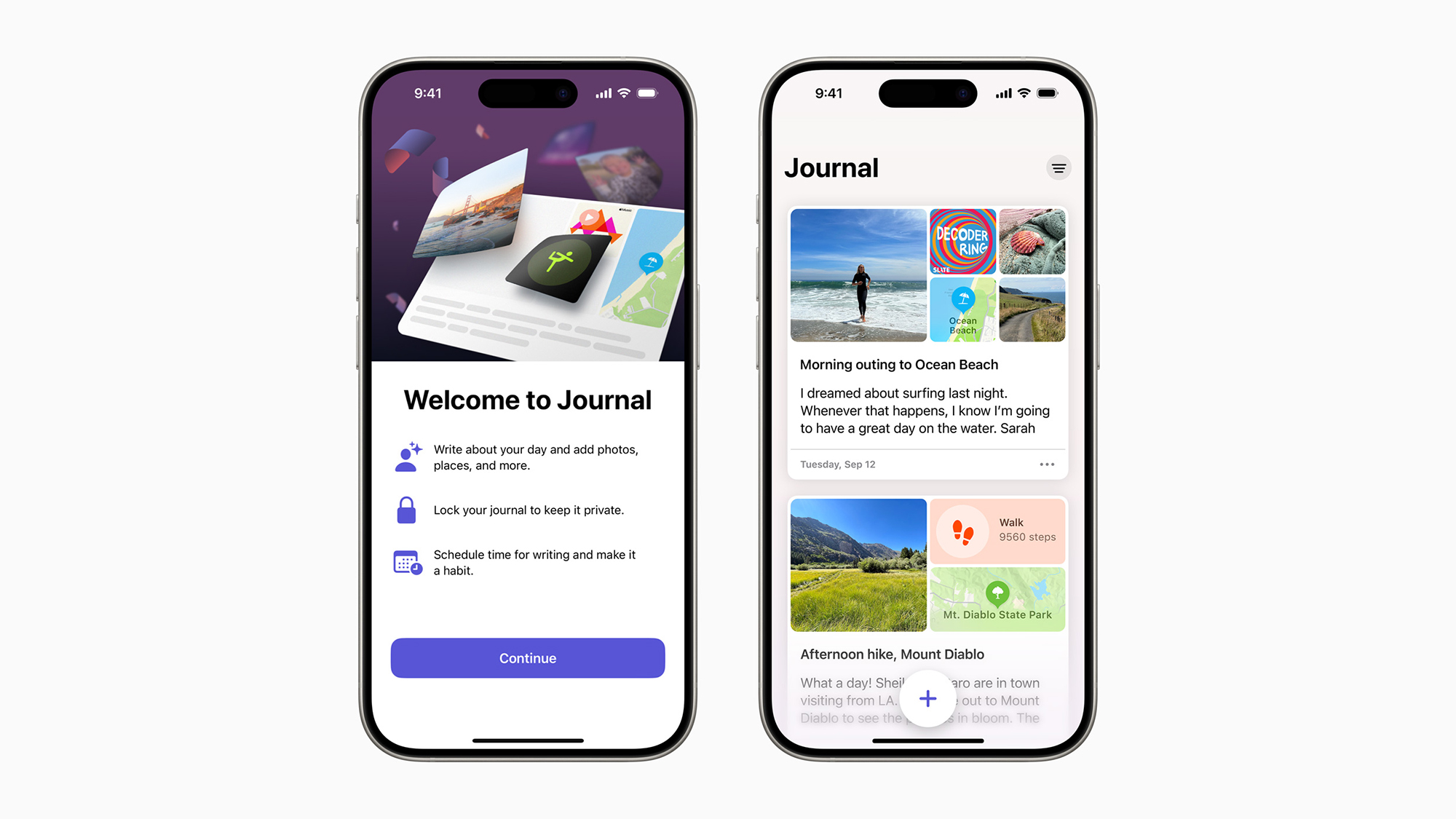
You could also set up a Focus mode or turn on ‘Reduce Interruptions’ with the forthcoming iOS 18.1 update to reduce notification overload and not be bombarded with them.
I personally have a few focus modes, including one for work and during my wind-down before bed, to help settle in and not get distracted. You can even pick some default ones that learn based on how you use your device and these sync between Apple devices.
On an iPhone, head to Settings, then Focus to see all the available options. The classic “Do Not Disturb” sits alongside others like Work, Sleep, Fitness, and Driving.
Either way, I know I’ll be taking some time today to earn mindful minutes, and I hope you do, too.
You Might Also Like...

Jacob Krol is the US Managing Editor, News for TechRadar. He’s been writing about technology since he was 14 when he started his own tech blog. Since then Jacob has worked for a plethora of publications including CNN Underscored, TheStreet, Parade, Men’s Journal, Mashable, CNET, and CNBC among others.
He specializes in covering companies like Apple, Samsung, and Google and going hands-on with mobile devices, smart home gadgets, TVs, and wearables. In his spare time, you can find Jacob listening to Bruce Springsteen, building a Lego set, or binge-watching the latest from Disney, Marvel, or Star Wars.