Apple Watch GPS vs Cellular: Which is best?
Do you really need a cellular Apple Watch?
Sign up for breaking news, reviews, opinion, top tech deals, and more.
You are now subscribed
Your newsletter sign-up was successful

Tethering only
Although much cheaper than a Cellular option, the GPS Apple Watch lacks the ability to make calls, stream media, or send messages without an iPhone present.
Pros
- Considerably cheaper
- Better battery life
- No monthly costs
Cons
- Requires iPhone for music and communication
- No titanium Series 10 option
- No Apple Watch For Your Kids

Untethered freedom
The Cellular Apple Watch Series 10 is much more expensive than the GPS model, but you'll get music and podcast streaming, calls and messages, and more all without needing your iPhone present.
Pros
- Content streaming
- Make calls and texts without an iPhone
- Lighter
Cons
- More expensive
- Monthly costs involved
- Cellular drains battery
If you're looking to pick up an Apple Watch Series 10, or indeed an older Apple Watch Series 9 in and around the holidays and Black Friday, you might well find yourself choosing between a cellular and a GPS-only Apple Watch.
But what on earth is the difference? Why do two models exist, and why is one so much more expensive? In short, a cellular Apple Watch gets you the same connectivity over LTE that you might expect from a smartphone. It means you can make phone calls, send texts, stream music, and more, all without your iPhone present. It's great it you want to go on long runs or hikes without the extra weight, but still want to stay safe and connected. A cellular Apple Watch is also the best way to buy an Apple Watch for your kids.
Conversely, a GPS-only model will be more limited, but is significantly cheaper as result, both in terms of initial outlay and the lack of a monthly payment plan for your Apple Watch data.
Curious to know more? Here's every difference explained.
Apple Watch Cellular vs GPS: Price and availability

The Apple Watch Series 10 came out in September 2024. It starts at $399/£399/AU$649, or $499/£499/AU$$809 for the Cellular model.
The 46mm versions of the Series 10 are slightly more expensive, as are the titanium models. But broadly speaking, choosing Cellular over GPS adds $100/£100/AU$150.
The Apple Watch SE starts at $249/£219/AU$399, but the Cellular version is $299/£289/AU$479, adding roughly $50/£70/AU$80 to the price.
Sign up for breaking news, reviews, opinion, top tech deals, and more.
The Apple Watch Ultra and Ultra 2 are only available in Cellular, there's no GPS-only model.
| Price | GPS | Cellular |
| Aluminum Series 10 | $399/£399/AU$649 | $499/£499/AU$809 |
| Apple Watch SE | $249/£219/AU$399 | $299/£289/AU$479 |
| Ultra 2 | N/A | $749/£749/AU$1,279 |
The Cellular version of the Apple Watch is always going to be more expensive than the GPS-only version, even when you’re shopping for the best Apple Watch deals. Roughly speaking, the Cellular version of any model is around $100/$100/AU$150 more expensive than the GPS equivalent. If you want to use the Cellular functionality, you’ll also likely have to pay additional monthly costs on your iPhone plan of around $10/£10/AU$10.
Apple Watch Cellular vs GPS: Specs

With the advent of the new Series 10 design, Apple has ditched the customary red ring on the Digital Crown of the Cellular Apple Watch. This means there are no physical differences between the Cellular and GPS Apple Watch in terms of design, except for the weight. Here are the key specs:
| Specs | GPS | Cellular |
| Price | From $399/£399/AU$649 | From $499/£499/AU$809 |
| Cellular streaming | No | Yes |
| Family Setup | No | Yes |
| Apple Watch for your Kids | No | Yes |
| Make calls | No | Yes |
| Send Messages | No | Yes |
| Weight | 30g | 29.3g |
Apple Watch Cellular vs GPS: Bands and finishes

When it comes to choosing Apple Watch Cellular vs GPS, there are almost no restrictions on either the material and finish you can choose or the bands you can use with your watch. The Apple Watch Series 10 offers all of its aluminum and titanium colors in both 42mm and 46mm sizes. However, whereas the aluminum comes in either Cellular or GPS, the titanium finish is only available as a Cellular option, with no GPS-only model to speak of.
You can buy any Apple Watch SE color, band, or size, in either the GPS or the GPS + Cellular Option.
Like the Series 10 titanium, the Apple Watch Ultra and Ultra 2 are only available in Cellular configurations.
Apple Watch Cellular vs GPS: Calls and messages

Your Apple Watch can be used to make and take phone calls and send and receive messages. If you have a GPS model, you’ll need to be connected to your iPhone and in range to do this. However, with the Cellular model, you can connect with friends and family without your iPhone present. This is handy if you’ve left the house without your iPhone accidentally, or you want to go for a run or hike without your iPhone. As long as you have cell service with your Cellular Apple Watch, you can send calls and text messages. You can also contact emergency services using your Cellular Apple Watch.
Apple Watch Cellular vs GPS: Music and podcasts

Both Cellular and GPS models of the Apple Watch have internal storage that can handle podcasts and music for listening on the go. The advantage of a Cellular model is that you can also stream music and podcasts directly over your cellular connection with your iPhone nearby. This means you can listen to an extensive library of music or any podcast you want, rather than being restricted to what’s stored on your Watch’s relatively small hard drive.
Apple Watch Cellular vs GPS: Apple Watch For Your Kids and Family Setup

Apple Watch For Your Kids is one of the Cellular Watch’s biggest selling points. If you buy a Cellular Apple Watch for your child, you can set it up for them even if they don’t have an iPhone. Kids can be added to your cellular plan without the added expense of a handset. They’ll get their own phone number, which they can use to make calls, send messages (to approved contacts), call for help, and share their location with you. They can also listen to music, make Apple Cash payments (US-only), and track their activity. Apple Watch For Your Kids is not available on any of Apple’s GPS-only models.
Apple Watch Cellular vs GPS: Battery life

Apple largely rates its Cellular and GPS models for the same battery life, however using data on your wrist is inevitably going to use more power. Apple rates the Series 10 for 18 hours of normal use, and 36 hours in Low Power Mode, but its tests of the Cellular model include 14 or 28 hours of connection to iPhone respectively. Use your Apple Watch over cellular for longer than that, and you’ll see a battery life drop-off for sure. The same is true for the Apple Watch SE, which is rated for six hours of outdoor workout with GPS, but only five hours with 4G LTE. As such, if you want the best battery life possible from your Series 10 or Apple Watch SE, buy the GPS version.
Apple Watch Cellular vs GPS: Which should you buy?
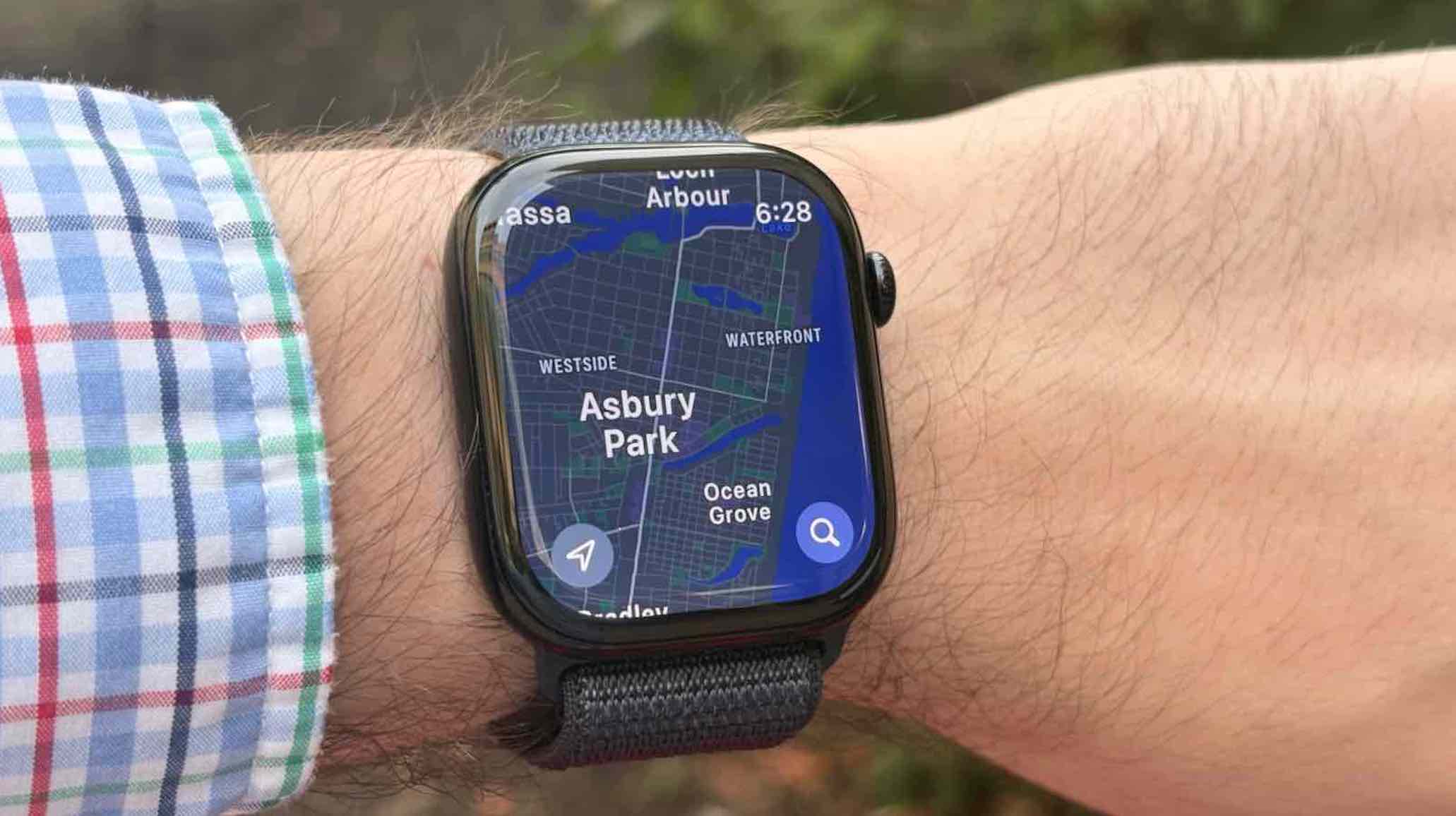
As you can see, there are some fairly significant differences between the Cellular and GPS versions of the Apple Watch. If you want the cheapest option possible, you should always pick GPS over Cellular, as you’ll save on the initial outlay and monthly payments. Likewise, if you want the best battery life possible, the GPS version is the one for you.
While more expensive, the Cellular Apple Watch offers several benefits to those who are willing to pay extra. You’ll get the ability to make calls, send and receive text messages, and stream media wherever you go without your iPhone. The Cellular Apple Watch is also required for those who want to take advantage of the Apple Watch For Your Kids feature, so could be valuable for larger families.

Not sure? Remember, you can buy a Cellular Apple Watch without using the cellular plan, so if you aren’t 100% certain, but don’t want to cut yourself off from cellular functionality, you can always pick up the more expensive model and use it as you would a GPS Apple Watch.

Stephen Warwick is TechRadar's Fitness & Wearables writer with nearly a decade of experience covering technology, including five years as the News Editor of iMore. He's a keen fitness enthusiast and is never far from the local gym, Apple Watch at the ready, to record his latest workout. Stephen has experience writing about every facet of technology including products, services, hardware, and software. He's covered breaking news and developing stories regarding supply chains, patents and litigation, competition, politics and lobbying, the environment, and more. He's conducted interviews with industry experts in a range of fields including finance, litigation, security, and more. Outside of work, he's a massive tech and history buff with a passion for Rome Total War, reading, and music.