Microsoft admits that HP isn’t to blame for a weird Windows 11 bug that messes with printers
Problems include HP Smart app installing itself without the user’s knowledge
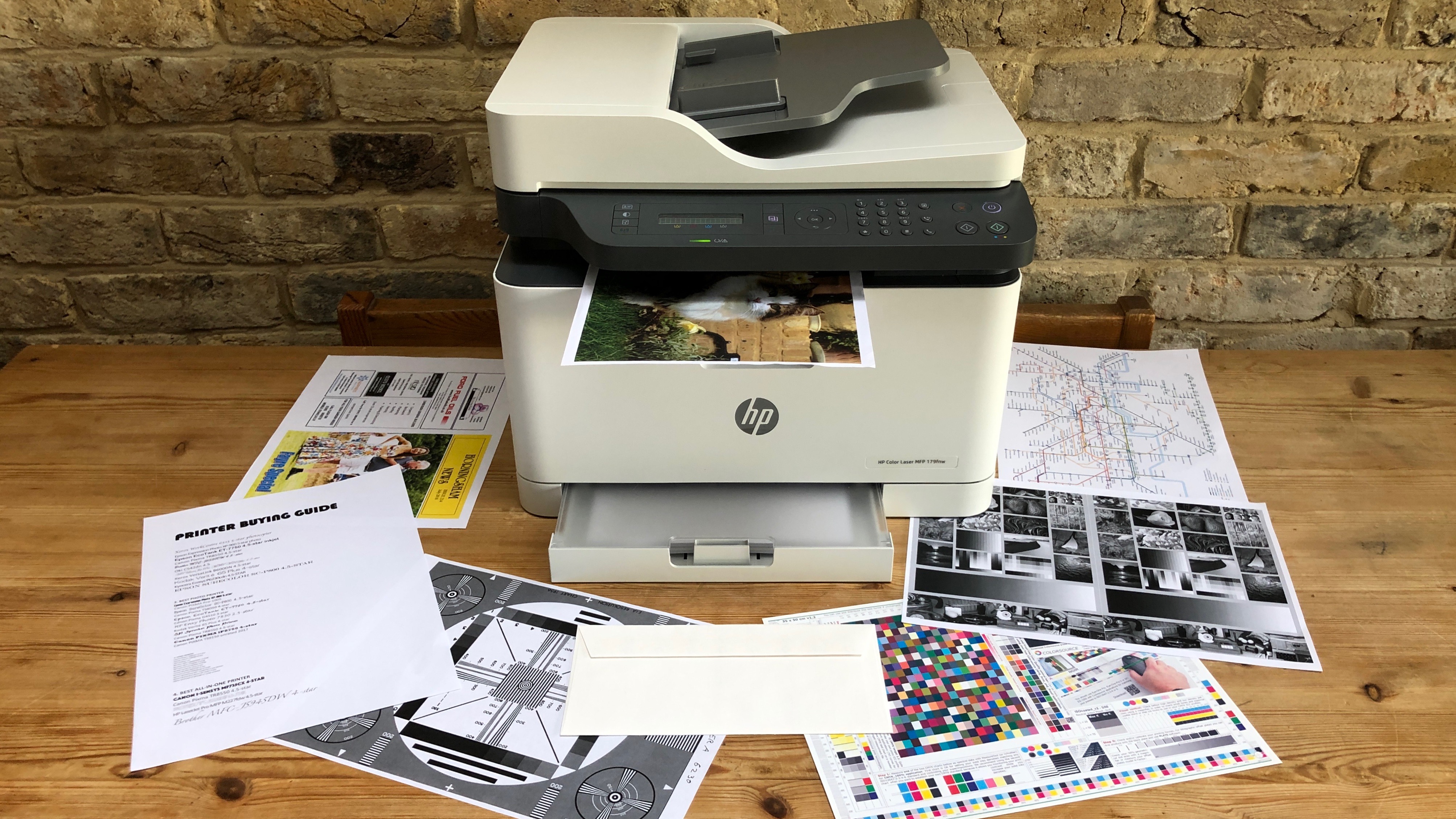
Some Windows 11 (and 10) users are experiencing buggy behavior relating to their printer, and Microsoft has just acknowledged this issue, elaborating on it further.
You may recall that we previously reported on the bug and how it’s causing the HP Smart app to be installed on PCs without an HP printer – or indeed with no printer at all in some instances, causing much scratching of heads.
Actually, the issue is somewhat broader than the stealthy and unwanted installation of this HP app (from the Microsoft Store), because in some cases, Windows 11 is renaming connected printers as a specific HP model (LaserJet M101-M106) and changing icons. Furthermore, if you click on such a renamed printer, you may get an error as follows: “No tasks are available for this page.”
So, this is a bit of a thorny one to unpick, but at least Microsoft has given us information on what’s happening here (as Windows Latest noticed).
The software giant advises: “Our investigations indicate that this issue is not caused by an HP update. In most cases, it should be possible to use the [affected] printer as expected, including queueing printing jobs, as well as other features such as copy, scan, or fax.
“Printers on the device will continue to use the expected drivers for printer operations. However, this issue might affect associations with other manufacturer-supplied printer apps used to extend basic printer capabilities. If this is the case, some or all of those extended functions might not work.”
To sum up, then, this glitch shouldn’t affect the general operation of any errantly-renamed printer, but it could interfere with functionality beyond the basics, perhaps.
Sign up for breaking news, reviews, opinion, top tech deals, and more.
Microsoft tells us a further investigation is underway and that it’ll update us when new info is available.
Analysis: Metadata mix-up?
What’s going on here? Well, the problem isn’t HP’s fault, so it must be Microsoft’s issue and therefore a wrinkle in Windows 11 (and Windows 10).
Windows Latest puts forward a theory that seems reasonable, namely that a recent Windows update used incorrect metadata relating to printers which is wrongly identifying a connected printer as a specific HP model (LaserJet M101-M106). After that has happened, Windows is then pulling the HP Smart app from the Microsoft Store automatically as it thinks an HP printer is now on the system.
What about the HP Smart app being installed on PCs where a printer isn’t even connected? As Windows Latest points out, on one of their computers, the Microsoft Print to PDF icon (present on all systems) was renamed as the aforementioned LaserJet, and hence the app was downloaded. Presumably this is happening to some other folks without a printer, too.
Note that this is all theorizing, and we need to wait for Microsoft to comment before we can be sure that’s what’s going on. The good news is that if this is the case, presumably the fix won’t be too difficult to implement.
You might also like...
Darren is a freelancer writing news and features for TechRadar (and occasionally T3) across a broad range of computing topics including CPUs, GPUs, various other hardware, VPNs, antivirus and more. He has written about tech for the best part of three decades, and writes books in his spare time (his debut novel - 'I Know What You Did Last Supper' - was published by Hachette UK in 2013).