Nvidia is investigating reports of crashes plaguing RTX 5090 and 5080 GPUs, with possible driver issues maybe hitting RTX 4000 models too
Trouble in driver town? That seems a distinct possibility
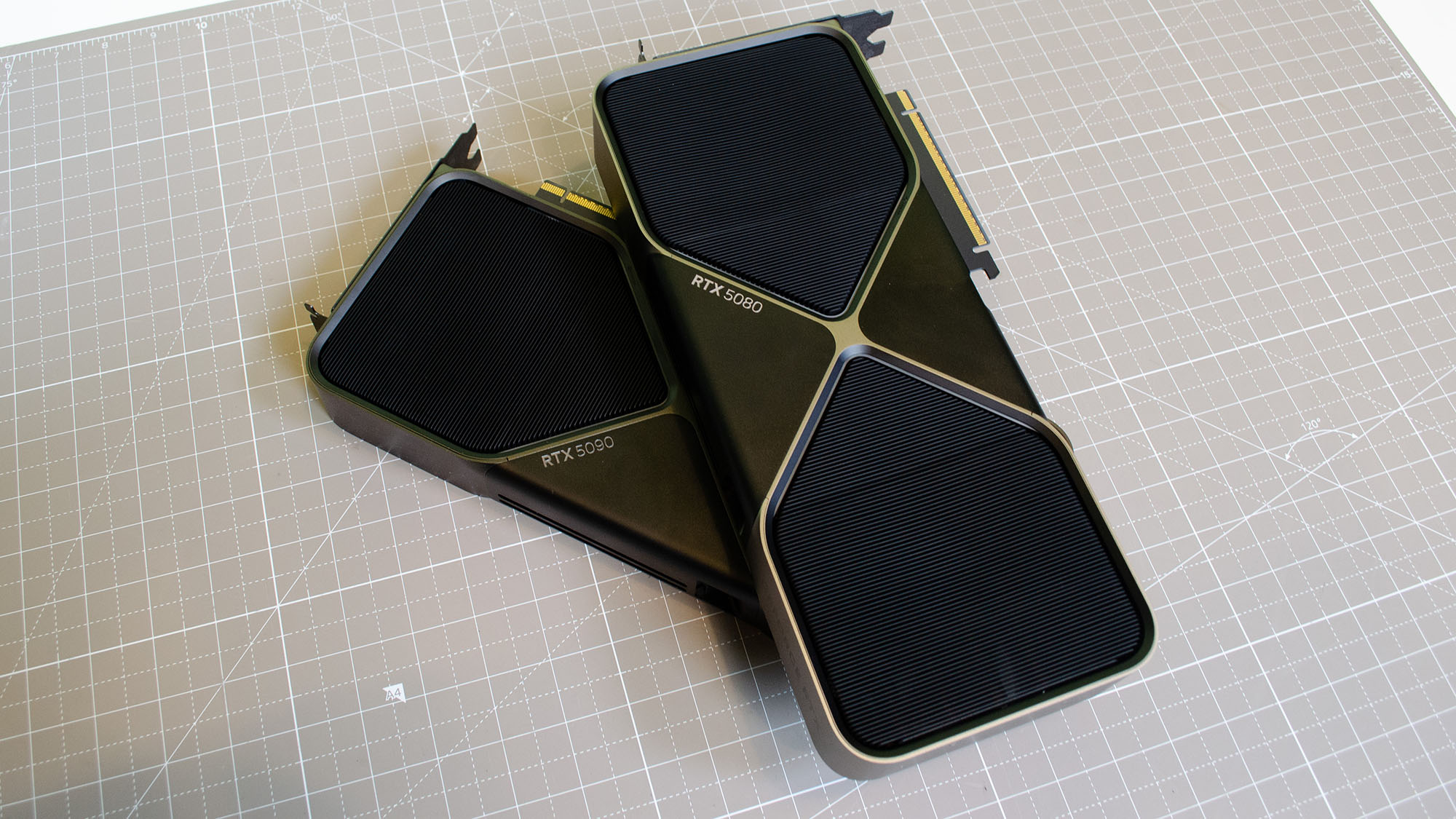
- Nvidia’s RTX 5090 and 5080 graphics cards are experiencing nasty issues
- This could be tied in to the latest drivers, given problems are seemingly also affecting RTX 4000 GPUs
- Nvidia is “investigating the reported issues” and hopefully we’ll hear more from Team Green before long
Nvidia is investigating reports of problems with its new RTX 5000 GPUs which is causing some graphics cards to crash. The issues appear to be occurring repeatedly for some, in a variety of circumstances, potentially leaving Team Green with a major headache around its new cards.
The troubles began when Nvidia pushed out a new graphics driver (version 572.16) and people started experiencing crashes with some PC games. After that came reports of the RTX 5090 misfiring badly, including crashes happening, or the GPU not being recognized by the host PC. (And even the odd tale of a Blackwell flagship being bricked, but we must be very careful around those rare assertions).
The problems now seem more widespread, and are apparently affecting both RTX 5090 and 5080 models, with repeated crashes occurring as noted – often freezes leaving you staring at a black screen.
Part of the difficulty here is the wide range of circumstances that these different problems are manifesting in. From apparently non-functional GPUs to issues with multi-monitor setups, there’s a bewildering array of nuances to the individual complaints from RTX 5090 and 5080 owners.
Nvidia told PC Gamer that it is now “investigating the reported issues with the RTX 50-series,” and I’ve got a feeling that this presumably deep dive into what’s going on here is going to take some time.
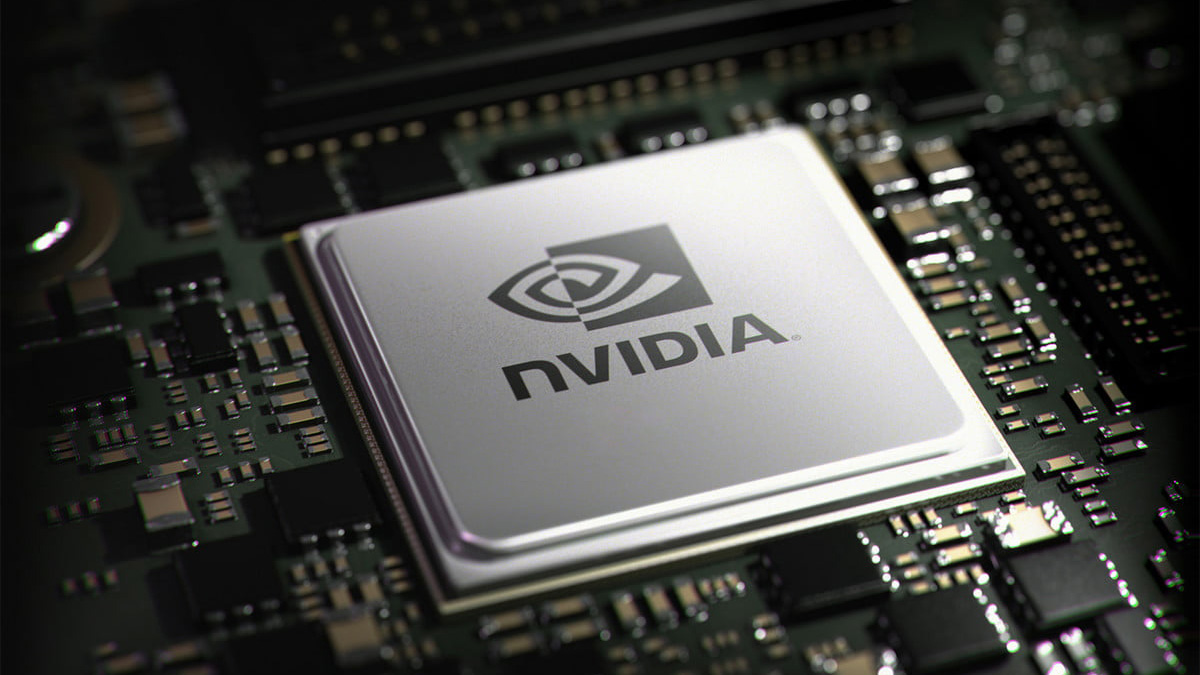
Analysis: Clean install to cure driver blues?
Clearly, the volume of reports across the usual forums (Reddit, and Nvidia’s own message board) has prompted Nvidia to let us know it is indeed taking action on this front. Until we hear further feedback from Team Green, all we can do is trawl through a whole pile of suggested fixes, some of which work for some folks, but not for others.
However, this can of worms does appear to be related to the latest driver, an idea backed up by a scattering of reports of problems with RTX 4000 graphics cards and this most recent GPU driver. As PC Gamer theorizes, these gremlins might pertain to old driver files kicking about in the background, clashing with the new setup somehow after the user has installed this latest driver.
Sign up for breaking news, reviews, opinion, top tech deals, and more.
That’s why our sister site advises a full driver wipe (using Display Driver Uninstaller, or DDU, to fully remove every bit of the old graphics driver; this doesn’t happen with a normal install – tiny bits of driver detritus can remain) before setting up your shiny new RTX 5000 GPU.
So, driver-wise, your choices are to roll back to the previous Nvidia graphics driver before this latest release, or do a full wipe (using DDU as mentioned) before reinstalling the latest driver, keeping your fingers firmly crossed.
Or, just live with your gaming PC as it is – if the crashing isn’t excessively annoying in your particular case – in the hope that Nvidia deploys a hotfix soon enough. It’s possible this could happen, as one recently arrived to solve the crashing issues with a couple of games in the latest driver.
Meanwhile, if you’re in ‘live with it’ mode, there are some common workarounds you can try which are simple and have done the trick for some folks. They include turning off HDR in Windows 11 (assuming you have it on, of course) and reducing the refresh rate of your monitor to 60Hz.
The latter appears to have worked for a fair few people to resolve some, if not all, of the crashing. So that’s one to have a shot with, definitely. It might also help to explain why multi-monitor setups are seemingly potentially more wonky, as if there are monitor-related issues in the driver, then obviously they’re more likely to happen in that scenario.
Bear in mind that as advised in the past, some RTX 5090 owners have found a solution in going into the BIOS and dropping down their graphics card from using PCIe 5.0 to PCIe 4.0. That will mean the GPU runs slower, but not in a major way, and if it means a crash-free experience then clearly that’s a much better path forward for now, as a temporary fix, until Nvidia comes out with its report (and hopefully a fix).
As already noted, I’ve a feeling that the solution might be a tricky one here, so I’m not overly optimistic about a quick hotfix – but you never know.
You might also like...
- Nvidia and AMD are set for a showdown in March, if this rumor holds any truth - RTX 5060 Ti and 5060 reportedly launching next month
- Nvidia's RTX 5080 has dethroned AMD's RX 7900 XTX at the same price – but good luck finding one
- The end of the Nvidia RTX 4000 series is nigh – with the RTX 4070 expected to sell out in weeks
Darren is a freelancer writing news and features for TechRadar (and occasionally T3) across a broad range of computing topics including CPUs, GPUs, various other hardware, VPNs, antivirus and more. He has written about tech for the best part of three decades, and writes books in his spare time (his debut novel - 'I Know What You Did Last Supper' - was published by Hachette UK in 2013).
You must confirm your public display name before commenting
Please logout and then login again, you will then be prompted to enter your display name.