Why you can trust TechRadar
Battery life
Battery life is one of the most important factors when it comes to smartphones these days and when you have a full featured powerhouse in your pocket you want to be able to push it to its limits without it limping to the charging mid-afternoon.
The Samsung Galaxy S4 Active comes packing a 2600mAh which is the same as the well performing juice pack found in the stock Galaxy S4, so we're off to a good start here.

With general day to day use, including phone calls, text messaging, social networking, web browsing and music streaming our Samsung Galaxy S4 Active managed to see us all the way to bed time, although just a sliver of battery remained most nights.
We did find that some extended gaming on the S4 Active would drain the battery quite substantially, partly thanks to that big, full HD 5-inch display constantly being on and if you're planning a gaming session you'll want to make sure a power point is near by.
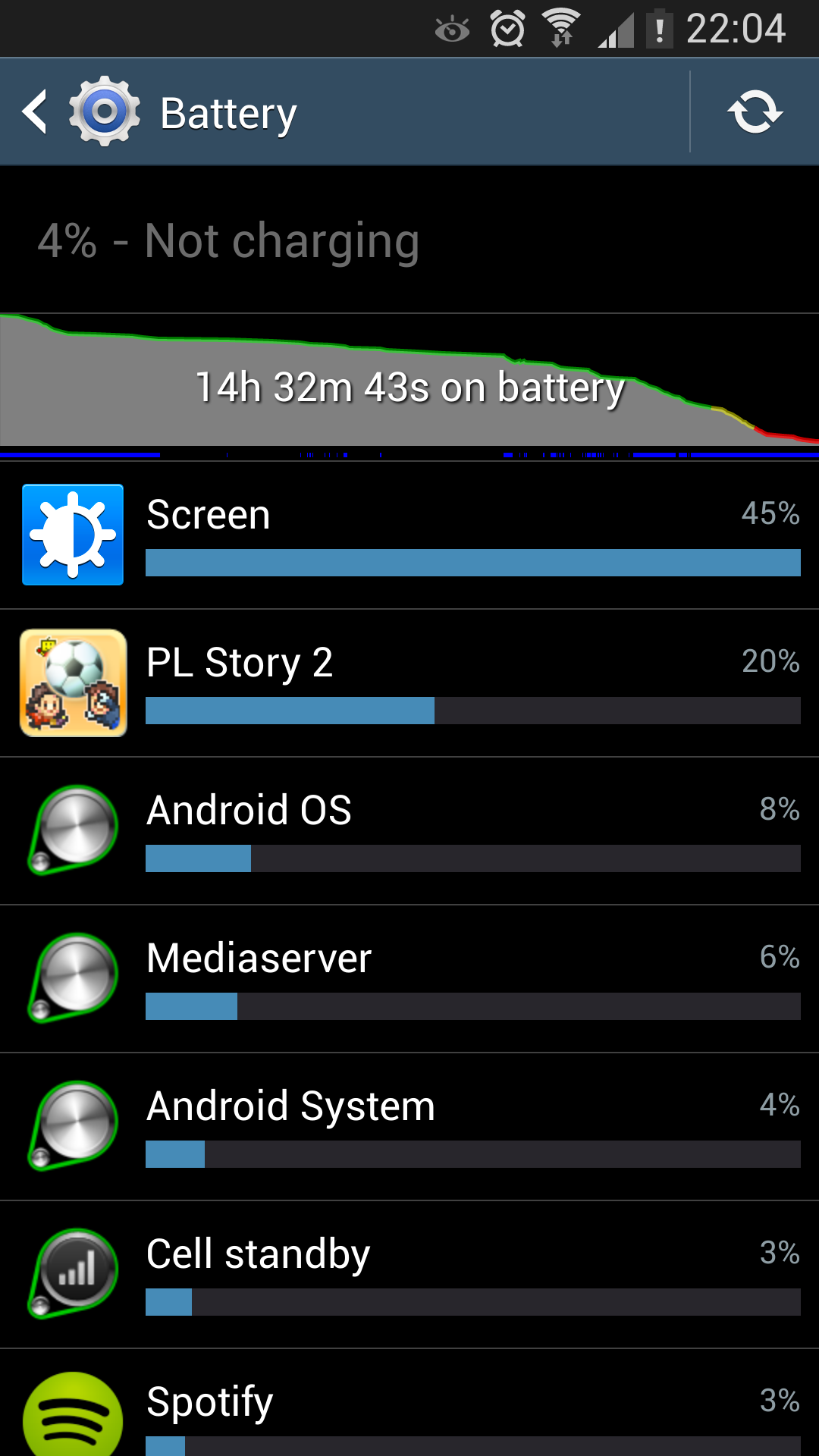
On the morning commute listening to music and doing some web browsing and social media activity saw the battery drop 15% in around one hour which isn't overly fantastic.
The screen is by far the biggest drain on the S4 Active's battery, but if you keep the brightness low and don't leave it on all the time it will last for a whole day as the background updates and syncing do little to affect life.
One of the handy things with the Galaxy S4 Active is its removable battery, which means you can easily swap out a flat for a fully charged unit - but if you don't go overboard with your usage you shouldn't have to worry about that.
Sign up for breaking news, reviews, opinion, top tech deals, and more.
We ran our battery life test which sees a 90 minute video played, with the screen on full brightness and background updates on applications turned on. On the Galaxy S4 Active the battery dropped by 24% to 76%, which isn't as good as the HTC One, Sony Xperia Z or Galaxy S4.
If you're really struggling for battery life then you can always turn on the Power Saving Mode - there's a toggle in the quick settings of the notification bar - to eek out some precious extra life from your S4 Active.
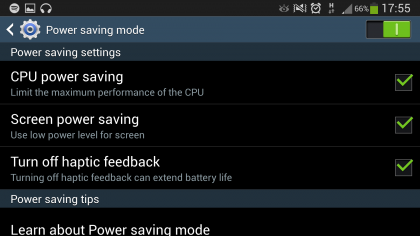
We're a little disappointed that the S4 Active's battery life isn't as good as the Galaxy S4's and we experienced hitting the red line several times during our test. It's still just about acceptable and if you're careful you shouldn't need to worry about the handset lasting.
Connectivity
With the Samsung Galaxy S4 Active being a top of the range device it sports a plethora of connectivity options to ensure you're always connected.
The usual suspects are all present including Bluetooth 4.0, which uses less power than previous versions to save on that precious battery life, and Wi-Fi allowing you to jump online at home, in the office or when you're in the presence of a hotspot.
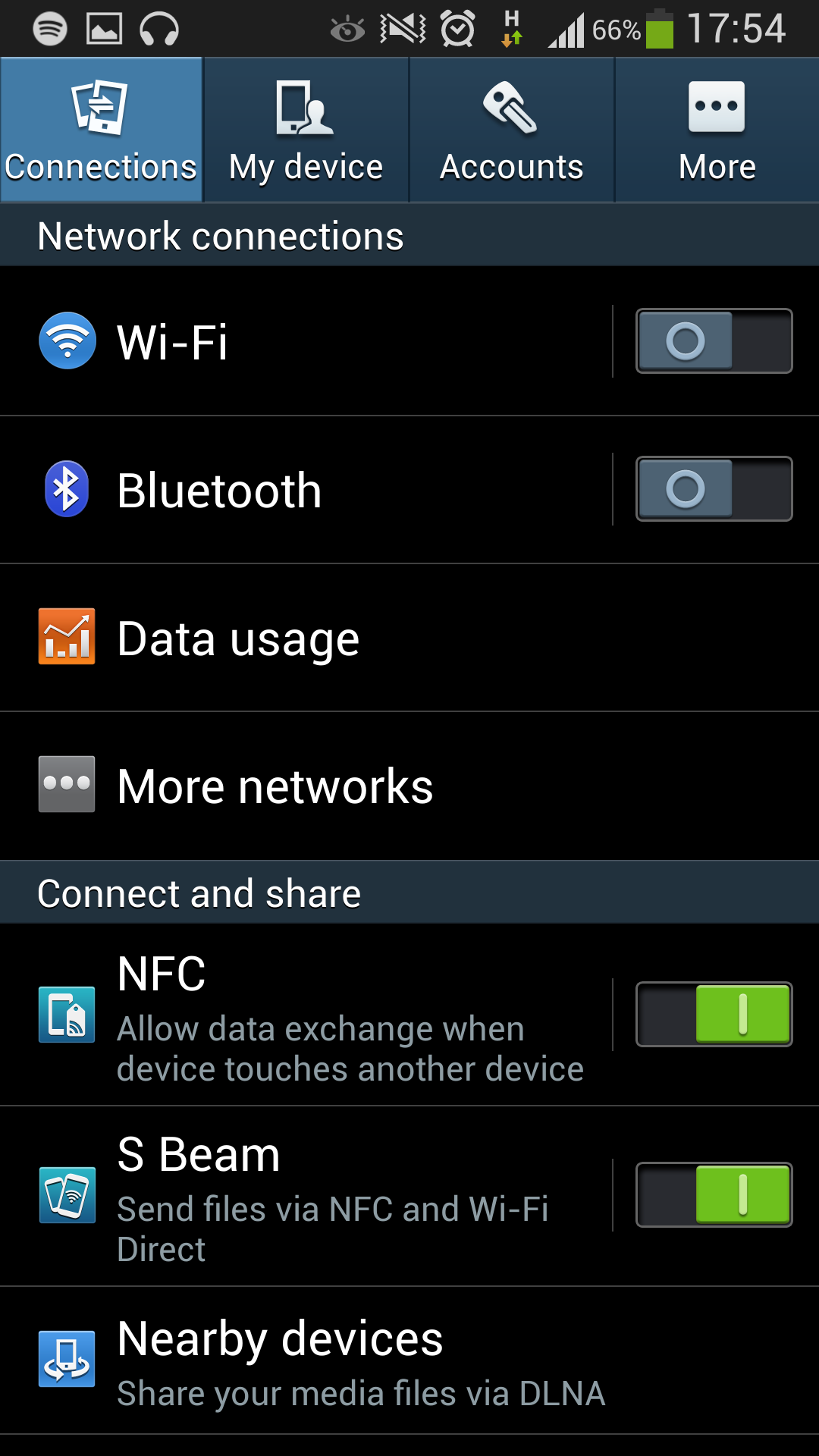
You can also transform your S4 Active into a wireless hotspot itself, allowing you to share your phone's web connection with other devices such as tablets and laptops - great if the Wi-Fi fails at the venue you're at.
The Galaxy S4 Active can take advantage of Vodafone's superfast 4G network if it's available in your area, boosting the load times of web pages, allowing for super slick streaming and letting apps download in a flash.
What's more, there's a promise for more, with Samsung launching an LTE-A version of the phone in Korea. With Telstra trialling LTE-A in Australia, our hopes are high.
Regardless of wishes and hopes though, make sure you keep tabs on your usage, as data can quickly rack up and you may find yourself with a nasty bill come the end of the month if you haven't kept an eye on what you're doing.
NFC, or near field communication if you prefer its full name, is still finding its feet but it is slowly making its way onto more and more smartphones and the Galaxy S4 Active is one of those, and complete with S Beam it's easy to share content wirelessly between other enabled devices.
And lets not forget GPS which lets the Google Maps app, among others, pin-point your location with impressive speed and accuracy ensuring you never get lost again.
All these connection options can be quickly turned on or off in the Quick settings in the notifications bar which makes linking up with other devices even easier.

An added extra is hidden behind the rear plate of the Galaxy S4 Active and comes in the form of a microSD slot, allowing you to build on the relatively mediocre 16GB of internal storage stuffed inside.
A microSD card is a great way of getting content onto your shiny new Galaxy S4 Active without having to actually physically connect it to a computer, but should the mood take you can always pick off the rubber flap over the microUSB port on the base of the handset and dig out a USB cable to form a physical connection.

TechRadar's former Global Managing Editor, John has been a technology journalist for more than a decade, and over the years has built up a vast knowledge of the tech industry. He’s interviewed CEOs from some of the world’s biggest tech firms, visited their HQs, and appeared on live TV and radio, including Sky News, BBC News, BBC World News, Al Jazeera, LBC, and BBC Radio 4.
