Why you can trust TechRadar
Maps
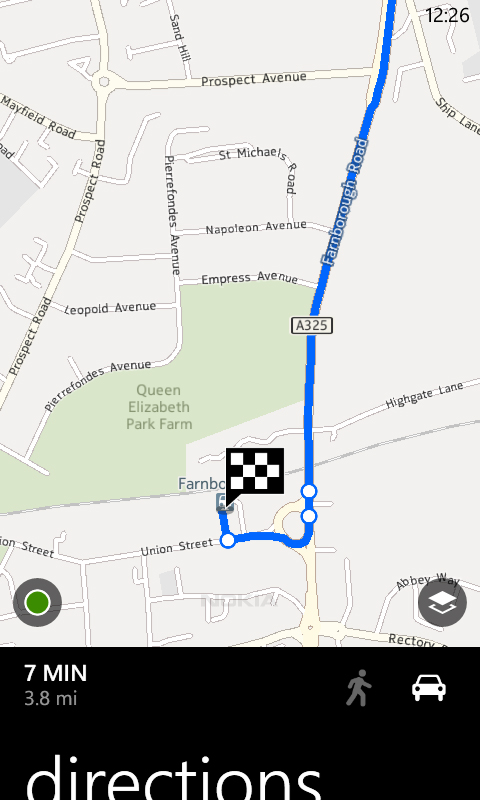
Being a Nokia handset, the Nokia Lumia 620 comes with a handful of useful Nokia apps in addition to the standard Windows Phone 8 stuff.
On the mapping front, there's Nokia Maps, which is a decent piece of mapping software.
We're not fans of its fairly muted look, but it's got some useful features such as the ability to download maps for offline use and find nearby places.
It's also integrated with Nokia Drive, which is a pretty good free sat-nav service.
It doesn't have a ton of features, but it'll get you where you're going. We were also impressed with how fast GPS locked on to our location, only taking a few seconds.
Apps
In terms of apps, the Nokia Lumia 620 comes with Nokia Music, which we talked about on the Media page of this review. Thanks to free mixes, it's better than Microsoft's music player.

There's also City Lens, which uses your phone's camera to point out attractions and restaurants in the nearby area. It's a bit of a gimmick really, since you can get much of the same functionality from Nokia Maps without making a fool of yourself, but it's still fun.
Sign up for breaking news, reviews, opinion, top tech deals, and more.
Finally and least interestingly there's Nokia Care, which is basically just a manual for your phone.
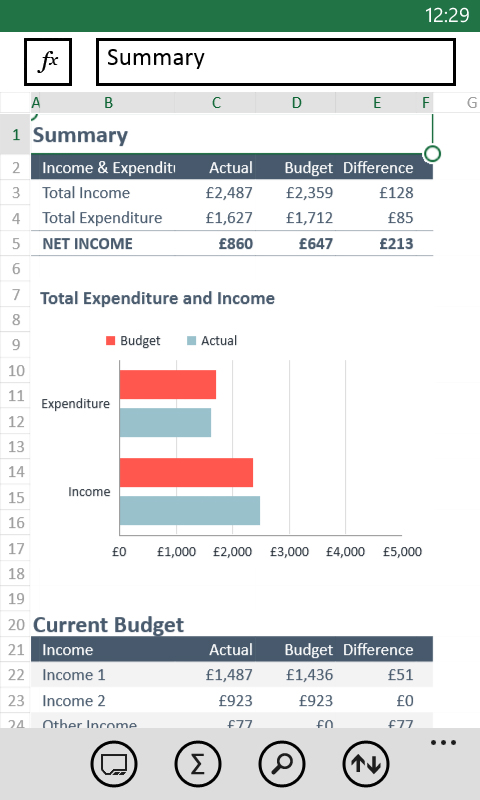
Other than the Nokia apps you get standard things such as a calendar, calculator and alarm clock, along with Microsoft Office and OneNote.
The mobile version of Microsoft Office is surprisingly fully featured, with all the options for creating and editing documents and spreadsheets that you're likely to need on the move.
We're not sure the 3.8-inch Nokia Lumia 620 is the best place to use it, but it's nice to have anyway.
While you don't get a huge number of apps pre-installed, what's there is all pretty good.
Getting more apps is simply a case of finding and downloading them from the Nokia or Windows Phone 8 app stores, and while the selection isn't close to what's available on Android or iOS, it's still quite reasonable, with apps to suit most needs.
For the gamers among you there's also a selection of Xbox Live games that aren't available on other mobile platforms, though again the overall selection of games is smaller than on Android or iOS, and with its small screen and average processor the Nokia Lumia 620 doesn't make for the best place to play them.

The placement of the speaker also means it's very easy to accidentally cover it while playing, resulting in quiet, muffled audio.
Once installed, you can find your apps by swiping right from the start screen. You can launch them from this list with a tap, or long-press them to get the option to pin them to the start bar or uninstall them.
James is a freelance phones, tablets and wearables writer and sub-editor at TechRadar. He has a love for everything ‘smart’, from watches to lights, and can often be found arguing with AI assistants or drowning in the latest apps. James also contributes to 3G.co.uk, 4G.co.uk and 5G.co.uk and has written for T3, Digital Camera World, Clarity Media and others, with work on the web, in print and on TV.
