Why you can trust TechRadar
Just about all of your media needs are covered by a single app on the Nokia Lumia 620, specifically the Music + Videos app.
If the name didn't give it away, all of your music and video files are accessible from here.
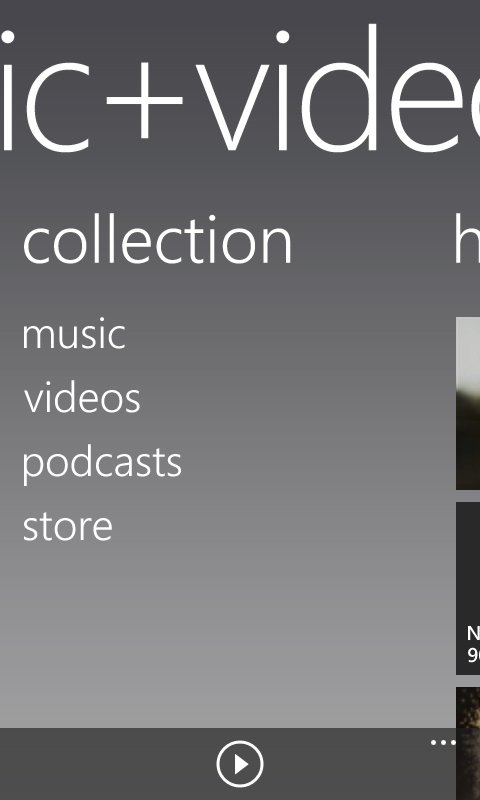
When you open the app it takes you to what it calls your Collection, from which you can pick Music, Videos, Podcasts or Store.
Alternatively, if you swipe left or right you can view a history of things you've watched or listened to in the past, see what media has recently been added or view spotlighted artists on the Xbox Music Store.
Music
The music player can filter your library by artist, song, album or genre, or you can listen to and create custom playlists.
Once you start playing a song, you can view album artwork for it, favourite it and repeat or shuffle it.
Those are about all the options you have from the player itself.
Sign up for breaking news, reviews, opinion, top tech deals, and more.
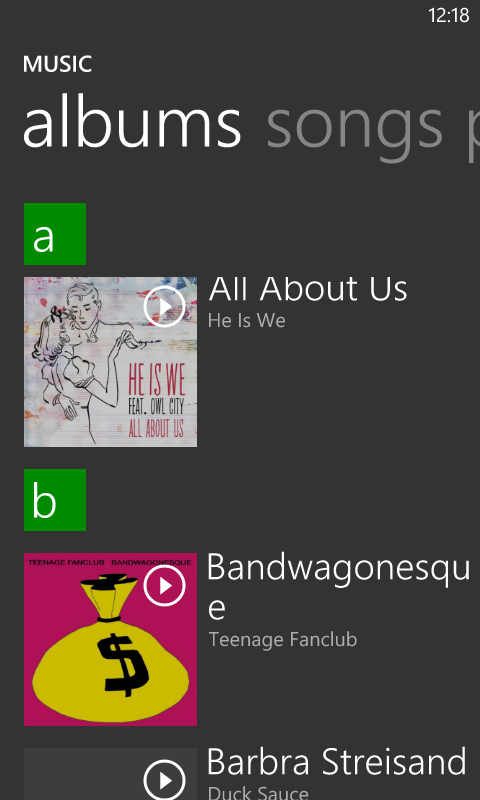
Strangely, while it is possible to change the equalizer settings, this doesn't seem to be doable from the music player.
Instead you have to go into the main settings screen, scroll down to audio and do it from there, which is a bit clunky.
There also aren't any start screen controls for music, but you can pause or skip tracks from the lock screen.
If you've got a decent pair of headphones you can get some pretty good audio quality through them.
On the other hand, the internal speakers - while impressively loud - are also quite tinny.
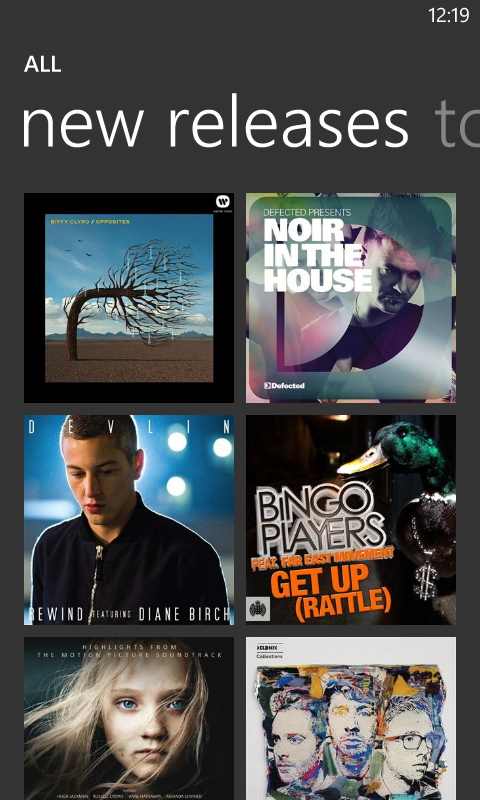
The Xbox Music Store is pretty well stocked, so it's easy to buy new songs and add them straight to your library.
Prices tend to be around 99p (around AU$1.50/ US$1.55) per track, which isn't the cheapest around, but it's not extortionate either.
Alternatively, you can always plug your phone into a computer and copy songs across if you'd rather get music from elsewhere.
Nokia also has its own music player app simply called Nokia Music. Its layout is almost exactly the same as the main player, but as well as listening to your own music on it you can also listen to mixes free of charge.
Video
The video player in the Music + Videos app is pretty basic - you get thumbnails of your videos and tap one to play it. Once in you can pause it, skip ahead or skip to the next video, but that's it. Then again for the most part that's probably all the options you really need.
As with music, the audio is loud but tinny through the internal speakers, so you'll probably want to use headphones.
While the screen isn't the best we've ever seen, it's not bad at all for the price, with bright colours and a reasonable image quality. It's perhaps a bit small to watch films on, but it's comfortable to hold for long periods and it'll do in a pinch.
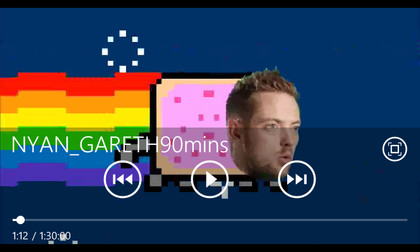
The Nokia Lumia 620 supports most of the major audio and video formats, specifically MP3, WAV, eAAC+, WMA, MP4, H.264, H.263 and WMV. And both the music and video players get the job done, which is good because there aren't many alternative players available on the store.
It would be nice if the equaliser settings were accessible from the music player itself, but that's a small niggle.
There's no YouTube player or radio out of the box, which seems a strange omission, but both of these can be downloaded from the app store.
Photos
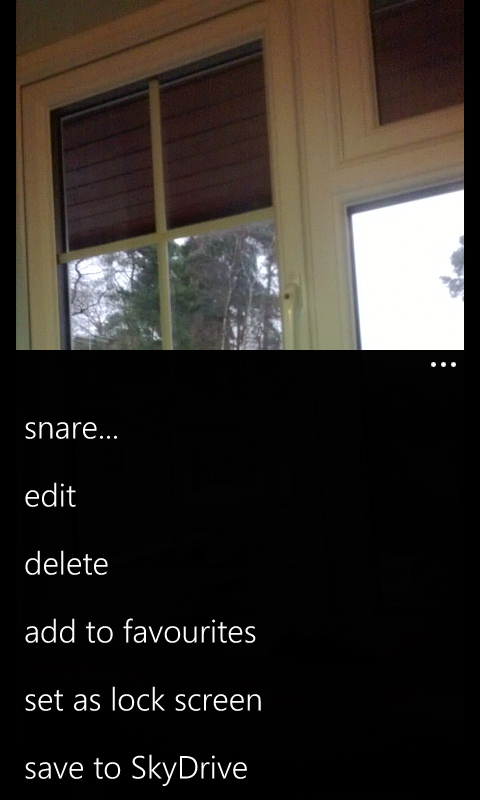
Aside from music and video, there's also a Photos' app to view your pictures. From here you can easily favourite them, upload them to SkyDrive or set them as lock screen wallpaper.
There are also a handful of editing options, though you're limited to cropping, rotating or 'fixing' the picture.
Ultimately there's not that much to media on the Nokia Lumia 620, but what there is works pretty well.
Only having 8GB of internal storage could have been a problem, but with a microSD card slot supporting up to 64GB cards, it's possible in practice to have tons of space - more in fact than even higher end phones such as the Nokia Lumia 920, which doesn't have expandable storage.
The small screen size does mean it's not ideal for video, and this would never be our first choice for media, but for the price it does an admirable job.
James is a freelance phones, tablets and wearables writer and sub-editor at TechRadar. He has a love for everything ‘smart’, from watches to lights, and can often be found arguing with AI assistants or drowning in the latest apps. James also contributes to 3G.co.uk, 4G.co.uk and 5G.co.uk and has written for T3, Digital Camera World, Clarity Media and others, with work on the web, in print and on TV.
