Why you can trust TechRadar
Maps
As is custom with every Android device, the Motorola Razr Maxx comes with the excellent Google Maps pre-installed.
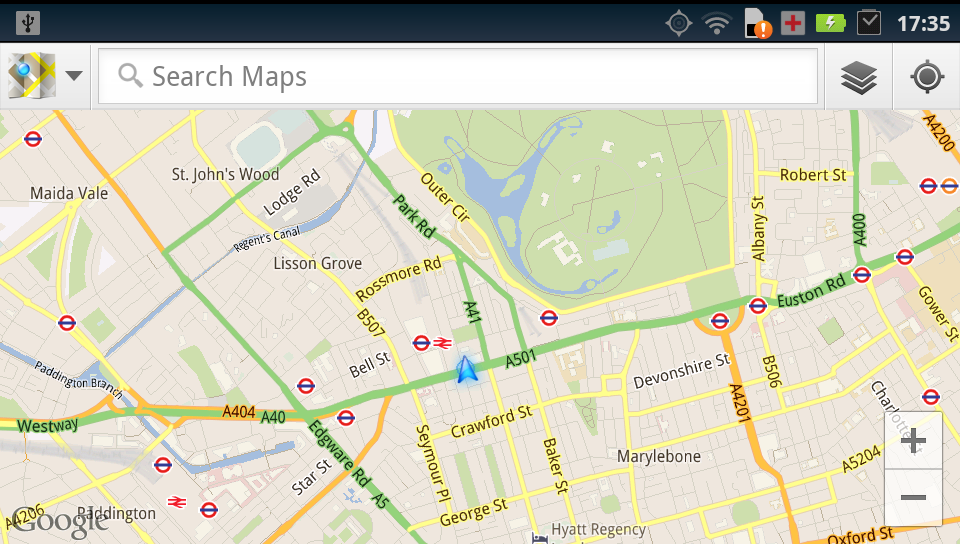
This complete mapping solution provides a wealth of useful information on top of the regularly updated maps.
The Motorola Razr Maxx comes with A-GPS, which aids a fast location lock when the maps app is fired up, and we found the handset was able to track our movements very well.
Alongside Google Maps you are also treated to Google's free Navigation app, which provides turn by turn driving directions.
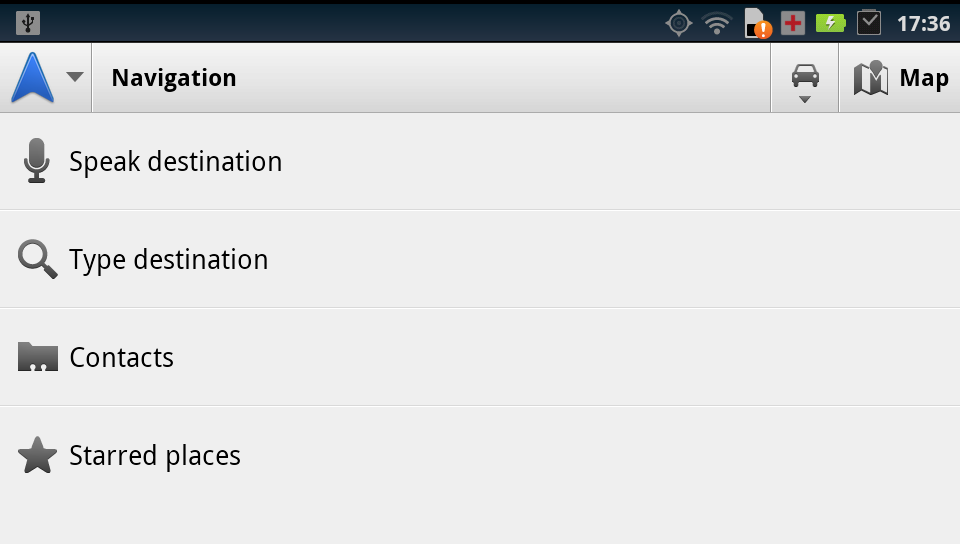
It's a great feature, especially when you consider you're getting it for free and easily takes the place of a traditional sat nav – just remember to invest in a car dock.
Apps
We're pleased to see that Motorola has kept away from adding too much unnecessary bloatware to the Razr Maxx, instead providing users with a relatively clean slate when they take the handset out of the box.
That said, we were disappointed to see in this social media day and age that the Facebook and Twitter apps where not pre-installed, however a quick trip to Google Play sorted that out.
Sign up for breaking news, reviews, opinion, top tech deals, and more.
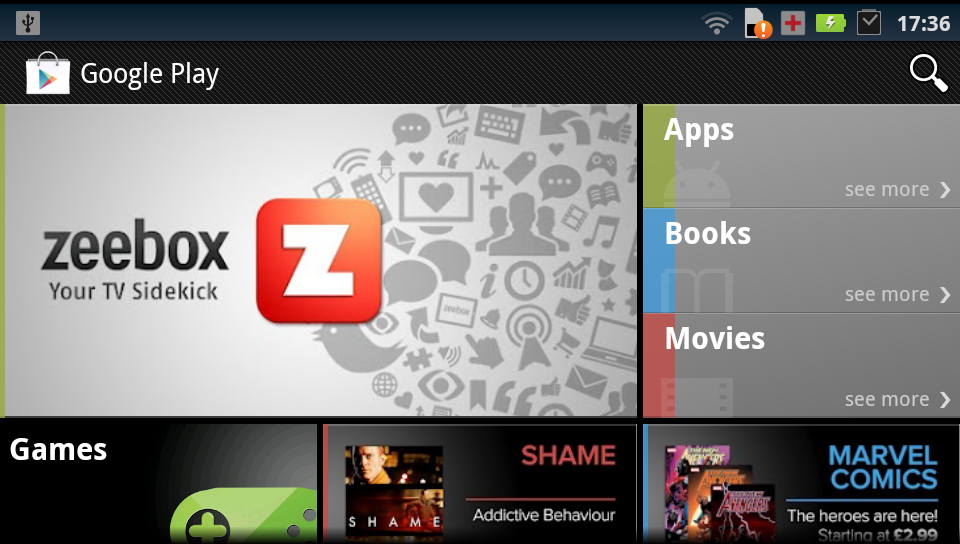
Motorola has chosen to pre-load the Amazon Kindle app, which is great for the avid readers, plus there's the popular Evernote app if you like making lists.
Flash is also present and correct, so you can jump online and browse fancy websites right from the word go - just make sure Flash is enabled in the settings, since sometimes it's not on by default.
Motorola has made printing from a mobile easier by including its MotoPrint application on the Razr Maxx. This app enables you to print wirelessly to a Wi-Fi-enabled printer or via a PC if your printer is a little less well connected.
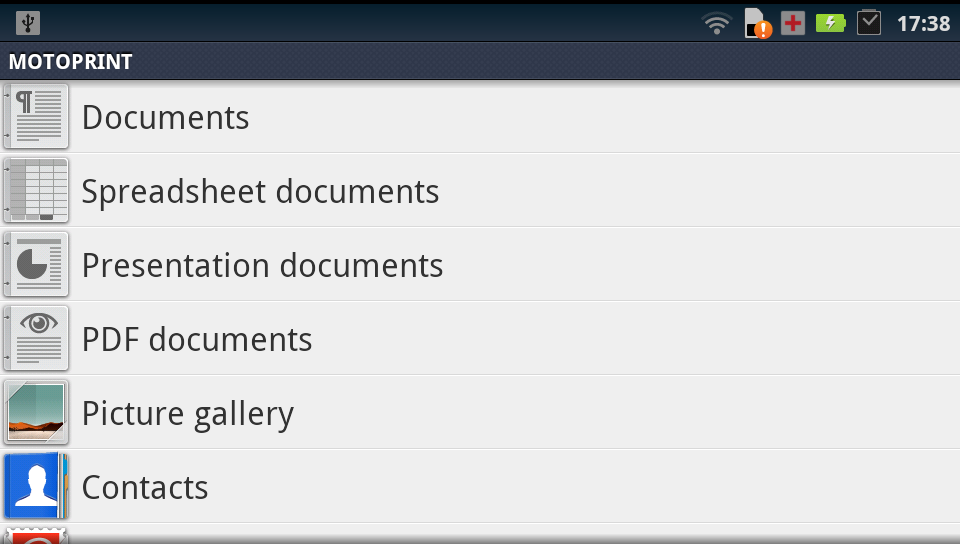
A word of warning, though, compatibility is limited to certain documents and printer models, so be sure to check yours before proceeding.
We touched on the MotoCast-enabled applications in the media section, with My Gallery, My Music and My Files appearing on the Motorola Razr Maxx.
It's always nice to see a file manager, and My Files is a good way to browse files on your phone, and is especially useful if you're dealing with a large amount of content.
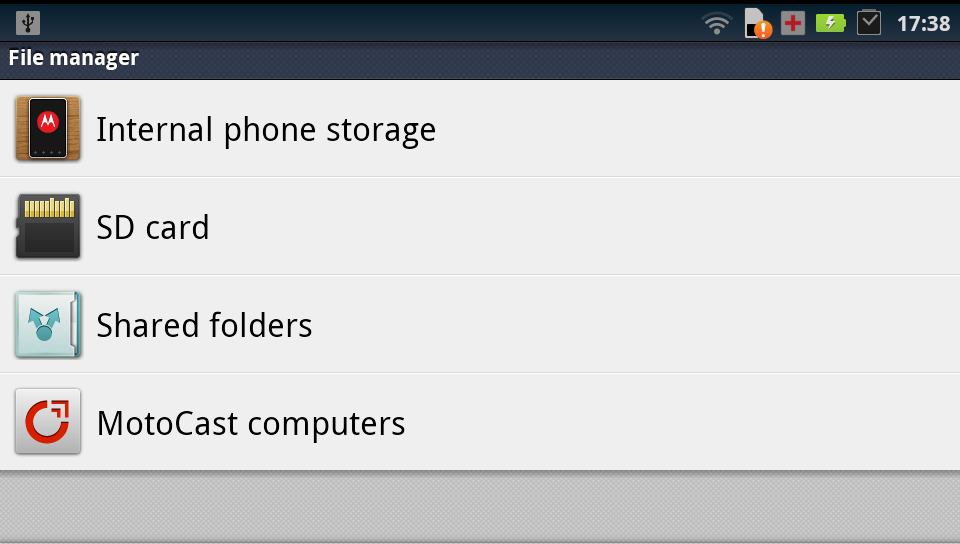
QuickOffice enables you to view and edit Word, Excel, PowerPoint and PDF documents. Editing options are limited, as you would expect from a mobile app, but it works well and is useful to check documents and make the odd amendment here and there.

A nice inclusion from Motorola is its Smart Actions app. We didn't take notice of this when we first got the phone, but after some time using it, a notification popped up in the notification bar from the Smart Actions app.
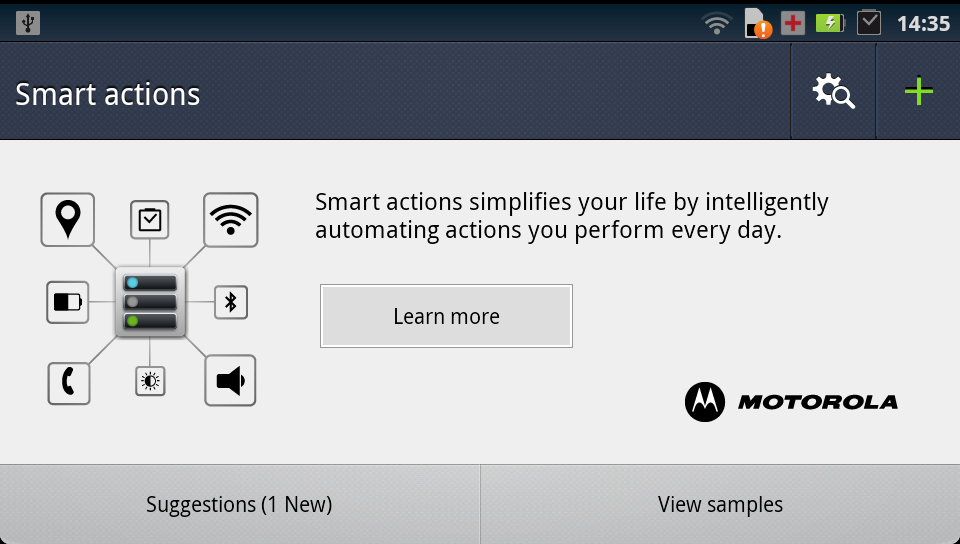
What the app does is suggest various settings for your device, depending on where you are. Cleverly, it knows where you are, so when you get to work it will, for example, set your phone to vibrate with no tones. When you get home, the smart actions app will automatically switch on your ringtones and turn on your Wi-Fi.
There are 10 example set ups in the app to get you started, but you can tweak these to your heart's content and add your own. It's a great little feature, which is easy to use and surprisingly clever.

TechRadar's former Global Managing Editor, John has been a technology journalist for more than a decade, and over the years has built up a vast knowledge of the tech industry. He’s interviewed CEOs from some of the world’s biggest tech firms, visited their HQs, and appeared on live TV and radio, including Sky News, BBC News, BBC World News, Al Jazeera, LBC, and BBC Radio 4.
