Why you can trust TechRadar
HTC Incredible S review: Messaging

Messaging is integral to the performance of the HTC Incredible S, and once again HTC has come up trumps with the range of things you can do with it.
We're talking email (both POP/IMAP and Exchange) SMS, MMS, IM, Twitter and Facebook – very easy to set up (with some clever auto completing email addresses if they look like the main Googlemail one) and quick to load.
If you didn't know, you will need a Google account to use this phone - but then again, with the range of things it gets you (Maps, Mail, search history etc) it's worth it, and easy to set up.
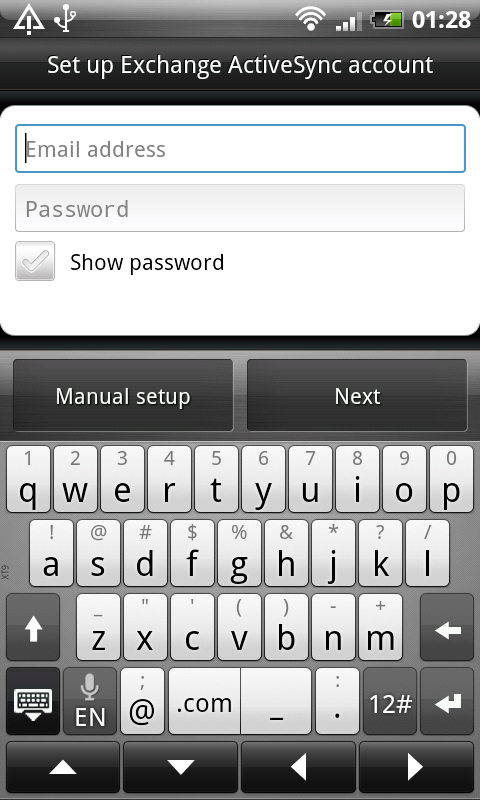
In fact it only takes around two minutes to set up all the above accounts, even Exchange – that only takes a user name and password and in 90% of the cases you'll be receiving work emails in a trice. If not, then manual set up is just a click away, although you'll need to badger your IT department for the info.
The keyboard on the HTC Incredible S is once again fantastic – it's highly responsive, works out which words you're after most of the time and defaults to them, and also has cursor keys at the bottom to move around the text when you only want to change a single letter.
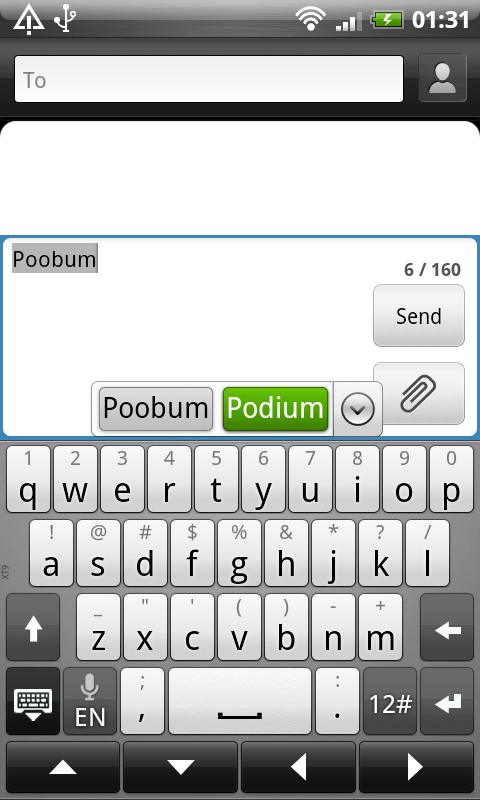
Perhaps we've been a little bit spoiled, but we didn't notice any massive improvements from the original Desire in the new Incredible S - however it was slick, responsive and mostly correct, and it's still one of the best out there in terms of touchscreen keyboards.
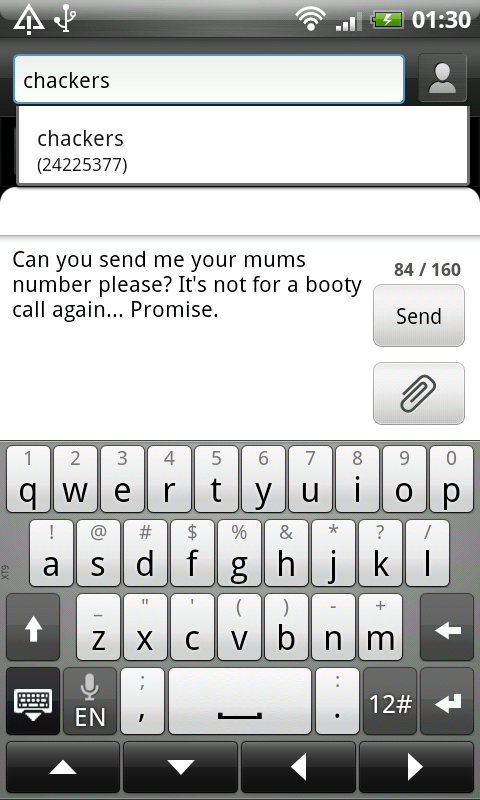
The Sense UI version of the Email inbox is still present, offering more swipe-able options at the bottom of the screen to make navigating through the multitude of messages.
Sign up for breaking news, reviews, opinion, top tech deals, and more.
For instance, you can swipe along to only see messages from your favourite contacts, meaning you can quickly get to the important stuff from the cool people easier.
You can specify who this group is – the lists can be altered using the 'View' category in the menu if you don't just want to see your favourites.
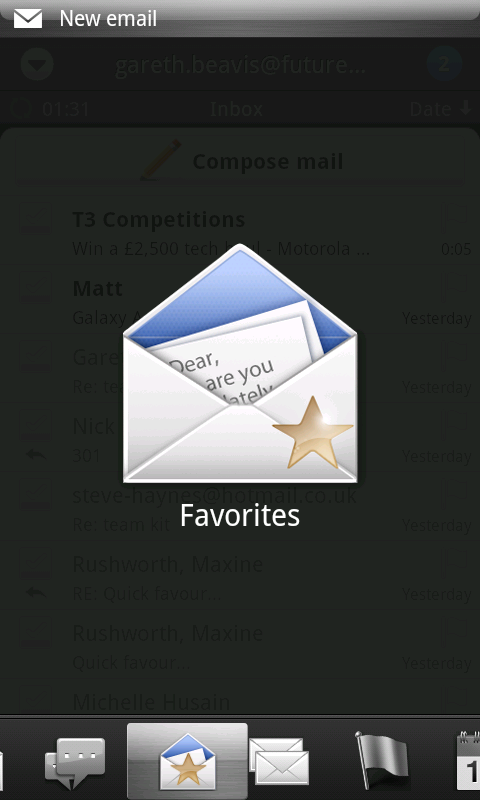
In terms of social networking, there are three clients included in the box – although Twitter is doubled up, so it's technically four.
Both the official Android Twitter client and HTC's Peep are included out of the box, which is odd – especially when HTC's Peep is the one that serves the notifications that you have mentions and messages automatically, and you'll need to make the switch if you begin using the official application.
Both are easy to use though – Peep is a little less functional but perfectly usable Twitter offers more in terms of wider searching – although there are other (in our opinion, better) options available on the Android Market, like UberCurrent.
Facebook is handy, as it's been overhauled to offer up new elements like a photo stream under the icons grid (and FINALLY includes Facebook Chat), and of course Google Talk is included too for instant messaging.
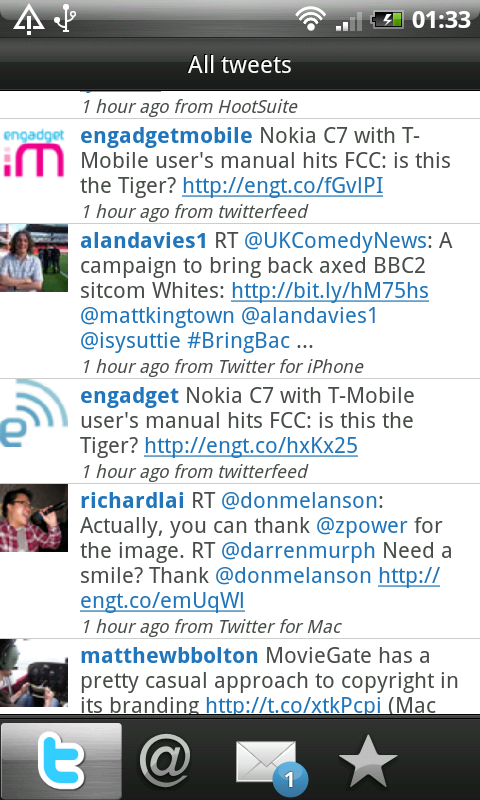
You get chat notifications as well as the ability to have multiple chats at once –it's not earth shattering, especially if you've never used it, but if you're one for a spot of Google Talking then this is a pretty good way to keep it happening on the go.
However, one note of caution - while the text messaging section is great, with threaded messages and the ability to see history between you and chums in their contact profile, the pictures don't seem to pull through to the inbox, so you can't see their face when texting.
Oddly, this is because the messaging interface draws contacts from the SIM card instead of the phone - if you delete all your contacts off the SIM and then reattach them, this fixes things, but it's a hassle you shouldn't have to go through.
Current page: HTC Incredible S: Messaging
Prev Page HTC Incredible S: Calling and contacts Next Page HTC Incredible S: Internet
Gareth has been part of the consumer technology world in a career spanning three decades. He started life as a staff writer on the fledgling TechRadar, and has grew with the site (primarily as phones, tablets and wearables editor) until becoming Global Editor in Chief in 2018. Gareth has written over 4,000 articles for TechRadar, has contributed expert insight to a number of other publications, chaired panels on zeitgeist technologies, presented at the Gadget Show Live as well as representing the brand on TV and radio for multiple channels including Sky, BBC, ITV and Al-Jazeera. Passionate about fitness, he can bore anyone rigid about stress management, sleep tracking, heart rate variance as well as bemoaning something about the latest iPhone, Galaxy or OLED TV.
