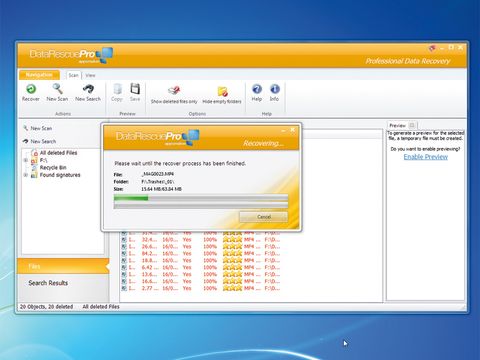TechRadar Verdict
Pros
- +
Easy to use
- +
NTFS and FAT support
- +
USB, memory stick and digital camera support
Cons
- -
Cannot recover from formatted drives
- -
Cannot recover older files
Why you can trust TechRadar
Most of us have been there. You have a digital camera full of photos waiting to be transferred to your PC, and you accidentally select 'Delete all'. Or you might find that you've somehow deleted a folder full of documents you've been working on for months.
With Data Rescue Pro you can run the program, point it at the disk from which the files have been deleted (or connect your digital camera or external hard drive), and instruct the program to scan it.
In our tests, the results were varied. We used an old video camera to record a few clips and take some photos. We then deleted some of these using the camera's menu. When we plugged the camera into the PC, the files were nowhere to be found, but Running Data Rescue Pro and getting it to scan the camera's memory card found the deleted snaps.
Each file's metadata was shown (filename, date modified, thumbnail and so on), making it easy to spot the images we wanted. Each file is also given a quality rating out of five, and a status percentage.
Clicking the freshly deleted files and selecting 'Recover' successfully restored it to a folder of our choosing, and the pictures and movies opened without a problem.
Interestingly, Data Rescue Pro also found deleted files from a few years ago. Although almost all were given five out of five for quality and had 100 per cent status ratings, we weren't able to recover these.
We learnt two things from this. First, if you delete an important file, make sure you act reasonably quickly to recover it, and don't use the device in the meantime. Second, the quality and status ratings of the deleted files aren't always reliable.
Next, we formatted a USB drive through Windows and then tried to recover the data that was wiped but Data Rescue Pro couldn't find any deleted files.
There's no doubt that Data Rescue Pro can recover files that couldn't easily be recovered by other means, as long as you act fast. However, if you format a disk, the information is gone for good.
Follow TechRadar Reviews on Twitter: http://twitter.com/techradarreview

Meta’s massive OS announcement is more exciting than a Meta Quest 4 reveal, and VR will never be the same again

World's fastest broadband connection went live down under — Nokia demos 100 gigabit internet line in Australia in record-breaking attempt but doesn't say when it will go on sale

Don't miss the Samsung Galaxy S23 Ultra for just $849 at Best Buy right now