Why you can trust TechRadar
Contacts
The Contacts feature on this phone is a bit of a mixed bag. It's amazingly deep, pulling content from your Google, Yahoo, Twitter, Facebook, Flickr and more accounts, and it will display someone's update status and/or recent Tweet next to their name.
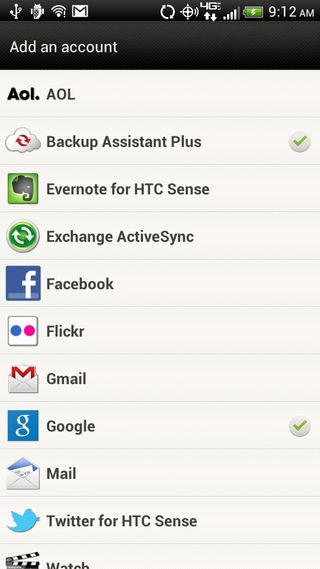
Unfortunately, there is no easy way to merge contacts, which can be a real problem as most people have friends on multiple accounts, and it would be a real boon to be able to drag a contact onto another contact to merge it.
Also, putting in all of your account information will quickly choke up your Contact list, but thankfully in the Settings menu there is an option to only display contacts with phone numbers, cutting out all of the Twitter and Facebook clutter at the touch of a button.
You can also use Contacts to initiate a number of different ways to contact someone, such as a phone call, text message, email, Google Talk session, and so on.
Calling
Once you've initiated a call, you can access the full range of apps and widgets on your phone, and a swipe down on the screen opens up the notifications panel, where you'll have the option to hang up the call.
You can also conference people in, a fairly standard feature, and one of the niftiest innovations on the phone is the ability to flip the phone over onto its screen to automatically turn on the speakerphone. You can also use that same move to silence incoming calls, and it's nice to see the accelerometer being applied to phone applications.
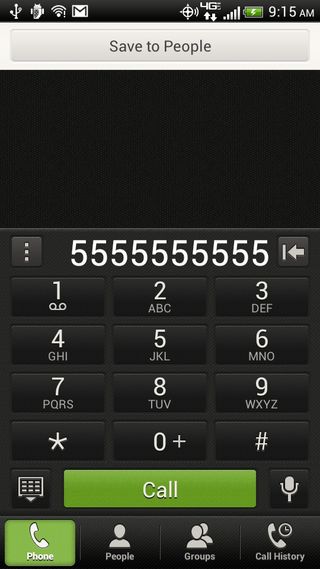
Calls themselves using the earpiece or the speakerphone are very clear, thanks to the Beats Audio, although visual voicemail requires a $2.99 monthly charge, which feels a bit gouging, provided the simple function it offers.
On the freebie side, the phone does include a ton of phone and notification sounds, but we would appreciate free visual voicemail considering what data plans cost these days.
Another real puzzler is the fact that voicemail isn't located inside the Phone app: it's actually a separate app called Voicemail. These should be integrated together, which is admittedly a small gripe, but if you shortcut these in the launch bar, they'll take up two slots instead of one.
The voicemail app itself offers some nice features, like the ability to forward voicemails to other phones as an audio attachment, or as a direct voicemail to other Verizon numbers.
Messaging
Messaging on the Droid Incredible 4G LTE is fairly straightforward, although the same keyboard is present in the Messages app and presents the same typing issues. You can opt to install a different keyboard via a third party download, but it would be nice to have a less crowded keyboard. In landscape mode, thumbing your way through messages is easy, but in portrait mode it's another story.
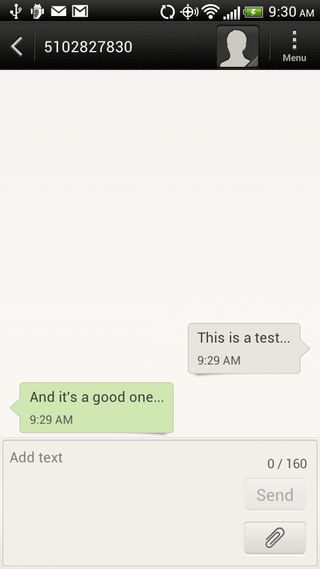
The Messages app handles both text and voicemail messages, if you've activated visual voicemail, and there are options galore to save, forward, add to contacts, copy to SIM, save as Task, and more.
Our favorite was the "View Slideshow" option that plays back images from an SMS thread in slideshow form. Very useful if someone is sending you several images from a vacation or a birthday party, etc.
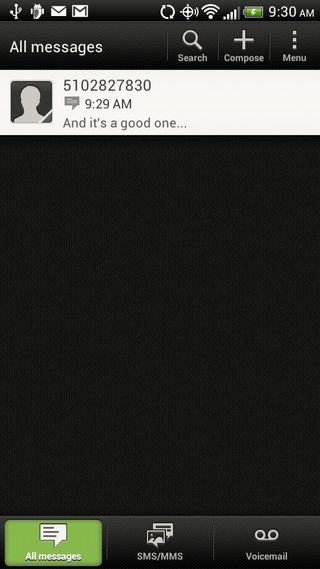
Going the email route, the phone offers Mail and Gmail apps, with Gmail being the preferred app if that's your primary email provider, and either can handle several different email account options.

