15 ways to cut your iPhone roaming charges
The best ways to reduce roaming charges when abroad
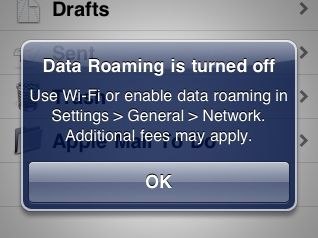
Many people have gone abroad with their iPhone for their holiday or on business, only to come back to a shock – their phone bill.
Although always being in touch and having Internet access can be very useful, voice and data roaming rates can be expensive and it all adds up: depending on your network, you'll usually pay at least 35p a minute to make a call, 17p a minute to receive one, while 1MB is roughly 50 emails without attachments or five web pages and will cost you at least £3.
However, with a bit of prudence, you can cut your iPhone roaming costs drastically.
1. Get an international calls package
Investigate your network's tariffs to find out if they do deals on international calls. O2, for example, has My Europe Extra and Chosen Country Spain, while Vodafone has Vodafone Passport.
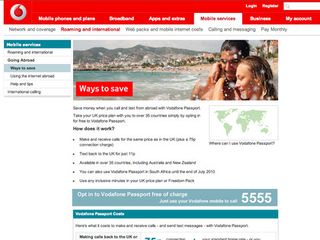
2. Get a travel data bundle
Many network providers offer discounts on international roaming charges, such as Orange's Travel Bundles. Check at least 24 hours before you go to see if you can get cheaper rates.
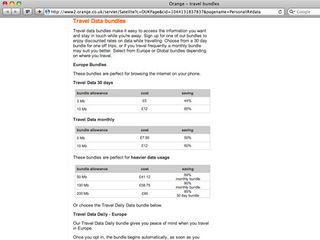
3. Turn off voicemail divert before you go
If you don't answer or are on another call when you get a call, you will be charged for a UK to roaming call and a roaming call if it's diverted to voicemail. If your network supports it, switch off voicemail divert to avoid these charges.
4. Use Wi-Fi for data
With Wi-Fi, you can download as much as you want at far higher speeds than with 3G. You'll find free or cheap Wi-Fi in most countries, particularly in bars, holiday destinations and anywhere with a Starbucks or a MacDonalds. Switching "Ask to Join Networks" on in your Wi-Fi settings will alert you when a network is nearby.
Get daily insight, inspiration and deals in your inbox
Get the hottest deals available in your inbox plus news, reviews, opinion, analysis and more from the TechRadar team.

5. Use VoIP for voice calls
If you use a voice-over-IP package like Skype or Truphone, you can use it on WiFi to make voice calls at a far cheaper rate. Don't use it for 3G calls though!

6. Keep Airplane Mode on
Switching Airplane Mode on will prevent any 3G data from being downloaded and prevent incoming calls. You can still use Wi-Fi with Airplane Mode on.

7. Pick your apps carefully
Some apps require constant Internet access, such as Maps, and with iOS4's multitasking, they can be downloading data all the time. Either avoid using them or look for alternative apps, such as oMaps, that do similar things but which can download data for use offline before you go.
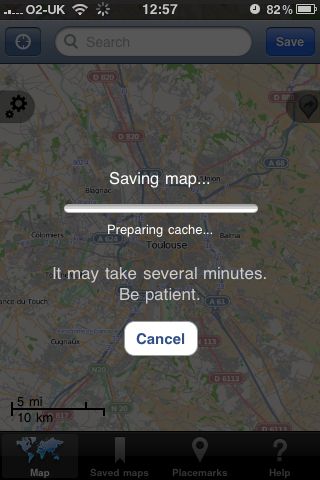
8. Switch to Edge or GPRS
If you switch off 3G, while the amount of data downloaded will be the same for most applications, audio and video servers will realise that you have less bandwidth available and stream you lower-quality – and therefore smaller – media files.

- 1
- 2
Current page: How to cut your iPhone roaming charges: 1-8
Next Page How to cut your iPhone roaming charges: 9-15Most Popular

