15 ways to cut your iPhone roaming charges
The best ways to reduce roaming charges when abroad
Sign up for breaking news, reviews, opinion, top tech deals, and more.
You are now subscribed
Your newsletter sign-up was successful
9. Use "mobile friendly" web sites
Many sites, including The Guardian's, Twitter's, the BBC's and Facebook's, have alternative mobile or text-only sites that are not only better formatted for your iPhone's display, they reduce the amount of data you need to download to display them. Check your favourite sites to see if they have mobile versions and bookmark them.
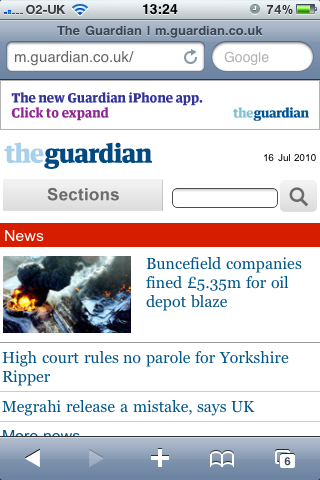
10. Don't "push"
Some email and calendar services, such as MobileMe and Exchange accounts, "push" data to your iPhone whenever there are updates. To prevent this, switch off "push" in your Mail, Contacts, Calendars settings. Also, make sure the schedule for "Fetch" is set to "Manually" so that apps can only access the Internet when you ask them to.

11. Switch off Location Services
Each location request by an app downloads data. Once you've authorised an app to locate you, it can do so whenever it likes for another 24 hours. Switching off Location Services in the General settings, either for all apps or for individual apps, will stop this.
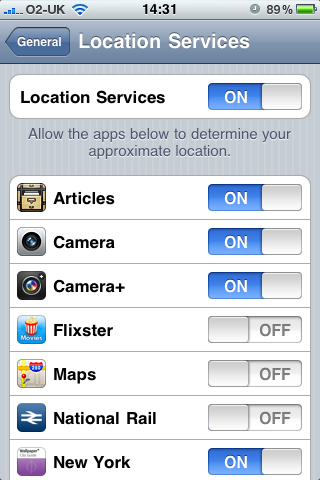
12. Turn off Notifications
The majority of apps that give you alerts use Apple's servers to do so – another Internet download. You can prevent this in the Notifications settings by turning them off altogether or for individual apps.
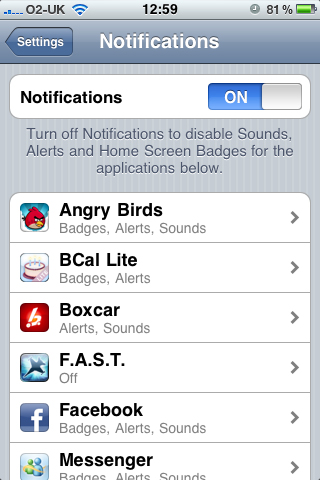
13. Turn off unimportant email accounts
Deactivate accounts using the Mail slider for each account using the "Mail, Contact, Calendars" settings for so that you don't download anything from them.
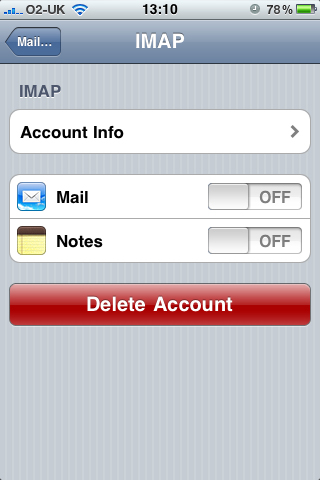
14. Reduce Mail's data usage
Using Mail, Contact, Calendars to cut down email data by setting Mail to only download the latest 25 messages, and switching off "Load Remote Images". Also, avoid storing drafts and sent messages online instead of on your iPhone.

15. Use online spam-filtering
When you're roaming, you'll pay to receive spam, so filter it out at the server before you get to it. Check to see if your email provider offers online spam filtering or sign up for a service, such as Bopspam.
Sign up for breaking news, reviews, opinion, top tech deals, and more.
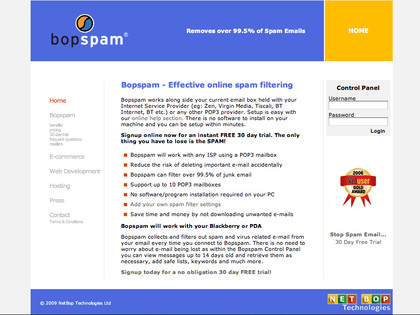
-------------------------------------------------------------------------------------------------------
Liked this? Then check out Best iPhone apps: coolest, best and latest revealed
Sign up for TechRadar's free Weird Week in Tech newsletter
Get the oddest tech stories of the week, plus the most popular news and reviews delivered straight to your inbox. Sign up at http://www.techradar.com/register
- 1
- 2
Current page: How to cut your iPhone roaming charges: 9-15
Prev Page How to cut your iPhone roaming charges: 1-8