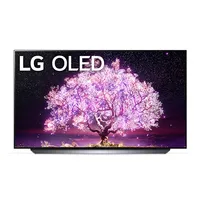TechRadar Verdict
The Sony X90J offers nearly everything we’d want from a mid-range 4K LED-LCD TV. For the money, there are few LED-LCD TVs that can match it in terms of picture quality and feature set, making it top of its class for mid-range models. You also get two HDMI ports with 4K/120Hz support, but it has some issues with screen glare.
Pros
- +
Best-in-class image quality
- +
Excellent upscaling
- +
Cognitive Processor XR
Cons
- -
Slight screen glare
- -
Mediocre off-axis viewing
Why you can trust TechRadar
One-minute review
The Sony X90J is nearly everything we’d want from a mid-range 4K LED-LCD TV. For the money, there are few TVs that can match it in terms of picture quality and feature set, making it top of its class for mid-range models—and this is still the case even though it was released in 2021.
It's no surprise the Sony X90J is such a solid mid-range TV. The Sony X900H/XH90 that came before it in 2020 was one of the best TVs of the year for all of the same reasons. The Sony X90J has been made even better with Cognitive Processor XR, which offers incredible upscaling and contrast control.
Of course, since the Sony X90J came out another newer version has been released: the X90K. The Sony X90K features the same XR Cognitive Processor tech as its more expensive counterparts, and has a precise Full Array LED panel for clear picture quality.
But we still like the Sony X90J so much because it’s a native 120Hz TV with two full-spec HDMI 2.1 ports for the Xbox Series X and PS5 next-gen consoles, Variable Refresh Rate, and Auto Low Latency Mode, plus it uses a full array panel with local dimming for better black levels… and it's had some big price drops ready for the newer model coming out, making it superb value.
Setting it up is easy and the TV uses the Google TV platform that puts recommended content front and center. This is why it's no surprise the Sony X90J features in many of our top TV guides, including our best 4K TV guide, our best 50-inch TV guide and our best TVs for sport guide.
There are still a few lingering issues with setting up a new console on the Sony X90J—as well as some issues of how the TV looks in broad daylight in a bright room and off-axis viewing—but the Sony X90J succeeds in delivering stellar performance for a reasonable price. Read on for our full Sony X90J review.
Sony X90J review: availability and price
- Part of Sony's 2021 TV collection
- Pricing starts at $1,299 / £1,149 / AU$1,895
- Competing with the LG C1 OLED and Samsung Q90A QLED
The Sony X90J is part of Sony's 2021 TV collection that includes the new A90J and A80J OLED TVs, plus the X95J and X80J 4K LED-LCD TVs.
Sign up for breaking news, reviews, opinion, top tech deals, and more.
The Sony X90J reviewed here, is the middle child of the lineup and offers many of the best features of the high-end TVs minus the color sensor of the Z9J or the X-Contrast Pro of the A90J OLED. The good news? It’s much, much cheaper than either of those two.
In terms of screen sizes and pricing, here’s what you’re looking at:
- Sony XR-50X90J: $1,299 / £1,149 / AU$1,895
- Sony XR-55X90J: $1,499 / £1,249 / AU$2,195
- Sony XR-65X90J: $1,799 / £1,499 / AU$2,695
- Sony XR-75X90J: $2,499 / £2,599 / AU$4,299
So where does that put the Sony X90J compared to the competition? Somewhere right in the middle.
For a more affordable option, read our TCL 6-Series QLED review. This TV only costs around $649 for a 55-inch screen size.
But the Sony X90J is also not nearly as expensive as some of the 8K TVs that came out around the same time. Check out our Samsung QN900A review for a truly stunning 8K TV with the price tag to match.
The Sony X90J is right in the middle alongside a number of other mid-range models. Take a look at our Samsung QN90A review and our LG C1 OLED review for two competitors that offer a higher peak brightness and better black levels, but only the Sony X90J comes with the content-first Google TV.
The wild card here, however, is the new Sony X95J. It’s the step up above the X90J that offers X-Anti-Glare technology, higher brightness and better contrast. You can read more about it in our Sony Bravia X95J (XR-65X95J) review.
It's more expensive, with prices starting at $1,799 / £1,799 / AU$3,295 for the 65-inch version—which is why we'd mostly recommend the Sony X90J to friends and family over the X95J. However, scrutinizing cinephiles might want to scrape the money together for the X95J instead.

Sony X90J review: design
- Full array LED-LCD TV with local dimming
- Not super slim, but very stable
- Two HDMI 2.1 ports for 4K@120Hz (but requires you to dive into menu settings)
Because it’s a full array LED-LCD TV with local dimming, the Sony X90J isn’t as slim as the company’s OLED TV lineup—but it’s certainly not unattractive either.
Screen Sizes: 50, 55, 65, 75-inches | 4K: Yes | HDR10: Yes | HLG: Yes | Dolby Vision/Atmos: Yes/Yes | Panel technology: LED-LCD | Smart TV: Google TV | Curved: No | Dimensions: 1452 x 905 x 338mm (65-inch without stand) | Weight: 22.9kg (without stand) | 3D: No | Inputs: 2x HDMI 2.1 (1x eARC), 2x HDMI 2.0b, 2x USB, 1xRF, ethernet | Outputs: 1x optical
The front of the TV has a relatively thin bezel—though it doesn’t offer the edge-to-edge picture that some other 4K TVs do—and two thin legs. The legs themselves easily slide into position near the outer edge of the TV and do a great job of stabilizing the screen.
Spin it around to the side and you’ll see that the Sony X90J isn’t exactly the slimmest screen on the market, but it uses the extra space to its fullest potential. Inside the TV is a full array panel with local dimming, plus a rock-solid sound system with two sound positioning tweeters on the sides of the TV and down firing woofers.
Spin it all the way around to the back and you’ll find your typical port selection: here you’ve got four HDMI ports (two of which support 4K/120 and one is eARC compatible), plus ethernet, digital optical audio out, auxiliary and an RF tuner. You’ve also got two USB ports there.
While we wish all four ports would be HDMI 2.1 compatible, having two ports will at least allow you to connect both a PS5 and Xbox Series X simultaneously for dual 4K/120Hz gameplay, though, plugging it directly into HDMI port 4 isn’t enough. You’ll actually have to go into the settings -> Channel & Inputs -> External Inputs -> HDMI signal format -> HDMI 4 -> Enhanced format.
There’s a second option that says Enhanced format (Dolby Vision) but don’t select that as it prevents the TV from outputting at 120Hz and right now there doesn’t appear to be a way to get the TV to accept 4K/120Hz signal and Dolby Vision simultaneously.
Finally, in terms of a remote, the Sony X90J ships with the latest voice remote that comes with a built-in microphone and four shortcut buttons for Netflix, Amazon, YouTube and Disney Plus. The remote feels great in the hand and because it’s fairly large, it’s not easy to lose.
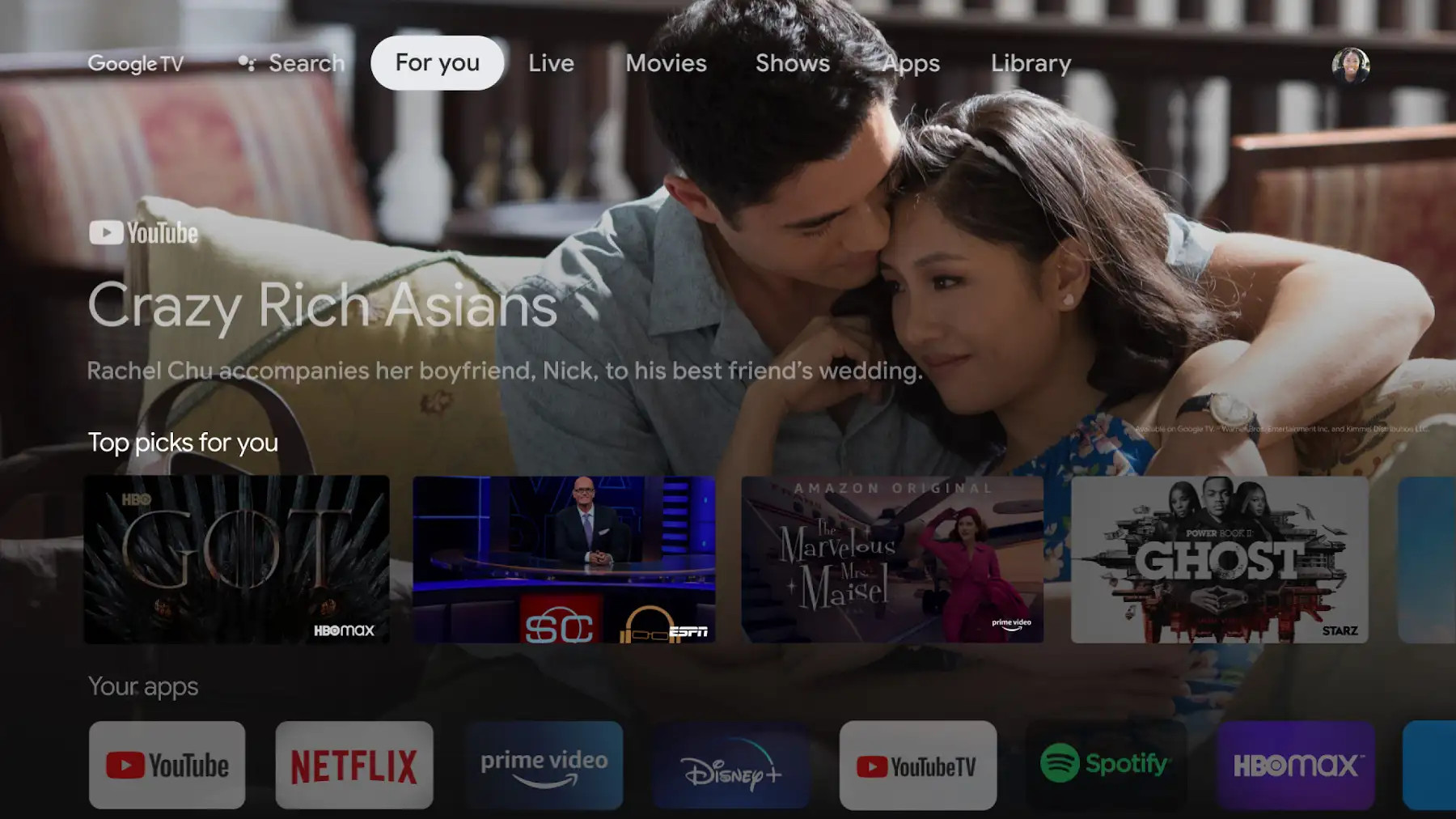
Sony X90J review: smart TV (Google TV)
- One of the first Sony TVs with Google TV
- Slick, content-first presentation
- Supports Chromecast built-in and Google Assistant
At this point in the review for a Sony TV we’d traditionally be talking about Android TV, but this year we’ll be talking about Google TV instead. That’s because, while Android TV has been Google’s smart TV platform for close to a decade now, Google TV has arrived to take the reins—and we’re glad it has.
What we like so much about Google TV is that it's flashier, more vibrant and more dynamic than Android TV. It takes content recommendations from every service you already use (and a few you don’t) and puts them front and center of the home screen—as long as you sign into your Google account when first setting up the TV.
Tapping into your Google account will also populate the main screen of the Chromecast’s UI with relevant and recommended content. If you’re familiar with Android TV, this will all look super familiar to you, but for the uninitiated it’s a veritable smorgasbord of content compiled from different sources. For example, on our home screen we have Captain America: The First Avenger (most likely because we binged the Marvel movies in order) and Parks and Recreation, among other comedies and sci-fi films.
Scroll down a bit more from your recommended content row and you’ll find Netflix-esque rows of content that are grouped together by genre, a row of recommended videos from YouTube and finally trending shows and movies. You’ll also find rows for hand-selected movies and shows categorized in other unique ways (like Oscar-award-winning films) that are fun to peruse through while looking for something to watch.
When you select something to watch, you can either immediately start watching it or add it to your Watch List so that you can find it again later. Google TV also uses a thumbs up / down system to help you improve the recommendations it makes. Last but not least, there’s a halfway decent built-in search feature that can show you several ways in which to stream a certain movie or show, but it’s not nearly as robust as Roku’s built-in search engine.
In terms of app selection, you’ve got a lot to choose from here including all the main services (Netflix, Amazon, Hulu, etc…) as well as one service no one else has called Bravia Core. Simply buying an X90J before February 23, 2024 entitles you to 10 movie credits to use against a selection of at least 300 movies. Those films include most of Sony Picture Entertainment’s catalogue like Spider-Man: Into the Spider-Verse and Jumanji: The Next Level. It’s something no other TV has at this point and considering it’s essentially free to try, it’s absolutely worth taking advantage of while you can.
Overall, we feel that Google TV is a great addition to this year’s Sony TV sets and it helps the X90J compete with Samsung and LG’s similarly strong smart TV platforms.

Sony X90J review: picture quality
- Exceptional image quality, color saturation and contrast
- Fantastic upscaling thanks to Cognitive Processor XR
- Has issues with off-axis viewing and glare
As you’d expect, colors and highlights look absolutely gorgeous here. The TV does an incredible job taking HD content and upscaling to 4K, and native 4K HDR content—especially those shot in Dolby Vision—look exceptionally beautiful. Again, that’s no surprise because we felt the exact same way about the X90J’s predecessor, the Sony X900H.
So what’s changed in the picture quality department? Well, the biggest addition this year is the new Cognitive Processor XR that adds more depth to some scenes—especially to older content shot in HD—and better contrast control.
Let’s start first with the Cognitive Processor XR. What it does differently is that it can divide up a scene into several parts, and then can figure out what the focal point is. If the processor sees a bright neon sign it knows to boost the brightness and clarity of that sign. If it identifies a person, it works to enhance their skin tone and any fine details like hair or wrinkles. This happens instantly on a frame-by-frame basis all behind the scenes.
As for the enhanced contrast control, well, that comes down to the way the processor works with the full array panel and an integrated light sensor. In an briefing with TechRadar last year, Sony said that the TV has a technology called XR Contrast Booster 5 that helps boost bright areas and lower the black levels in the same scenes, plus it retains that contrast regardless of what the lighting conditions are in the room thanks to the ambient light sensor.
Now, that being said, regardless of how bright it was in the room under no circumstances does the Sony X90J ever reach the same brightness levels as Samsung’s QLED TVs like the Samsung QN90A that we reviewed earlier this year. That means direct light can be a real problem. If you’re someone who has a TV right in front of an open window, you’ll likely see some glare – which will reduce some of that contrast.
That’s doubly true if you look at the screen off-axis as the X90J struggles with limited viewing angles. It’s not as bad as, say, the Vizio V-Series, which loses a ton of color saturation when you’re just 30 degrees left or right of the TV, but it is noticeable the further off-axis you sit.
The good news is that, sitting straight on, the TV looks phenomenal with no major issues—even when it’s set to the Standard picture mode. Out of the box picture is nicely saturated and doesn’t suffer from any picture defects or motion artifacting. Switching to another mode will give you a different color tone and/or motion processing setting—which is nice if you want even smoother control for watching sports—but most times you’ll be just fine with Standard or Custom with a few tweaked settings.
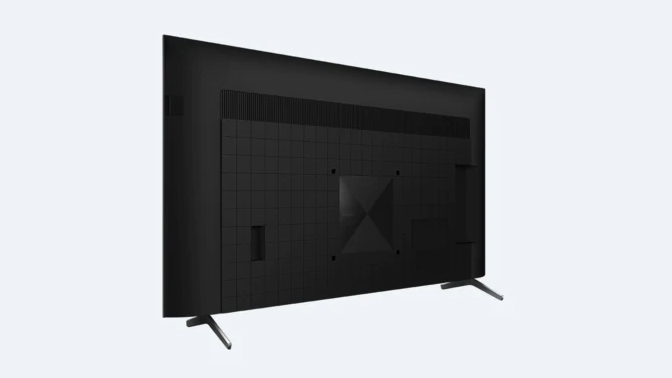
Sony X90J review: audio
- Solid sound with good mid-range but weak bass
- Uses 10W speakers and two side tweeters
- Cognitive Processor XR offers audio upscaling
For a mid-range TV without any attached soundbar, the Sony X90J is surprisingly powerful in the sound category. Using only two 10W full range drivers and two side tweeters, the X90J delivers convincing and clear audio that, largely, sounds very good.
Like other Sony TVs, the X90J uses Sony’s new X-Balanced Speaker to deliver clearer sound with less distortion at high volumes and the tweeters help broaden the soundstage of the TV—though, it does make some compromises on the bass response.
Shows, movies and games we played on the TV all sounded crisp and clear with easy-to-understand dialogue and solid simulated 3D sound. While the simulated 3D audio is never quite as good as a full Dolby Atmos setup—it’s not even close, really—it is a nice feature to have while you’re waiting to install a more fully featured AV solution.
The good news is that the TV does offer Dolby Atmos passthrough through its HDMI 3 eARC port, which means connecting a soundbar and controlling both with the TV’s remote is a breeze. Any Dolby Atmos soundbar would do the trick here, so take a look at our best soundbar guide for our top recommendations.
Overall, there’s still a bit more room for improvement, especially when it comes to more powerful bass and better simulated surround sound, but it’s one of the more powerful TV speaker systems we’ve heard on a mid-range 4K TV.

Conclusion
The Sony X90J is a fantastic TV. We'd especially recommend it if you've been disappointed by poor upscaling or bad contrast in the past. The two things that Sony TVs do better than nearly anyone else are upscaling from HD sources and making full array TVs with local dimming with great black levels. While the X90J will never overtake an OLED on that metric, it’s still leagues ahead of other LED-LCD TVs.
There are some things worth considering here though, including where you'll put the TV. If your living room is set up in a way that you have to sit at an angle to watch TV, the Sony X90J might not be the best choice for you due to its limited off-axis viewing angles.
What's more, it doesn’t have the necessary brightness to overcome direct sunlight from an open window, so isn’t a good fit for folks who plan on watching a lot of daylight TV with the windows open. We'd recommend taking a look at the more expensive Sony X95J instead, a step up in price but with X-Anti-Glare technology it does eradicate one of this TV’s biggest issues while also boasting a higher peak brightness and even better contrast.
However, those positioning issues aside, if you're looking for an exceptional 4K HDR TV with Dolby Vision, the Sony X90J’s appeal is that it delivers everything you need for a phenomenal 4K HDR performance at a reasonable price. Sure, you could shell out more for a few more features or one of Sony's newer 2022 TVs. Or pay a lot less for a sub-optimal experience, but the X90J delivers everything you’d want to see at this price point.
Also consider...
If our Sony X90J review has you considering other options, then check out this selection of alternative mid-range TVs.
LG C1 OLED TV
The Sony X90J and LG C1 are different TVs, as the C1 is an OLED set. That means you can expect better contrast and deeper blacks. It also handles reflections well, but can't reach the brightness levels of the X90J. However, it does offer wider viewing angles—ideal if you have a living room or set-up that means you can't sit directly in front of your TV.
Read our full LG C1 OLED TV (OLED65C1) review
Sony Bravia X95J
The Sony X95J is a step up from the X90J. It pairs lush 4K HDR performance with great HD upscaling, and—unlike the Sony X90J—beats ambient living room light with its X-Anti-Glare technology and high peak brightness. It costs more than the X90J, but it's worth it if you want excellent picture quality no matter the conditions in your living room.
Read our full Sony Bravia X95J (XR-65X95J) review
Samsung QN90A Neo QLED TV
Another contender if you'd like your TV to cater to wider viewing angles, the Samsung QN90A is a thin, bright and bold QLED TV that offers exquisite color saturation and powerful upscaling. Of course, you will be paying more of a premium for the QN90A—about $600/£600 more for the 50-inch model—as it's not a mid-range TV.
Read our full Samsung QN90A Neo QLED TV review
- First reviewed in June 2021

Nick Pino is Managing Editor, TV and AV for TechRadar's sister site, Tom's Guide. Previously, he was the Senior Editor of Home Entertainment at TechRadar, covering TVs, headphones, speakers, video games, VR and streaming devices. He's also written for GamesRadar+, Official Xbox Magazine, PC Gamer and other outlets over the last decade, and he has a degree in computer science he's not using if anyone wants it.