Why you can trust TechRadar
A phone like the Obi MV1 is never going to be as snappy as a much pricier high-end device; that said, I have come to expect a certain level of processing power from phones at all price points, and I've been a little disappointed with the performance of the Obi MV1.
The phone has 2GB of RAM, backing up a Qualcomm quad-core Snapdragon 212 processor that's been clocked at 1.3GHz. That's not the high-end setup you'll see in flagship phones – it's not even the mid-range processor from Qualcomm.

Rather, this is Qualcomm's latest low-end processor, so if you're a power user who likes to run a lot of apps simultaneously and play latest and most demanding games, the MV1 won't be the phone for you.
I played quite a few games on the phone, and it really struggled with anything graphically intensive –Real Racing 3 was especially laggy.

The phone also heated up to a point where I struggled to hold onto it when playing games. Seriously: don't buy this if you're after a powerhouse phone.
If gaming isn't your thing, however, the MV1 may still work for you. I found that the phone struggled with several apps, with loading times taking quite a bit longer than I would have liked, but if speed isn't a major concern for you it could still be worth considering.
Geekbench 3 results aren't a pretty sight, though, when you compare the MV1 to some of the competition. The MV1 came out with a decidedly average multi-core result of 1074.
The Motorola Moto E – which boasts half as much RAM at 1GB, and is now more than a year old – returned a much more respectable 1421, while the Wileyfox Swift, which only costs a bit more than the MV1 at £129, managed a score of 1330.
It just proves that you can get a lot more for your money at this price point than what the Obi MV1 is offering.
Then there's the Cyanogen 12.1.1 software, which is based on Android 5.1 Lollipop. This is essentially a open source version of Android that gives you additional customization options, but unfortunately it's quite outdated.
I'd hoped for Android Marshmallow on a phone this new, but Obi Worldphone hasn't updated us on if or when the MV1 will get upgraded to the latest version.
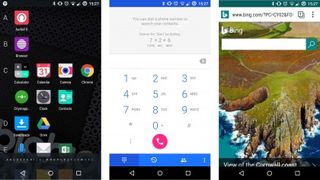
I don't feel that Cyanogen adds much to the look of the software on this phone, and personally I'd prefer it to run stock Android.
That said, there's not much about Cyanogen that offends the eye, and everything works as naturally as you'd hope – and it looks a lot better than some custom UIs from companies such as Huawei and Sony.
In terms of storage you get 16GB built into the MV1, with microSD support for up to 64GB. The software on the phone takes up 4.3GB straight away, leaving you with just over 11GB to play with, so if you want anything more than the bare minimum of storage you'll need a microSD card.
Some phones now come with support for up to 200GB cards, though, so Obi isn't being overly generous with 64GB. But, if you're not going to be downloading many apps or your entire music collection, this isn't going to be an issue.
Battery life
Battery performance from the Obi MV1 is disappointing – there's no other way of putting it. The Obi MV1 comes with a 2500mAh battery pack, which should be enough to power a small processor and a 5-inch 720p screen.
And a phone that doesn't have all that much to power should be able to make it through to the end of the day given moderate usage, but that wasn't the case during my time with the phone.
I regularly had to put the phone on charge while at my desk, and on one particularly busy day I found myself down to 15% battery by 3pm, which just isn't good enough.
Looking over my battery stats, most of the time the screen was taking up all of the power, and the apps weren't eating up much juice.

One thing I find annoying here is that the battery level percentage isn't displayed alongside the battery icon in the notifications bar by default. Personally I like to see a number as well, so that I can check my juice at a glance – you can enable this and change the icon style, but it requires a fair bit of delving around in the menus.
Running the Obi MV1 through our video test confirmed the poor battery performance. We play a 90-minute video, leave connectivity options on and turn the display up to full brightness.
At the end of the test the MV1 had 69% of its battery remaining. The Moto E, by comparison, had 78% of its charge left.
There are no fast-charging features to make up for this lack of stamina. At this price point I wouldn't expect fast charging ordinarily, but it would have been a welcome, and arguable essential feature here. Charging times via the micro USB cable are about average.

One thing about the battery that will appeal to some users is the fact that it's removable – you can hot-swap out the battery if you invest in a spare, meaning that recharging will be less of a worry.
That's the theory, at least – the problem is trying to get hold of a spare battery, as Obi Worldphone doesn't make it particularly clear on its website where you can buy one.
James is Managing Editor for Android Police. Previously, he was Senior Phones Editor for TechRadar, and he has covered smartphones and the mobile space for the best part of a decade bringing you news on all the big announcements from top manufacturers making mobile phones and other portable gadgets. James is often testing out and reviewing the latest and greatest mobile phones, smartwatches, tablets, virtual reality headsets, fitness trackers and more. He once fell over.

Inside the company making 35-year-old Game Boys look and work like new

AMD teams up with Arm to unveil AI chip family that does preprocessing, inference and postprocessing on one silicon — but you will have to wait more than 12 months to get actual products

The US takes another big step towards banning TikTok – here's what you need to know

