Skype’s new background-blurring feature is a celebration of living in your own filth
Hide your shame with a single click

If you’re all too familiar with the act of hastily joining a conference call only to notice that your webcam’s portrait of you is outlined by a mountain of misc, then Skype has the perfect fix for you.
The popular video calling service has introduced a new background blur feature which intelligently obscures the backdrop while leaving the subject in sharp focus, creating a similar bokeh effect to that found in phone camera portrait modes.
The setting was introduced into testing versions and preview builds of the apps almost a month ago, but has now arrived on the public Windows, macOS and Linux versions of the desktop app.
When using the latest version of Skype for a call, users can hover their cursor over the video icon to reveal additional video settings, including the new ‘blur my background’ toggle.
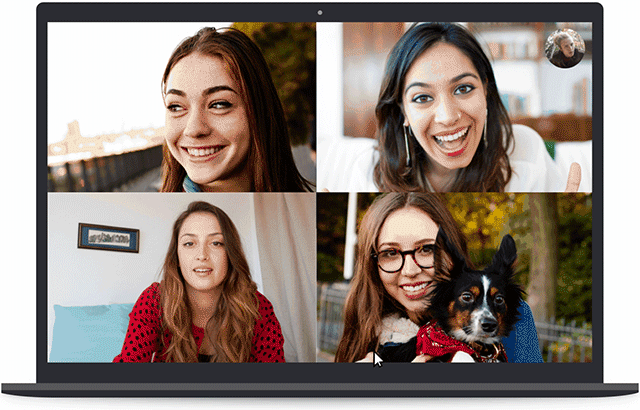
The new feature utilizes AI that has reportedly been trained to detect the human form and keep it in focus, with special attention paid to features that typically shift such as hair, hands and arms.
Despite the intelligence of such a mechanism, Skype’s announcement also comes with a warning: “We do our best to make sure that your background is always blurred, but we cannot guarantee that your background will always be blurred.”
While Skype seems to be accomodating messier users with this new addition, it’s also clearly hedging its bets with that disclaimer. In other words, you probably don't want to rely on it to hide any truly shameful living or working conditions. Consider yourself warned.
Sign up for breaking news, reviews, opinion, top tech deals, and more.
