Windows 10 just scored a native Dropbox app
An app for Windows 10 Mobile is incoming, too
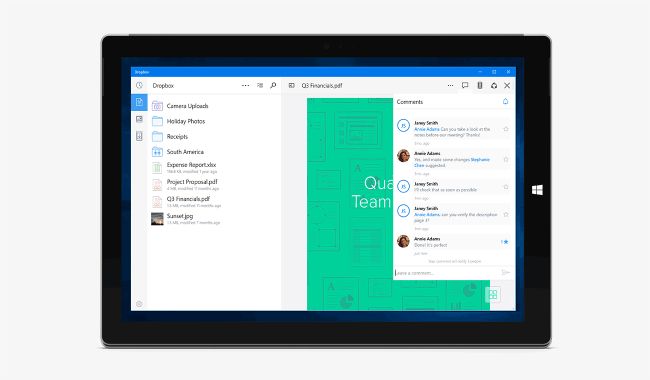
Sign up for breaking news, reviews, opinion, top tech deals, and more.
You are now subscribed
Your newsletter sign-up was successful
Dropbox has unveiled a native Windows 10 app that rungs across Windows 10 PCs and tablets, with a smartphone version to be released soon as well.
The new app supports new Windows 10 features like Windows Hello, which essentially lets you use your face or iris to unlock your Dropbox account.
Of course, your PC and tablet will need to sport a special camera to make use of the facial recognition used by Windows Hello, while the fingerprint unlocking will be more useful on a Windows 10 Mobile device with a fingerprint scanner.
Perfect for mobile
The new app does seem more targeted to Windows 10 tablet and mobile users, however, as it shows you all your Dropbox files even if it isn't stored locally, similar to Dropbox's Android and iOS apps, which makes it perfect for devices with smaller storage options.
Add this to the fact that Windows still supports Dropbox's standard utility, which lets you edit and sync all your documents and folders across devices.
The app does let you drag and drop files from Windows Explorer, as well as add comments and @mentions, and set up notifications for when you're invited to share a file or folder.
You can also search for files by simply beginning to type what you're looking for rather than looking for the search icon, or access recent files by right-clicking the app.
Sign up for breaking news, reviews, opinion, top tech deals, and more.
The new Dropbox app is available for PC and tablets from the Windows Store now, while the app for mobile to be released "soon."