Alexa can make AI art on Amazon's best Fire TV devices – here’s how to use the feature
How to use Alexa's new AI image generation tool

Sign up for breaking news, reviews, opinion, top tech deals, and more.
You are now subscribed
Your newsletter sign-up was successful
When Amazon announced the Fire TV Omni QLED series in March last year it showed off an AI art tool that allowed Alexa to create custom backgrounds for the new display. Now roughly 10 months later Amazon has announced the AI image generator is finally heading to the Fire TV Omni QLED TVs as well as the Fire TV Stick 4K Max (2023).
If you live in the US you can give Alexa a prompt and it will generate a few images based on your request. You can be as detailed or open-ended as you like just make sure to start your prompt with “Alexa, create a background of…”
You could request an image of Big Ben on Mars in the style of van Gogh, the Northern Lights floating above a cyberpunk city, or anything else you can think of.
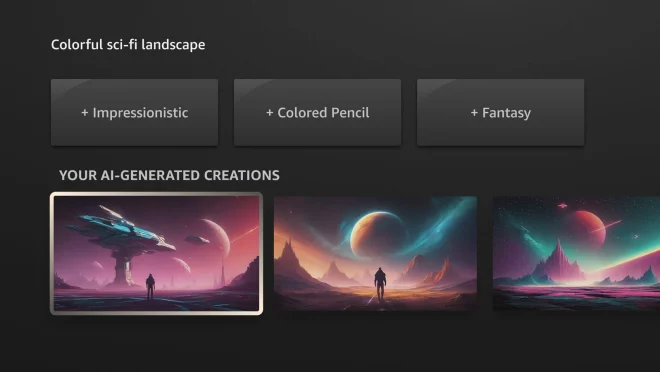
Currently, the feature is limited to just the two devices with Ambient Experience, but we expect when new Fire TV gadgets launch they’ll get access to this AI art tool so more people can give it a whirl.
There’s no word yet on when or if the feature will launch outside of the US. We’ve asked Amazon for details on its release plans for the Alexa AI art tool and will update this page when we hear back.
How to create AI art backgrounds on Fire TV
To activate this AI art feature on your Fire TV Omni QLED or Fire TV Stick 4K Max device you’ll first need to turn on Ambient Experience. You can do this by asking your voice assistant, “Alexa, open Ambient.” If this is your first time switching the experience on since the AI art tool was added you’ll see a pop-up alerting you that the feature is currently live in public preview.
You can now make AI art by giving your device’s voice assistant a prompt – just remember to start it with “Alexa, create a background of…”
Sign up for breaking news, reviews, opinion, top tech deals, and more.

Your Fire TV device will then generate four images. You can then either generate more images, or use one of the suggested prompts to customize the image further – maybe giving it a different art style, or adding elements. It's a similar process to some of the best AI art generators.
Once you’re happy with the prompt you can select a generated image to see it in full screen. From here you can provide feedback (either a thumbs-up for a good job or thumbs down if the image isn’t to your liking) and / or save the image to an Ambient Experience folder.
If you save the image to this folder it’ll later be displayed as a background if you leave your Fire TV idle whilst not streaming any video content. With a few images saved in folder you can automatically cycle through several AI art concoctions.
You can also instead save the image to your Amazon Photos account and set it as your only Fire TV background if you like it a lot and don’t want to cycle through other pics.
You might also like

Hamish is a Senior Staff Writer for TechRadar and you’ll see his name appearing on articles across nearly every topic on the site from smart home deals to speaker reviews to graphics card news and everything in between. He uses his broad range of knowledge to help explain the latest gadgets and if they’re a must-buy or a fad fueled by hype. Though his specialty is writing about everything going on in the world of virtual reality and augmented reality.