Google’s Veo 3 is coming to Canva – as the graphic design giant claims ‘AI doesn’t need to mean we have to stop being creative’
Video generation boosts Canva’s already impressive AI features

- AI video generation using Veo 3 is being added to all Canva paid plans
- You can generate eight-second video clips using Veo 3
- Veo 3 is also available on the Canva-owned Leonardo.Ai platform
Canva, the easy-to-use design tool, has just added AI video generation features using Veo 3 as part of its Canva AI, which will now be able to generate video along with text, designs, and images from text prompts.
Paid Canva users will be able to generate eight-second clips, complete with the synchronised audio that makes Veo 3 so special, to any Canva project you’re working on.
Leonardo.Ai, the creative suite that is part of the Canva family, is also integrating Veo 3 into its offering, which means there are even more ways for people to start creating Veo 3 videos.
Design for everyone
As a global design platform, Canva has been around for just over 10 years now. Its mission is to make what used to be a complex process of design as simple and accessible as possible, and it’s been very keen to incorporate AI elements into its workflow, which is something that often doesn’t sit well with artists and creators, who might view AI as an existential threat to their existence.
I talked with Duncan Clark, Head of EMEA at Canva, at the recent SXSW London about what AI means to the company and how it balances its threats and opportunities.
“We're interested in AI as a tool to allow people to achieve what they're trying to achieve rather than as a kind of toy or anything like that”, explained Duncan.
Canva has released a lot of practical AI tools recently, firstly under the banner of Magic Studio, a collection of AI-powered features that covers everything from Magic Translate, which can take any design that you’ve made and translate it into different languages, through to Magic Photo Editing and Magic Media. Its AI-powered technologies also include Magic Design, which allows you to go from a text prompt to the starting point for your whole design.
Sign up for breaking news, reviews, opinion, top tech deals, and more.
In April, Canva released another batch of AI tools, including Canva Sheets, which was the first AI-powered spreadsheet I’d ever seen. A spreadsheet might not sound like something that needs AI, but it actually makes sense if you want to make spreadsheets easy and accessible to everyone. So, rather than having to know the correct syntax for all the formulas a spreadsheet uses, you can just ask it to add things up using a natural language prompt.
It also released Canva Code, a generative AI for website widgets, so you can add interactive elements to websites without knowing how to code. Clark sees no contradiction between AI and creativity: “The way that we've taken our approach to AI is that it essentially gets you to your starting point in the editor as quickly as possible. Then, you become the editor, you can collaborate with your colleagues, you can apply your brand, and you can fine-tune it. AI doesn’t need to mean we have to stop being creative.”
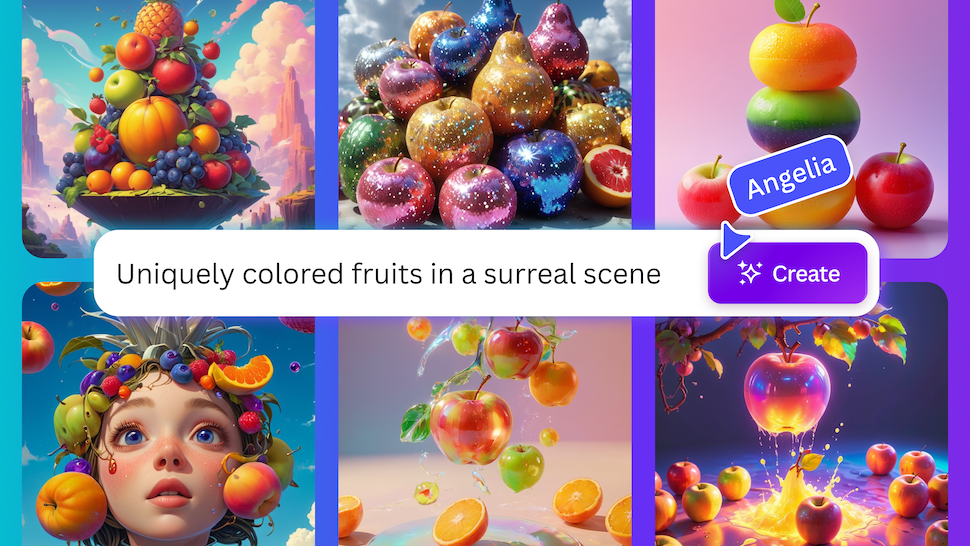
Visual content
Currently, we’ve got one tool to make spreadsheets and then there’s another for documents and so on, each with different file formats relating to the tools, which are all separate and all fragmented.
One of the other things Canva released in April was the ability to combine any different type of design format in a single document: “We think that the way that people work is actually on projects, and you might want to be able to have a single design across projects. It's all just visual content, and you should be able to arrange it however you like”, says Clark
And that I think is what lies at the heart of what Canva is trying to achieve: It’s all just visual content and you should be able to deal with everything you need to do in one place, rather than the siloed approach to working that has characterised all the different type of design and media work so far.
A Canva Pro subscription currently costs $15 (£13 / AU$ 20) a month. Adding AI video generation with Veo 3, all from within Canva, makes total sense within this context, and importantly, it gives another route to access Veo 3 that subverts the rather expensive access to it from Google.
By bringing multiple creative AI tools together, Canva shows that AI can actually help with the boring parts of the process, so that we have more time to be creative.
"We see AI as an empowerment tool in ideation. But where AI is adding the most real-world value to people in the workplace is to do with replacing the manual, painful, and boring steps with automation, which can get you there faster", says Clark.
You might also like

Graham is the Senior Editor for AI at TechRadar. With over 25 years of experience in both online and print journalism, Graham has worked for various market-leading tech brands including Computeractive, PC Pro, iMore, MacFormat, Mac|Life, Maximum PC, and more. He specializes in reporting on everything to do with AI and has appeared on BBC TV shows like BBC One Breakfast and on Radio 4 commenting on the latest trends in tech. Graham has an honors degree in Computer Science and spends his spare time podcasting and blogging.
You must confirm your public display name before commenting
Please logout and then login again, you will then be prompted to enter your display name.