TechRadar Verdict
The XGIMI Horizon Ultra is a tastefully designed projector with staggering picture quality, great connectivity and potent smart image adaptation. It's the world's first long-throw projector with Dolby Vision, making it a landmark portable projector.
Pros
- +
Very tasteful design
- +
Immense picture quality
- +
Superb image adjustment
Cons
- -
Android TV = no native Netflix
- -
OS is a bit clunky
- -
No Play/Pause button on the remote
Why you can trust TechRadar
XGIMI Horizon Ultra 4K review: Two-minute review
The XGIMI Horizon Ultra proves that projector technology is now so good that you really don’t need to spend the earth in order to get a fantastic viewing experience. While the 4K long-throw projector might be pretty pricey, in projector terms it’s a steal at $1,699 / £1,749 / AU$3,499.
Despite the lack of native Netflix support that plagues all smart projectors, the XGIMI Horizon Ultra is a fantastic projector that punches well above its weight in terms of picture quality. It has a plethora of ports, onboard Dolby audio and image adaptation technology that makes it a breeze to use. 4K images are incredibly sharp and crisp, and the colors are vibrant and accurate. The blacks are deep and HDR performance brilliant, with great brightness even in well-lit conditions.
This small, functional package is portable and stylish and would suit any home as a portable or stationary projector for fun, entertaining, and serious content consumption. It’s the world’s first long-throw projector with Dolby Vision support, and also a great companion to devices like the Apple TV 4K.
In gaming mode, it can even be used for casual console play, although it’ll be limited to 60Hz and pros will find the 18ms latency intolerable. Considering the best 4K projectors usually cost north of $3–4,000 / £3-4,000 / AU$4–5,000, the XGIMI Horizon Ultra is a serious bit of kit and a very solid upgrade to the Horizon Pro.
XGIMI Horizon Ultra 4K review: Price and release date

- Release date: August 2023
- Price: $1,699 / £1,749 / AU$3,499
The XGIMI Horizon Ultra was released on August 31, 2023. It’s available in the US, the UK and Australia for £1,749 / $1,699 / AU$3,499, respectively, directly from XGIMI’s website, which also serves a couple of other territories including Canada. It’s available at the same price from Amazon, although buying it from XGIMI directly gets you a free XGIMI 4K streaming stick (not tested here) included.
XGIMI Horizon Ultra 4K review: Specs
| Screen sizes supported: | 40 - 200 inches |
| Brightness (specified): | 2300 ISO Lumens |
| HDR support: | HDR10, HLG, Dolby Vision |
| Optical technology: | Dual Light (LED+Laser) |
| Smart TV: | Android TV 11 |
| Connections: | 2 x HDMI (1 with eARC), USB x 2, 3.5mm, Optical |
| Dimensions: | (H x W x D) :265 x 224 x 170mm |
| Weight: | 5.2kg (11.4 pounds) |
XGIMI Horizon Ultra 4K review: Design and Features
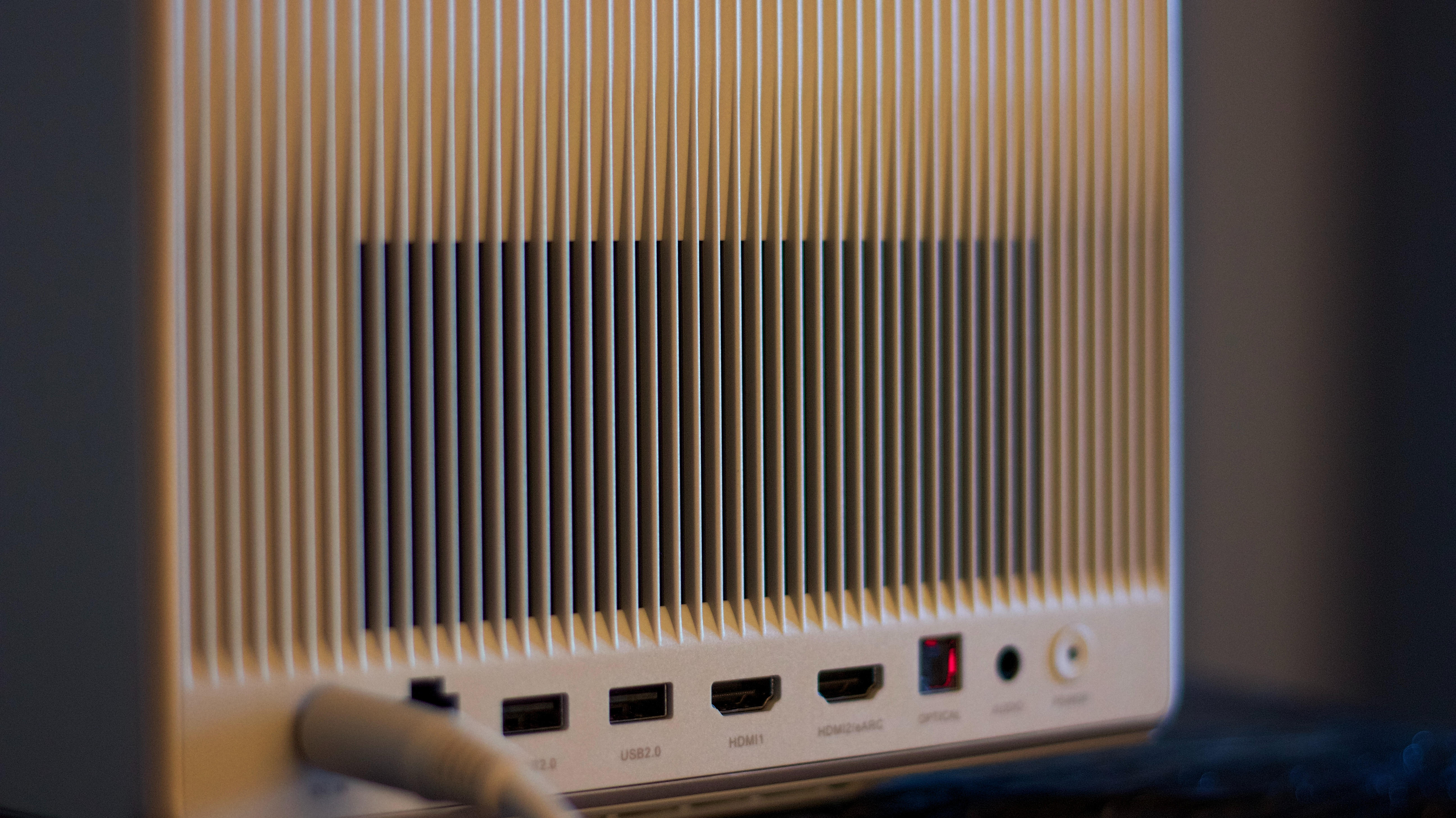
- Very elegant and unique styling
- Strong selection of ports
- Intelligent Screen Adaption for ease of use
Out of the box, the XGIMI Horizon Ultra really catches the eye in terms of styling. Compared to its predecessor, the Horizon Pro - a rather uninspiring black box - the flow cover facade and the cream PU leather exterior really make the Ultra stand out. That’s less alluring if you want a projector to be subtle and out-of-sight, but otherwise, the Ultra won’t look out of place perched on any coffee table, stand, shelf, or anywhere else for that matter. Both materials feel premium to the touch, if a little liable to scuffing. As a long-throw projector, there’s a good chance you’ll have it on display, and the Ultra will definitely turn heads for all the right reasons. The Ultra is also pretty tiny, measuring just 26 x 22 x 17cm (H x W x D), meaning it doesn’t take up too much space and can be hidden if you really need it to be. Given that lovely design though, I can’t imagine why you would. It also weighs just 5.2kg (11 pounds), so it’s pretty easy to move around.
The unique design continues with the motorized facade, which moves up and down when you power the projector on (or off), revealing the projector array when in use and hiding it when it’s off. I love this unique touch, as it gives the projector the faintest sense of life and personality. The “Misty Gold” design, as XGIMI refers to it, is very classy and a far cry from the usual dull, grey, soulless boxes that projectors usually manifest themselves as.
Sign up for breaking news, reviews, opinion, top tech deals, and more.
One fairly obvious omission that I can see is the lack of legs or any kind of stand. The Ultra sits completely flat on whatever surface it is placed on, with no recourse for angling it or adjusting the height. This is offset somewhat by the excellent keystone correction we’ll come to shortly, but I think it would really benefit from some legs or an adjustable base, just to make positioning it a bit more intuitive. XGIMI is planning to release a stand next year.
Given the price, the UItra has a surprisingly comprehensive array of ports. Notably, two HDMI slots including one that supports eARC. This means you can plug it straight into a soundbar, AVR or my personal favorite, stereo HomePods, for potent sound that matches the visuals. This is a feature home cinema enthusiasts will love, but if you don’t want to fix yourself to a home theater setup, the Ultra also boasts two 12W Harman Kardon speakers. The onboard speakers support DTS-HD and DTS-Studio Sound in the form of DTS-Virtual: X, Dolby Audio, Dolby Digital, and Dolby Digital Plus. In short, it’ll support basically any audio format you could wish for with speakers that can easily fill a room. I was really impressed with these, and their clarity is evident as soon as you switch on the projector. True audiophiles will want to use more expensive audio equipment, but for everybody else, those speakers will be marvelous.
There’s also an optical audio port, 3.5mm headphone port, two USB ports, Bluetooth 5.2, and Wi-Fi 6. The latter is important because the Ultra is a smart projector, so reliable, snappy Wi-Fi is paramount when it comes to surfing for content and streaming it. In my experience, the Wi-Fi speeds have been consistent and good, with no buffering or lag to speak of throughout testing.

The Ultra boasts a long-throw image size of between 40 and 200 inches, although XGIMI says the “best viewing experience” is enjoyed somewhere between 60 and 120 inches. Any bigger than that, and you might see some drop off in quality. The other caveat, of course, is that you’re going to need quite a large room to get the projector far enough away from your wall or screen, with a throw ratio of 1.2-1.5:1.
The Ultra’s party piece feature is its ISA 3.0 technology. Intelligent Screen Adaption was one of my favorite features of the Horizon Pro, and this iteration brings some cool upgrades. ISA essentially ensures that wherever you place the Ultra, and wherever you point it, the picture is cast as a perfectly oriented rectangle calibrated for the surface. The Auto Keystone process kicks in as soon as you switch it on, or can be triggered manually from the menu. This will automatically adjust the corners of your display to give you the best picture. It can also detect and avoid obstacles like plants or shelves, and its intelligent wall color adaption adjusts the colors accordingly, so you don’t necessarily need a screen to enjoy the best picture. The final ISA feature is eye protection, which disables the picture if an object (such as a child or a pet) is detected in front of the fiery combo of lasers and LEDs, preventing injury. It’s this ISA 3.0 tech that makes the lack of feet and adjustment less of an issue. Autofocus and optical zoom are also present, and when all are set to automatic, you can pick up the projector and move it around at will, getting a perfectly oriented picture every time you place the projector down.
Being a smart projector, the Ultra runs Android TV 11. Getting a 4K projector with Dolby Vision and smart capabilities built-in is quite the package, and the operating system pulls its weight. Personally, I’m fully invested in the Apple ecosystem, so I found some of the OS a bit clunky, but Google users will feel right at home. Overall the interface is snappy, certainly more so than any TV OS, and offers a good variety of content sources including Amazon Prime and YouTube. The glaring omission is Netflix, which the streaming giant doesn’t license for projectors. This means the Ultra isn’t at a disadvantage versus rivals, but most users will probably be pretty miffed to find the world’s most popular streaming service isn’t supported natively on their fancy $1,700 projector. The box comes with a leaflet detailing a workaround, which is fine, but it doesn’t support Dolby Vision content. If you want Netflix in all its HDR glory, you’ll need an extra smart TV stick or an Apple TV 4K plugged into its HDMI socket.
The Ultra comes with a well-built and handy remote that includes voice control, the only thing that’s lacking is a play/pause button.
Design and Features score: 4.5/5
XGIMI Horizon Ultra 4k review: Picture Quality



- Stunning detail
- Brilliant colours
- Excellent brightness
I’d like to say that the Ultra’s picture quality is impressive for a plug-and-play smart projector that only costs $1,700 (pocket change in projector land), but it’s not. It’s impressive period. I was absolutely blown away by how crisp and clear the 4K viewing experience was. The hybrid dual light really puts a shift in to deliver expansive colors and great brightness. At dusk and with a light on the picture was clearer and more vibrant than our 4K TV, even projected onto a painted wall, rather than a screen.
On paper, the Horizon Ultra puts out 4K video with 2300 ISO Lumens of brightness. It also uses both LED and Laser technology, and the results are pretty astonishing.
Out of the box, you can simply turn on the environment and color adaption settings and let the projector do all the work for you, so how does that perform?
Firing up Amazon’s We are Newcastle United, the Ultra stuns with razer sharp details and true-to-life colors I didn’t think a $1,700 projector could manage. The 2300 ISO lumens brightness should see users through in almost any lighting conditions. Darker content, like the exploding space scenes of Apple’s Foundation, definitely stretches the projector's lower end of color, but I was viewing during the day with floor-to-ceiling windows and plenty of light. Even then, everything was clear and visible, the daytime brightness working overtime to ensure everything was clearly illuminated.
Disable the automatic color settings and take manual control, however, and the Ultra really starts to shine. Literally. There’s a plethora of modes for different viewing scenarios, including classics like movies and sports, as well as a gaming mode. These all have individual settings for motion blur and HDR. There's a high-performance mode, but the noise from the fan is oppressively loud. The most interesting one is the “brilliant” setting, which enables awesome performance in daylight. When you whack the brightness up to nine or 10, the Ultra gives off the low-light performance of a TV, with every inch visible even in the darkest scenes. It took me a while to wrap my head around these settings, but once you start making adjustments the results are fantastic.

In dark rooms and scenes that call upon color, the Ultra delivers absolutely mind-blowing clarity and colors that really pop off the wall. If you want to use it during the day or as a replacement for a TV, simply crank up the settings and watch it shine. Arguably more impressive is the auto brightness which adjusts to changing light conditions. Having completed some testing in daylight, I closed my curtains, expecting to see the color change, but the image remained perfectly static in terms of brightness, adjusting in real-time, which is epic. Lighting is often the downfall of a projector, but the Ultra offers two excellent choices. There are the smart auto-adjusting settings that let you take a back seat at the expense of some performance, or there’s a deep vein of controls that will let you squeeze every lumen of performance from within. Thanks to precise calibration, there’s not a lighting scenario or type of content that will cause the Ultra to stumble.
When it comes to detail, the Ultra uses pixel shifting and XDR technology. In layman’s terms, it pumps out enough pixels for Full HD, then shifts them (four times each frame) to generate a 4K image. The technology is incredible and the results are a flawless 4K image that even purists wouldn’t sniff at. Watching Dune in HDR was like being back at the IMAX cinema where I first saw it. I’m exaggerating slightly, of course, but the viewing experience is leaps and bounds ahead of any 4K TV.
The projector is locked to 60Hz, and viewing some Forza Motorsport gameplay on YouTube, I was impressed by how smooth it was, there was no tearing or any sort of distortion. From a viewing perspective, the Ultra would be perfect for playing games, and there’s even a low-latency mode that reduces input lag to 18ms if you’re mirroring a gaming device like a smartphone.
Picture quality is the crux of any projector worth its salt and I was blown away by the Ultra’s performance. It certainly knocks my old go-to, the Horizon Pro, out of the park, and that was no slouch. My wife and I are in the throes of transforming our entire living room to incorporate the Ultra as our daily media driver in place of our 4K TV, such is our confidence in its performance.
Adding a screen will bring even more to the equation, eliminating any imperfections of a painted wall and giving you the perfect blank canvas to project onto. However, I’d argue that a big draw of the Ultra is that you don’t need a screen to get the best experience.
Picture Quality score: 4.5/5
XGIMI Horizon Ultra 4k review: Value
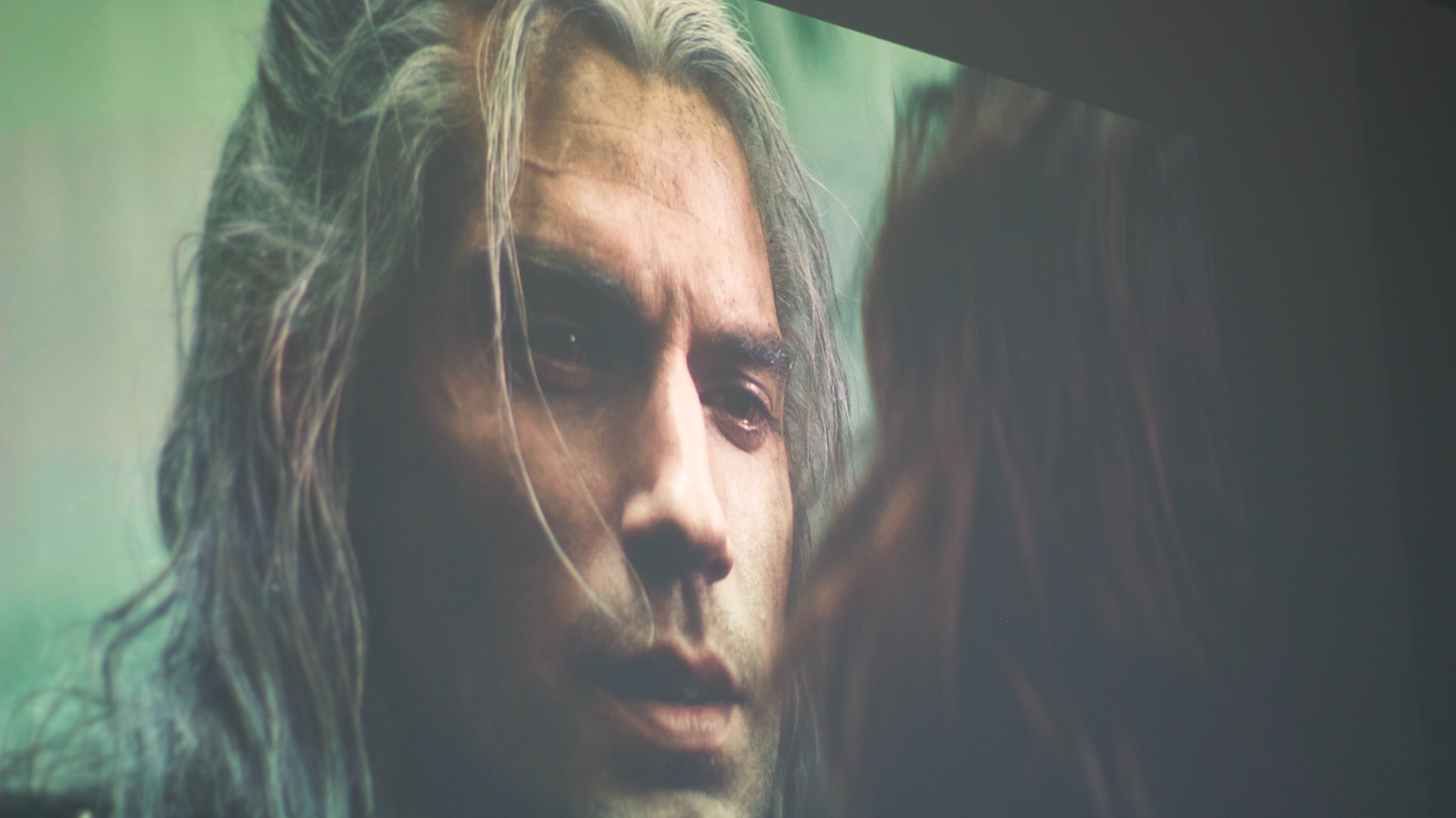
- Seems like a steal given the picture quality
- There are brighter options out there
- Styling is a big plus
When you consider our top picks for the best 4K projector on the market, the Horizon Ultra stacks up very well in terms of value. Our four-star favorite, the Epson Pro Cinema LS12000 is an eye-watering $4,999, more than twice the price of the Ultra. It does offer a 120Hz refresh rate, but it's not that much brighter, offers the same resolution, and has a much smaller projection size of 130 inches. Our number two pick, the BenQ TK700STi is brighter and cheaper, but again falls behind on projection size. What’s more, neither supports Dolby Vision and both look like they were designed by an accountant. The Ultra costs more than the BenQ, which is probably the closest alternative, but a plethora of features such as the Intelligent Screen Adaption suite and the LED + Laser combo definitely sets it apart.
Value score: 4.5/5
| Attributes | Notes | Rating |
| Design and Features | The unique styling really sets it apart, Intelligent Screen Adaptation is a game-changer. Potent speakers, too. | 4.5 / 5 |
| Picture Quality | Immense color and detail, plus excellent performance in all lighting conditions. | 4.5 / 5 |
| Value | Well priced in its market and the only long-throw Dolby Vision option, but certainly not the cheapest 4K option. | 4.5 / 5 |
Should you buy the XGIMI Horizon Ultra 4k?

Buy it if...
You want Dolby Vision from a Long-throw projector
The Ultra is the world’s first long-throw projector to offer this combination and the only choice if this is your focus.
You want a stylish projector you can put on display
A big draw is the Ultra’s styling, which stands out against the myriad of greyish rectangles in the market
You want a smart projector you can move around
If you want a projector that’s plug-and-play, this is the one for you. Onboard Android TV means all the content you need is at your fingertips, and the ISA system means you can point and play at any wall or surface of your choosing.
Don't buy it if...
You want the brightest projector on the market
At 2300 ISO lumens, there are brighter models available.
You have a small space
Another draw of the Ultra is its very large 200-inch projection size, but if you don’t have the wall space or the floor space for that, this might be wasted on you.
Money is no object
If you want the very best in 4K projection, there are more premium options out there.
XGIMI Horizon Ultra 4k review: Also consider
| BenQ W1800 | Optoma Technology UHD55 | BenQ W2710i | |
|---|---|---|---|
| Price: | $1,379 | $1,799 | $1,699 |
| Screen sizes supported: | 60-200 inches | 300 inches | 200 inches |
| Brightness (specified): | 2000 ANSI Lumens | 3,600 Lumen | 2,200 lumens |
| HDR support | HDR 10, HLG | HDR10, HLG | HDR10, HDR10+, HLG |
| Optical technology: | DLP with lamp lighting | DLP with lamp lighting | DLP with lamp lighting |
| Smart TV: | N/A | Android | Android |
| Connections: | 2x HDMI 2.0 | 2 x HDMI 2.0 | HDMI 2.0 x 3 |
BenQ W1800
The BenQ W1800 is a What Hi-Fi? 2022 award winner with 4K, 200 inches of screen size, and DLP technology. The optical tech won't match the Ultra, and there's no onboard smart TV option, but it is cheaper, if a little less bright. BenQ W1800 review

BenQ W2710i
The W2710i boasts impressive HDR performance but lacks the brightness of the Ultra. However, it's a decent all-rounder if you can find it at a good discount.
How I tested the XGIMI Horizon Ultra 4k
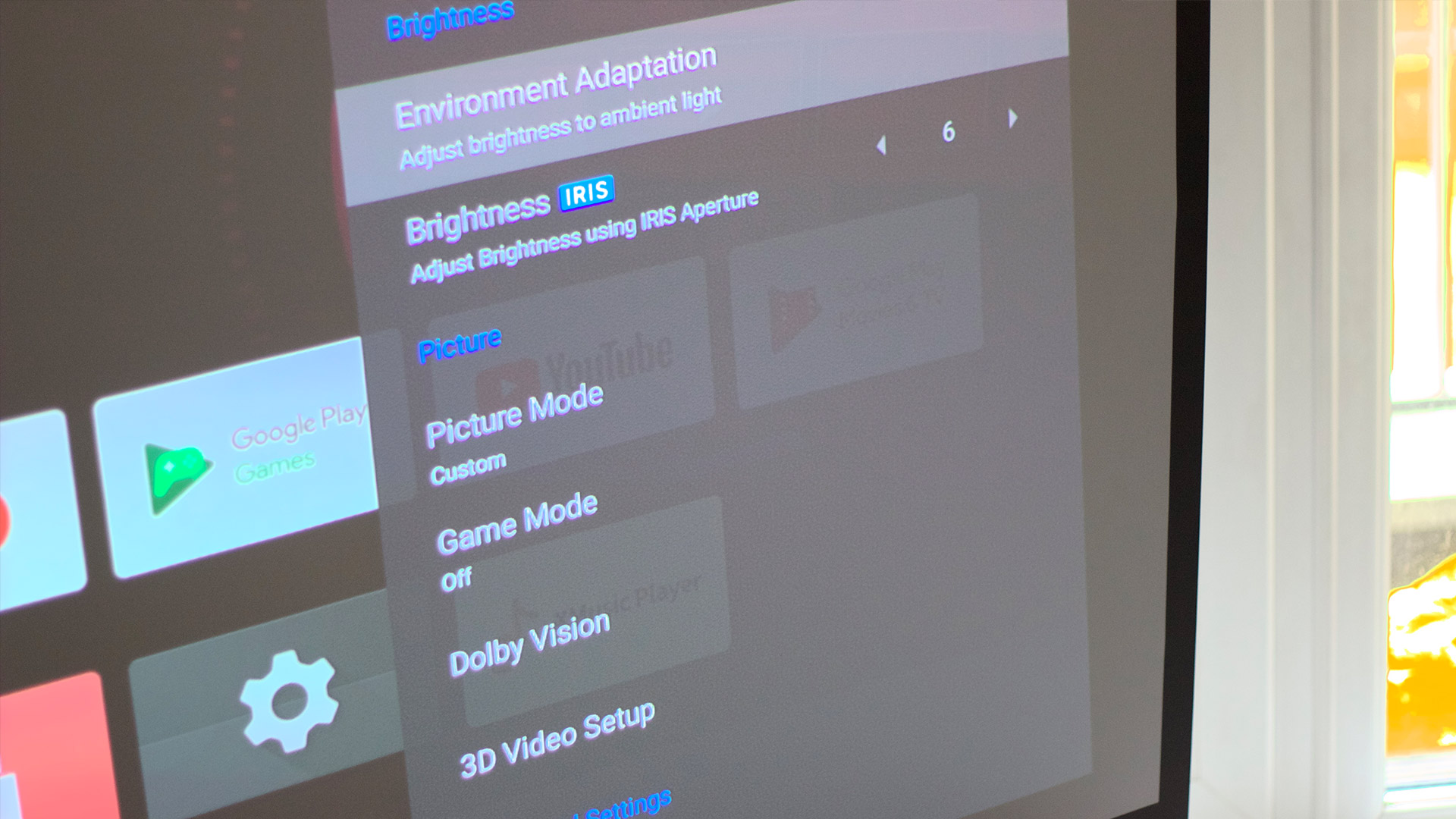

- Tested at home using a variety of content and different lighting conditions
- Used a variety of media sources including Amazon Prime, Apple TV, and more
- I have experience with multiple XGIMI projector offerings and wider home theater
I put the XGIMI Horizon Ultra through its paces in my own home. That means it saw lots of different lightning (as much as Scotland allows), including daylight, dusk, and night. I also tried the projector with different levels of ambient lighting, to get the full spectrum of color. Most testing was done against a plain wall, as well as a screen. I tested the projector using a combination of Dolby Vision, HDR, and 4K content. This is the third XGIMI projector I’ve owned, and I’ve been testing home theater, audio, and displays for a number of years.
First reviewed October 2023

Stephen Warwick is TechRadar's Fitness & Wearables writer with nearly a decade of experience covering technology, including five years as the News Editor of iMore. He's a keen fitness enthusiast and is never far from the local gym, Apple Watch at the ready, to record his latest workout. Stephen has experience writing about every facet of technology including products, services, hardware, and software. He's covered breaking news and developing stories regarding supply chains, patents and litigation, competition, politics and lobbying, the environment, and more. He's conducted interviews with industry experts in a range of fields including finance, litigation, security, and more. Outside of work, he's a massive tech and history buff with a passion for Rome Total War, reading, and music.


