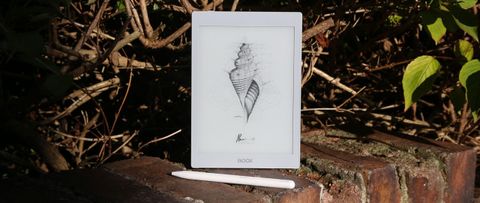TechRadar Verdict
After a few intriguing ereaders aimed at productivity, here comes a cute-looking, super-slim and incredibly flexible 7.8-inch device for digital note-takers on the go. It’s an excellent ereader and compatible with 17 different file formats, but its highlights include exquisite digital-scribbling, a sharp-looking mono screen and access to Google Play Store apps.
Pros
- +
Smooth and fast digital note-taking
- +
Android 10 and Google Play Store apps
- +
Excellent WACOM stylus
Cons
- -
Too small for A4 PDFs
- -
Stylus magnet is weak
- -
Expensive
Why you can trust TechRadar
Two-minute review
What is the Onyx Boox Nova Air 7.8-inch for? Whether you buy the Amazon Kindle Paperwhite or the basic Amazon Kindle, even the best Kindles don’t do much. You read books on them. The end.
So while some of the best ereaders do certainly include the likes of Kindle and its rival Kobo, they’re mainly about bookstores. The Onyx Boox Nova Air 7.8-inch is not about that at all. Sure, it does include access to an online bookstore of public domain titles, but a mere handful.
More importantly it supports a great deal of ebook formats that the Kindle goes nowhere near – such as EPUB, PRC, CHM, CBR and CBZ – yet the Nova Air isn’t just about reading.
This is a hybrid E Ink tablet that’s much about writing. Although it bears some similarities to the larger Onyx Boox Nova 3 Color, the Nova Air is a purely mono device that’s mostly about refining and expanding the E Ink experience rather than breaking new ground.
It’s lighter and thinner than the Nova 3, weighing just 235g, and its smaller 194 x 136.5 x 6.3mm size makes it hold in one hand, and to travel with. It also has a POGO pin connector on its spine that allows it to connect to a new cover case that adds page-turn buttons. That will please some readers who hate virtual page-turns, but when used naked the Nova Air is all about gestures.
In fact, the only hard button designed-in to the spotty magnesium alloy chassis is an on/off switch on the top. On the undercarriage there’s a USB-C slot to refuel its built-in 2,000 mAh battery, a small mic and two tiny speakers.
However, the Nova Air’s biggest physical advance is an all-new WACOM stylus. Ridged and with a protruding nib, it’s easier to both hold and use, with the Nova Air’s sharp-looking 1872 x 1404, 300 PPI E Ink Carta Plus screen proving the ideal surface to write on.
Despite having a Moon Light 2 front light system and a layer of protective glass, which effectively creates a small gap between pen and ‘paper’, the Nova Air is super-quick to receive characters and there’s plenty of contrast and definition.
Add the usual Onyx Boox goodies – such as an Android 10 operating system (albeit a basic skin) and the resulting access to third-party apps on the Google Play Store like Dropbox and rival reading apps like Kindle, Kobo, Nook and Libby, and the Nova Air begins to look something akin to a new type of hybrid e-ink device.
It’s not really large enough for annotating PDFs and documents, but if you want to read ebooks, get them onto a tablet without any fuss, and take exquisite-looking digital notes, the Nova Air just made choosing an e-ink tablet a whole lot easier.
Onyx Boox Nova Air price and release date

Launched in mid-2021, the Onyx Boox Nova Air comes from a long line-up of productivity-focused E Ink readers. The Boox Nova Air price is set at $349.99 / £299.99 / AU$529.
It comes with a magnetic WACOM stylus in the box and, if you can find a bundle, one of two protective cases; Standard Sleeve ($39.99 / £29 / AU$53) and Magnetic Case ($59.99 / £43 / AU$80). Both are available separately.
Design
- Slim at 6.3mm
- Optional Magnetic Case adds physical buttons
- Improved WACOM stylus
Super-slim at 6.3mm and weighing just 235g, the 194 x 136.5 x 6.3mm Nova Air is very easy to travel with. Although the unusually spot-patterned rear of this magnesium alloy product has enough grip to make it simple to hold one-handed there are a couple of all-new cases available.
The first option is the Standard Sleeve slip that fastens magnetically yet includes space for the WACOM stylus, too. That stylus can be magnetically connected to the Nova Air’s side, though it’s not a super-strong magnet. During our review it did have a tendency to fall off.


The second option is a new Magnetic Case that adds physical page-turn buttons. It works thanks to a new POGO pin connector on the Nova Air’s spine. Readers who hate virtual page-turns on such devices will love it, though when used naked the Nova Air’s touch-gestures work well.
Otherwise it’s a product almost bereft of physical buttons, with just an on/off switch on the top and, on the bottom, a USB-C slot between a mic and two tiny speakers. The latter are for playing podcasts and audiobooks – and there’s even a built-in text-to-speech option for all ebooks.
Display
- 7.8-inch E Ink Carta Plus screen
- 1872 x 1404 pixel resolution
- 300 PPI
The Nova Air is constructed around a 7.8-inch E Ink Carta Plus screen that boasts a 1872 x 1404 pixel resolution. That equates to a 300 pixels per inch display. It proved to be pin-sharp during our review.
During our tests we found the screen to be exceptionally paper-like to both write on and read. For the latter there’s an anti-glare film on Asahi protective glass that makes reading in direct sunlight do-able without having any detrimental effect on reading or writing.


That’s surprising because it does mean the pen is raised slightly above the ‘paper’ when writing, though it didn’t seem to make much difference during our writing tests; the Nova Air is super-quick to receive characters and there’s plenty of contrast and definition to scribbles.
For reading, viewing angles are wide and there’s also an adjustable front light system called Moon Light 2 that illuminates the page when the lights are low. That could be at home on a winter’s day or in a dimmed cabin in-flight. It’s flicker-free so it's really comfortable to use, though most comfortable with the brightness on a low setting.
That’s down to the user because although an ambient light sensor activates Moon Light 2, it doesn’t change its brightness according to light levels.
Reading and writing
- Easy on the eye
- Lots of customization options
- Great new stylus
The E Ink reading experience on the Nova Air is both comfortable and highly customizable. You can control the size of the margins, the text, the crop, the orientation, contrast and sharpness. It’s even possible to bleach a watermark in the background of an ebook or document.
As always on E Ink screens, the Nova Air reading experience involves various balances of speed and refresh rate flashes depending on what setting you go for.
Here they include Normal Mode (slow refresh but no ghosting), Speed Mode (fast refresh and minimal ghosting), and A2 Mode (refresh rates so fast that you can even watch ghosting-heavy videos on YouTube). On the Nova Air there’s also a new feature called ‘Snow Field’ that involves a partial refresh to clean-up the page without the distraction of a full refresh.


For writing and drawing there are several brushes, shapes and layers to choose from and a really useful handwriting recognition feature built-in the Notes app.
A major physical improvement over previous Onyx products is the slightly chubbier WACOM stylus included in the box, which works really well with the display. As well as being ridged and 9.5mm wide, so easier to hold, it has an excellent pointed nib (though there are five more nibs included in the box that can be swapped-out) that recognises 4,096 degrees of pressure.
Together with the display’s palm-rejection tech it makes for a really accurate, slick and involving digital note-taking experience.
Software
- Android 10 OS
- 8-core 1.8 GHz processor and 3GB RAM
- 32GB of memory
As well as being an open-source device that supports just about any file format you can think of (TXT, HTML, RTF, FB2, FB2.zip, DOC, DOCX, PRC, MOBI, CHM, EPUB, JPG, PNG, GIF, BMP, PDF, DjVu, MP3, WAV, CBR and CBZ), the Nova Air utilises an Android 10 OS. Don’t expect a smartphone-like experience, but instead a rather basic OS that integrates elements of Android 10 into it.
The proviso is that the Google goodness doesn’t quite come ready to go; you first must enable it (Settings > Applications > Enable Google Play). You can also log-in centrally to Evernote, Dropbox and OneNote, if you need to.
The native OS itself is split into six self-explanatory areas; Library, Store, Notes, Storage, Apps and Settings. The Library can be fed books and documents either downloaded from the Onyx Store (which is basically a bunch of public domain classics), the many (many) other ebook apps available, or via a QR-code powered basic file exchange from a smartphone or tablet.
That latter feature is akin to Airdrop and very convenient. Notes are where digital scribbles are stored – complete with impressively accurate scribbles-to-text OCR functionality – and Apps include a link to the Boox App Store.

In there you'll find dozens of reading-centric apps such as Amazon Kindle, Kobo, Nook, Libby, Hoopla, Google Play Books, Goodreads, Moon Reader, PocketBook Reader and Gutenberg Reader. You’ll also find a few save-for-later web browser apps like Flipboard and Pocket (but not InstaPaper).
There are also a few audio book apps, specifically Amazon’s Audible, Audiobooks.com and LibriVox. You can attach wireless earbuds to the Nova Air via Bluetooth, but there’s no headphone slot so hard-wiring needs to use a USB-C adapter.
The app selection also contains the likes of BBC News, Guardian, New York Times and The Economist (among other publishers), though perhaps the most important of all are Google Chrome and the baked-in NeoBrowser browser, so you can access whatever you want over Wi-Fi.
For note-taking there’s Evernote, One Note, Microsoft Word, Google Drive and Write Plus (as well as Gmail, Outlook, Dropbox and Trello), but there are few caveats; using the stylus is much more fluid within the baked-in Notes app. However, in our review using a wireless keyboard with the Nova Air via the Writer app worked surprisingly well.
Despite a few tiny rough edges in what is a very basic OS, the 8-core 1.8 GHz processor and 3GB of RAM-powered Nova Air proves a slick device.
Battery life
- Built-in 2,000 mAh Li-Pol battery
- Recharges via USB-C slot
- Last for about two weeks
One of the joys of ereaders is their long battery life – at least compared to an LCD tablet – and the Nova Air continues that tradition. It boasts a 2,000mAh Li-Pol (lithium polymer) battery that is topped-up via that USB-C slot on the Nova Air’s undercarriage. A 100cm USB-C to USB-A cable is included in the box.
That battery lasts for about two weeks, though exactly how long will depend entirely on the refresh rate you use and how often you have Wi-Fi switched-on. If you plan to fill it with a few books and take it on a trip, there’s probably going to be no need to recharge it.
Should you buy the Onyx Boox Nova Air?

Buy it if...
You need to take digital notes
The new WACOM stylus supplied with the Nova Air is excellent. Writing in either the baked-in notes app for annotating documents is a breeze and boasts effective palm-rejection tech. However, you can use any WACOM stylus you want with the Nova Air.
You want to use it at night and on long-haul flights
The Nova Air sports Onyx’s new Moon Light 2 system, so it can be front-lit for easy use in dark and dingy environments. It can be tweaked for both brightness and color temperature and easily deactivated if you want a pure paper-like experience.
You want to quickly send it a file
There are lots of ways to get files onto the Nova Air, but the QR code method is our favorite; just download an ebook to your phone then scan a QR code on the Nova Air to transfer it across. It’s handy if you have something on email you want to read and/or annotate.
Don't buy it if...
You want to annotate a lot of A4 documents
Although technically it works OK and you can zoom in, the Nova Air’s small size isn’t ideal for reading or annotating A4 PDFs. If that’s your intention then go for a slightly larger, pricier 10.4-inch e-ink tablet.
You don’t want to log-in to Google
You don’t need to sign-in to Google for everything, but it’s necessary to take advantage of the Google Play Store apps. If you have privacy concerns or just want to avoid having to sign-in to Google services then the Nova Air probably isn’t for you.
You want a device that does it all
Although having access to third-party apps – even Outlook and Gmail – might make the Nova Air seem like some new kind of productivity device, don’t expect tablet-like speeds. This is a slick product when judged against a lot of cheap e-ink devices, but it’s not great at email and video is best described as ‘technically possible’ only.
First reviewed: November 2021
Jamie is a freelance tech, travel and space journalist based in the UK. He’s been writing regularly for Techradar since it was launched in 2008 and also writes regularly for Forbes, The Telegraph, the South China Morning Post, Sky & Telescope and the Sky At Night magazine as well as other Future titles T3, Digital Camera World, All About Space and Space.com. He also edits two of his own websites, TravGear.com and WhenIsTheNextEclipse.com that reflect his obsession with travel gear and solar eclipse travel. He is the author of A Stargazing Program For Beginners (Springer, 2015),