TechRadar Verdict
The MSI GT73VR Titan Pro crams top-of-the-line tech and a gorgeous 120Hz display into one sleek design – but top-tier power demands an equally top-tier price tag.
Pros
- +
As powerful as they come
- +
Silky smooth 120Hz display
- +
Blazing fast
Cons
- -
As expensive as they come
- -
Painfully short charging cable
- -
Not portable
Why you can trust TechRadar
Back when MSI announced its lineup of GTX 10-powered laptops this summer, the Taiwanese computer maker boldly claimed its upcoming portable computers will be on par in power with a desktop gaming rig.
Following the release of the MSI GT62VR Dominator Pro, it’s clear that MSI wasn’t messing around. Next in the line of MSI’s portable powerhouses is the MSI GT73VR 6RF Titan Pro, which confirms that desktop-level performance can really come in a laptop form factor.
The Dominator Pro may have been a proof of concept, but The Titan Pro is the refinement of that concept, sporting obscene amounts of memory, a full-on GTX 1080 graphics card, and what MSI claims is the first laptop with a 120Hz display.
MSI may have made good on squeezing desktop performance into a small package, but at an astronomical asking price of $3,599 (about £2,840, AU$4,810), should one laptop have all that power?

CPU: 2.7GHz Intel Core i7-6820HK (quad-core, 8MB cache, up to 3.6GHz)
Graphics: Nvidia GeForce GTX 1080 (8GB GDDR5X RAM), Intel HD graphics 530
RAM: 64 GB DDR4 (2,400MHz)
Screen: 17.3”, 1920x1080, IPS-level LCD (matte)
Storage: 1TB SSD PCIe Gen3, 1TB HDD (7,200rpm)
Ports: 1x Thunderbolt 3 (Type-C), 5x Type-A USB 3.0, 1x RJ45, 1x SD (XC/HC), 1x HDMI, 1x Mini-Display Port, 1x 3.5mm headphone jack, 1x microphone jack, 1x line-in, 1x line-out
Connectivity: Killer 802.11ac Wi-Fi, Bluetooth 4.2 Camera: Full HD 1080p webcam
Weight: 9.1 pounds
Size: 16.8 x 11.2 x 1.9 inches (W x D x H)
Design
The first thing we noticed opening up the Titan Pro was that it seemed to have learned from the Dominator Pro.
Rather than the plastic-y outer shell of its predecessor, the Titan Pro is sturdily constructed with a brushed metal body to keep smudging and micro-abrasions to a minimum.
This sleek look - topped off with an automobile-esque insignia – helps the Titan Pro avoid that gaudy light-up toy look that so often tarnishes gaming rigs. Instead, the Titan Pro actually looks like the top-shelf luxury electronic that it is, and that’s not lost on this reviewer.
Sign up for breaking news, reviews, opinion, top tech deals, and more.
120 Hertz...so good
In addition to being the embodiment of “phenomenal cosmic power - itty bitty living space” MSI’s other claim to fame with the Titan Pro is its 120Hz display, which also comes complete with nice anti-glare matte finish.
Quick recap for the the uninitiated: 120Hz refers to the screen’s refresh rate, or the number of times it can change the picture on display in a single second. The average TV or laptop screen is 60Hz, meaning it can display 60 frames per second. 120Hz screens are effectively double that, allowing for smoother animation.

120Hz screens generally don’t do much for movies since they are filmed at a capped framerate, but those extra frames can really lend themselves to gaming. In practice, the 120Hz refresh rate looks great on the Titan Pro, allowing subtle movements in animation-heavy games like Overwatch to really ‘pop.’
Details like Genji’s fingers fiddling with shuriken or Lúcio’s slightest bobbing to the rhythm in his headphones are more fluid at 120 fps, and it’s honestly a little hard to go back to my old monitor after that.
While the premium features like the high refresh rate set the Titan Pro apart for the hardcore gaming crowd, it’s when we look at the laptop from a more mass-audience standpoint that we start to see some frayed ends in the seams.

Not-so-lap-friendly
Though gaming laptop owners care more about performance over how well it treks to the coffee shop, the fact of the matter remains that the Titan Pro is not a desktop, and needs to be judged on its portable merits.
Unfortunately, this is where the Titan Pro falls hardest. There are three particular design choices that hurt this laptop’s portability. Most of these will come off as nitpicking to those intending to keep their Titan Pro locked in one place, but it’s still worth bringing up.
The first issue is speaker position. The Titan Pro features two 3W speakers alongside a 5W speaker that can bring the ‘oomph.’ However, the audio setup shot itself in the foot by placing its 3W speakers underneath the laptop.

It’s not uncommon to see gaming laptops like the Alienware 17 put speakers in the front rather than near the keyboard or on the screen bezel, but the Titan Pro’s tapered front ends up pointing its speakers at the ground rather than the player.
This isn’t a problem when playing on a table, but a soft surface like our lap or a bed smothers the audio. Our bedside Netflix required propping up the bottom of the laptop like an old-timey animal trap or finding a box to rest it on so the speakers wouldn’t be obstructed by the blanket.
Considering how excited we were to play AAA games like Metal Gear Solid V: The Phantom Pain while kicking back in bed, this was a bummer. Workarounds like headphones and Bluetooth speakers solve this issue, sure, but for a product as thought-out (and expensive) as the Titan Pro, the oversight stands out to us.
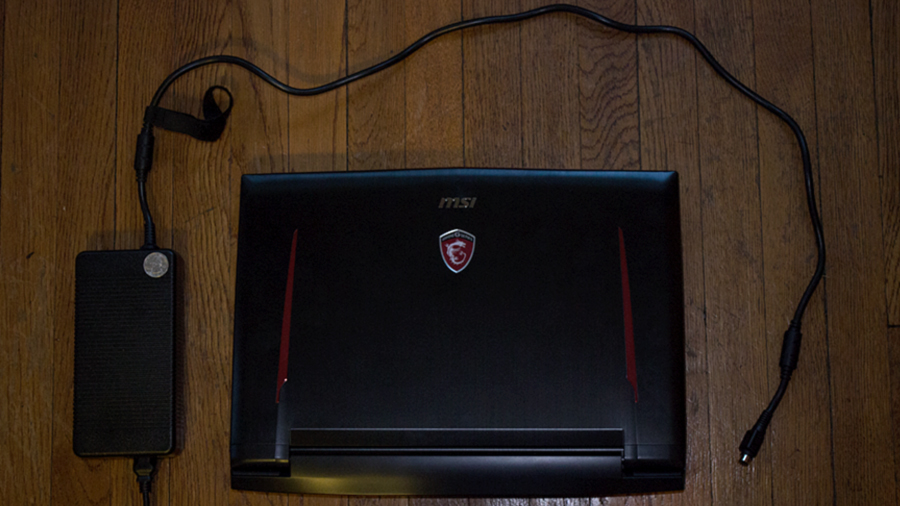
Another frustrating issue was the charger cable. The Titan is powered by a 8 x 4 x 1.75 inch power brick that seems appropriately sized given the Titan’s considerable power demands, but is connected to the Titan Pro by a bafflingly short cable.
Only four feet of wire separate the power brick from the charging port, which is about a third less lead than most laptop cables we’ve grown accustomed to. This length makes more sense on an Xbox One, where the console is likely to be kept low to the ground, but less so on a computer intended to be played at table-height.
The cable is so short that the 2.5-pound power brick hangs awkwardly off the ground when plugged into the Titan Pro from our desk - which then usually results in the cord being yanked out of the computer under the power supply’s own weight. Also, the plug requires a three-prong outlet, ensuring that you probably won’t be bringing a Titan Pro out into the wild anytime soon.

Finally, let’s talk maneuverability. The Titan Pro weighs in at just over nine pounds – approximately the weight of three 13-inch MacBook Pros stacked on each other. While that figure is only juuuust slightly above average for gaming laptops, it’s still something to consider if you’re the type to take your computer to campus or work regularly.
If you do plan on lugging a laptop around on the daily, you may want to consider the Razer Blade or Aorus X5 v6, which pack serious gaming power in much lighter frames.

