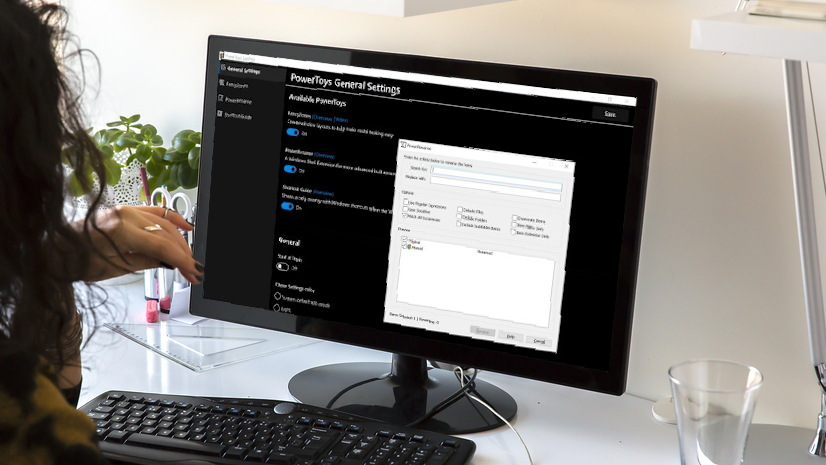
Microsoft has released a new update for its revamped PowerToys utilities for Windows 10, containing almost 100 fixes, but had to follow it almost immediately with a patch for a newly introduced bug.
PowerToys is a collection of extremely handy tools to help power users get more out of Windows. It's been around since the days of Windows 95, and at the end of 2018, Microsoft began releasing PowerToys utilities specifically for Windows 10.
- How to fix Windows 10 search problems
- We solve 100 common Windows 10 problems
- Buy Windows 10: the cheapest prices in February 2020
ShortcutGuide and Fancy Zones were the first tools to appear, letting you see lists of available keyboard shortcuts at a glance and create custom window layouts for super-efficient multi-tasking. These were joined in October 2019 by PowerRename, which allows you to rename whole batches of files on one go.
Quick fix
The latest update, PowerToys version 0.15 doesn't add any new tools, but contains almost 100 fixes to make the existing ones more stable. Unfortunately, it also included a bug, which Microsoft had to quickly patch.
As The Register reports, the new bug affected the Fancy Zones tool. After users downloaded and installed the update, clicking the 'Edit zones' buttons under certain conditions would cause the app to crash
Microsoft responded quickly, acknowledging the problem and issuing a new fix straight away.
Thankfully, as Microsoft senior program manager Clint Rutkas noted, one of the new additions in PowerToys 0.15 was a notification system that alerts users to new updates, so everyone who had installed it was informed as soon as the patch was available.
Sign up for breaking news, reviews, opinion, top tech deals, and more.
nice thing about doing 0.15.1 is we know our auto-notification for updates works :)March 3, 2020
We look forward to seeing more PowerToys tools on our desktops in the coming months (hopefully without any more bugs in need of instant squashing).

Cat is TechRadar's Homes Editor specializing in kitchen appliances and smart home technology. She's been a tech journalist for 15 years, having worked on print magazines including PC Plus and PC Format, and is a Speciality Coffee Association (SCA) certified barista. Whether you want to invest in some smart lights or pick up a new espresso machine, she's the right person to help.