The Apple Watch is finally getting offline Spotify playback
Your favorite tracks on your Apple Watch no longer need a phone
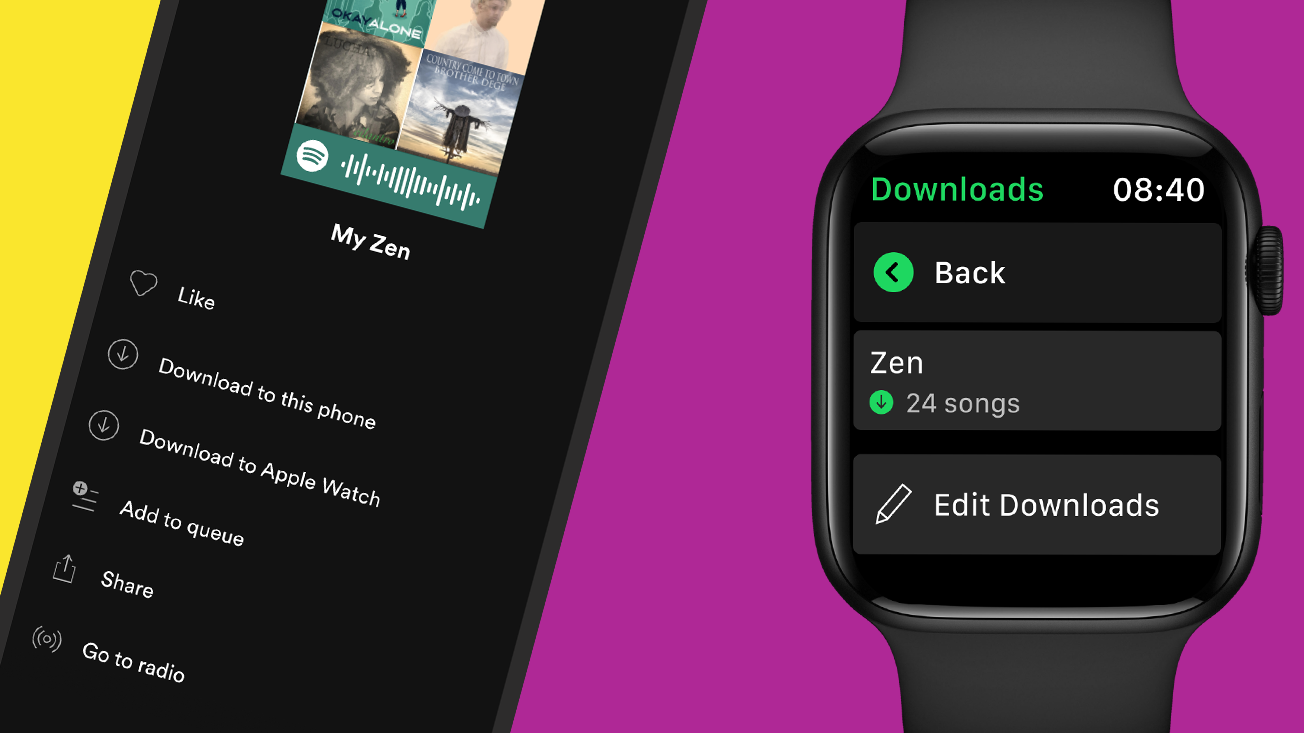
If you're an Apple Watch user, one of the most frustrating omissions is finally remedied: Spotify users can now save offline music to their wrist.
You'll need to be a Spotify Premium user to download the music to your smartwatch, but now Spotift subscribers wanting to be truly set free from taking their phone with them on a hike or run will be able to do so. While Deezer has just added the same functionality to the Watch, up to this point you've only been able to play Apple Music tracks offline.
In terms of playing Spotify tracks, you could go out without your iPhone but would need an Apple Watch 3 or above with a data connection enabled to stream music on the go - that's a pretty pricey add-on for an already-expensive device, so this move is welcome.
This new feature is already rolling out to Apple Watches running the latest version of Spotify. If you’re a Premium user that’s been holding out on updating the app for some reason, we'd firmly recommend you do so right now to make use of these extra features.
Free Spotify users aren’t missing out on all the new features though, as everyone will be able to use Siri commands to control the app on their Apple Watch.
All you have to do is say “Hey Siri” followed by a command to play a song, album, playlist or podcast. You can also ask Siri to pause, play and skip to a different track – just make sure to add “on Spotify” to the end of your commands.
- How to find your missing Apple Watch
- Spotify subscriptions are getting more expensive
- The best Apple Watch apps of 2021
How to download music to your Apple Watch
The download feature is rolling out now for all Premium Spotify users, and it’s a really easy to use once you know how. So here’s what you need to do:
Sign up for breaking news, reviews, opinion, top tech deals, and more.
- On the Spotify app find the podcast, playlist or album you want to download
- Press the three dots (...) icon and choose “Download to Apple Watch”
- Once the tracks are downloaded – you’ll see a green arrow next to them
It’s that simple. All you have to do after that is connect some headphones to your Apple Watch via Bluetooth and you can enjoy listening to your favorite music and podcasts from anywhere, whether you have your phone with you or not.
- The best running headphones of 2021 - you;'ll need these to make the most of the new Spotify offline feature

Hamish is a Senior Staff Writer for TechRadar and you’ll see his name appearing on articles across nearly every topic on the site from smart home deals to speaker reviews to graphics card news and everything in between. He uses his broad range of knowledge to help explain the latest gadgets and if they’re a must-buy or a fad fueled by hype. Though his specialty is writing about everything going on in the world of virtual reality and augmented reality.